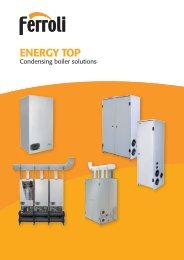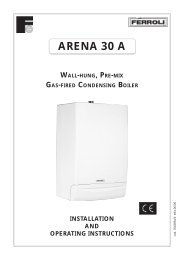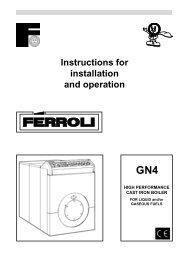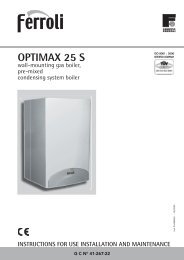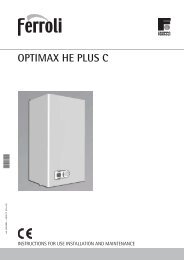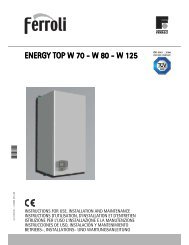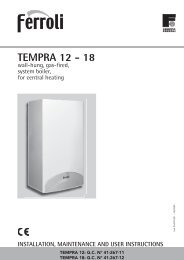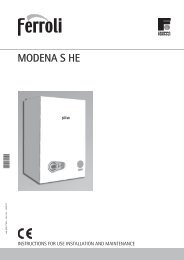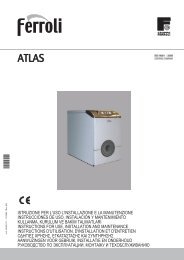Radio Thermostat Clock Installation & User Instructions - Ferroli
Radio Thermostat Clock Installation & User Instructions - Ferroli
Radio Thermostat Clock Installation & User Instructions - Ferroli
You also want an ePaper? Increase the reach of your titles
YUMPU automatically turns print PDFs into web optimized ePapers that Google loves.
Optimax 25CNote. If the <strong>Radio</strong> thermostat clock is going to replace the existing room thermostatthis must be linked out on the room thermostat terminal block.UniversalDigital<strong>Clock</strong>5 3 2 14 3 2 1<strong>Radio</strong><strong>Thermostat</strong><strong>Clock</strong> ReceiverStep 1Step 2Step 3Remove clock from control panel.Swap wiring as shown.Fit receiver into control panel.Maxima 35CStep 1Step 2Step 3Step 4Step 5Step 6Remove the boiler front cover andlower the control box.Remove the terminal block cover.Cut off connect block bare back wiresapprox. 7mm and connect brown toterminal 1 and blue to terminal 3 onthe outlet side of the block.Connect brown and blue onto receiverterminals 1 and 2. Make sure live isconnected to terminal 1.Connect the two grey wires to terminal3 and 4 on the receiver. On the mainboiler terminal block remove link wirefrom terminals 4 and 5 and connectthe two grey wires.Place receiver on back of terminal block cover and mark two diagonallyopposed fixing holes, with the cover removed drill two 2.2mm holes.Mount the receiver using the shortest two screws supplied with the radiothermostat.7