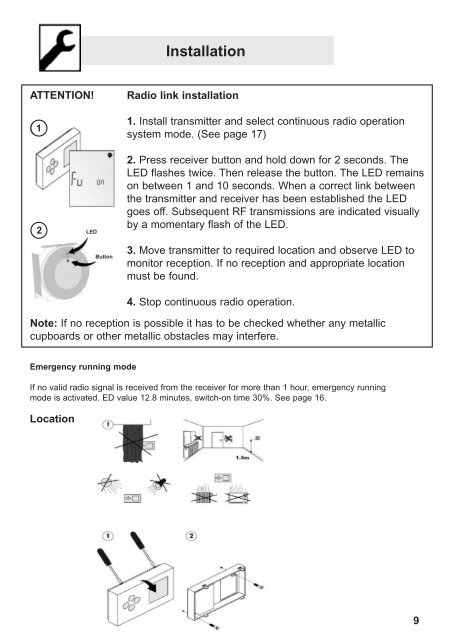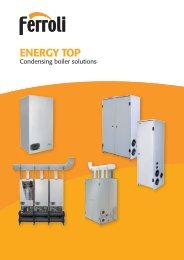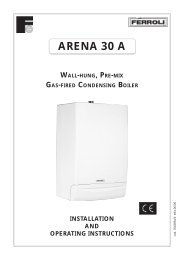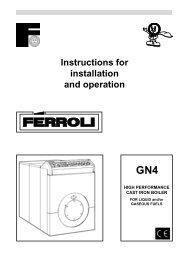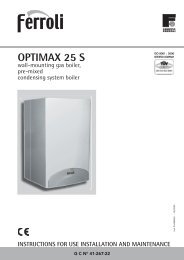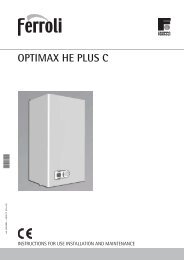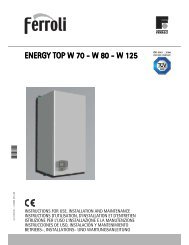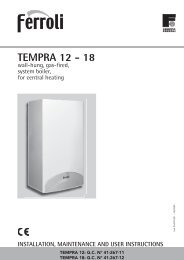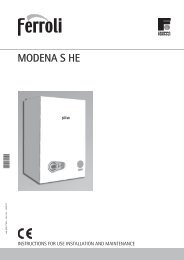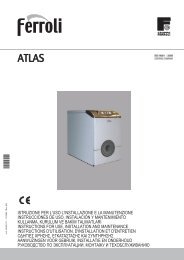Radio Thermostat Clock Installation & User Instructions - Ferroli
Radio Thermostat Clock Installation & User Instructions - Ferroli
Radio Thermostat Clock Installation & User Instructions - Ferroli
Create successful ePaper yourself
Turn your PDF publications into a flip-book with our unique Google optimized e-Paper software.
<strong>Installation</strong>ATTENTION!1<strong>Radio</strong> link installation1. Install transmitter and select continuous radio operationsystem mode. (See page 17)2LEDButton2. Press receiver button and hold down for 2 seconds. TheLED flashes twice. Then release the button. The LED remainson between 1 and 10 seconds. When a correct link betweenthe transmitter and receiver has been established the LEDgoes off. Subsequent RF transmissions are indicated visuallyby a momentary flash of the LED.3. Move transmitter to required location and observe LED tomonitor reception. If no reception and appropriate locationmust be found.4. Stop continuous radio operation.Note: If no reception is possible it has to be checked whether any metalliccupboards or other metallic obstacles may interfere.Emergency running modeIf no valid radio signal is received from the receiver for more than 1 hour, emergency runningmode is activated. ED value 12.8 minutes, switch-on time 30%. See page 16.Location9