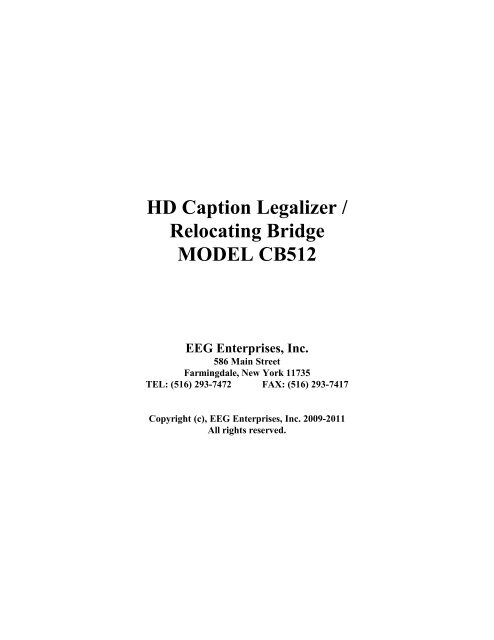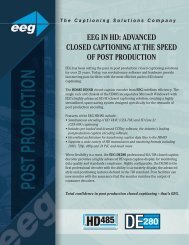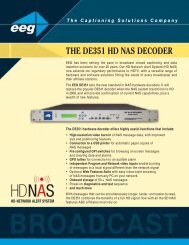HD Caption Legalizer / Relocating Bridge MODEL ... - EEG Enterprises
HD Caption Legalizer / Relocating Bridge MODEL ... - EEG Enterprises
HD Caption Legalizer / Relocating Bridge MODEL ... - EEG Enterprises
- No tags were found...
You also want an ePaper? Increase the reach of your titles
YUMPU automatically turns print PDFs into web optimized ePapers that Google loves.
CB512 <strong>HD</strong> <strong>Caption</strong> <strong>Legalizer</strong> / <strong>Relocating</strong> <strong>Bridge</strong>Table Of ContentseegIntroduction________________________________________________ 3Product Description ........................................................................3Features Overview ..........................................................................3Installation_________________________________________________ 4Front Panel .....................................................................................4Rear Panel ......................................................................................5Configuration ______________________________________________ 7Using Smart Encoder Commands....................................................6<strong>Caption</strong> Port Serial Output Modes...................................................7<strong>Caption</strong> Control ..............................................................................8Additional Features _________________________________________ 10Non-Volatile Memory.....................................................................10Serial Port Configuration ................................................................11GPI Connector and Switch Functions..............................................12Encoder Status Commands .............................................................15Appendices ________________________________________________ 17Grand Alliance Interface.................................................................17Technical Specifications _____________________________________ 18References_________________________________________________ 19Copyright 2009-2011, <strong>EEG</strong> <strong>Enterprises</strong>, Inc. All rights reserved. The contents of thismanual may not be transmitted or reproduced in any form without the written permission of<strong>EEG</strong>.The revision date for this manual is December 13, 2011.©2009-2011 <strong>EEG</strong> <strong>Enterprises</strong>, Inc. 1
CB512 <strong>HD</strong> <strong>Caption</strong> <strong>Legalizer</strong> / <strong>Relocating</strong> <strong>Bridge</strong>eegSection 1: IntroductionProduct DescriptionThe CB512 <strong>HD</strong> <strong>Caption</strong> <strong>Legalizer</strong> / <strong>Relocating</strong> <strong>Bridge</strong> is a powerful solutionfor broadcasters that virtually eliminates <strong>HD</strong> captioning problems by fixingcommon upconversion errors and maximizes interoperability by ensuring thatall data complies completely with DTV captioning standards. The CB512regenerates all input caption data to create a fully-compliant data stream withstandardization of line number, scaling attributes, and packetization style.Supported caption bridging capabilities are: <strong>HD</strong> to <strong>HD</strong>, <strong>HD</strong> to SD and SD to<strong>HD</strong>. The CB512 can tolerate video inputs that are not in sync.The CB512 is also a relocating <strong>HD</strong> caption bridge which can bridge captiondata between video sources in a wide variety of <strong>HD</strong> video formats, including1080i, 720p, 24/23.98p, and 24/23.98psf, and relocate <strong>HD</strong> caption displays.Relocation is enabled by programmable GPI triggers and can be set to avoidemergency crawls across an adjustable region at the top or the bottom of the<strong>HD</strong> picture. Relocation of captioning to the left or right side of the <strong>HD</strong>widescreen display is also supported.Features OverviewCompliant with all FCC mandated EIA-608B and CEA-708 standardsGPI-triggered closed captioning relocation to satisfy emergency alertaccessibility requirementsTransparent upconversion of captions from an SD video source to an <strong>HD</strong>video masterTransparent downconversion of captions from an <strong>HD</strong> video source to anSD video masterRS-232 SMPTE 333M caption output portRelay-bypassed master video pathSupports a wide variety of <strong>HD</strong> transmission and mastering formatsincluding 1080i, 1080p, 720p, 480p, 24/23.98pand 24/23.98psf.Eliminates common DTV captioning errors that reduce compatibility withATSC encoders and consumer decoders©2009-2011 <strong>EEG</strong> <strong>Enterprises</strong>, Inc. 3
CB512 <strong>HD</strong> <strong>Caption</strong> <strong>Legalizer</strong> / <strong>Relocating</strong> <strong>Bridge</strong>Front Panel LCDThe front panel LCD display is divided into sections as shown below:Master Video Present displays the video type detected on the master videoinput, including format information for <strong>HD</strong> video.Source Video Present indicates the video type detected on the source videoinput, including format information for <strong>HD</strong> video.Top Bump indicates if a relocation function from the top of the screen isactive, and how many rows it applies to.Bottom Bump indicates if a relocation function from the bottom of thescreen is active, and how many rows it applies to.Closed <strong>Caption</strong> Source indicates whether the input source of the closedcaption data on the Master Video output is <strong>HD</strong> VANC or SD Line 21.Closed <strong>Caption</strong> Activity indicates whether valid closed captioning ispresent through the unit.©2009-2011 <strong>EEG</strong> <strong>Enterprises</strong>, Inc. 5
CB512 <strong>HD</strong> <strong>Caption</strong> <strong>Legalizer</strong> / <strong>Relocating</strong> <strong>Bridge</strong>Rear PanelThe <strong>Legalizer</strong>’s rear panel is shown below.100/240 VAC AC power input.Master InMaster Prog OutMaster Mon OutSource InSource Mon OutGPI InGPI OutAUXSMPTE 333/GAMaster video input. Accepts SMPTE 259M SD-SDI or SMPTE 292M <strong>HD</strong>-SDI.Program video output with relay-bypass protection.Video output for monitoring. This signal will not be generated if the unit isbypassed.Source video input for caption bridging. Accepts SMPTE 259M SD-SDI orSMPTE 292M <strong>HD</strong>-SDI.Testing only. This passes the source video through for monitoring. This videooutput is not relay bypassed, and should not be monitored if no signal isconnected to the Source In.RJ45 connector with 4 independent GPI input switches. See page 12 for GPIpin outs and configuration.RJ45 connector with 4 independent GPI output tallies.RS-232 input for configuration.RS-232 output for serial delivery of captions to an ATSC encoder.6©2009-2011 <strong>EEG</strong> <strong>Enterprises</strong>, Inc.
CB512 <strong>HD</strong> <strong>Caption</strong> <strong>Legalizer</strong> / <strong>Relocating</strong> <strong>Bridge</strong>Section 3: ConfigurationUsing Smart Encoder CommandseegThe <strong>Legalizer</strong>’s configuration is set through the RS-232 serial port markedAUX on the rear panel. The settings for this port are 1200 baud, 7 data bits,odd parity, and one stop bit. The CB512 uses a subset of the <strong>EEG</strong> SmartEncoder command set. Encoder commands are recognized by a leading controlcode of , also represented by the ASCII hex code 01. The character is non-printing on most terminal screens, but on some itappears as a smiley face. An Encoder control command must end with acarriage return, which can be entered with the key on a keyboard orby 0D in ASCII hex.To send the encoder commands through the serial input ports, connect astandard 9-pin straight cable between your PC’s serial port and the RJ11 toDB9 connector marked AUX on the rear panel. You can now send commandsto the encoder, from your PC, using a communications application such asHyperTerminal, which is bundled with most versions of Windows. The mostbasic Smart Encoder command, useful for checking the operation of yourcommunication setup, is ?. If your setup is workingcorrectly, the Encoder will respond with its model name, firmware version, andserial number. If you have trouble communicating using HyperTerminal,always check to make sure that the settings in the Port Settings menu inHyperTerminal match the settings for the Encoder port you are connecting to.In this manual, Encoder commands will be distinguished from other text by useof a bold font. The parameters for each command will be listed in italics.Optional parameters will be enclosed in square brackets. Possible parametervalues and default settings will be described in text or bullet points after thecommand is introduced.©2009-2011 <strong>EEG</strong> <strong>Enterprises</strong>, Inc. 7
CB512 <strong>HD</strong> <strong>Caption</strong> <strong>Legalizer</strong> / <strong>Relocating</strong> <strong>Bridge</strong><strong>Caption</strong> Port Serial Output ModesThe RS-232 port marked SMPTE 333/GA on the rear panel is an output portfor sending serial caption data to an ATSC encoder. This port can beconfigured to interface with equipment supporting either the SMPTE 333 orthe Grand Alliance protocols. The SMPTE 333 mode will be enteredautomatically if a SMPTE 333 device is connected to the port; the GA modemust be explicitly configured.When either of these modes is in use, no VANC caption data will appearon the <strong>HD</strong>-SDI video outputs.333 Serial Output In 333 serial output, the CB512 sends its 708 caption output to a serial outputqueue for transport to an ATSC encoder supporting SMPTE 333M protocol.333 is a “pull” protocol; the ATSC encoder sends synchronization requests(SYNs) to the caption encoder, which then sends the requested data bytes outthrough the serial port. The SMPTE 333M specification should be referred tofor complete information about the protocol.To set the CB512 for 333 serial output, simply connect the caption output portto the caption input port of a SMPTE 333M ATSC encoder. When the CB512begins receiving SYNs it will automatically begin 333 output. The captionoutput port defaults to the proper communications settings for 333 (38400Baud, 8 data bits, no parity, and one stop bit). The command to manually setthe Encoder for 333 output and reset the caption port to these settings isf 333 .GA Serial OutputIn GA serial output, the CB512 sends its 708 caption output to a serial outputqueue for transport to an ATSC encoder supporting Grand Alliance (GA)protocol. Grand Alliance is a “push” protocol; the CB512 sends data outthrough P1 as it becomes available, and the ATSC encoder synchronizes thedata upon reception. The Grand Alliance transport protocol in use by <strong>EEG</strong>equipment is described on page 17 of this manual.Since the caption device initiates data transfer with a Grand Alliance ATSCencoder, GA output must be initialized manually. The command to set theCB512 for GA output is f ga . This command willbegin the GA serial output operation and set the caption output port to theproper communication settings (19200 Baud, 8 data bits, no parity, and onestop bit).Each time the CB512 is power cycled, it will return to its default mode ofwriting caption output to <strong>HD</strong> VANC. If a SMPTE 333M ATSC encoder isconnected to the caption output port, however, 333 serial output will begin assoon as SYNs are received. If GA serial output is always desired, the GAoutput initialization command should be stored in Non-Volatile Memory to8©2009-2011 <strong>EEG</strong> <strong>Enterprises</strong>, Inc.
CB512 <strong>HD</strong> <strong>Caption</strong> <strong>Legalizer</strong> / <strong>Relocating</strong> <strong>Bridge</strong>reduce setup time. If the command is stored in NVM, GA output willautomatically begin each time the Encoder is power cycled. To write acommand to NVM, see page 10.<strong>Caption</strong> Processing ControlThe default caption processing behavior of the CB512 is to create a legalizedoutput stream based on the caption data found in the Master video input. If nocaption data is found in the Master, data from the Source input will be used,with any necessary format conversions performed automatically.This default processing behavior is configurable using either the commands inthis section, or the GPI switches.Upstream VANC Enable ! [ON/OFF] Instructs the Encoder to either detect and potentially regenerate (default) orignore incoming VANC caption data. If the encoder is set to ignore upstreamVANC data, output signals will include only caption data recovered from SDvideo inputs. Use OFF to ignore upstream VANC caption data, and ON toresume detecting upstream VANC caption data.Disable Upstream L21 ChannelRe-enable Upstream L21 Channel6 Channel 7 Channel Instructs the Encoder to ignore any incoming Line 21 data in the specifiedcaption channel. When Line 21 data in a channel is ignored, output signals willnot contain any caption data recovered from the SD video input in that channel,even if there are no other data sources available.Channel sets the incoming Line 21 channel to be turned off. Thisparameter may be set for any NTSC <strong>Caption</strong> or Text channel. UpstreamXDS data cannot be turned off with this command. The options are cc1,cc2, cc3, cc4, t1, and t2.Set <strong>Caption</strong> Data Source h [ON/OFF] Instructs the Encoder to encode caption data recovered from the Source videoinput onto the Master video output. Any caption data on the Master input willbe ignored. This command takes precedence over the S and D GPI mappingfunctions described in GPI Switch Functions.©2009-2011 <strong>EEG</strong> <strong>Enterprises</strong>, Inc. 9
CB512 <strong>HD</strong> <strong>Caption</strong> <strong>Legalizer</strong> / <strong>Relocating</strong> <strong>Bridge</strong>eegSection 4: Additional FeaturesNon-Volatile MemoryThe CB512 can store up to 32 commands in Non-Volatile Memory (NVM).When the Encoder is powered up or reset, any commands stored in NVM areexecuted as part of the startup process.New NVM Command w [List] Command Enters an Encoder command for NVM storage. The command, which must beentered in complete form including the initial , will be executed asif entered through the specified port each time the Encoder is turned on orreset. NVM commands are executed in order of list number. If no list numberis specified, the command will be assigned the next available number.Example: w f ga will store the GrandAlliance output command in NVM and run it each time Encoder starts up.List NVM Commands x Returns a numbered list of commands stored in NVM.Delete NVM Commandw List List PROM Messages J Deletes the command with the specified list number from NVM. Theremaining commands in the list will be renumbered to fill the empty listnumber left by a deletion. If “-a” is specified as the list number, all commandsin NVM will be deleted.Returns a list of messages stored in the Encoder’s PROM. The PROM maystore up to 8 factory configured commands that execute upon power up orreset. If PROM commands are present, they are executed before NVMcommands.10©2009-2011 <strong>EEG</strong> <strong>Enterprises</strong>, Inc.
CB512 <strong>HD</strong> <strong>Caption</strong> <strong>Legalizer</strong> / <strong>Relocating</strong> <strong>Bridge</strong>Serial Port ConfigurationChange Baud RateI P2 Baud Bits Parity Changes the baud rate on P2, the AUX RS-232 input port. A change incommunication settings takes effect immediately; thus, after entering thiscommand, you must immediately begin communicating at the new settings youentered. Baud sets the new baud rate for the port. Supported rates are 1200, 2400,4800, and 9600. Bits sets the number of data bits. Choose either 7 or 8.Parity sets the parity bit. Choose either o for odd, e for even, or n for none.Serial Port Pin AssignmentsSerial ports 1 and 2 use 9-pin DB9 connectors with the following pinassignments:Pin DB9 Adapter12 Tx3 Rx45 Ground6-9These ports can be connected directly to a standard PC serial port with a 9-pin,three wire straight serial cable. A “null modem” cable MAY NOT be used forthis purpose since it will reverse the connections of pins 1 and 2.©2009-2011 <strong>EEG</strong> <strong>Enterprises</strong>, Inc. 11
CB512 <strong>HD</strong> <strong>Caption</strong> <strong>Legalizer</strong> / <strong>Relocating</strong> <strong>Bridge</strong>GPI Connector Pin AssignmentsThe GPI and GPO ports use 8-pin RJ45 connectors. The pin assignments aregiven in the table below, with pin numbers beginning with ‘1’ on the left sideof the connector.PinGPI/GPOGPI Switch Functions1 Ground2 GPI-B3 Ground4 GPI-C5 Ground6 GPI-D7 Ground8 GPI-AEach GPI Switch is activated when closed (connected to ground), and inactivewhen open (left floating). The default GPI functions are defined as follows:GPI-A: Relocate <strong>Caption</strong>ing – Top 3 Rows (T3)GPI-B: Relocate <strong>Caption</strong>ing – Top 2 Rows (T2)GPI-C: Relocate <strong>Caption</strong>ing – Bottom 2 Rows (B2)GPI-D: Relocate <strong>Caption</strong>ing – Bottom 3 Rows (B3)The default functions of these GPI switches enable remapping of captiondisplays to avoid either the top rows or bottom rows of the television screen.This function should be used to avoid blocking emergency information, newscrawls, or other important graphics. The FCC requires that emergency alertinformation be visible to closed caption viewers.For CEA-708 <strong>HD</strong> captioning, the CB512 can also be configured to map allcaptions to the left or right half of the 16:9 screen. The default setting is for <strong>HD</strong>captioning to appear the 4:3 center cut area in the middle of the screen.Horizontal position of CEA-608 captions is not affected by these settings.12©2009-2011 <strong>EEG</strong> <strong>Enterprises</strong>, Inc.
CB512 <strong>HD</strong> <strong>Caption</strong> <strong>Legalizer</strong> / <strong>Relocating</strong> <strong>Bridge</strong>Configure GPI Switches R switchA switchB switchC switchD Each of the four parameters assigns a function to the respective GPI switch.Each parameter should be set to either: “-“(hyphen), to indicate that the switch should perform its defaultfunction (described above). A custom two or three character string that will create a new captionrelocation function (described below).When mapping the parameters to a custom caption relocation function, thecorrect format is abX, where the first character a is optional and may be set toL to map all <strong>HD</strong> captions to the left of the screen, or R to map all <strong>HD</strong> captionsto the right of the screen.The second character b must be set to either T to protect an area at the top ofthe screen by bumping captions down, when necessary, or B to protect an areaat the bottom of the screen by bumping captions up.The third character X should be an integer between 2 and 4, indicating thenumber of captioning rows at the top or bottom that should be protected. Thereare 15 caption rows defined in the safe title area of the video, so a row value of2 will protect 2/15 of the safe title area.Once a caption remapping function has been created, simply short thecorresponding GPI switch input to ground in order to activate the function.As an additional option, SwitchA may be set to S which remaps GPI-A tosource input select mode. This setting is not valid for other switches. WhenGPI-A is mapped to S, the switch behaves as follows: If GPI-A is asserted, caption data from the Source Video input isbridged to the Master Video. If GPI-A is not asserted, caption data from the Master Video inputis maintained.These rules are always maintained, regardless of whether caption data is or isnot present on the Source or Master Video inputs. Automatic caption detectionis disabled.Similarly, SwitchB may be set to D which remaps GPI-B to disable bridgingfrom source mode. This setting is also not valid for other switches. When GPI-B is mapped to D, the switch behaves as follows: If GPI-B is asserted, bridging from the Source Video input isdisabled. If GPI-B is not asserted, source/master switching is based onautomatic caption detection, as in the default mode.Setting GPI-B to any other function also turns off this source disable mode.©2009-2011 <strong>EEG</strong> <strong>Enterprises</strong>, Inc. 13
CB512 <strong>HD</strong> <strong>Caption</strong> <strong>Legalizer</strong> / <strong>Relocating</strong> <strong>Bridge</strong>The S function mapped to GPI-A takes precedence over the D function mappedto GPI-B. If the S function is mapped to GPI-A, then GPI-B has no effect onthe caption source.The h command, described on page 8, takes precedence over boththe S and D GPI settings. This means that if the h mode has beenenabled, only the Source Video is used for caption data regardless of GPIsettings.Entering the R command with no parameters will display thecurrent GPI configuration.Entering the R command with four hyphens will return the GPIconfiguration to the factory default.The following table identifies the valid settings for each of the GPI switches.Valid setting options are:Switch A Switch B Switch C Switch D- RT/LT/RB/LB/T/BSD- Hypen = default functionalityT/B(n) Top or Bottom, followed by the row numberS <strong>Caption</strong> source input select modeD Disable bridging from Source Video (when GPI asserted)Examples:R - B4 T4 - assigns the GPI-B switch to protect thebottom 4 rows of the screen from caption overlay and GPI-C to protect the top4 rows, and leaves the GPI-A and GPI-D switches to perform their defaultoperations.R s B4 LT4 RT4 maps GPI-A to source input selectmode, assigns the GPI-B switch to protect the bottom 4 rows of the screenfrom caption overlay, GPI-C to protect the top 4 rows while mapping all <strong>HD</strong>captions to the left, and GPI-D to protect the top 4 rows while mapping all <strong>HD</strong>captions to the right.To place the above command in NVM so that the encoder will automaticallypower up in the mode described in the example above, you would enter:w R s B4 LT4 RT4 14©2009-2011 <strong>EEG</strong> <strong>Enterprises</strong>, Inc.
CB512 <strong>HD</strong> <strong>Caption</strong> <strong>Legalizer</strong> / <strong>Relocating</strong> <strong>Bridge</strong>Encoder Status CommandsReport Identification ? Returns the Encoder’s model, serial number, and firmware version.Report <strong>HD</strong> Statusf Returns the Encoder’s current <strong>HD</strong> operation setting (334M VANC Insertion,333M VANC Recovery, or GA VANC Recovery) and the availability of an<strong>HD</strong> video source (<strong>HD</strong>-SDI Present or <strong>HD</strong>-SDI Not Present). If an <strong>HD</strong> signal ispresent, the video format of the source and whether or not VANC caption datais present are also reported.Recovery StatusA Returns the data recovery status of each Line 21 channel for incoming SDvideo. ON indicates that data on the channel is being recovered and processed.OFF indicates that the channel has been turned off (see page 9) and incomingdata is being ignored.SD Video Presenceb Reports either Video Present or No Video Present to indicate whether or notthe Encoder is receiving an SD video signal.Read LCD DisplayN Returns the current readings on the front panel LCD display. The format isidentical to that of the front panel display (see page 4).Report Switch Setting S Returns the current setting of the front panel ENCODER ON bypass switch.Report Battery Level Y Returns the status of the battery that maintains the Encoder’s Non-VolatileMemory. GOOD will be returned for a properly functioning battery. BAD willbe returned for a battery in need of replacement.©2009-2011 <strong>EEG</strong> <strong>Enterprises</strong>, Inc. 15
CB512 <strong>HD</strong> <strong>Caption</strong> <strong>Legalizer</strong> / <strong>Relocating</strong> <strong>Bridge</strong>Monitor Line 21End Monitoring5 [Channel] [I/O] Monitors and displays the EIA-608B caption data encoded in the specifiedchannel. The I/O parameter determines whether the incoming (enter as I) oroutgoing (O) data is monitored. The default settings are incoming and CC1.16©2009-2011 <strong>EEG</strong> <strong>Enterprises</strong>, Inc.
CB512 <strong>HD</strong> <strong>Caption</strong> <strong>Legalizer</strong> / <strong>Relocating</strong> <strong>Bridge</strong>eegAppendicesAppendix A: Grand Alliance Interface ProtocolThe following table describes the Data Packet Structure used by <strong>EEG</strong>equipment to send caption data to Grand Alliance protocol ATSC encoders.This protocol has been proven compatible with encoders from all majormanufacturers supporting GA protocol.Byte Name Value Meaning0 SOH 0x01 ASCII SOH, start of packet1 Type0x410x310x32ASCII “A”, ATVCC dataASCII “1”, NTSC field 1 dataASCII “2”, NTSC field 2 data2 Count 5+n Packet size, in bytes, including headerand trailer bytes.3 Data 14 Data 22+n Data nEIA-708 data bytes.3+n Checksum 1 byte checksum. The sum of all bytesin the packet must be zero, modulo256.4+n EOT 0x04 ASCII EOT, end of packetNotes:1. The maximum packet size is 128 (0x80).2. Because the packet size (Count) includes the header and trailer bytes, theminimum valid count is 5. This corresponds to a packet with zero databytes.3. This packet structure is applied only to the data for the closed caption serialstream input to the ATSC encoder. Outgoing bytes in the ATSC streamfollow the EIA-708B standard.©2009-2011 <strong>EEG</strong> <strong>Enterprises</strong>, Inc. 17
CB512 <strong>HD</strong> <strong>Caption</strong> <strong>Legalizer</strong> / <strong>Relocating</strong> <strong>Bridge</strong>CB512 SpecificationseegSDI INPUT VIDEO CHARACTERISTICSNumber of Inputs 2Connector BNC per IEC 169-8FormatSMPTE 292M 1.485 Gbit/s 1080i, 720p, 480p, 24psF or SMPTE 259M 270 Mb/sInput Impedance 75 OhmsEqualizationAutomatic up to 100m @ 1.5 Gb/s w/ Belden 1694 (or equivalent)Video Input Level 800 mV p-p ± 10%, Out 1 bypass protected<strong>HD</strong>-SDI OUTPUT VIDEO CHARACTERISTICSNumber of Outputs 2 Program Outputs (Output 1 bypass relay protected), 1 Source OutputConnector BNC per IEC 169-8FormatSMPTE 292M 1.485 Gbit/s or SMPTE 259M 270 Mb/s (matches input format)Output Impedance 75 OhmsOutput Level 800 mV p-p ± 10%DC Offset 0V ± 0.5VRise/Fall Time200pS nominalOvershoot< 10% of amplitudeWide Band Jitter < 0.2 UIDATA INPUT CHARACTERISTICSData PortsTwo serial RJ-11 jacks, selectable RS232C / RS422 Serial Data Format7 data bits, odd parity, 1 stop bit, 1200 baud defaultGPIO InputFour switches on RJ45 connectorGPIO OutputFour switches on RJ45 connectorFRONT PANEL CONTROLS & DISPLAYDisplay2 x 24 LCD, back-lit display showing unit operating conditionsPower (On/Off)Push-button switch with integral circuit breaker, white band indicates Off stateEncoder ONPush-button switch controls bypass state, LED lit for non-bypassed stateResetFlush momentary switch, resets the encoderPHYSICAL CHARACTERISTICSHeight1.75 inches (4.4 cm)Width19 inches (48.3 cm)Depth10 inches (25.4 cm)MountingDesigned for rack mounting with or without chassis slidesWeight9 lbs. (4.1kg)Ambient Operating Temp 0 C to 50 CPOWER REQUIREMENTSLine Voltage 117 VAC 10%Line Frequency50/60 HzLine Current0.3 A maximumInput Power36 WCircuit Protection Internal to On/Off switch, 0.4 AEMI/RFIComplies with FCC Part 15 Class A, EU EMC Directive18©2009-2011 <strong>EEG</strong> <strong>Enterprises</strong>, Inc.
CB512 <strong>HD</strong> <strong>Caption</strong> <strong>Legalizer</strong> / <strong>Relocating</strong> <strong>Bridge</strong>ReferencesThe following specifications have been incorporated into the design of all <strong>EEG</strong> closed captioningproducts. They are the definitive sources for additional information regarding the respective technologiesthat they describe.ATSC A/53B, ATSC Digital Television Standard, 2001.EIA/CEA-608-B, Line 21 Data Services, 2000.EIA-708-B, Digital Television (DTV) Closed <strong>Caption</strong>ing, 1999.SMPTE 259M, 10-bit 4:2:2 Component and 4fsc Composite Digital Signals – Serial Digital Interface,1997.SMPTE 291M, Ancillary Data Packet and Space Formatting, 1998.SMPTE 292M, Bit-Serial Digital Interface for High Definition Television Systems, 1998.SMPTE 333M, DTV Closed <strong>Caption</strong> Server to Encoder Interface, 1999.SMPTE 334M, Vertical Ancillary Data Mapping for Bit-Serial Interface, 2000.©2009-2011 <strong>EEG</strong> <strong>Enterprises</strong>, Inc. 19