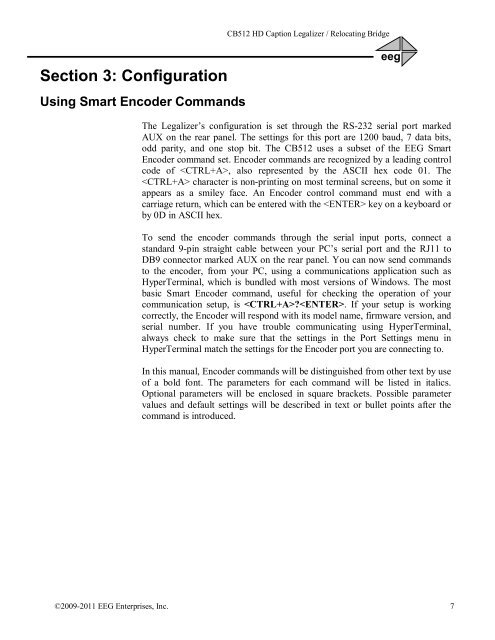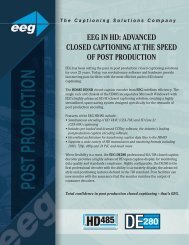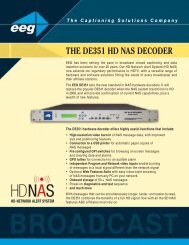HD Caption Legalizer / Relocating Bridge MODEL ... - EEG Enterprises
HD Caption Legalizer / Relocating Bridge MODEL ... - EEG Enterprises
HD Caption Legalizer / Relocating Bridge MODEL ... - EEG Enterprises
- No tags were found...
You also want an ePaper? Increase the reach of your titles
YUMPU automatically turns print PDFs into web optimized ePapers that Google loves.
CB512 <strong>HD</strong> <strong>Caption</strong> <strong>Legalizer</strong> / <strong>Relocating</strong> <strong>Bridge</strong>Section 3: ConfigurationUsing Smart Encoder CommandseegThe <strong>Legalizer</strong>’s configuration is set through the RS-232 serial port markedAUX on the rear panel. The settings for this port are 1200 baud, 7 data bits,odd parity, and one stop bit. The CB512 uses a subset of the <strong>EEG</strong> SmartEncoder command set. Encoder commands are recognized by a leading controlcode of , also represented by the ASCII hex code 01. The character is non-printing on most terminal screens, but on some itappears as a smiley face. An Encoder control command must end with acarriage return, which can be entered with the key on a keyboard orby 0D in ASCII hex.To send the encoder commands through the serial input ports, connect astandard 9-pin straight cable between your PC’s serial port and the RJ11 toDB9 connector marked AUX on the rear panel. You can now send commandsto the encoder, from your PC, using a communications application such asHyperTerminal, which is bundled with most versions of Windows. The mostbasic Smart Encoder command, useful for checking the operation of yourcommunication setup, is ?. If your setup is workingcorrectly, the Encoder will respond with its model name, firmware version, andserial number. If you have trouble communicating using HyperTerminal,always check to make sure that the settings in the Port Settings menu inHyperTerminal match the settings for the Encoder port you are connecting to.In this manual, Encoder commands will be distinguished from other text by useof a bold font. The parameters for each command will be listed in italics.Optional parameters will be enclosed in square brackets. Possible parametervalues and default settings will be described in text or bullet points after thecommand is introduced.©2009-2011 <strong>EEG</strong> <strong>Enterprises</strong>, Inc. 7