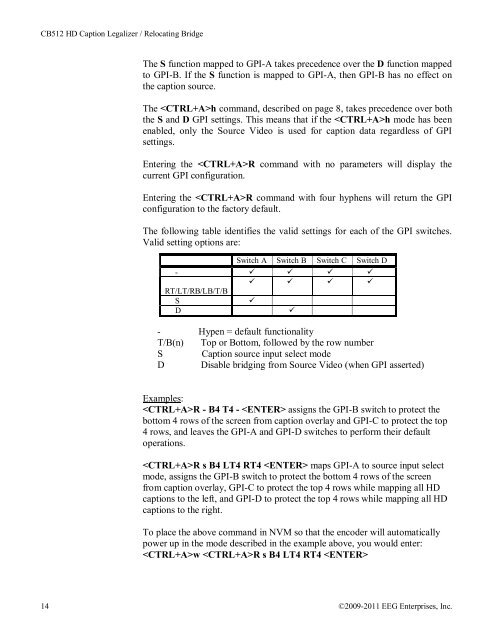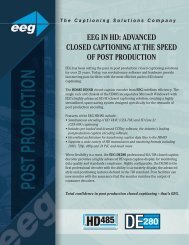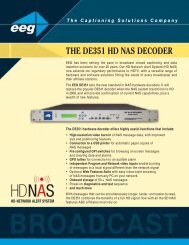HD Caption Legalizer / Relocating Bridge MODEL ... - EEG Enterprises
HD Caption Legalizer / Relocating Bridge MODEL ... - EEG Enterprises
HD Caption Legalizer / Relocating Bridge MODEL ... - EEG Enterprises
- No tags were found...
Create successful ePaper yourself
Turn your PDF publications into a flip-book with our unique Google optimized e-Paper software.
CB512 <strong>HD</strong> <strong>Caption</strong> <strong>Legalizer</strong> / <strong>Relocating</strong> <strong>Bridge</strong>The S function mapped to GPI-A takes precedence over the D function mappedto GPI-B. If the S function is mapped to GPI-A, then GPI-B has no effect onthe caption source.The h command, described on page 8, takes precedence over boththe S and D GPI settings. This means that if the h mode has beenenabled, only the Source Video is used for caption data regardless of GPIsettings.Entering the R command with no parameters will display thecurrent GPI configuration.Entering the R command with four hyphens will return the GPIconfiguration to the factory default.The following table identifies the valid settings for each of the GPI switches.Valid setting options are:Switch A Switch B Switch C Switch D- RT/LT/RB/LB/T/BSD- Hypen = default functionalityT/B(n) Top or Bottom, followed by the row numberS <strong>Caption</strong> source input select modeD Disable bridging from Source Video (when GPI asserted)Examples:R - B4 T4 - assigns the GPI-B switch to protect thebottom 4 rows of the screen from caption overlay and GPI-C to protect the top4 rows, and leaves the GPI-A and GPI-D switches to perform their defaultoperations.R s B4 LT4 RT4 maps GPI-A to source input selectmode, assigns the GPI-B switch to protect the bottom 4 rows of the screenfrom caption overlay, GPI-C to protect the top 4 rows while mapping all <strong>HD</strong>captions to the left, and GPI-D to protect the top 4 rows while mapping all <strong>HD</strong>captions to the right.To place the above command in NVM so that the encoder will automaticallypower up in the mode described in the example above, you would enter:w R s B4 LT4 RT4 14©2009-2011 <strong>EEG</strong> <strong>Enterprises</strong>, Inc.