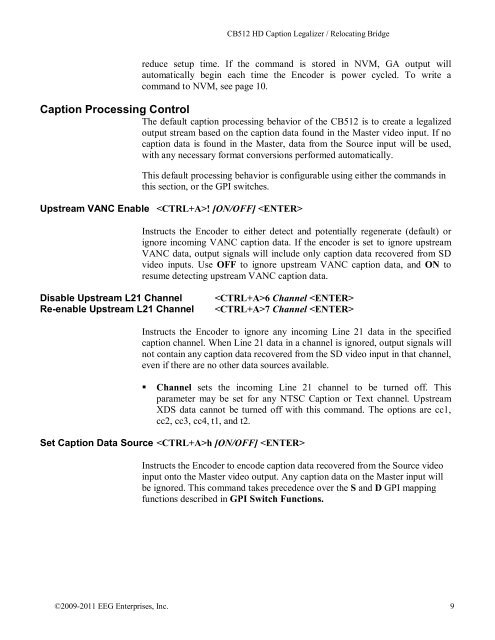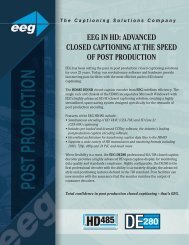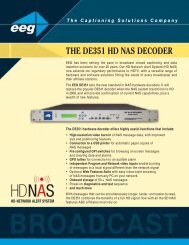HD Caption Legalizer / Relocating Bridge MODEL ... - EEG Enterprises
HD Caption Legalizer / Relocating Bridge MODEL ... - EEG Enterprises
HD Caption Legalizer / Relocating Bridge MODEL ... - EEG Enterprises
- No tags were found...
Create successful ePaper yourself
Turn your PDF publications into a flip-book with our unique Google optimized e-Paper software.
CB512 <strong>HD</strong> <strong>Caption</strong> <strong>Legalizer</strong> / <strong>Relocating</strong> <strong>Bridge</strong>reduce setup time. If the command is stored in NVM, GA output willautomatically begin each time the Encoder is power cycled. To write acommand to NVM, see page 10.<strong>Caption</strong> Processing ControlThe default caption processing behavior of the CB512 is to create a legalizedoutput stream based on the caption data found in the Master video input. If nocaption data is found in the Master, data from the Source input will be used,with any necessary format conversions performed automatically.This default processing behavior is configurable using either the commands inthis section, or the GPI switches.Upstream VANC Enable ! [ON/OFF] Instructs the Encoder to either detect and potentially regenerate (default) orignore incoming VANC caption data. If the encoder is set to ignore upstreamVANC data, output signals will include only caption data recovered from SDvideo inputs. Use OFF to ignore upstream VANC caption data, and ON toresume detecting upstream VANC caption data.Disable Upstream L21 ChannelRe-enable Upstream L21 Channel6 Channel 7 Channel Instructs the Encoder to ignore any incoming Line 21 data in the specifiedcaption channel. When Line 21 data in a channel is ignored, output signals willnot contain any caption data recovered from the SD video input in that channel,even if there are no other data sources available.Channel sets the incoming Line 21 channel to be turned off. Thisparameter may be set for any NTSC <strong>Caption</strong> or Text channel. UpstreamXDS data cannot be turned off with this command. The options are cc1,cc2, cc3, cc4, t1, and t2.Set <strong>Caption</strong> Data Source h [ON/OFF] Instructs the Encoder to encode caption data recovered from the Source videoinput onto the Master video output. Any caption data on the Master input willbe ignored. This command takes precedence over the S and D GPI mappingfunctions described in GPI Switch Functions.©2009-2011 <strong>EEG</strong> <strong>Enterprises</strong>, Inc. 9