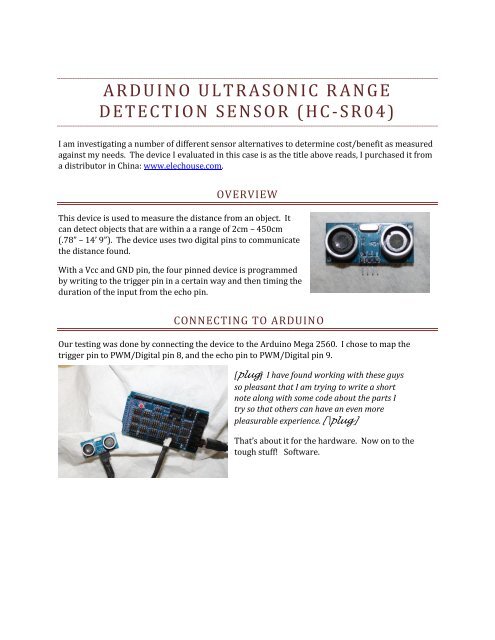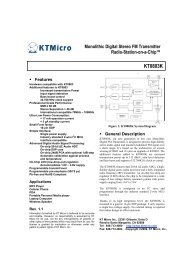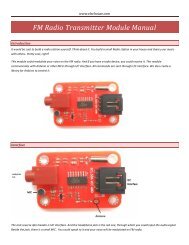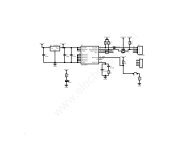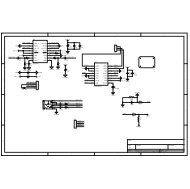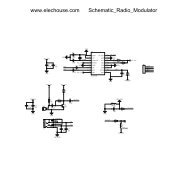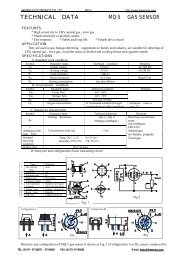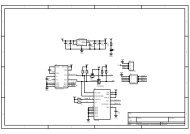arduino ultrasonic range detection sensor (hc-sr04) - Elechouse
arduino ultrasonic range detection sensor (hc-sr04) - Elechouse
arduino ultrasonic range detection sensor (hc-sr04) - Elechouse
- No tags were found...
You also want an ePaper? Increase the reach of your titles
YUMPU automatically turns print PDFs into web optimized ePapers that Google loves.
A R D U I N O ULTRASONIC R A N GED E T E C T I O N S E N S O R ( H C - S R 0 4 )I am investigating a number of different <strong>sensor</strong> alternatives to determine cost/benefit as measuredagainst my needs. The device I evaluated in this case is as the title above reads, I purchased it froma distributor in China: www.elechouse.com.OVERVIEWThis device is used to measure the distance from an object. Itcan detect objects that are within a a <strong>range</strong> of 2cm – 450cm(.78” – 14’ 9”). The device uses two digital pins to communicatethe distance found.With a Vcc and GND pin, the four pinned device is programmedby writing to the trigger pin in a certain way and then timing theduration of the input from the echo pin.CONNECTING TO ARDUINOOur testing was done by connecting the device to the Arduino Mega 2560. I chose to map thetrigger pin to PWM/Digital pin 8, and the echo pin to PWM/Digital pin 9.[plug] I have found working with these guysso pleasant that I am trying to write a shortnote along with some code about the parts Itry so that others can have an even morepleasurable experience.[\plug]That’s about it for the hardware. Now on to thetough stuff! Software.
SOFTWAREOur application is going to sample the device every tenth of a second and print out the distancecalculated in centimeters and inches.This code was based on using a PING))). The two are not the same as the PING))) only has onedigital pin./* HC-SR04 Sensor*/This sketch reads a device <strong>ultrasonic</strong> <strong>range</strong>finder and returns thedistance to the closest object in <strong>range</strong>. To do this, it sends a pulseto the <strong>sensor</strong> to initiate a reading, then listens for a pulseto return. The length of the returning pulse is proportional tothe distance of the object from the <strong>sensor</strong>.The circuit:* +V connection of thj device attached to +5V* GND connection of the device attached to ground* SIG connection of the device attached to digital pin 7http://www.<strong>arduino</strong>.cc/en/Tutorial/Pingcreated 3 Nov 2008by David A. Mellismodified 30 Jun 2009by Tom IgoeThis example code is in the public domain.// this constant won't change. It's the pin number// of the <strong>sensor</strong>'s input and output:const int triggerPin = 8;const int echoPin = 9;void setup() {// initialize serial communication. We are going to watch our progress in themonitorSerial.begin(9600);}void loop(){// establish variables for duration of the ping,// and the distance result in inches and centimeters:long duration, inches, cm;// The device is triggered by a HIGH pulse of 2 or more microseconds.// Give a short LOW pulse beforehand to ensure a clean HIGH pulse:pinMode(triggerPin, OUTPUT);digitalWrite(triggerPin, LOW);delayMicroseconds(2);digitalWrite(triggerPin, HIGH);delayMicroseconds(5);digitalWrite(triggerPin, LOW);
The echo pin is used to read the signal from the device: a HIGH// pulse whose duration is the time (in microseconds) from the sending// of the ping to the reception of its echo off of an object.pinMode(echoPin, INPUT);duration = pulseIn(echoPin, HIGH);// convert the time into a distanceinches = microsecondsToInches(duration);cm = microsecondsToCentimeters(duration);Serial.print(inches);Serial.print("in, ");Serial.print(cm);Serial.print("cm");Serial.println();}delay(100);long microsecondsToInches(long microseconds){// *** THIS NEEDS TO BE CHECKED FOR THE HC-SR04 ***return microseconds / 74 / 2;}long microsecondsToCentimeters(long microseconds){}// *** THIS NEEDS TO BE CHECKED FOR THE HC-SR04 ***return microseconds / 29 / 2;