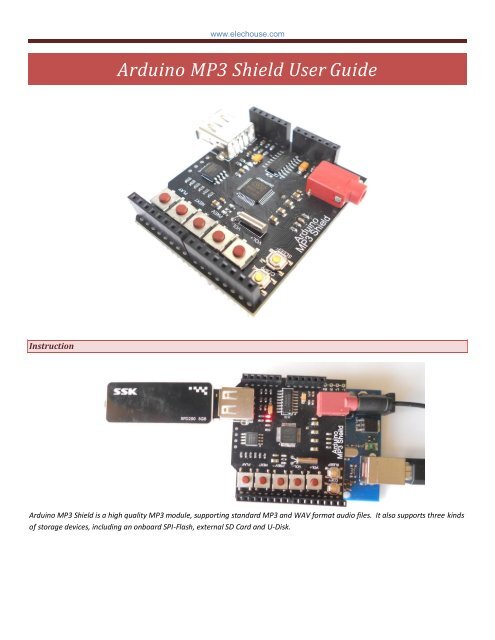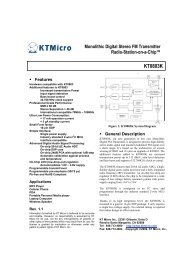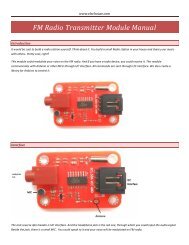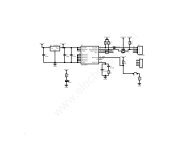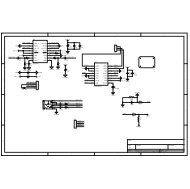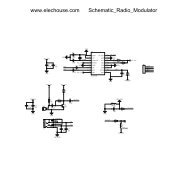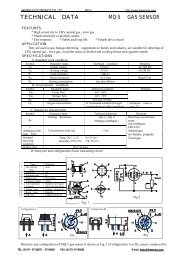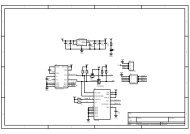Arduino MP3 Shield User Guide - Elechouse
Arduino MP3 Shield User Guide - Elechouse
Arduino MP3 Shield User Guide - Elechouse
You also want an ePaper? Increase the reach of your titles
YUMPU automatically turns print PDFs into web optimized ePapers that Google loves.
www.elechouse.comCopy the “iSound.mp3” to U-Disk or SD card. Make sure that iSound.mp3 is the last file copied to U-Disk or SD card. This could ensurethat at next step, iSound.mp3 file is the last file which is written to the flash.Use COPY function to download music files and the “iSound.mp3”configuration file to the flash. All configuration information is savedin the SPI-FLASH. See COPY MUSIC FROM SD-CARD/ U-DISK TO SPI-FLASH“iSound.mp3” Example:We need configure our <strong>Arduino</strong> <strong>MP3</strong> <strong>Shield</strong> to let it “Play automatically when powered on” and “Repeat all music” and save ouruser-defined 0x12 0x34 0x56 0x78. We need edit iSound.mp3 like this:sp01//cl00//cf12 34 56 78//Note: for MAC or Linux users, there will be a problem. EOL (End of line) symbol on Windows OS is “\r\n”. But on MAC or Linux, it is“\n”. The following is an example showing the difference. We make the newline EOL visible in Notepad++On Windows OS:On MAC/Linux:The iSound.mp3 should end with a Windows EOL symbol. That is“\r\n”. We recommend Notepad++. You could change the EOLsymbol.
www.elechouse.comCOPY MUSIC FROM SD-CARD/ U-DISK TO SPI-FLASHThe <strong>Arduino</strong> <strong>MP3</strong> <strong>Shield</strong> support 3 kinds of storage media, SD card, U-Disk and SPI FLASH. The three kinds of memory have thefollowing priority (High first): SPI-FLASH, SD card and U-Disk.There are two methods to copy music from SD-CARD/U-DISK: through COPY button, or UART interface.Copy Music through COPY buttonFollow the following 5 steps:1. Create the “iSound.mp3” configuration file, copy music files to SD card/ U-DISK, then copy ” iSound.mp3” to SD card/ U-DISK(thiscan make sure the “iSound.mp3” is the last file in SD card/U-DISK).2. Power off <strong>Arduino</strong> <strong>MP3</strong> <strong>Shield</strong>.3. Press COPY button and hold.4. Power on <strong>Arduino</strong> <strong>MP3</strong> <strong>Shield</strong>, and hold COPY button for about five seconds until the state indicating LED starts blinking.5. Release the Copy key and wait state indicating LED turns off.In fact, the configuration file could be stored in SPI-FLASH until you download another “iSound.mp3” file to it. That means, you onlyhave to download the configuration file once. However, each time you download music files to SPI-FLASH, old music files in the SPIwill be erased.Copy Music through UART commandYou could also copy files to SPI-FLASH by sending command via UART InterfaceSee Copy File from SD card to SPI FLASH and Copy File from U-Disk to SPI FLASH.NOTE1. The music files copied to the SPI-FLASH has the same order with those in the SD card/U-Disk.2. The SPI-FLASH only has 8MB space. Each time you copy files to SPI-FLASH, the first file will be copied anyway, even it is largerthan 8MB, of course resulting in bad file in the SPI-FLASH. However, if there is not enough space for the second file, it will notbe copied into SPI-FLASH. For example, we have many music files in the SD card, more than 8MB, the first file size is 3MB,and the second is 4MB, and the third one is 2MB. When we do copy operation, only the first two file can be copied to theflash. You can send command to check the file numbers in the SPI-Flash. See Check Total Number of SPI FLASH Files .Music OrderAll the music files must be stored in the root directory of SD or U-disk. Any file name is not restricted as long as it obeys FAT filesystem.FAT32 file system has a rule. File order is decided by the file address. File which is created or copied into file system earlier has ahigher priority. The <strong>Arduino</strong> <strong>MP3</strong> <strong>Shield</strong> plays music in that order. To control the music order in which <strong>Arduino</strong> <strong>MP3</strong> <strong>Shield</strong> plays, weneed to control the order in which the music files are saved in SD or U-disk. For example, you could save music one by one to SD card.You save B.mp3 first and then save A.mp3. By default, it will play B.mp3 fore A.mp3 file.There is a simple way to save music as desired in bulk:Create a folder on PC and copy all music files to the folder. Add prefix 0000~9999 to the file names like 0000-God is a girl.mp3, 0001-Baby.mp3, 0002-Set Fire To the Rain.mp3 and so on. Then reorder the music by name. Select all files (CTRL+A may help), then copy(CTRL+C may help), and paste these file to the SD card/U-disk. In this way, the music files will be stored in the desired order.
www.elechouse.comKEYStandard KeyKEY OPERATION FUNCTIONPLAYPREVNEXTVOL-VOL+COPY and SLEEPSHORTPlay/Pause musicLONGStop playingSHORTPrevious musicLONGFast forward (when playing music)SHORTNext musicLONGFast backward(when plying music)SHORT Volume -LONGVolume- fastSHORT Volume +LONGVolume + fastThe two bronze head button on the upper left corner are COPY and SLEEP button.COPY ButtonThe basis function of COPY button is copy music files to SPI-FLASH. For more information, please refer to Copy Music through COPYbutton.Another function of this COPY button is to play next. It functions while this module is the stage of playing music.SLEEP<strong>Arduino</strong> <strong>MP3</strong> <strong>Shield</strong> can sleep or wake up by SLEEP button.SLEEP: Press SLEEP button and hold 2 more seconds.WAKE UP: Press SLEEP button to generate a high level pulse to wakeup <strong>Arduino</strong> <strong>MP3</strong> <strong>Shield</strong>.JUMPERSOn the bottom of the <strong>Arduino</strong> <strong>MP3</strong> <strong>Shield</strong>, there are three jumpers, TX Jumper, RX Jumper, and Amplifier Control Jumper. They areused to select alternate function of <strong>Arduino</strong> <strong>MP3</strong> <strong>Shield</strong>.TX and RX Jumper
www.elechouse.comBy default, the <strong>Arduino</strong> <strong>MP3</strong> <strong>Shield</strong> connects <strong>Arduino</strong> board with hardware UART through the jumper. It is very easy to program if thehardware UART is used. However, this might cause problems while programming the <strong>Arduino</strong> with this <strong>MP3</strong> shield on it. Sinceprogramming will use the hardware UART interface while it is occupied by the <strong>MP3</strong> shield, you may get errors and fail to upload code.So in some cases, Softserial control is useful. To change the connection, dis-bridge upper two pads and bridge the two below. Then onthis module, D7 becomes TX, D8 becomes RX. While programming with SoftSerial library on <strong>Arduino</strong>, <strong>Arduino</strong> D7 should serve asRX and <strong>Arduino</strong> D8 as TX.Now SoftSerial-controlling code is in our library. You could find the example.Software SerialHardware SerialAmplifier ControlAmplifier Control pin is used to enable or disable the on board amplifier. By default, the amplifier is enabled, and the control pin isdisconnected. To control the amplifier, bridge the two pads of the Amplifier Control Jumper in the picture above. Then the control pinis connected to <strong>Arduino</strong> D9. Set D9 high to enable the on board amplifier, low to shutdown the amplifier.Command DescriptionThrough UART interface, user can send command to select music, select storage, set play mode, inter-cut music, music combinationplay and so on.UART ConfigurationUART setting:Baud Rate: 9600bpsParity bit: None Start bit: 1 Data bit: 8 Stop bit: 1Command FormatSTART LENGTH COMMAND PARAMETER END0x7E0x7E
www.elechouse.comNOTE: LENGTH value is the total count of areas including LENGTH, COMMAND and PARAMETER.Writing CommandWriting command means commands which tell <strong>Arduino</strong> <strong>MP3</strong> <strong>Shield</strong> to do something. After each command executed correctly, thecommand code will be returned.Play SD Card FileRun this command to play selected SD card file.START LENGTH COMMAND TRACKS HIGH TRACKS LOWENDBYTEBYTE0x7E 0x04 0xA0 XX XX 0x7ETRACKS HIGH BYTE and TRACKS LOW BYTE are HEX numbers. They refer to the music file which you want to reply. This is not the filename, but the file’s order number. We have explained the file order above. For example, if you want to play the second music,TRACKS HIGH BYTE is 00, and TRACKS LOW BYTE is 02.Play SPI FLASH FileRun this command to play selected SPI FLASH file.START LENGTH COMMAND TRACKS HIGH TRACKS LOWENDBYTEBYTE0x7E 0x04 0xA1 XX XX 0x7ETRACKS HIGH BYTE and TRACKS LOW BYTE are the same with 0xA0 command.Play U-Disk FileRun this command to play selected U-Disk file.START LENGTH COMMAND TRACKS HIGH TRACKS LOWENDBYTEBYTE0x7E 0x04 0xA2 XX XX 0x7ETRACKS HIGH BYTE and TRACKS LOW BYTE are the same with 0xA0 command.Pause OR PlayRun this command to switch between pause and play.START LENGTH COMMAND END0x7E 0x02 0xA3 0x7EStop PlayingRun this command to stop playing.START LENGTH COMMAND END0x7E 0x02 0xA4 0x7ENext MusicRun this command to play next music.START LENGTH COMMAND END
www.elechouse.com0x7E 0x02 0xA5 0x7EPrevious MusicRun this command to play previous music.START LENGTH COMMAND END0x7E 0x02 0xA6 0x7ESet VolumeRun this command to set volume.START LENGTH COMMAND VOLUME LEVEL END0x7E 0x02 0xA7 0x00~0x1F 0x7EThe volume value is between 0x00~0x1f.Set Play ModeRun this command to set play mode.START LENGTH COMMAND PARAMETER END0x7E 0x02 0xA9 0x00 Single Play0x7E0x01 Repeat single music0x02 Repeat all0x03 Play randomParameter: 0x00: Play one music and stop 0x01: Repeat playing one music 0x02: Repeat playing all music 0x03: Play music randomlyWe have introduced the iSound.mp3 file to configure the module. What is the difference? Well, configuration in iSound.mp3 file willbe loaded each time while this module is powered on. It means that configuration in iSound.mp3 will be saved after powered off. Butthe setting by 0xA9 command will not be kept while powered off.Copy File from SD card to SPI FLASHRun this command to copy file from SD card to SPI Flash.START LENGTH COMMAND PARAMETER END0x7E 0x03 0xAA 0x00 0x7EThis command will try to copy all the files in SD card to SPI FLASH.The <strong>Arduino</strong> <strong>MP3</strong> <strong>Shield</strong> will return 0xAA immediately after receiving this command correctly. At the same time the BUSY LED blinks.If copy successfully, it returns 0xAA 0x00. If failed then return 0xAA 0x01. After copy finished, BUSY LED turn off. That is to say, in asuccessful copy operation, you should receive 0xAA 0xAA 0x00.Copy File from U-Disk to SPI FLASHRun this command to copy file from SD card to SPI Flash.START LENGTH COMMAND PARAMETER END0x7E 0x03 0xAB 0x00 0x7EThis command will try to copy all the files in U-disk to SPI FLASH.
www.elechouse.comThe <strong>Arduino</strong> <strong>MP3</strong> <strong>Shield</strong> will return 0xAB immediately after receiving this command correctly. At the same time the BUSY LED blinks.If copy successfully, it returns 0xAB 0x00. If failed, it returns 0xAB 0x01. After copy finished, BUSY LED turn off. That is to say, in asuccessful copy operation, you should receive 0xAB 0xAB 0x00.Reading CommandReading command means commands which check the state of <strong>Arduino</strong> <strong>MP3</strong> <strong>Shield</strong>.Check VolumeReturn:START LENGTH COMMAND END0x7E 0x02 0xC1 0x7ECOMMAND0xC1VOLUME0x00~0x1FCheck Work StateSTART LENGTH COMMAND END0x7E 0x02 0xC2 0x7EReturn value:COMMAND0xC2RETURN VALUE0x01 Playing0x02 Stop0x03 PauseCheck Total Number of SPI FLASH FilesSTART LENGTH COMMAND END0x7E 0x02 0xC3 0x7EReturn value:COMMAND0xC3RETURN VALUEFile numbers(2Bytes)Check Total Number of SD Card FilesSTART LENGTH COMMAND END0x7E 0x02 0xC4 0x7EReturn value:COMMAND0xC4RETURN VALUEFile numbers(2Bytes)Check Total Number of U-Disk FilesSTART LENGTH COMMAND END0x7E 0x02 0xC5 0x7EReturn value:
www.elechouse.comCOMMAND0xC5RETURN VALUEFile numbers(2Bytes)Check Current Playing FileSTART LENGTH COMMAND END0x7E 0x02 0xC6 0x7EReturn value:COMMAND TRACKS HIGH BYTE TRACKS LOW BYTE0xC3 XX XXTRACKS HIGH BYTE and TRACKS LOW BYTE are the same with 0xA0 command. Please refer to Command 0xA0Get user-defined dataSTART LENGTH COMMAND END0x7E 0x02 0xC7 0x7EReturn value:COMMANDRETURN VALUE0xC7XX XX XX XX (4 bytes)NOTE: Return value is always 5 bytes, one byte COMMAND, and 4 bytes data. If the iSound.mp3 “cf “ string don’t specify 4 bytesdata, then the return value will be 0xFF.Reference CONFIGURATION DESCRIPTION.Break-in PlaySTART LENGTH COMMAND TRACKS HIGH TRACKS LOWENDBYTEBYTE0x7E 0x04 0xAC XX XX 0x7EWhile module receives this command, it stops playing current file and remembers the point. And it will play the file specified in thiscommand. After finish this play, it will resume playing previous file from the point it remembered.Note: this command only works while this device works in SPI FLASH.Physical Dimension