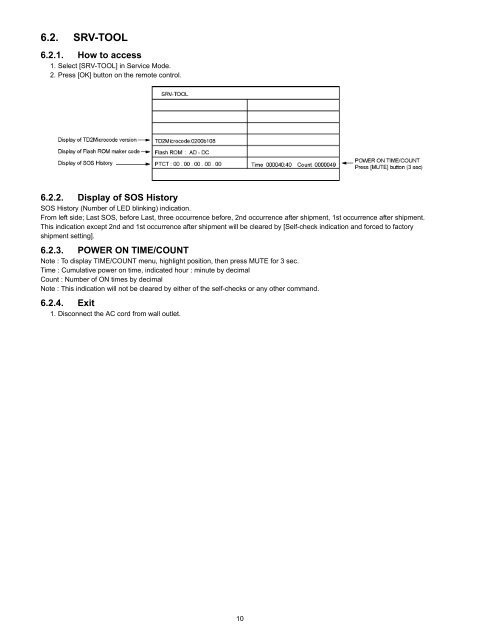47 inch Class 1080p LCD HDTV - Panasonic
47 inch Class 1080p LCD HDTV - Panasonic
47 inch Class 1080p LCD HDTV - Panasonic
- No tags were found...
Create successful ePaper yourself
Turn your PDF publications into a flip-book with our unique Google optimized e-Paper software.
6.2. SRV-TOOL6.2.1. How to access1. Select [SRV-TOOL] in Service Mode.2. Press [OK] button on the remote control.6.2.2. Display of SOS HistorySOS History (Number of LED blinking) indication.From left side; Last SOS, before Last, three occurrence before, 2nd occurrence after shipment, 1st occurrence after shipment.This indication except 2nd and 1st occurrence after shipment will be cleared by [Self-check indication and forced to factoryshipment setting].6.2.3. POWER ON TIME/COUNTNote : To display TIME/COUNT menu, highlight position, then press MUTE for 3 sec.Time : Cumulative power on time, indicated hour : minute by decimalCount : Number of ON times by decimalNote : This indication will not be cleared by either of the self-checks or any other command.6.2.4. Exit1. Disconnect the AC cord from wall outlet.10