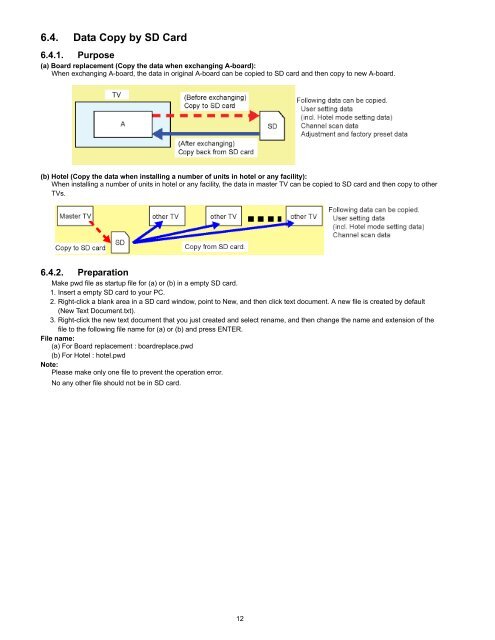47 inch Class 1080p LCD HDTV - Panasonic
47 inch Class 1080p LCD HDTV - Panasonic
47 inch Class 1080p LCD HDTV - Panasonic
- No tags were found...
Create successful ePaper yourself
Turn your PDF publications into a flip-book with our unique Google optimized e-Paper software.
6.4. Data Copy by SD Card6.4.1. Purpose(a) Board replacement (Copy the data when exchanging A-board):When exchanging A-board, the data in original A-board can be copied to SD card and then copy to new A-board.(b) Hotel (Copy the data when installing a number of units in hotel or any facility):When installing a number of units in hotel or any facility, the data in master TV can be copied to SD card and then copy to otherTVs.6.4.2. PreparationMake pwd file as startup file for (a) or (b) in a empty SD card.1. Insert a empty SD card to your PC.2. Right-click a blank area in a SD card window, point to New, and then click text document. A new file is created by default(New Text Document.txt).3. Right-click the new text document that you just created and select rename, and then change the name and extension of thefile to the following file name for (a) or (b) and press ENTER.File name:(a) For Board replacement : boardreplace.pwd(b) For Hotel : hotel.pwdNote:Please make only one file to prevent the operation error.No any other file should not be in SD card.12