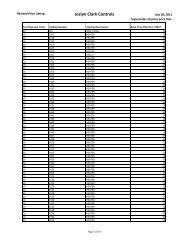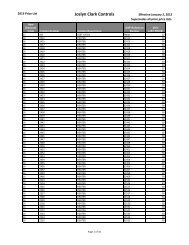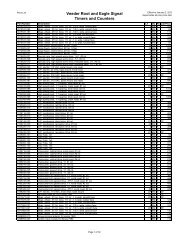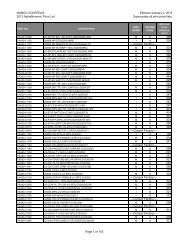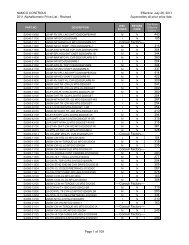S428A Manual - Danaher Specialty Products
S428A Manual - Danaher Specialty Products
S428A Manual - Danaher Specialty Products
You also want an ePaper? Increase the reach of your titles
YUMPU automatically turns print PDFs into web optimized ePapers that Google loves.
DYNAPAR brand PRODUCT MANUAL: Series <strong>S428A</strong> 1/8 DIN Process IndicatorOperation ModesThe <strong>S428A</strong> 4-digit display will show theMode Description for approx 1 secondbefore the Mode Setting value is shown.For more details, refer to the following table.Select ModeThis mode is used to gain entry to each of the modes available in the instrument.Entry into the Select ModeHold down and press in any mode to force the unit to enter Select Mode.Navigating in Select ModeOnce in Select Mode, press or to select the required mode,then press to enter the chosen mode.To prevent unauthorized entry to Configuration, and Setup modes, an unlock code is required.These are shown in the - Lock code values table3.02<strong>Manual</strong> Number: 702683-0001 Rev.: A August, 2006 Operation