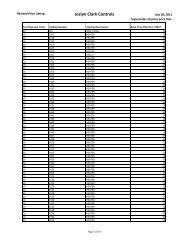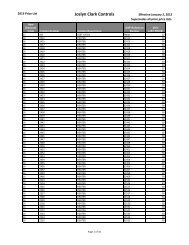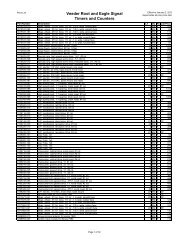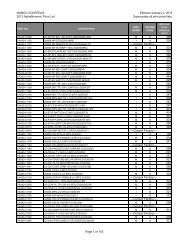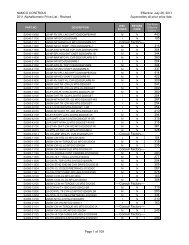S428A Manual - Danaher Specialty Products
S428A Manual - Danaher Specialty Products
S428A Manual - Danaher Specialty Products
Create successful ePaper yourself
Turn your PDF publications into a flip-book with our unique Google optimized e-Paper software.
DYNAPAR brand PRODUCT MANUAL: Series <strong>S428A</strong> 1/8 DIN Process IndicatorSetup ModeThis mode is normally selected only afterConfiguration Mode has been completed,or is used when a change to the processset up is required. These parameters mustbe set as required before attempting to usethe indicator in an application.Entry into the Setup ModeSetup Mode is entered from Select ModeHold down and press to force thecontroller into the Select Mode.The sl[t legend is shown for 1 second,followed by the legend for the currentmode.Press or to navigate to the SetupMode option, then press .Note:Entry into Setup Mode is security-protectedby the Setup Mode lock code. Refer to theUnlock Code section for more details.Note:The Set LED indicator is on in Setup Mode.Scrolling through Parameters andValuesPress to scroll through the parameters.While this key is pressed, and up to 1second after, the parameter legend isshown, followed by the current parametervalue.Changing Parameter ValuesPress to select the required parameter,then press or to set the value asrequired.Once the displayed value is changed, it iseffective is immediately. No confirmation ofthe change is required.Pressto move onto the next parameter.Hold down and press to return toSelect Mode.Note:If there is no key activity for two minutes theinstrument returns to the operator mode.3.12<strong>Manual</strong> Number: 702683-0001 Rev.: A August, 2006 Operation