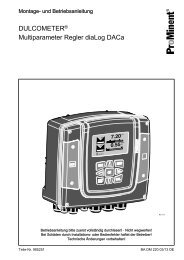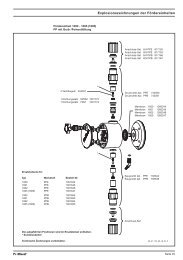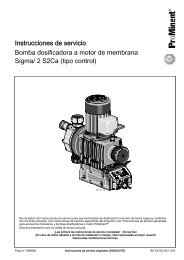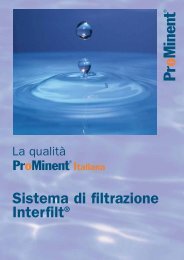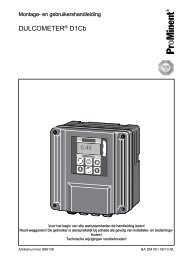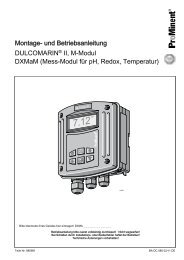Pr o Minent
Pr o Minent
Pr o Minent
Create successful ePaper yourself
Turn your PDF publications into a flip-book with our unique Google optimized e-Paper software.
Operating Menu / DescriptionGeneral settingsAlarm relayThe alarm relay may be activated/deactivated. When deactivated, no fault message is displayed.Pause functionWith regard to the pause, a delay time "td" may be set. The control will start again only after cessation of thepause contact and expiry of the preset delay time. When the delay time is elapsing, a clock symbol will bedisplayed. The pause function may be reset by pressing the start/stop button.The mA output measuring value will be frozen when the pause function is activated.Control inputThe control input may be used for fault messages for sample water, high chlorination or base load meteringchlorine. In the event of fault message for sample water, control will be stopped, metering will be set tobase load, and the alarm relay will be activated. If high chlorination is set, the control signal sets meteringto maximum frequency until the preset specified value for high chlorination is reached. This function willonly be available if metering direction is set to chlorine. If base load is set, a control signal will apply a baseload to the chlorine pump. This base load will be maintained for the duration of the control signal.Operating menuAll setting menus may be accessed by switching from reduced to complete. We recommend to set thereduced menu again after commissioning.Access codeIf the access code (factory-set to 5000) is altered, no settings (with the exception of calibration) may becarried out without entering the correct code.general settinginformationident-code: D2CAW 0 PR 1000 A 10 Esoftware versionD2C-A1 FW.XX.XXalarm relayactivepause- active closed- alarm off- td: 10 min.control input- active closed- sample flowaccess c.: 5000operating menu:- english- completecontrol input- active closed- Cl const. load0 %control input- active closed- high chlorine800 mVPermanent display 119