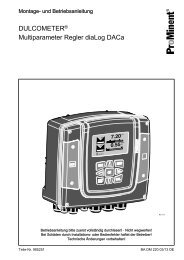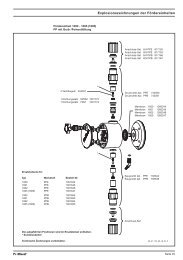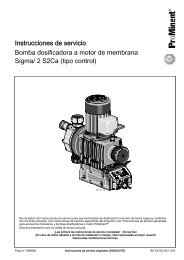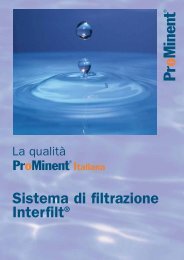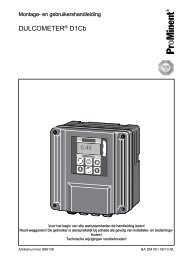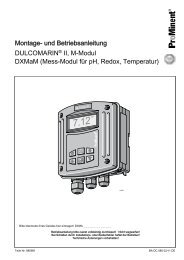Pr o Minent
Pr o Minent
Pr o Minent
You also want an ePaper? Increase the reach of your titles
YUMPU automatically turns print PDFs into web optimized ePapers that Google loves.
6 OperationPermanentdisplay 1Permanentdisplay 3Permanentdisplay 2Permanentdisplay 4The various menus areselected with the CHANGEbuttonThe menu is started withthe ENTER buttonBRANCH BACK topermanent display or torelevant setting menuCalibrationmenuCalibration notesVariousSetting menusAccess codeAccess code, correctParametersettingD2C2-007-pH/chlorine D2C2-007-pH/ORP-GBNOTEAccess to the setting menus can be barred with the access code!The number and scope of setting menus is dependent on the device version!If the access code is selected correctly in a setting menu, then the following setting menus are alsoaccessible!If within a period of 10 minutes no button is pushed, the unit automatically branches back from thesetting menu to the permanent display 1.BRANCH BACK withoutsaving settingBRANCH BACK tostart of settingText 1Text Selection 2 1Selection 2CHANGE from selection to selectionChange numbers orsettings of selectionVariables flashText 1Text Selection 2 1Selection 2ENTER and save setting,continue to next menuD1C2-008-GBD2C2-008-GB7