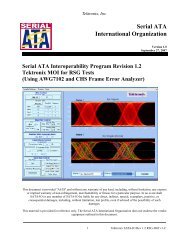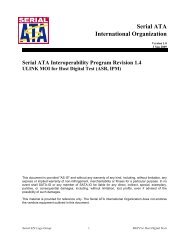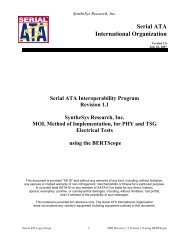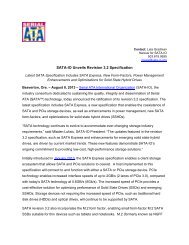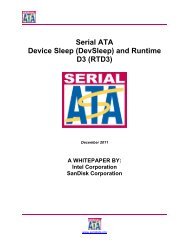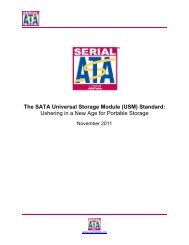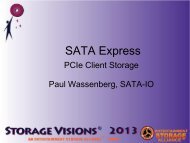1.0 - SATA-IO
1.0 - SATA-IO
1.0 - SATA-IO
- No tags were found...
Create successful ePaper yourself
Turn your PDF publications into a flip-book with our unique Google optimized e-Paper software.
©LeCroy CorporationTest OOB-02 – UI During OOB SignalingPurpose: To verify that the UI During OOB Signaling of the PUT’s transmitter is within the conformance limits.References:[1] <strong>SATA</strong> Standard, 7.2.1, Table 34 – OOB Specifications[2] Ibid, 7.2.2.6.3 – UI During OOB Signaling (U<strong>IO</strong>OB)[3] Ibid, 7.4.14 – SSC Profile[4] <strong>SATA</strong> PRE-TEST MOI[5] <strong>SATA</strong> Interoperability Program Unified Test Document, 2.18.2Resource Requirements:Same as OOB-01.See Appendix A for details.Last Modification: March 25, 2009Discussion:Reference [1] specifies the Transmitted Signal conformance limits for <strong>SATA</strong> products. This specificationincludes conformance limits for the UI During OOB Signaling. Reference [2] provides the definition of this term forthe purposes of <strong>SATA</strong> testing. Reference [3] defines the measurement requirements for this test.This test is run by sending the PUT nominal OOB signals and acquiring COMINIT/COMRESET andCOMWAKE. Devices should send COMINIT in response to COMRESET. Devices that support asynchronoussignal recovery may send out unsolicited COMINIT without receiving COMRESET and do not require an AWGstimulus. Hosts should always send out COMRESET at least once upon power up or reset. Hosts that supportasynchronous signal recovery may also send out unsolicited COMRESET or in response to COMINIT. Theseacquisitions will also be used for OOB-03, OOB-04 and OOB-05 as appropriate.Test Setup:Preload the AWG with waveform files to generate the nominal COMINIT/COMRESET and nominalCOMWAKE, see Appendix C for details. Use SMA cables to connect the AWG to the PUT’s receive pair on thefixture. For the ICT fixture use 2 & 3 for devices or 5 & 6 for hosts. Connect the other pair from the test fixture toC2 and C3 on the oscilloscope. Connect the AWG marker/trigger output to “Aux In” on the oscilloscope.For hosts, this test should be done on the worst case port identified. See Reference [4] for details.This test is only run once at the maximum interface rate of the product (1.5Gb/s or 3.0Gb/s).Test Procedure:1) Open the QualiPHY <strong>SATA</strong> PHY, TSG, OOB test suite. See Appendix B for details.2) Select an appropriate configuration for the maximum supported speed with OOB-02 selected.3) Run the test.4) When prompted to acquire COMINIT/COMRESET connect the AWG to the PUT and the oscilloscope asdescribed above in Test Setup. Then set the product to output COMINIT/COMRESET. For a device thatdoes not support asynchronous signal recovery (or if unknown) load the COMRESET (nominal) waveforminto the AWG set the output to be 500mVppd. For a device that does support asynchronous signal recoveryno stimulus is required. For a host, reset the power to the device.5) If necessary, adjust the horizontal offset on the oscilloscope so that the acquisition is centered onCOMINIT. Press Single Trigger until a satisfactory waveform is acquired.6) Return to QualiPHY and select “OK” to dismiss the message box.7) When prompted to acquire COMWAKE repeat the steps above using the COMWAKE waveform. Thistime centering the acquisition on COMWAKE.8) When all tests have completed, generate a report. Observe the results for OOB-02 in the report.LeCroy Corporation 48 <strong>SATA</strong> PHY, TSG, OOB LeCroy MOI rev 1.4 version <strong>1.0</strong>