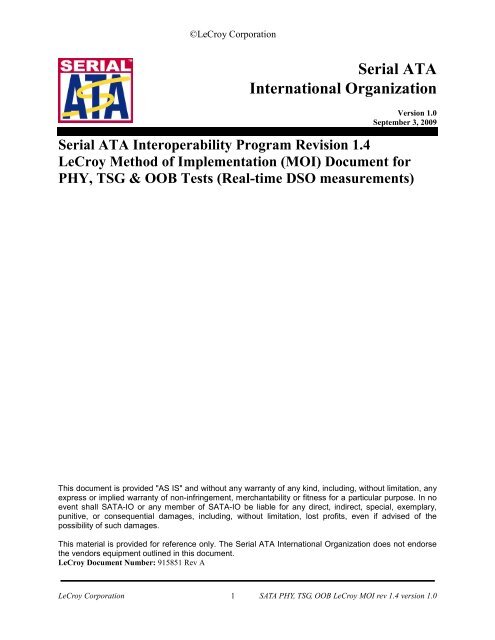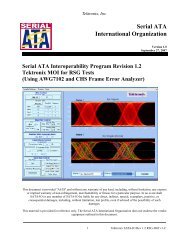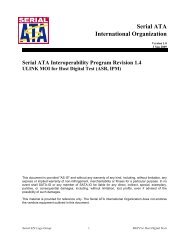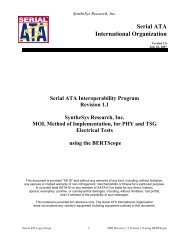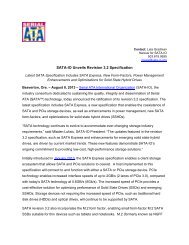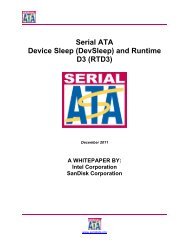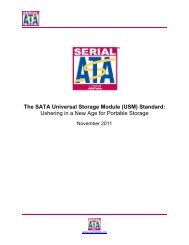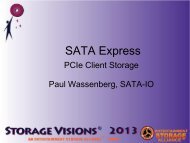1.0 - SATA-IO
1.0 - SATA-IO
1.0 - SATA-IO
- No tags were found...
You also want an ePaper? Increase the reach of your titles
YUMPU automatically turns print PDFs into web optimized ePapers that Google loves.
©LeCroy CorporationSerial ATAInternational OrganizationVersion <strong>1.0</strong>September 3, 200929 May 2008Serial ATA Interoperability Program Revision 1.4LeCroy Method of Implementation (MOI) Document forPHY, TSG & OOB Tests (Real-time DSO measurements)This document is provided "AS IS" and without any warranty of any kind, including, without limitation, anyexpress or implied warranty of non-infringement, merchantability or fitness for a particular purpose. In noevent shall <strong>SATA</strong>-<strong>IO</strong> or any member of <strong>SATA</strong>-<strong>IO</strong> be liable for any direct, indirect, special, exemplary,punitive, or consequential damages, including, without limitation, lost profits, even if advised of thepossibility of such damages.This material is provided for reference only. The Serial ATA International Organization does not endorsethe vendors equipment outlined in this document.LeCroy Document umber: 915851 Rev ALeCroy Corporation 1 <strong>SATA</strong> PHY, TSG, OOB LeCroy MOI rev 1.4 version <strong>1.0</strong>
©LeCroy CorporationTABLE OF COTETSTABLE OF COTETS ......................................................................................... 2MODIFICAT<strong>IO</strong> RECORD .................................................................................. 4ACKOWLEDGMETS ....................................................................................... 6ITRODUCT<strong>IO</strong> .................................................................................................... 7REFERECES ......................................................................................................... 9PHY GEERAL REQUIREMETS ...................................................................10TEST PHY-01 - UNIT INTERVAL ...................................................................................................11TEST PHY-02 – FREQUENCY LONG TERM ACCURACY ............................................................... 13TEST PHY-03 – SPREAD-SPECTRUM MODULAT<strong>IO</strong>N FREQUENCY ............................................... 14TEST PHY-04 – SPREAD-SPECTRUM MODULAT<strong>IO</strong>N DEVIAT<strong>IO</strong>N ................................................. 17PHY TRASMITTED SIGAL REQUIREMETS ........................................18TEST TSG-01 – DIFFERENTIAL OUTPUT VOLTAGE ..................................................................... 19TEST TSG-02 – RISE/FALL TIME ................................................................................................ 22TEST TSG-03 – DIFFERENTIAL SKEW ........................................................................................ 24TEST TSG-04 – AC COMMON MODE VOLTAGE ......................................................................... 26TEST TSG-05 – RISE/FALL IMBALANCE (OBSOLETE) ................................................................. 27TEST TSG-06 – AMPLITUDE IMBALANCE (OBSOLETE) .............................................................. 28TEST TSG-07 – GEN1 (1.5GB/S) TJ AT CONNECTOR, CLOCK TO DATA, F BAUD /10 (OBSOLETE) . 29TEST TSG-08 – GEN1 (1.5GB/S) DJ AT CONNECTOR, CLOCK TO DATA, F BAUD /10 (OBSOLETE).. 30TEST TSG-09 – GEN1 (1.5GB/S) TJ AT CONNECTOR, CLOCK TO DATA, F BAUD /500 JTF DEFINED................................................................................................................................................... 31TEST TSG-10 – GEN1 (1.5GB/S) DJ AT CONNECTOR, CLOCK TO DATA, F BAUD /500 JTF DEFINED................................................................................................................................................... 33TEST TSG-11 – GEN2 (3.0GB/S) TJ AT CONNECTOR, CLOCK TO DATA, F BAUD /500 JTF DEFINED................................................................................................................................................... 35TEST TSG-12 – GEN2 (3.0GB/S) DJ AT CONNECTOR, CLOCK TO DATA, F BAUD /500 JTF DEFINED................................................................................................................................................... 37TEST TSG-13 - GEN3 (6.0GB/S) TRANSMIT JITTER .................................................................... 39TEST TSG-14 - GEN3 (6.0GB/S) TX MAXIMUM DIFFERENTIAL VOLTAGE AMPLITUDE .............. 41TEST TSG-15 - GEN3 (6.0GB/S) TX MINIMUM DIFFERENTIAL VOLTAGE AMPLITUDE ............... 42TEST TSG-16 - GEN3 (6.0GB/S) TX AC COMMON MODE VOLTAGE .......................................... 43PHY OOB REQUIREMETS .............................................................................45TEST OOB-01 – OOB SIGNAL DETECT<strong>IO</strong>N THRESHOLD ............................................................ 46TEST OOB-02 – UI DURING OOB SIGNALING ........................................................................... 48TEST OOB-03 – COMINIT/RESET AND COMWAKE TRANSMIT BURST LENGTH .................. 50TEST OOB-04 – COMINIT/RESET TRANSMIT GAP LENGTH ................................................... 51TEST OOB-05 – COMWAKE TRANSMIT GAP LENGTH ............................................................. 52TEST OOB-06 – COMWAKE GAP DETECT<strong>IO</strong>N WINDOWS ........................................................ 53TEST OOB-07 – COMINIT GAP DETECT<strong>IO</strong>N WINDOWS ........................................................... 55LeCroy Corporation 2 <strong>SATA</strong> PHY, TSG, OOB LeCroy MOI rev 1.4 version <strong>1.0</strong>
©LeCroy CorporationAPPEDIX A – IFORMAT<strong>IO</strong> O REQUIRED RESOURCES .................56CABLE DESKEW PROCEDURE ..................................................................................................... 57APPEDIX B – USIG THE LECROY QUALIPHY <strong>SATA</strong> TEST SUITE ....58APPEDIX C – PROCEDURES FOR MAUAL OPERAT<strong>IO</strong> ....................61USING THE SASTRACER TO PLACE THE PUT INTO BIST MODE ................................................ 61OOB TEST PROCEDURES USING AN ARBITRARY WAVEFORM GENERATOR ................................. 61APPEDIX D – VERIFICAT<strong>IO</strong> OF LAB LOAD REQUIREMETS .........63APPEDIX E – CALIBRAT<strong>IO</strong> AD VERIFICAT<strong>IO</strong> OF JITTERMEASUREMET DEVICES ...............................................................................64APPEDIX F – OOB-01 AMPLITUDE CALIBRAT<strong>IO</strong> PROCEDURE ......69LeCroy Corporation 3 <strong>SATA</strong> PHY, TSG, OOB LeCroy MOI rev 1.4 version <strong>1.0</strong>
©LeCroy CorporationMODIFICAT<strong>IO</strong> RECORDJanuary 16, 2006TEMPLATE INITIAL RELEASE, TO LOGO TF MOI GROUPFebruary 22, 2006 v0.9LeCroy SDA11000 MOI, including updates from IW#1September 14, 2006change to update tests that have changed, and to use QualiPHY test suite.September 27, 2006edit TSG-01 to include pu/pl as informative.November 6, 2006add oscilloscope specifications tableNovember 17, 2006add more description of test implementationJanuary 9, 2007TSG-06 change to statistical modeFebruary 12, 2007Change OOB-01, OOB-06 and OOB-07 to use AWGAdd lab load return loss verification procedure.Change to Comax fixtureMay 31, 2007Updated LogoNovember 5, 2007Changes in PHY-02 and PHY-04 for ECN 16Changes in OOB-02 – OOB-05 for ECN17Add Appendix E with JMD calibration procedureUpdate references for Rev. 2.6 of the <strong>SATA</strong> specNovember 8, 2007 (Rev 1.3 version 0.90)Add note to use JTF settings for TSG-09 – TSG-12December 5, 2007 (Rev 1.3 version 0.91)Improve instructions for hosts for OOB testsAdd instrument specific instructions for JMD CalibrationReplace Gen1 and Gen2 references with bitratesMay 29, 2008 (Rev 1.3 version 0.92)Add Appendix F with amplitude calibration procedure for OOB-01Add LeCroy document numberRemove reference to ECN017 from OOB-02Remove group numbers for PHY, TSG, OOB sectionsJune 5, 2008 (Rev 1.3 version <strong>1.0</strong>RC)Approved by <strong>SATA</strong>-<strong>IO</strong> Logo groupJuly 17, 2008 (Rev 1.3 version <strong>1.0</strong>)Removed RCLeCroy Corporation 4 <strong>SATA</strong> PHY, TSG, OOB LeCroy MOI rev 1.4 version <strong>1.0</strong>
©LeCroy CorporationMarch 25, 2009 (Rev 1.4 version 0.8)Update references for <strong>SATA</strong> 3.0 spec and UTD 1.4Update resource requirements with new modelsModify TSG-02 and TSG-5 to use LFTP and add 6.0Gb/s limitsRemove obsolete tests TSG-07 and TSG-08Add TSG-13 – TSG-16Update JTF procedure for Gen3March 26, 2009 (Rev 1.4 version 0.9)Reviewed by <strong>SATA</strong> Logo group and changed versionJune 4, 2009 (Rev 1.4 version <strong>1.0</strong>RC)Approved by <strong>SATA</strong> Logo group as release candidateSeptember 3, 2009 (Rev 1.4 version <strong>1.0</strong>)Changed TSG-05 and TSG-06 to ObsoleteEnd 30 day review – release as <strong>1.0</strong>LeCroy Corporation 5 <strong>SATA</strong> PHY, TSG, OOB LeCroy MOI rev 1.4 version <strong>1.0</strong>
©LeCroy CorporationACKOWLEDGMETSThe <strong>SATA</strong>-<strong>IO</strong> would like to acknowledge the efforts of the following individuals in the developmentof this test suite.Joseph Schachner, LeCroy CorpSteven Sanders, LeCroy CorpLeCroy Corporation 6 <strong>SATA</strong> PHY, TSG, OOB LeCroy MOI rev 1.4 version <strong>1.0</strong>
©LeCroy CorporationITRODUCT<strong>IO</strong>The tests contained in this document are organized in order to simplify the identificationof information related to a test, and to facilitate in the actual testing process. Tests are separatedinto groups, primarily in order to reduce setup time in the lab environment, however the differentgroups typically also tend to focus on specific aspects of product functionality.The test definitions themselves are intended to provide a high-level description of themotivation, resources, procedures, and methodologies specific to each test. Formally, each testdescription contains the following sections:PurposeThe purpose is a brief statement outlining what the test attempts to achieve. The test iswritten at the functional level.ReferencesThis section specifies all reference material external to the test suite, including thespecific subclauses references for the test in question, and any other references that might behelpful in understanding the test methodology and/or test results. External sources are alwaysreferenced by a bracketed number (e.g., 1) when mentioned in the test description. Any otherreferences in the test description that are not indicated in this manner refer to elements within thetest suite document itself (e.g., “Appendix 6.A”, or “Table 6.1.1-1”)Resource RequirementsThe requirements section specifies the test hardware and/or software needed to performthe test. This is generally expressed in terms of minimum requirements, however in some casesspecific equipment manufacturer/model information may be provided.Last ModificationThis specifies the date of the last modification to this test.DiscussionThe discussion covers the assumptions made in the design or implementation of the test,as well as known limitations. Other items specific to the test are covered here as well.Test SetupThe setup section describes the initial configuration of the test environment. Smallchanges in the configuration should not be included here, and are generally covered in the testprocedure section (next).ProcedureThe procedure section of the test description contains the systematic instructions forcarrying out the test. It provides a cookbook approach to testing, and may be interspersed withobservable results.LeCroy Corporation 7 <strong>SATA</strong> PHY, TSG, OOB LeCroy MOI rev 1.4 version <strong>1.0</strong>
©LeCroy CorporationObservable ResultsThis section lists the specific observables that can be examined by the tester in order toverify that the Product Under Test (PUT) is operating properly. When multiple values for anobservable are possible, this section provides a short discussion on how to interpret them. Thedetermination of a pass or fail outcome for a particular test is generally based on the successful(or unsuccessful) detection of a specific observable.Possible ProblemsThis section contains a description of known issues with the test procedure, which mayaffect test results in certain situations. It may also refer the reader to test suite appendices and/orother external sources that may provide more detail regarding these issues.LeCroy Corporation 8 <strong>SATA</strong> PHY, TSG, OOB LeCroy MOI rev 1.4 version <strong>1.0</strong>
©LeCroy CorporationREFERECESThe following documents are referenced in this text:1. Serial ATA Revision standard, Revision 3.02. Serial ATA Interoperability Program Unified Test Document Revision 1.43. Serial ATA Interoperability Program Policy Document Revision 1.44. Serial ATA Interoperability Program Pre-Test MOI Revision 1.4LeCroy Corporation 9 <strong>SATA</strong> PHY, TSG, OOB LeCroy MOI rev 1.4 version <strong>1.0</strong>
©LeCroy CorporationPHY GEERAL REQUIREMETSOverview:This group of tests verifies the Phy General Requirements, as defined in Section 2.13 ofthe <strong>SATA</strong> Interoperability Unified Test Document (which references the <strong>SATA</strong> Standard).LeCroy Corporation 10 <strong>SATA</strong> PHY, TSG, OOB LeCroy MOI rev 1.4 version <strong>1.0</strong>
©LeCroy CorporationTest PHY-01 - Unit IntervalPurpose: To verify that the Unit Interval of the Product Under Test (PUT) TX signaling is within the conformancelimits.References:[1] <strong>SATA</strong> Standard, 7.2.1, Table 29 – General Specifications[2] Ibid, 7.2.2.1.3 – Unit Interval[3] Ibid, 7.4.14 – SSC Profile[4] <strong>SATA</strong> PRE-TEST MOI[5] <strong>SATA</strong> Interoperability Program Unified Test Document, 2.13.1Resource Requirements:LeCroy oscilloscope (see Appendix A for specific models) with 5.9.0.0 or later firmware, with QPHY-<strong>SATA</strong> option key.LeCroy QualiPHY <strong>SATA</strong> test suite version 5.9.0.0 or better.ICT Solutions TF-1R21 <strong>SATA</strong> Receptacle Gen 2.5 Test Fixture, or equivalent and 2 SMA cables.BIST Initiator - LeCroy SASTrainer Protocol Exerciser with SASTracer software version 2.80 or any othermechanism that makes the product produce the required patterns is acceptable.See appendix A for details.Last Modification: March 25, 2009Discussion:Reference [1] specifies the general PHY conformance limits for <strong>SATA</strong> products. This specificationincludes conformance limits for the mean Unit Interval (UI). Reference [2] provides the definition of this term forthe purposes of <strong>SATA</strong> testing. Reference [3] defines the measurement requirements for this test. Reference [4]describes the procedure for placing the PUT into BIST mode to generate the required test patterns.In this test, the mean UI is measured from an SSC Track. The SSC Track is created by applying an FMdemodulator and a low pass filter with 1.98MHz -3dB bandwidth. A 500µs acquisition is used to generate the SSCTrack containing at least 10 cycles. The slowest allowed SSC cycle is 30kHz, which is 33.333µs per cycle; so in500µs there are at least 15.0 cycles of SSC. (At 32kHz f SSC there are exactly 16.0 cycles of SSC modulation in500µs. The fastest allowed SSC cycle is 33kHz, which is 30.303µs; at that f SSC there are 16.5 cycles of SSCmodulation in 500µs.). It will take the SDA-11000 approximately 100 seconds to process this record and form theSSC track.This requirement must be tested at all supported interface rates (1.5Gb/s, 3.0Gb/s and 6.0Gb/s).Test Setup:Channels 2 and 3 of the oscilloscope are connected to the transmitter pair on the <strong>SATA</strong> test fixture. Fordevices this is 5 and 6, and for hosts it is 2 and 3. The <strong>SATA</strong> test fixture is inserted into the PUT. For hosts, this testshould be done on the worst case port identified. See Reference [4] for details.Test Procedure:The channels should be deskewed before performing this test. See Appendix A for details. The testprocedure then proceeds as follows:1) Open the QualiPHY <strong>SATA</strong> PHY, TSG, OOB test suite. See Appendix B for details.For products that support bitrates greater than 1.5Gb/s, steps 2-5 must be performed at all speeds:2) Select an appropriate configuration for the speed being tested with PHY-01 selected and withthe proper SSC setting.3) Run the test.4) When prompted to produce HFTP set the product to generate HFTP. See Appendix C fordetails. Check the pattern on the oscilloscope to make sure it is correct. Press “OK” to continue.LeCroy Corporation 11 <strong>SATA</strong> PHY, TSG, OOB LeCroy MOI rev 1.4 version <strong>1.0</strong>
©LeCroy Corporation5) When the test completes, generate a report. Observe the results for PHY-01 in the report.Observable Results:• PHY-01a - Mean Unit Interval measured between 666.4333ps (min) to 670.2333ps (max) (for productsrunning at 1.5Gb/s)• PHY-01b - Mean Unit Interval measured between 333.2167ps (min) to 335.1167ps (max) (for productsrunning at 3.0Gb/s)• PHY-01c - Mean Unit Interval measured between 166.6083ps (min) to 167.5583ps (max) (for productsrunning at 6.0Gb/s)Possible Problems:The following is applicable to all PHY and TSG tests:If the product under test (PUT) supports BIST with T, A and S but drops out of BIST T when disconnected,then it will be necessary to use two <strong>SATA</strong> test fixture adapters (or equivalent) and four SMA cables to connect thePUT to the SASTracer/Trainer to put it into BIST T and then remove one of the SMA cables from the PUTtransmitting side of the <strong>SATA</strong> test fixture at the SASTracer/Trainer and connect it to the oscilloscope; then do thesame for the other SMA cable. The assumption is that the product will remain in BIST T if this procedure isfollowed.If the product does not support BIST T but does support BIST L, it will be necessary to use either a signalgenerator or another product that does support BIST T as a source of the pattern; and place the product under test inBIST L (loopback) mode, and loop the pattern through it. If the product under test does not support disconnectwithout dropping out of BIST L, then it will be necessary to use two <strong>SATA</strong> test fixtures (or equivalent) and fourSMA cables to connect the PUT to the SASTracer/Trainer to put it into BIST L and then remove one of the SMAcables from the PUT transmitting side of the <strong>SATA</strong> test fixture at the SAS Tracer/Trainer and connect it to theoscilloscope; then do the same for the other SMA cable; and also remove first SMA cable from the PUT receivingside of the <strong>SATA</strong> test fixture connected to the SASTracer/Trainer and connect it to the matching SMA connector onthe <strong>SATA</strong> test fixture connected to the device sourcing the pattern; then do the same for the last SMA cableconnected to the SAS Tracer/Trainer.The user is encouraged to always make sure that the correct pattern is being produced. The <strong>SATA</strong> powercable can sometimes be sensitive to small shifts causing the power to be reset so that the product will no longer betransmitting the power. Therefore, the user should be careful to avoid this when switching connections.LeCroy Corporation 12 <strong>SATA</strong> PHY, TSG, OOB LeCroy MOI rev 1.4 version <strong>1.0</strong>
©LeCroy CorporationTest PHY-02 – Frequency Long Term AccuracyPurpose: To verify that the long term frequency accuracy of the PUT’s transmitter is within the conformance limit.References:[1] <strong>SATA</strong> Standard, 7.2.1, Table 29 – General Specifications[2] Ibid, 7.2.2.1.4 – TX Frequency Long Term Stability[3] Ibid, 7.4.7 – Long Term Frequency Accuracy[4] <strong>SATA</strong> PRE-TEST MOI[5] <strong>SATA</strong> Interoperability Program Unified Test Document, 2.13.2Resource Requirements:Same requirements as for PHY-01.Last Modification: March 25, 2009Discussion:Reference [1] specifies the general PHY conformance limits for <strong>SATA</strong> products. This specificationincludes conformance limits for the TX Frequency Long Term Accuracy. Reference [2] provides the definition ofthis term for the purposes of <strong>SATA</strong> testing. Reference [3] defines the measurement requirements for this test.Reference [4] describes the procedure for placing the PUT into BIST mode to generate the required test patterns.The test is only run on products without SSC enabled. An SSC Track is used to demodulate the signal andapply a low pass filter, as in PHY-01. The formula used for this measurement is the following:[(mean frequency – nominal frequency) / nominal frequency] * 1e6ppm.This test is only run once at the maximum interface rate of the product (1.5Gb/s, 3.0Gb/s or 6.0Gb/s).Test Setup:Same setup as for PHY-01.Test Procedure:The channels should be deskewed before performing this test. See Appendix A for details. The testprocedure then proceeds as follows:1) Open the QualiPHY <strong>SATA</strong> PHY, TSG, OOB test suite. See Appendix B for details.2) Select an appropriate configuration for the maximum supported speed with PHY-02 selectedand with the proper SSC setting.3) Run the test.4) When prompted to produce HFTP set the product to generate HFTP. See Appendix C fordetails. Check the pattern on the oscilloscope to make sure it is correct. Press “OK” to continue.5) When the test completes, generate a report. Observe the results for PHY-02 in the report. Thisvalue is reported as “ftol”.Observable Results:The Frequency Long Term Accuracy value shall be between +/- 350ppm for products running at either1.5Gb/s, 3.0Gb/s or 6.0Gb/s.Possible Problems:See PHY-01.LeCroy Corporation 13 <strong>SATA</strong> PHY, TSG, OOB LeCroy MOI rev 1.4 version <strong>1.0</strong>
©LeCroy CorporationTest PHY-03 – Spread-Spectrum Modulation FrequencyPurpose: To verify that the Spread Spectrum Modulation Frequency of the PUT’s transmitter is within theconformance limits.References:[1] <strong>SATA</strong> Standard, 7.2.1, Table 29 – General Specifications[2] Ibid, 7.2.2.1.5 – Spread-Spectrum Modulation Frequency[3] Ibid, 7.4.14 – SSC Profile[4] <strong>SATA</strong> PRE-TEST MOI[5] <strong>SATA</strong> Interoperability Program Unified Test Document, 2.13.3Resource Requirements:Same requirements as for PHY-01.Last Modification: March 25, 2009Discussion:Reference [1] specifies the general PHY conformance limits for <strong>SATA</strong> products. This specificationincludes conformance limits for the Spread-Spectrum Modulation Frequency. Reference [2] provides the definitionof this term for the purposes of <strong>SATA</strong> testing. Reference [3] defines the measurement requirements for this test.Reference [4] describes the procedure for placing the PUT into BIST mode to generate the required test patterns.The test is only run on products with SSC enabled. An SSC Track is used to demodulate the signal andapply a low pass filter, as in PHY-01.The Spread-Spectrum Modulation Frequency, f SSC , is measured from the SSCTrack.This test is only run once at the maximum interface rate of the product (1.5Gb/s, 3.0Gb/s or 6.0Gb/s).Test Setup:Same setup as for PHY-01.Test Procedure:The channels should be deskewed before performing this test. See Appendix A for details. The testprocedure then proceeds as follows:1) Open the QualiPHY <strong>SATA</strong> PHY, TSG, OOB test suite. See Appendix B for details.2) Select an appropriate configuration for the maximum supported speed with PHY-03 selectedand with the proper SSC setting.3) Run the test.4) When prompted to produce HFTP set the product to generate HFTP. See Appendix C fordetails. Check the pattern on the oscilloscope to make sure it is correct. Press “OK” to continue.5) When the test completes, generate a report. Observe the results for PHY-03 in the report. Thisvalue is reported as “f SSC ”.Observable Results:The Spread-Spectrum Modulation Frequency value shall be between 30 and 33 kHz for products running at1.5Gb/s, 3.0Gb/s or 6.0Gb/s.Possible Problems:We have seen products that aim for exactly 30 kHz modulation. Since determining f SSC from 10 cycles of asomewhat noisy SSC Track does not have repeatability to five digits, in such a case it is possible for the report toshow slightly less than 30 kHz and “FAIL”. Products that aim for exactly 30 kHz f SSC give themselvesapproximately a 50% chance of passing this test. 30 kHz is a lower limit, not a goal; so any observation of a valuebelow 30 kHz should be considered a failure. Products should leave some margin by aiming for frequency at leastLeCroy Corporation 14 <strong>SATA</strong> PHY, TSG, OOB LeCroy MOI rev 1.4 version <strong>1.0</strong>
©LeCroy Corporation0.1 kHz higher than 30 kHz. Figure 1, below, shows a screen image from a report and Figure 2 shows part of theSummary Table from that report.Figure 1. Image of an SSCTrack and measurements for products with SSCLeCroy Corporation 15 <strong>SATA</strong> PHY, TSG, OOB LeCroy MOI rev 1.4 version <strong>1.0</strong>
©LeCroy CorporationPass Test Measurement Current Value Test CriteriaPHY-01PHY-01PHY-01PHY-03PHY-04PHY-04Also see PHY-01.Unit Interval Min 333.322 ps Informational OnlyUnit Interval Max 335.068 ps Informational OnlyUnit Interval Mean 334.188 ps 333.217 ps
©LeCroy CorporationTest PHY-04 – Spread-Spectrum Modulation DeviationPurpose: To verify that the Spread-Spectrum Modulation Deviation of the PUT’s transmitter is within theconformance limits.References:[1] <strong>SATA</strong> Standard, 7.2.1, Table 29 – General Specifications[2] Ibid, 7.2.2.1.6 – Spread-Spectrum Modulation Deviation[3] Ibid, 7.4.14 – SSC Profile[4] <strong>SATA</strong> PRE-TEST MOI[5] <strong>SATA</strong> Interoperability Program Unified Test Document, 2.13.4Resource Requirements:Same requirements as for PHY-01.Last Modification: March 25, 2009Discussion:Reference [1] specifies the general PHY conformance limits for <strong>SATA</strong> products. This specificationincludes conformance limits for the Spread-Spectrum Modulation Deviation. Reference [2] provides the definitionof this term for the purposes of <strong>SATA</strong> testing. Reference [3] defines the measurement requirements for this test.Reference [4] describes the procedure for placing the PUT into BIST mode to generate the required test patterns.Reference [6] corrects the limits of SSC tol so that they do not conflict with the unit interval limits.The test is only run on products with SSC enabled. An SSC Track is used to demodulate the signal andapply a low pass filter, as in PHY-01. The Spread-Spectrum Modulation deviation, SSC TOL , is measured from theSSC Track. The results reported are the upper and lower values of the SSC Track calculated as follows:Upper: ((mean of the max frequency over 10 SSC cycles) – nominal frequency)/nominal frequency * 1e6 ppm.Lower: ((mean of the min frequency over 10 SSC cycles) – nominal frequency)/nominal frequency * 1e6 ppm.This test is only run once at the maximum interface rate of the product (1.5Gb/s, 3.0Gb/s or 6.0Gb/s).Test Setup:Same setup as for PHY-01.Test Procedure:The channels should be deskewed before performing this test. See Appendix A for details. The testprocedure then proceeds as follows:1) Open the QualiPHY <strong>SATA</strong> PHY, TSG, OOB test suite. See Appendix B for details.2) Select an appropriate configuration for the maximum supported speed with PHY-04 selectedand with the proper SSC setting.3) Run the test.4) When prompted to produce HFTP set the product to generate HFTP. See Appendix C fordetails. Check the pattern on the oscilloscope to make sure it is correct. Press “OK” to continue.5) When the test completes, generate a report. Observe the results for PHY-04 in the report. Thisvalue is reported as “SSCtol”.Observable Results:The Spread-Spectrum Modulation Deviation value shall be between –5350ppm and +350ppm for productsrunning at either 1.5Gb/s, 3.0Gb/s or 6.0Gb/s.Possible Problems:See PHY-01.LeCroy Corporation 17 <strong>SATA</strong> PHY, TSG, OOB LeCroy MOI rev 1.4 version <strong>1.0</strong>
©LeCroy CorporationPHY TRASMITTED SIGAL REQUIREMETSOverview:This group of tests verifies the PHY Transmitted Signal Requirements, as defined inSection 2.15 of the <strong>SATA</strong> Interoperability Unified Test Document (which references the <strong>SATA</strong>Standard).LeCroy Corporation 18 <strong>SATA</strong> PHY, TSG, OOB LeCroy MOI rev 1.4 version <strong>1.0</strong>
©LeCroy CorporationTest TSG-01 – Differential Output VoltagePurpose: To verify that the Differential Output Voltage of the PUT’s transmitter is within the conformance limits.References:[1] <strong>SATA</strong> Standard, 7.2.1, Table 31 – Transmitted Signal Requirements[2] Ibid, 7.2.2.2.7 – TX Differential Output Voltage[3] Ibid, 7.4.2 – Measurement of Differential Voltage Amplitudes[4] Ibid, 7.4.5 – Transmitter Amplitude[5] <strong>SATA</strong> PRE-TEST MOI[6] <strong>SATA</strong> Interoperability Program Unified Test Document, 2.15.1Resource Requirements:Same as for PHY-01, repeated here for convenience:LeCroy oscilloscope (see Appendix A for specific models) with 5.9.0.0 or later firmware, with QPHY-<strong>SATA</strong> option key.LeCroy QualiPHY <strong>SATA</strong> test suite version 5.9.0.0 or better.ICT Solutions TF-1R21 <strong>SATA</strong> Receptacle Gen 2.5 Test Fixture, or equivalent and 2 SMA cables.BIST Initiator - LeCroy SASTrainer Protocol Exerciser with SASTracer software version 2.80 or any othermechanism that makes the product produce the required patterns is acceptable.See appendix A for details.Last Modification: March 25, 2009Discussion:Reference [1] specifies the Transmitted Signal conformance limits for <strong>SATA</strong> products. This specificationincludes conformance limits for the Differential Output Voltage. Reference [2] provides the definition of this termfor the purposes of <strong>SATA</strong> testing. References [3] and [4] define the measurement requirements for this test.Reference [5] describes the procedure for placing the PUT into BIST mode to generate the required test patterns.The QualiPHY <strong>SATA</strong> test suite acquires one acquisition of each the required test patterns on both ends ofthe differential pair, and uses those acquisitions for all PHY and TSG tests. The acquisition sizes vary for differentpatterns based on which tests require a given pattern. For tests that do not require the full acquisition size sometimesonly part of the acquisition is used to make the measurement. The acquisition sizes are as follows:HFTP, LBP, SSOP: 500µs (750,000 UI at 1.5Gb/s, 1.5 million UI at 3.0Gb/s)MFTP, LFTP: 20µs (30,000 UI at 1.5Gb/s, 60,000 UI for 3.0Gb/s)The differential output voltage is measured by recovering the clock from the data and slicing the waveformon the recovered clock’s UI boundary according to the pattern. A PLL with the same filter characteristics as in TSG-09-12 is used in recovering the clock. The slices are then accumulated into a persistence map. Then a histogram iscreated from the values of the persistence map over the UI interval specified in [3]. Then VdiffMin and VdiffMaxare computed as described in [3].VdiffMin is tested with HFTP, MFTP and LBP. Figure 3 shows a screenshot of a VdiffMin (HFTP)measurement taken from a test report on a product running at 3.0Gb/s. VdiffMax is tested with MFTP and LFTP.Figure 4 shows a screenshot of a VdiffMax (MFTP) measurement for a product running at 3.0Gb/s. In both, imagesF2 and F3 show the persistence map of TX+ and TX-, respectively. F6 and F7 show the corresponding histograms.The region over which the histogram was built is highlighted. In Figure 3, P3 shows the differential output voltage“DH”. In Figure 4, P3 and P6 show pu and pl, respectively.For products which support a maximum interface rate of 3.0Gb/s or 6.0Gb/s, this requirement must betested at both interface rates (1.5Gb/s and 3.0Gb/s).For products running at 6.0Gb/s refer to Test TSG-14 and Test TSG-15.LeCroy Corporation 19 <strong>SATA</strong> PHY, TSG, OOB LeCroy MOI rev 1.4 version <strong>1.0</strong>
©LeCroy CorporationFigure 3. Image of VdiffMin measurement for a product running at 3.0Gb/s transmitting HFTPLeCroy Corporation 20 <strong>SATA</strong> PHY, TSG, OOB LeCroy MOI rev 1.4 version <strong>1.0</strong>
©LeCroy CorporationFigure 4. Image of VdiffMax measurement for a product running at 3.0Gb/s transmitting MFTPTest Setup:Channels 2 and 3 of the oscilloscope are connected to the transmitter pair on the <strong>SATA</strong> test fixture. Fordevices this is 5 and 6, and for hosts it is 2 and 3. The <strong>SATA</strong> test fixture is inserted into the PUT. For hosts, this testshould be done on the worst case port identified. See Reference [5] for details.Test Procedure:The channels should be deskewed before performing this test. See Appendix A for details. The testprocedure then proceeds as follows:1) Open the QualiPHY <strong>SATA</strong> PHY, TSG, OOB test suite. See Appendix B for details.For products that support 3.0Gb/s, steps 2-5 must be performed at both 1.5Gb/s and 3.0Gb/s speeds:2) Select an appropriate configuration with TSG-01 selected.3) Run the test.4) When prompted to produce a required test pattern, set the product to generate that pattern. SeeAppendix C for details. Check the pattern on the oscilloscope to make sure it is correct. Press“OK” to continue.5) When the test completes, generate a report. Observe the results for TSG-01 in the report. Theindividual results for VdiffMin with HFTP, MFTP and LBP are reported as DH, DM andVTestLBP, respectively. Each value “passes” if it meets the VdiffMin requirements. Theminimum of the three values should be recorded as VdiffMin. TSG-01 passes if VdiffMinpasses.Observable Results:VdiffMin shall be at least 400 mV. The values of pu and pl are provided only for informational purposes.Possible Problems: See PHY-01.LeCroy Corporation 21 <strong>SATA</strong> PHY, TSG, OOB LeCroy MOI rev 1.4 version <strong>1.0</strong>
©LeCroy CorporationTest TSG-02 – Rise/Fall TimePurpose: To verify that the Rise/Fall time of the PUT’s transmitter is within the conformance limits.References:[1] <strong>SATA</strong> Standard, 7.2.1, Table 31 – Transmitted Signal Requirements[2] Ibid, 7.2.2.2.9– TX Rise/Fall Time[3] Ibid, 7.4.4 – Rise and Fall Times[4] <strong>SATA</strong> PRE-TEST MOI[5] <strong>SATA</strong> Interoperability Program Unified Test Document, 2.15.2Resource Requirements:Same as for TSG-01.See appendix A for details.Last Modification: March 25, 2009Discussion:Reference [1] specifies the Transmitted Signal conformance limits for <strong>SATA</strong> products. This specificationincludes conformance limits for the Rise/Fall Time. Reference [2] provides the definition of this term for thepurposes of <strong>SATA</strong> testing. Reference [3] defines the measurement requirements for this test. Reference [4] describesthe procedure for placing the PUT into BIST mode to generate the required test patterns.TSG-02 is tested using LFTP. Rise and fall measurements are made on the differential signal between the20% and 80% levels of the waveform’s amplitude. In this measurement, amplitude is determined from the statisticalmode of the data point values in the waveform. This measurement is made on a 14µs portion of the acquiredwaveforms described in TSG-01. This amounts to 21,000 UIs at 1.5Gb/s or 42,000 UIs at 3.0Gb/s.The cables connecting the <strong>SATA</strong> test fixture to the oscilloscope must be deskewed. Skew lengthens themeasured differential rise and fall times.For products which support interface rates above 1.5Gb/s, this requirement must be tested at all interfacerates (1.5Gb/s, 3.0Gb/s and 6.0Gb/s).Test Setup:Same setup as for TSG-01.Test Procedure:The channels should be deskewed before performing this test. See Appendix A for details. The testprocedure then proceeds as follows:1) Open the QualiPHY <strong>SATA</strong> PHY, TSG, OOB test suite. See Appendix B for details.For products that support speeds greater than 1.5Gb/s, steps 2-5 must be performed at all speeds(1.5Gb/s, 3.0Gb/s and 6.0Gb/s):2) Select an appropriate configuration with TSG-02 selected.3) Run the test.4) When prompted to produce a required test pattern set the product to generate that pattern. SeeAppendix C for details. Check the pattern on the oscilloscope to make sure it is correct. Press“OK” to continue.5) When the test completes, generate a report. Observe the results for TSG-02 in the report. Thedifferential rise and fall times are reported, for LFTP. TSG-02 passes only if both the LFTPdifferential rise and differential fall times pass.LeCroy Corporation 22 <strong>SATA</strong> PHY, TSG, OOB LeCroy MOI rev 1.4 version <strong>1.0</strong>
©LeCroy CorporationObservable Results:The TX Rise/Fall Times shall meet the RFT max limit for LFTP specified in Reference [1]. Forconvenience, the values are reproduced below.Product Type RFT Min RFT Max1.5Gb/s 100ps 273ps3.0Gb/s 67ps 136ps6.0Gb/s 33ps 68psPossible Problems:See PHY-01.LeCroy Corporation 23 <strong>SATA</strong> PHY, TSG, OOB LeCroy MOI rev 1.4 version <strong>1.0</strong>
©LeCroy CorporationTest TSG-03 – Differential SkewPurpose: To verify that the Differential Skew of the PUT’s transmitter is within the conformance limits.References:[1] <strong>SATA</strong> Standard, 7.2.1, Table 31– Transmitted Signal Requirements[2] Ibid, 7.2.2.2.10 – TX Differential Skew[3] Ibid, 7.4.15 – Intra-pair Skew[4] <strong>SATA</strong> PRE-TEST MOI[5] <strong>SATA</strong> Interoperability Program Unified Test Document, 2.15.3Resource Requirements:Same as for TSG-01.See appendix A for details.Last Modification: March 25, 2009Discussion:Reference [1] specifies the Transmitted Signal conformance limits for <strong>SATA</strong> products. This specificationincludes conformance limits for Differential Skew. Reference [2] provides the definition of this term for thepurposes of <strong>SATA</strong> testing. Reference [3] defines the measurement requirements for this test. Reference [4] describesthe procedure for placing the PUT into BIST mode to generate the required test patterns.This test is performed by measuring the mean skew of TX+ rise to TX- fall and TX+ fall to TX- rise at the50% levels of the single-ended waveforms. The 50% level is computed with respect to the waveform’s amplitude asdetermined from the statistical distribution of data point values in the waveform. By using the 50% level themeasurement works even in the presence of a DC offset. The measurement is made on a 14µs portion of theacquired waveforms described in TSG-01. This amounts to 21,000 UIs at 1.5Gb/s, 42,000 UIs at 3.0Gb/s or 84,000UIs at 6.0Gb/s.The cables connecting the <strong>SATA</strong> test fixture to the oscilloscope must be deskewed before the data iscollected. Uncompensated cable skew contributes directly to measured differential skew.This test is only run once at the maximum interface rate of the product (1.5Gb/s, 3.0Gb/s or 6.0Gb/s).Test Setup:Same as for TSG-01.Test Procedure:The channels should be deskewed before performing this test. See Appendix A for details. The testprocedure then proceeds as follows:6) Open the QualiPHY <strong>SATA</strong> PHY, TSG, OOB test suite. See Appendix B for details.7) Select an appropriate configuration for the maximum supported speed with TSG-03 selected.8) Run the test.9) When prompted to produce a required test pattern set the product to generate that pattern. SeeAppendix C for details. Check the pattern on the oscilloscope to make sure it is correct. Press“OK” to continue.10) When the test completes, generate a report. Observe the results for TSG-03 in the report.Differential Skew is reported for HFTP and separately for MFTP. TSG-03 passes only if bothresults, Differential Skew for HFTP and for MFTP, pass.Observable Results:The TX Differential Skew shall be at most 20ps for products running at either 1.5Gb/s, 3.0Gb/s or 6.0Gb/s.LeCroy Corporation 24 <strong>SATA</strong> PHY, TSG, OOB LeCroy MOI rev 1.4 version <strong>1.0</strong>
©LeCroy CorporationPossible Problems: See PHY-01.LeCroy Corporation 25 <strong>SATA</strong> PHY, TSG, OOB LeCroy MOI rev 1.4 version <strong>1.0</strong>
©LeCroy CorporationTest TSG-04 – AC Common Mode VoltagePurpose: To verify that the AC Common Mode Voltage of the PUT’s transmitter is within the conformance limits.References:[1] <strong>SATA</strong> Standard, 7.2.1, Table 31 – Transmitted Signal Requirements[2] Ibid, 7.2.2.2.11 – TX AC Common Mode Voltage (Gen2i, Gen1x, Gen2x)[3] Ibid, 7.4.20 – TX AC Common Mode Voltage[4] <strong>SATA</strong> PRE-TEST MOI[5] <strong>SATA</strong> Interoperability Program Unified Test Document, 2.15.4Resource Requirements:Same as for TSG-01.See appendix A for details.Last Modification: March 25, 2009Discussion:Reference [1] specifies the Transmitted Signal conformance limits for <strong>SATA</strong> products. This specificationincludes conformance limits for the TX AC Common Mode Voltage. Reference [2] provides the definition of thisterm for the purposes of <strong>SATA</strong> testing. Reference [3] defines the measurement requirements for this test. Reference[4] describes the procedure for placing the PUT into BIST mode to generate the required test patterns.This test is performed by applying a first order low pass filter to (TX+ - TX-)/2 with a cutoff of half the bitrate as described in Reference [3]. Note: Reference [3] clearly defines a measurement that appears to be differentthan definition of the term in Reference [2]. TSG-04 is tested with MFTP and uses a 20µs acquisition, as mentionedin TSG-01.The cables connecting the <strong>SATA</strong> test fixture to the oscilloscope must be deskewed before data is captured.Skew contributes directly to common mode spikes which if large enough, even though they are low pass filtered tohalf the bit rate, can cause failure.This test requirement is only applicable to products with a maximum supported rate of 3.0Gb/s.Test Setup:Same as for TSG-01.Test Procedure:The channels should be deskewed before performing this test. See Appendix A for details. The testprocedure then proceeds as follows:1) Open the QualiPHY <strong>SATA</strong> PHY, TSG, OOB test suite. See Appendix B for details.2) Select an appropriate configuration for a product running at 3.0Gb/s with TSG-04 selected.3) Run the test.4) When prompted to produce a required test pattern set the product to generate that pattern. SeeAppendix C for details. Check the pattern on the oscilloscope to make sure it is correct. Press“OK” to continue.5) When the test completes, generate a report. Observe the results for TSG-04 in the report. Thereport shows it as Vcm,acTX max, that is the term used in Reference [1]. AC Common Mode isreported for MFTP.Observable Results:The AC Common Mode Voltage value shall be at most 50mVpp for products running at 3.0Gb/s.Possible Problems: See PHY-01.LeCroy Corporation 26 <strong>SATA</strong> PHY, TSG, OOB LeCroy MOI rev 1.4 version <strong>1.0</strong>
©LeCroy CorporationTest TSG-05 – Rise/Fall Imbalance (Obsolete)Purpose: To verify that the Rise/Fall Imbalance of the PUT’s transmitter is within the conformance limits.References:[1] <strong>SATA</strong> Standard, 7.2.1, Table 31 – Transmitted Signal Requirements[2] Ibid, 7.2.2.2.16 – TX Rise/Fall Imbalance[3] Ibid, 7.4.19 – TX Rise/Fall Imbalance[4] <strong>SATA</strong> PRE-TEST MOI[5] <strong>SATA</strong> Interoperability Program Unified Test Document, 2.15.5Resource Requirements:Same as for TSG-01.See appendix A for details.Last Modification: March 25, 2009Discussion:Reference [1] specifies the Transmitted Signal conformance limits for <strong>SATA</strong> products. This specificationincludes conformance limits for the Rise/Fall Imbalance. Reference [2] provides the definition of this term for thepurposes of <strong>SATA</strong> testing. Reference [3] defines the measurement requirements for this test. Reference [4] describesthe procedure for placing the PUT into BIST mode to generate the required test patterns.Rise/Fall imbalance is measured with LFTP. References [2] and [3] both define two values to be computed,for each pattern. For each UI the following values are computed:abs(TX+ rise - TX- fall) / ( (TX+ rise + TX- fall) / 2 ) * 100 %abs(TX+ fall - TX- rise) / ( (TX+ fall + TX- rise) / 2 ) * 100 %The results are the means for each computation. The measurement is made on a 14µs portion of the acquiredwaveforms described in TSG-01. This amounts to 42,000 UIs at 3.0Gb/s.This test requirement is only applicable to products with a maximum supported rate of 3.0Gb/s.Test Setup:Same as for TSG-01.Test Procedure:The channels should be deskewed before performing this test. See Appendix A for details. The testprocedure then proceeds as follows:1) Open the QualiPHY <strong>SATA</strong> PHY, TSG, OOB test suite. See Appendix B for details.2) Select an appropriate configuration for a product running at 3.0Gb/s with TSG-05 selected.3) Run the test.4) When prompted to produce a required test pattern set the product to generate that pattern. SeeAppendix C for details. Check the pattern on the oscilloscope to make sure it is correct. Press“OK” to continue.5) When the test completes, generate a report. Observe the results for TSG-05 in the report. Thetwo values for rise/fall imbalance are reported for LFTP. TSG-05 passes only if both RiseImbalance and Fall Imbalance for LFTP passes. If the rise or fall imbalance values fail, thesingle ended rise and fall times, which are listed in the report but are not part of the IL test, maybe of interest.Observable Results:The Rise/Fall Imbalance values shall be at most 20% for products running at 3.0Gb/s.Possible Problems: See PHY-01.LeCroy Corporation 27 <strong>SATA</strong> PHY, TSG, OOB LeCroy MOI rev 1.4 version <strong>1.0</strong>
©LeCroy CorporationTest TSG-06 – Amplitude Imbalance (Obsolete)Purpose: To verify that the Amplitude Imbalance of the PUT’s transmitter is within the conformance limits.References:[1] <strong>SATA</strong> Standard, 7.2.1, Table 31 – Transmitted Signal Requirements[2] Ibid, 7.2.2.2.17 – TX Amplitude Imbalance (Gen2i, Gen1x, Gen2x)[3] Ibid, 7.4.18 – TX Amplitude Imbalance[4] <strong>SATA</strong> PRE-TEST MOI[5] <strong>SATA</strong> Interoperability Program Unified Test Document, 2.15.6Resource Requirements:Same as for TSG-01.See appendix A for details.Last Modification: March 25, 2009Discussion:Reference [1] specifies the Transmitted Signal conformance limits for <strong>SATA</strong> products. This specificationincludes conformance limits for the TX Amplitude Imbalance. Reference [2] provides the definition of this term forthe purposes of <strong>SATA</strong> testing. Reference [3] defines the measurement requirements for this test. Reference [4]describes the procedure for placing the PUT into BIST mode to generate the required test patterns.Amplitude Imbalance is measured with HFTP and MFTP and is computed as follows:Abs((TX+ amplitude - TX- amplitude) / ( (TX+ amplitude – TX- amplitude) / 2 )) * 100 %In this measurement, amplitude is determined from the mode of the statistical distribution of data point values in thecenter of the UI. For MFTP, the measurement is made on the second bit. The measurement is made on a 14µsportion of the acquired waveforms described in TSG-01. This amounts to 42,000 UIs at 3.0Gb/s.This test requirement is only applicable to products with a maximum supported rate of 3.0Gb/s.Test Setup:Same as for TSG-01.Test Procedure:The channels should be deskewed before performing this test. See Appendix A for details. The testprocedure then proceeds as follows:1) Open the QualiPHY <strong>SATA</strong> PHY, TSG, OOB test suite. See Appendix B for details.2) Select an appropriate configuration for a product running at 3.0Gb/s with TSG-06 selected.3) Run the test.4) When prompted to produce a required test pattern set the product to generate that pattern. SeeAppendix C for details. Check the pattern on the oscilloscope to make sure it is correct. Press“OK” to continue.5) When the test completes, generate a report. Observe the results for TSG-06 in the report. Thevalues for amplitude imbalance are reported for HFTP and separately for MFTP. TSG-06 passesonly if AmpBal passes for both HFTP and for MFTP.Observable Results:The TX Amplitude Imbalance value shall be at most 10% for products running at 3.0Gb/s.Possible Problems:See PHY-01.LeCroy Corporation 28 <strong>SATA</strong> PHY, TSG, OOB LeCroy MOI rev 1.4 version <strong>1.0</strong>
©LeCroy CorporationTest TSG-07 – Gen1 (1.5Gb/s) TJ at Connector, Clock to Data, f BAUD /10 (Obsolete)This measurement is no longer defined in Serial ATA Revision 3.0 and later and has been removed.LeCroy Corporation 29 <strong>SATA</strong> PHY, TSG, OOB LeCroy MOI rev 1.4 version <strong>1.0</strong>
©LeCroy CorporationTest TSG-08 – Gen1 (1.5Gb/s) DJ at Connector, Clock to Data, f BAUD /10 (Obsolete)This measurement is no longer defined in Serial ATA Revision 3.0 and later and has been removed.LeCroy Corporation 30 <strong>SATA</strong> PHY, TSG, OOB LeCroy MOI rev 1.4 version <strong>1.0</strong>
©LeCroy CorporationTest TSG-09 – Gen1 (1.5Gb/s) TJ at Connector, Clock to Data, f BAUD /500 JTF DefinedPurpose: To verify that the Gen1 (1.5Gb/s) TJ at Connector (Clock to Data, f BAUD /500) of the PUT’s transmitter iswithin the conformance limits.References:[1] <strong>SATA</strong> Standard, 7.2.1, Table 31 – Transmitted Signal Requirements[2] Ibid, 7.2.2.2.18 – Clock-to-Data Transmit Jitter (Gen1i, Gen1m, Gen1x, Gen2i, Gen2m, Gen2x,Gen3i)[3] Ibid, 7.3.2 – Reference Clock Definition[4] Ibid, 7.4.8 – Jitter Measurements[5] <strong>SATA</strong> Interoperability Program Unified Test Document, 2.15.9[6] <strong>SATA</strong> PRE-TEST MOIResource Requirements:Same as for TSG-01.See appendix A for details.Last Modification: March 25, 2009Discussion:Reference [1] specifies the Transmitted Signal conformance limits for <strong>SATA</strong> products. Reference [2]provides the definition of this term for the purposes of <strong>SATA</strong> testing. Reference [3] defines the measurementrequirements for this test. Reference [6] describes the procedure for placing the PUT into BIST mode to generate therequired test patterns.The Unified Test document specifies that this test should be made with HFTP and LBP, and if time permitsshould also be made with SSOP. The test is performed by making an edge to reference jitter measurement. A PLLmeeting the Jitter Transfer Function requirements in [3] is used to recover the clock. Follow the procedure inAppendix E to set the PLL appropriately. A 500µs acquisition is used for this test corresponding to 750,000 UI, asdescribed in TSG-01.For products which support interface rates above 1.5Gb/s, this requirement must be tested at 1.5Gb/s.Test Setup:Same as for TSG-01.Test Procedure:The channels should be deskewed before performing this test. See Appendix A for details. The testprocedure then proceeds as follows:1) Open the QualiPHY <strong>SATA</strong> PHY, TSG, OOB test suite. See Appendix B for details.2) Select an appropriate configuration for a product running at 1.5Gb/s with TSG-09 selected andthe PLL natural frequency and damping set correctly (see Appendix E).3) Run the test.4) When prompted to produce a required test pattern set the product to generate that pattern. SeeAppendix C for details. Check the pattern on the oscilloscope to make sure it is correct. Press“OK” to continue.5) When the test completes, generate a report. Observe the results for TSG-09 in the report. Thevalues for TJ, f BAUD /500 are reported for HFTP and separately for LBP and SSOP. TSG-09passes only if both the HFTP and LBP values pass.Observable Results:LeCroy Corporation 31 <strong>SATA</strong> PHY, TSG, OOB LeCroy MOI rev 1.4 version <strong>1.0</strong>
©LeCroy CorporationThe TJ shall be at most 0.37UI when measured at f BAUD /500 for products running at 1.5Gb/s.Possible Problems: See PHY-01.LeCroy Corporation 32 <strong>SATA</strong> PHY, TSG, OOB LeCroy MOI rev 1.4 version <strong>1.0</strong>
©LeCroy CorporationTest TSG-10 – Gen1 (1.5Gb/s) DJ at Connector, Clock to Data, f BAUD /500 JTF DefinedPurpose: To verify that the Gen1 (1.5Gb/s) DJ at Connector (Clock to Data, f BAUD /500) of the PUT’s transmitter iswithin the conformance limits.References:[1] <strong>SATA</strong> Standard, 7.2.1, Table 31 – Transmitted Signal Requirements[2] Ibid, 7.2.2.2.18 – Clock-to-Data Transmit Jitter (Gen1i, Gen1m, Gen1x, Gen2i, Gen2m, Gen2x,Gen3i)[3] Ibid, 7.3.2 – Reference Clock Definition[4] Ibid, 7.4.8 – Jitter Measurements[5] <strong>SATA</strong> Interoperability Program Unified Test Document, 2.15.10[6] <strong>SATA</strong> PRE-TEST MOIResource Requirements:Same as for TSG-01.See appendix A for details.Last Modification: March 25, 2009Discussion:Reference [1] specifies the Transmitted Signal conformance limits for <strong>SATA</strong> products. Reference [2]provides the definition of this term for the purposes of <strong>SATA</strong> testing. Reference [3] defines the measurementrequirements for this test. Reference [6] describes the procedure for placing the PUT into BIST mode to generate therequired test patterns.The Unified Test document specifies that this test should be made with HFTP and LBP, and if time permitsshould also be made with SSOP. The test is performed by making an edge to reference jitter measurement. A PLLmeeting the Jitter Transfer Function requirements in [3] is used to recover the clock. Follow the procedure inAppendix E to set the PLL appropriately. A 500µs acquisition is used for this test corresponding to 750,000 UI, asdescribed in TSG-01.For products which support interface rates above 1.5Gb/s, this requirement must be tested at 1.5Gb/s.Test Setup:Same as for TSG-01.Test Procedure:The channels should be deskewed before performing this test. See Appendix A for details. The testprocedure then proceeds as follows:1) Open the QualiPHY <strong>SATA</strong> PHY, TSG, OOB test suite. See Appendix B for details.2) Select an appropriate configuration for a product running at 1.5Gb/s with TSG-10 selected andthe PLL natural frequency and damping set correctly (see Appendix E).3) Run the test.4) When prompted to produce a required test pattern set the product to generate that pattern. SeeAppendix C for details. Check the pattern on the oscilloscope to make sure it is correct. Press“OK” to continue.5) When the test completes, generate a report. Observe the results for TSG-10 in the report. Thevalues for DJ, f BAUD /500 are reported for HFTP and separately for LBP and SSOP. TSG-10passes only if both the HFTP and LBP values pass.Observable Results:The DJ shall be at most 0.19UI when measured at f BAUD /500 for products running at 1.5Gb/s.LeCroy Corporation 33 <strong>SATA</strong> PHY, TSG, OOB LeCroy MOI rev 1.4 version <strong>1.0</strong>
©LeCroy CorporationPossible Problems: See PHY-01.LeCroy Corporation 34 <strong>SATA</strong> PHY, TSG, OOB LeCroy MOI rev 1.4 version <strong>1.0</strong>
©LeCroy CorporationTest TSG-11 – Gen2 (3.0Gb/s) TJ at Connector, Clock to Data, f BAUD /500 JTF DefinedPurpose: verify that the Gen2 (3.0Gb/s) TJ at Connector (Clock to Data, f BAUD /500) of the PUT’s transmitter iswithin the conformance limits.References:[1] <strong>SATA</strong> Standard, 7.2.1, Table 31 – Transmitted Signal Requirements[2] Ibid, 7.2.2.2.18 – Clock-to-Data Transmit Jitter (Gen1i, Gen1m, Gen1x, Gen2i, Gen2m, Gen2x,Gen3i)[3] Ibid, 7.3.2 – Reference Clock Definition[4] Ibid, 7.4.8 – Jitter Measurements[5] <strong>SATA</strong> PRE-TEST MOI[6] <strong>SATA</strong> Interoperability Program Unified Test Document, 2.15.11Resource Requirements:Same as for TSG-01.See appendix A for details.Last Modification: March 25, 2009Discussion:Reference [1] specifies the Transmitted Signal conformance limits for <strong>SATA</strong> products. This specificationincludes conformance limits for the TJ at Connector (Clock to Data, f BAUD /500). Reference [2] provides thedefinition of this term for the purposes of <strong>SATA</strong> testing. Reference [3] defines the measurement requirements forthis test. Reference [5] describes the procedure for placing the PUT into BIST mode to generate the required testpatterns.The Unified Test document specifies that this test should be made with HFTP and LBP, and if time permitsshould also be made with SSOP. The test is performed by making an edge to reference jitter measurement. A PLLmeeting the Jitter Transfer Function requirements in [3] is used to recover the clock. Follow the procedure inAppendix E to set the PLL appropriately. A 500µs acquisition is used for this test corresponding to 1.5 million UI,as described in TSG-01.This test requirement is only applicable to products running at 3.0Gb/s.Test Setup:Same as for TSG-01.Test Procedure:The channels should be deskewed before performing this test. See Appendix A for details. The testprocedure then proceeds as follows:1) Open the QualiPHY <strong>SATA</strong> PHY, TSG, OOB test suite. See Appendix B for details.2) Select an appropriate configuration for a product running at 3.0Gb/s with TSG-11 selected andthe PLL natural frequency and damping set correctly (see Appendix E).3) Run the test.4) When prompted to produce a required test pattern set the product to generate that pattern. SeeAppendix C for details. Check the pattern on the oscilloscope to make sure it is correct. Press“OK” to continue.5) When the test completes, generate a report. Observe the results for TSG-11 in the report. Thevalues for TJ, f BAUD /500 are reported for HFTP and separately for LBP and SSOP. TSG-11passes only if both the HFTP and LBP values pass.Observable Results:The TJ shall be at most 0.37UI when measured at f BAUD /500 for products running at 3.0Gb/s.LeCroy Corporation 35 <strong>SATA</strong> PHY, TSG, OOB LeCroy MOI rev 1.4 version <strong>1.0</strong>
©LeCroy CorporationPossible Problems: See PHY-01.LeCroy Corporation 36 <strong>SATA</strong> PHY, TSG, OOB LeCroy MOI rev 1.4 version <strong>1.0</strong>
©LeCroy CorporationTest TSG-12 – Gen2 (3.0Gb/s) DJ at Connector, Clock to Data, f BAUD /500 JTF DefinedPurpose: To verify that the Gen2 (3.0Gb/s) DJ at Connector (Clock to Data, f BAUD /500) of the PUT’s transmitter iswithin the conformance limits.References:[1] <strong>SATA</strong> Standard, 7.2.1, Table 31 – Transmitted Signal Requirements[2] Ibid, 7.2.22.18 – Clock-to-Data Transmit Jitter (Gen1i, Gen1m, Gen1x, Gen2i, Gen2m, Gen2x,Gen3i)[3] Ibid, 7.3.2 – Reference Clock Definition[4] Ibid, 7.4.8 – Jitter Measurements[5] <strong>SATA</strong> PRE-TEST MOI[6] <strong>SATA</strong> Interoperability Program Unified Test Document, 2.15.12Resource Requirements:Same as for TSG-01.See appendix A for details.Last Modification: March 25, 2009Discussion:Reference [1] specifies the Transmitted Signal conformance limits for <strong>SATA</strong> products. This specificationincludes conformance limits for the DJ at Connector (Clock to Data, f BAUD /500). Reference [2] provides thedefinition of this term for the purposes of <strong>SATA</strong> testing. Reference [3] defines the measurement requirements forthis test. Reference [5] describes the procedure for placing the PUT into BIST mode to generate the required testpatterns.The Unified Test document specifies that this test should be made with HFTP and LBP, and if time permitsshould also be made with SSOP. The test is performed by making an edge to reference jitter measurement. A PLLmeeting the Jitter Transfer Function requirements in [3] is used to recover the clock. Follow the procedure inAppendix E to set the PLL appropriately. A 500µs acquisition is used for this test corresponding to 1.5 million UI,as described in TSG-01.This test requirement is only applicable to products running at 3.0Gb/s.Test Setup:Same as for TSG-01.Test Procedure:The channels should be deskewed before performing this test. See Appendix A for details. The testprocedure then proceeds as follows:1) Open the QualiPHY <strong>SATA</strong> PHY, TSG, OOB test suite. See Appendix B for details.2) Select an appropriate configuration for a product running at 3.0Gb/s with TSG-12 selected andthe PLL natural frequency and damping set correctly (see Appendix E).3) Run the test.4) When prompted to produce a required test pattern set the product to generate that pattern. SeeAppendix C for details. Check the pattern on the oscilloscope to make sure it is correct. Press“OK” to continue.5) When the test completes, generate a report. Observe the results for TSG-12 in the report. Thevalues for DJ, f BAUD /500 are reported for HFTP and separately for LBP and SSOP. TSG-12passes only if both the HFTP and LBP values pass.Observable Results:The DJ shall be at most 0.19UI when measured at f BAUD /500 for products running at 3.0Gb/s.LeCroy Corporation 37 <strong>SATA</strong> PHY, TSG, OOB LeCroy MOI rev 1.4 version <strong>1.0</strong>
©LeCroy CorporationPossible Problems: See PHY-01.LeCroy Corporation 38 <strong>SATA</strong> PHY, TSG, OOB LeCroy MOI rev 1.4 version <strong>1.0</strong>
©LeCroy CorporationTest TSG-13 - Gen3 (6.0Gb/s) Transmit JitterPurpose: To verify that the Gen3 (6.0Gb/s) transmit jitter of the PUT is within the conformance limits.References:[1] <strong>SATA</strong> Standard, 7.2.1, Table 31 – Transmitted Signal Requirements[2] Ibid, 7.2.22.18 – Clock-to-Data Transmit Jitter (Gen1i, Gen1m, Gen1x, Gen2i, Gen2m, Gen2x,Gen3i)[3] Ibid, 7.3.2.4 – Gen3i Normative Requirements[4] Ibid, 7.4.10 – Transmit Jitter (Gen3i)[5] <strong>SATA</strong> PRE-TEST MOI[6] <strong>SATA</strong> Interoperability Program Unified Test Document, 2.15.13Resource Requirements:Same as for TSG-01.See appendix A for details.Last Modification: March 25, 2009Discussion:Reference [1] specifies the Transmitted Signal conformance limits for <strong>SATA</strong> products. This specificationincludes conformance limits for the RJ measured before the Compliance Interconnect Channel (CIC) and for TJbefore and after the CIC. Reference [2] provides the definition of clock to data jitter for the purposes of <strong>SATA</strong>testing. Reference [3] defines the measurement requirements for this test. Reference [5] describes the procedure forplacing the PUT into BIST mode to generate the required test patterns.For this test the random jitter (RJ) is measured using an MFTP pattern directly from the transmitter into alab load. Then TJ is measured before and after the Compliance Interconnect Channel (CIC) for all patterns. For thepurposes of this test the CIC is emulated using supplied S-Parameters and the oscilloscope is always connecteddirectly to the PUT using the test fixture. A PLL meeting the Jitter Transfer Function requirements in [3] is used torecover the clock. Follow the procedure in Appendix E to set the PLL appropriately. A 500µs acquisition is used foreach pattern tested. This corresponds to 3 million UI at 6.0Gb/s.The RJ rms value is multiplied by 14 to obtain RJ meas . The measured TJ before and after the CIC must beless than RJ meas plus the value specified in [1].This test requirement is only applicable to products running at 6.0Gb/s.Test Setup:Same as for TSG-01.Test Procedure:The channels should be deskewed before performing this test. See Appendix A for details. The testprocedure then proceeds as follows:1) Open the QualiPHY <strong>SATA</strong> PHY, TSG, OOB test suite. See Appendix B for details.2) Select an appropriate configuration for a product running at 6.0Gb/s with TSG-13 selected andthe PLL natural frequency and damping set correctly (see Appendix E).3) Run the test.4) When prompted to produce a required test pattern set the product to generate that pattern. SeeAppendix C for details. Check the pattern on the oscilloscope to make sure it is correct. Press“OK” to continue.5) When the test completes, generate a report. Observe the results for TSG-13 in the report. Thevalues for RJmeas and TJ before and after the CIC are reported.LeCroy Corporation 39 <strong>SATA</strong> PHY, TSG, OOB LeCroy MOI rev 1.4 version <strong>1.0</strong>
©LeCroy CorporationObservable Results:• RJ measured (RJ meas ) at a maximum of 0.18 UI into a Laboratory Load before the Compliance InterconnectChannel (CIC) when measured using the specified JTF (for products running at 6Gb/s)• TJ measured at a maximum of (RJ meas ) + 0.34 UI into a Laboratory Load before the CIC when measuredusing the specified JTF (for products running at 6Gb/s)• TJ measured at a maximum of (RJ meas ) + 0.34 UI into a Laboratory Load after the CIC when measuredusing the specified JTF (for products running at 6Gb/s)Possible Problems: See PHY-01.LeCroy Corporation 40 <strong>SATA</strong> PHY, TSG, OOB LeCroy MOI rev 1.4 version <strong>1.0</strong>
©LeCroy CorporationTest TSG-14 - Gen3 (6.0Gb/s) TX Maximum Differential Voltage AmplitudePurpose: To verify that the Gen3 (6.0Gb/s) maximum differential voltage of the PUT’s transmitter is within theconformance limits.References:[1] <strong>SATA</strong> Standard, 7.2.1, Table 31 – Transmitted Signal Requirements[2] Ibid, 7.2.2.2.7 – TX Differential Output Voltage[3] Ibid, 7.4.3.1 – Maximum Differential Voltage Amplitude (Gen3i)[4] <strong>SATA</strong> PRE-TEST MOI[5] <strong>SATA</strong> Interoperability Program Unified Test Document, 2.15.14Resource Requirements:Same as for TSG-01.See appendix A for details.Last Modification: March 25, 2009Discussion:Reference [1] specifies the Transmitted Signal conformance limits for <strong>SATA</strong> products. Reference [2]provides the definition this measurement. Reference [3] defines the measurement requirements for this test.Reference [4] describes the procedure for placing the PUT into BIST mode to generate the required test patterns.The maximum differential voltage amplitude at 6.0Gb/s is measured as the peak to peak voltage afteraveraging. The measurement is made over a 4 UI span with at least 500 averages. For this test an MFTP pattern isused.This test requirement is only applicable to products running at 6.0Gb/s.Test Setup:Same as for TSG-01.Test Procedure:The channels should be deskewed before performing this test. See Appendix A for details. The testprocedure then proceeds as follows:1) Open the QualiPHY <strong>SATA</strong> PHY, TSG, OOB test suite. See Appendix B for details.2) Select an appropriate configuration for a product running at 6.0Gb/s with TSG-14.3) Run the test.4) When prompted to produce a required test pattern set the product to generate that pattern. SeeAppendix C for details. Check the pattern on the oscilloscope to make sure it is correct. Press“OK” to continue.5) When the test completes, generate a report. Observe the results for TSG-14 VDiffTXMax in thereport.Observable Results:The maximum differential voltage VDiffTXMax shall be at most 900mV.Possible Problems: See PHY-01.LeCroy Corporation 41 <strong>SATA</strong> PHY, TSG, OOB LeCroy MOI rev 1.4 version <strong>1.0</strong>
©LeCroy CorporationTest TSG-15 - Gen3 (6.0Gb/s) TX Minimum Differential Voltage AmplitudePurpose: To verify that the Gen3 (6.0Gb/s) minimum differential voltage of the PUT’s transmitter is within theconformance limits.References:[1] <strong>SATA</strong> Standard, 7.2.1, Table 31 – Transmitted Signal Requirements[2] Ibid, 7.2.2.2.7 – TX Differential Output Voltage[3] Ibid, 7.3.2.4 – Gen3i Normative Requirements[4] Ibid, 7.4.3.2 – Minimum Differential Voltage Amplitude (Gen3i)[5] <strong>SATA</strong> PRE-TEST MOI[6] <strong>SATA</strong> Interoperability Program Unified Test Document, 2.15.15Resource Requirements:Same as for TSG-01.See appendix A for details.Last Modification: March 25, 2009Discussion:Reference [1] specifies the Transmitted Signal conformance limits for <strong>SATA</strong> products. Reference [2]provides the definition of this test. Reference [4] defines the measurement requirements for this test. Reference [5]describes the procedure for placing the PUT into BIST mode to generate the required test patterns.The minimum differential voltage amplitude at 6.0Gb/s is a measurement of the eye opening at the 50%point of a 1E-12 BER contour after the Compliance Interconnect Channel (CIC). For the purposes of this test theCIC is emulated using supplied S-Parameters and the oscilloscope is always connected directly to the PUT using thetest fixture. In building the eye diagram a PLL meeting the Jitter Transfer Function requirements in [3] is used torecover the clock. Follow the procedure in Appendix E to set the PLL appropriately. For this test an LBP pattern isused. A 500µs acquisition is used to build the eye diagram and BER contour.This test requirement is only applicable to products running at 6.0Gb/s.Test Setup:Same as for TSG-01.Test Procedure:The channels should be deskewed before performing this test. See Appendix A for details. The testprocedure then proceeds as follows:1) Open the QualiPHY <strong>SATA</strong> PHY, TSG, OOB test suite. See Appendix B for details.2) Select an appropriate configuration for a product running at 6.0Gb/s with TSG-15 selected andthe PLL natural frequency and damping set correctly (see Appendix E).3) Run the test.4) When prompted to produce a required test pattern set the product to generate that pattern. SeeAppendix C for details. Check the pattern on the oscilloscope to make sure it is correct. Press“OK” to continue.5) When the test completes, generate a report. Observe the results for TSG-15 VDiffTXMin in thereport.Observable Results:The minimum differential voltage VDiffTXMin shall be at least 240mV.Possible Problems: See PHY-01.LeCroy Corporation 42 <strong>SATA</strong> PHY, TSG, OOB LeCroy MOI rev 1.4 version <strong>1.0</strong>
©LeCroy CorporationTest TSG-16 - Gen3 (6.0Gb/s) TX AC Common Mode VoltagePurpose: To verify that the Gen3 (6.0Gb/s) AC common mode voltage of the PUT’s transmitter is within theconformance limits.References:[1] <strong>SATA</strong> Standard, 7.2.1, Table 31 – Transmitted Signal Requirements[2] Ibid, 7.2.2.2.12 – TX AC Common Mode Voltage (Gen3i)[3] Ibid, 7.4.21 – TX AC Common Mode Voltage (Gen3i)[4] <strong>SATA</strong> PRE-TEST MOI[5] <strong>SATA</strong> Interoperability Program Unified Test Document, 2.15.16Resource Requirements:Same as for TSG-01.See appendix A for details.Last Modification: March 25, 2009Discussion:Reference [1] specifies the Transmitted Signal conformance limits for <strong>SATA</strong> products. Reference [2]provides the definition of this test. Reference [3] defines the measurement requirements for this test. Reference [4]describes the procedure for placing the PUT into BIST mode to generate the required test patterns.The AC common mode voltage for a 6.0Gb/s product is measured in the frequency domain using methodsequivalent to a spectrum analyzer. The common mode signal is created by summing TX+ and TX- and dividing bytwo. An FFT with 1MHz resolution is used to measure the signal power at the first and second harmonics. For thistest an HFTP pattern is used.The cables connecting the <strong>SATA</strong> test fixture to the oscilloscope must be deskewed before data is captured.Skew contributes directly to common mode and can cause failure.This test requirement is only applicable to products running at 6.0Gb/s.Test Setup:Same as for TSG-01.Test Procedure:The channels should be deskewed before performing this test. See Appendix A for details. The testprocedure then proceeds as follows:1) Open the QualiPHY <strong>SATA</strong> PHY, TSG, OOB test suite. See Appendix B for details.2) Select an appropriate configuration for a product running at 6.0Gb/s with TSG-16 selected andthe PLL natural frequency and damping set correctly (see Appendix E).3) Run the test.4) When prompted to produce a required test pattern set the product to generate that pattern. SeeAppendix C for details. Check the pattern on the oscilloscope to make sure it is correct. Press“OK” to continue.5) When the test completes, generate a report. Observe the results for TSG-16 VcmacTXfundamental and VcmacTX 2nd harmonic in the report.Observable Results:The Transmitter shall not deliver more output voltage than the following limits:• Fundamental (3 GHz): Max = 26 dBmV(pk)• 2 nd Harmonic (6 GHz): Max = 30 dBmV(pk)LeCroy Corporation 43 <strong>SATA</strong> PHY, TSG, OOB LeCroy MOI rev 1.4 version <strong>1.0</strong>
©LeCroy CorporationPossible Problems: See PHY-01.LeCroy Corporation 44 <strong>SATA</strong> PHY, TSG, OOB LeCroy MOI rev 1.4 version <strong>1.0</strong>
©LeCroy CorporationPHY OOB REQUIREMETSOverview:This group of tests verifies the Phy OOB Requirements, as defined in Section 2.18 of the<strong>SATA</strong> Interoperability Unified Test Document (which references the <strong>SATA</strong> Standard).LeCroy Corporation 45 <strong>SATA</strong> PHY, TSG, OOB LeCroy MOI rev 1.4 version <strong>1.0</strong>
©LeCroy CorporationTest OOB-01 – OOB Signal Detection ThresholdPurpose: To verify that the OOB Signal Detection Threshold of the PUT’s receiver is within the conformancelimits.References:[1] <strong>SATA</strong> Standard, 7.2.1, Table 34 – OOB Specifications[2] Ibid, 7.2.2.6.2 – OOB Signal Detection Threshold[3] Ibid, 7.4.24 – Squelch Detector Tests[4] <strong>SATA</strong> PRE-TEST MOI[5] <strong>SATA</strong> Interoperability Program Unified Test Document, 2.18.1Resource Requirements:LeCroy oscilloscope (see Appendix A for specific models) with 5.9.0.0 or later firmware, with QPHY-<strong>SATA</strong> option key.LeCroy QualiPHY <strong>SATA</strong> test suite version 5.9.0.0 or later.ICT Solutions TF-1R21 <strong>SATA</strong> Receptacle Gen 2.5 Test Fixture, or equivalent and 2 SMA cables.Arbitrary waveform generator (AWG), or equivalent – used to send OOB signals to the PUT.See appendix A for details.Last Modification: March 25, 2009Discussion:Reference [1] specifies the Transmitted Signal conformance limits for <strong>SATA</strong> products. This specificationincludes conformance limits for the OOB Signal Detection Threshold. Reference [2] provides the definition of thisterm for the purposes of <strong>SATA</strong> testing. Reference [3] defines the measurement requirements for this test. Reference[4] describes the procedure for placing the PUT into BIST mode to generate the required test patterns.This test is done by sending COMINIT/COMRESET to the PUT and adjusting the signal amplitude toverify the OOB signal detection threshold of the PUT is within conformance limits. Two signal levels are used, oneto verify the PUT does not detect a low amplitude input below the minimum allowable limit and the other to verifythe PUT does detect a high amplitude signal above the minimum required limit. When a device detects COMRESETit should respond with COMINIT. Devices that support asynchronous recovery may send unsolicited COMINITsthat are not in response to COMRESET. When a host detects COMINIT it should respond with COMWAKE or ifasynchronous signal recovery is supported it may respond with COMRESET.This test is only run once regardless of the maximum interface rate of the product (1.5Gb/s, 3.0Gb/s or6.0Gb/s).Test Setup:Preload the arbitrary waveform generator (AWG) with waveform files to generate COMINIT with nominalOOB Gap timings, see Appendix C for details. Load the COMINIT waveform into the AWG. Use SMA cables toconnect the AWG output to the oscilloscope. Follow the procedure in Appendix F to find the vertical amplitudesetting required to achieve 210mVppd and 40mVppd (1.5Gb/s) / 60mVppd (3.0Gb/s) at the ends of the SMAscables. Record these values for use during the test. Connect the SMA cables from AWG to the PUT’s receive pairon the fixture. For the ICT fixture use 2 & 3 for devices or 5 & 6 for hosts. Connect the other pair from the testfixture to C2 and C3 on the oscilloscope. Connect the AWG marker/trigger output to C4 on the oscilloscope.For hosts, this test should be done on the worst case port identified. See Reference [4] for details.Test Procedure:1) Open the QualiPHY <strong>SATA</strong> PHY, TSG, OOB test suite. See Appendix B for details.2) Select an appropriate configuration for the maximum supported speed with with OOB-01 selected.3) Run the test.LeCroy Corporation 46 <strong>SATA</strong> PHY, TSG, OOB LeCroy MOI rev 1.4 version <strong>1.0</strong>
©LeCroy Corporation4) When the prompt appears to run OOB-01 with the 210mV output, load the COMINIT/COMRESETpattern and make the connections described above in Test Setup. Set the output of the AWG to210mVppd.5) The oscilloscope should be set to trigger on C4, the AWG marker output, and acquire at least a 2 msacquisition. The response from the PUT will appear on C2 and C3. Verify that for every COMINITsent by the AWG there is a response from the PUT. Devices should respond with COMINIT and hostsshould respond with COMWAKE or COMRESET. The responses should appear in regular periodicintervals as defined by the output period of the AWG waveform. There should be a response toCOMINIT/COMRESET from the PUT following every marker output as shown below in Figure 5. Ifthe product always responds to COMINIT select “Detect” in the message box. Otherwise, select “NoDetect.”Figure 5. Image of Test OOB-01 with 210mVppd threshold showing a device that detects COMRESET6) When the prompt appears to run the test with the low threshold set the AWG output to 40mVppd forproducts that support 1.5Gb/s or 60mVppd for products that support 3.0Gb/s.7) There should be no COMINIT response from the PUT. If the PUT does not respond toCOMINIT/COMRESET select “No Detect” in the message box. Otherwise, select “Detect” in themessage box. Note, products that support Asynchronous Signal Recovery may send out unsolicitedCOMINIT/COMRESET not in response to the COMINIT/COMESET from the AWG. This should beconsidered a “No Detect.”Observable Results:Products that support 1.5Gb/s shall not detect OOB at 40mVppd and shall detect OOB at 210mVppd.Products that support 3.0Gb/s or 6.0Gb/s shall not detect OOB at 60mVppd and shall detect OOB at210mVppd.Possible Problems:LeCroy Corporation 47 <strong>SATA</strong> PHY, TSG, OOB LeCroy MOI rev 1.4 version <strong>1.0</strong>
©LeCroy CorporationTest OOB-02 – UI During OOB SignalingPurpose: To verify that the UI During OOB Signaling of the PUT’s transmitter is within the conformance limits.References:[1] <strong>SATA</strong> Standard, 7.2.1, Table 34 – OOB Specifications[2] Ibid, 7.2.2.6.3 – UI During OOB Signaling (U<strong>IO</strong>OB)[3] Ibid, 7.4.14 – SSC Profile[4] <strong>SATA</strong> PRE-TEST MOI[5] <strong>SATA</strong> Interoperability Program Unified Test Document, 2.18.2Resource Requirements:Same as OOB-01.See Appendix A for details.Last Modification: March 25, 2009Discussion:Reference [1] specifies the Transmitted Signal conformance limits for <strong>SATA</strong> products. This specificationincludes conformance limits for the UI During OOB Signaling. Reference [2] provides the definition of this term forthe purposes of <strong>SATA</strong> testing. Reference [3] defines the measurement requirements for this test.This test is run by sending the PUT nominal OOB signals and acquiring COMINIT/COMRESET andCOMWAKE. Devices should send COMINIT in response to COMRESET. Devices that support asynchronoussignal recovery may send out unsolicited COMINIT without receiving COMRESET and do not require an AWGstimulus. Hosts should always send out COMRESET at least once upon power up or reset. Hosts that supportasynchronous signal recovery may also send out unsolicited COMRESET or in response to COMINIT. Theseacquisitions will also be used for OOB-03, OOB-04 and OOB-05 as appropriate.Test Setup:Preload the AWG with waveform files to generate the nominal COMINIT/COMRESET and nominalCOMWAKE, see Appendix C for details. Use SMA cables to connect the AWG to the PUT’s receive pair on thefixture. For the ICT fixture use 2 & 3 for devices or 5 & 6 for hosts. Connect the other pair from the test fixture toC2 and C3 on the oscilloscope. Connect the AWG marker/trigger output to “Aux In” on the oscilloscope.For hosts, this test should be done on the worst case port identified. See Reference [4] for details.This test is only run once at the maximum interface rate of the product (1.5Gb/s or 3.0Gb/s).Test Procedure:1) Open the QualiPHY <strong>SATA</strong> PHY, TSG, OOB test suite. See Appendix B for details.2) Select an appropriate configuration for the maximum supported speed with OOB-02 selected.3) Run the test.4) When prompted to acquire COMINIT/COMRESET connect the AWG to the PUT and the oscilloscope asdescribed above in Test Setup. Then set the product to output COMINIT/COMRESET. For a device thatdoes not support asynchronous signal recovery (or if unknown) load the COMRESET (nominal) waveforminto the AWG set the output to be 500mVppd. For a device that does support asynchronous signal recoveryno stimulus is required. For a host, reset the power to the device.5) If necessary, adjust the horizontal offset on the oscilloscope so that the acquisition is centered onCOMINIT. Press Single Trigger until a satisfactory waveform is acquired.6) Return to QualiPHY and select “OK” to dismiss the message box.7) When prompted to acquire COMWAKE repeat the steps above using the COMWAKE waveform. Thistime centering the acquisition on COMWAKE.8) When all tests have completed, generate a report. Observe the results for OOB-02 in the report.LeCroy Corporation 48 <strong>SATA</strong> PHY, TSG, OOB LeCroy MOI rev 1.4 version <strong>1.0</strong>
©LeCroy CorporationObservable Results:The mean UI During OOB Signaling value shall be between 646.67 and 686.67ps.Possible Problems:LeCroy Corporation 49 <strong>SATA</strong> PHY, TSG, OOB LeCroy MOI rev 1.4 version <strong>1.0</strong>
©LeCroy CorporationTest OOB-03 – COMIIT/RESET and COMWAKE Transmit Burst LengthPurpose: To verify that the COMINIT/RESET and COMWAKE Transmit Burst Length of the PUT’s transmitter iswithin the conformance limits.References:[1] <strong>SATA</strong> Standard, 7.2.1, Table 34 – OOB Specifications[2] Ibid, 7.2.2.6.4 – COMINIT/COMRESET and COMWAKE Transmit Burst Length[3] Ibid, 7.4.25 – OOB Signaling Tests[4] <strong>SATA</strong> Interoperability Program Unified Test Document, 2.18.3Resource Requirements:Same as for OOB-02.See Appendix A for details.Last Modification: March 25, 2009Discussion:Reference [1] specifies the Transmitted Signal conformance limits for <strong>SATA</strong> products. This specificationincludes conformance limits for the COMINIT/RESET and COMWAKE Transmit Burst Length. Reference [2]provides the definition of this term for the purposes of <strong>SATA</strong> testing and specifies that the burst length should bemeasured in ns from the first crossing point of the burst at +/- 100 mV to the last crossing point of the burst at +/-100 mV. Reference [3] defines the measurement requirements for this test.The data already acquired, described in OOB-02, is used for this test. There is no setup change and noacquisition specifically for this test.This test is only run once at the maximum interface rate of the product (1.5Gb/s, 3.0Gb/s or 6.0Gb/s).Test Setup:Same as for OOB-02.Test Procedure:1) Open the QualiPHY <strong>SATA</strong> PHY, TSG, OOB test suite. See Appendix B for details.2) Select an appropriate configuration for the maximum supported speed with OOB-03 selected.3) Run the test.4) When prompted to acquire COMINIT. Load the COMINIT or COMWAKE (nominal) waveforms into theAWG set the output to be 500mVppd.5) Connect the AWG to the PUT and the oscilloscope as described above in Test Setup.6) Adjust the horizontal offset on the oscilloscope so that the acquisition is centered on COMINIT. Theoscilloscope will stop acquiring when it recognizes COMINIT. Press Single Trigger until a satisfactorywaveform is acquired.7) Return to QualiPHY and select “OK” to dismiss the message box.8) When prompted to acquire COMWAKE repeat the steps above this time centering the acquisition onCOMWAKE.9) When all tests have completed, generate a report. Observe the results for OOB-03 in the report.Observable Results:The COMINIT/RESET and COMWAKE Transmit Burst Length value shall be between 103.5ns and109.9ns.Possible Problems:LeCroy Corporation 50 <strong>SATA</strong> PHY, TSG, OOB LeCroy MOI rev 1.4 version <strong>1.0</strong>
©LeCroy CorporationTest OOB-04 – COMIIT/RESET Transmit Gap LengthPurpose: To verify that the COMINIT/RESET Transmit Gap Length of the PUT’s transmitter is within theconformance limits.References:[1] <strong>SATA</strong> Standard, 7.2.1, Table 34 – OOB Specifications[2] Ibid, 7.2.2.6.5 – COMINIT/COMRESET Transmit Gap Length[3] Ibid, 7.4.25 – OOB Signaling Tests[4] <strong>SATA</strong> Interoperability Program Unified Test Document, 2.18.4Resource Requirements:Same as for OOB-02.Last Modification: March 25, 2009Discussion:Reference [1] specifies the Transmitted Signal conformance limits for <strong>SATA</strong> products. This specificationincludes conformance limits for the COMINIT/RESET Transmit Gap Length. Reference [2] provides the definitionof this term for the purposes of <strong>SATA</strong> testing and specifies that the gap length should be measured in ns from thelast crossing point of the burst preceding the gap at +/- 100 mV to the first crossing point of the burst following thegap at +/- 100 mV. Reference [3] defines the measurement requirements for this test.This test is only run once at the maximum interface rate of the product (1.5Gb/s, 3.0Gb/s or 6.0Gb/s).Test Setup:Same as for OOB-02.Test Procedure:1) Open the QualiPHY <strong>SATA</strong> PHY, TSG, OOB test suite. See Appendix B for details.2) Select an appropriate configuration for the maximum supported speed with OOB-04 selected.3) Run the test.4) When prompted to acquire COMINIT. Load the COMINIT or COMWAKE (nominal) waveforms into theAWG set the output to be 500mVppd.5) Connect the AWG to the PUT and the oscilloscope as described above in Test Setup.6) Adjust the horizontal offset on the oscilloscope so that the acquisition is centered on COMINIT. Theoscilloscope will stop acquiring when it recognizes COMINIT. Press Single Trigger until a satisfactorywaveform is acquired.7) Return to QualiPHY and select “OK” to dismiss the message box.8) When prompted to acquire COMWAKE repeat the steps above this time centering the acquisition onCOMWAKE.9) When all tests have completed, generate a report. Observe the results for OOB-04 in the report.Observable Results:The COMINIT/RESET Transmit Gap Length value shall be between 310.4 ns and 329.6 ns.Possible Problems:LeCroy Corporation 51 <strong>SATA</strong> PHY, TSG, OOB LeCroy MOI rev 1.4 version <strong>1.0</strong>
©LeCroy CorporationTest OOB-05 – COMWAKE Transmit Gap LengthPurpose: To verify that the COMWAKE Transmit Gap Length of the PUT’s transmitter is within the conformancelimits.References:[1] <strong>SATA</strong> Standard, 7.2.1, Table 34 – OOB Specifications[2] Ibid, 7.2.2.6.6 – COMWAKE Transmit Gap Length[3] Ibid, 7.4.25 – OOB Signaling Tests[4] <strong>SATA</strong> Interoperability Program Unified Test Document, 2.18.5Resource Requirements:Same as for OOB-02.Last Modification: March 25, 2009Discussion:Reference [1] specifies the Transmitted Signal conformance limits for <strong>SATA</strong> products. This specificationincludes conformance limits for the COMWAKE Transmit Gap Length. Reference [2] provides the definition of thisterm for the purposes of <strong>SATA</strong> testing and specifies that the gap length should be measured in ns from the lastcrossing point of the burst preceding the gap at +/- 100 mV to the first crossing point of the burst following the gapat +/- 100 mV. Reference [3] defines the measurement requirements for this test.This test is only run once at the maximum interface rate of the product (1.5Gb/s, 3.0Gb/s or 6.0Gb/s).Test Setup:Same as for OOB-02.Test Procedure:1) Open the QualiPHY <strong>SATA</strong> PHY, TSG, OOB test suite. See Appendix B for details.2) Select an appropriate configuration for the maximum supported speed with OOB-05 selected.3) Run the test.4) When prompted to acquire COMINIT. Load the COMINIT or COMWAKE (nominal) waveforms into theAWG set the output to be 500mVppd.5) Connect the AWG to the PUT and the oscilloscope as described above in Test Setup.6) Adjust the horizontal offset on the oscilloscope so that the acquisition is centered on COMINIT. Theoscilloscope will stop acquiring when it recognizes COMINIT. Press Single Trigger until a satisfactorywaveform is acquired.7) Return to QualiPHY and select “OK” to dismiss the message box.8) When prompted to acquire COMWAKE repeat the steps above this time centering the acquisition onCOMWAKE.9) When all tests have completed, generate a report. Observe the results for OOB-05 in the report.Observable Results:The COMWAKE Transmit Gap Length value shall be between 103.5 ns and 109.9 ns.Possible Problems:LeCroy Corporation 52 <strong>SATA</strong> PHY, TSG, OOB LeCroy MOI rev 1.4 version <strong>1.0</strong>
©LeCroy CorporationTest OOB-06 – COMWAKE Gap Detection WindowsPurpose: To verify that the COMWAKE Gap Detection Windows of the PUT’s receiver are within theconformance limits.References:[1] <strong>SATA</strong> Standard, 7.2.1, Table 34 – OOB Specifications[2] Ibid, 7.2.2.6.7 – COMWAKE Gap Detection Windows[3] Ibid, 7.4.25 – OOB Signaling Tests[4] <strong>SATA</strong> PRE-TEST MOI[5] <strong>SATA</strong> Interoperability Program Unified Test Document, 2.18.6Resource Requirements:Same as OOB-01.See Appendix A for details.Last Modification: March 25, 2009Discussion:Reference [1] specifies the Transmitted Signal conformance limits for <strong>SATA</strong> products. This specificationincludes conformance limits for the COMWAKE Gap Detection Windows. Reference [2] provides the definition ofthis term for the purposes of <strong>SATA</strong> testing. Reference [3] defines the measurement requirements for this test.This test is run by sending the PUT a nominal COMINIT followed by a COMWAKE in which the OOBgap timing is not nominal and observing if the PUT responds. Four different OOB gap timings are used: 45UI OOB(30ns), 155UI OOB (103ns), 165UI OOB (110ns) and 266UI OOB (177ns). When the PUT detects COMWAKE it willbring up the link and continuous data will be transmitted.This test is only run once at the maximum interface rate of the product (1.5Gb/s, 3.0Gb/s or 6.0Gb/s).Test Setup:Preload the AWG with waveform files to generate COMWAKE for each of the 4 gap timings, seeAppendix C for details. Use SMA cables to connect the AWG to the PUT’s receive pair on the fixture. For the ICTfixture use 2 & 3 for devices or 5 & 6 for hosts. Connect the other pair from the test fixture to C2 and C3 on theoscilloscope. Connect the AWG marker/trigger output to C4 on the oscilloscope.Test Procedure:1) Open the QualiPHY <strong>SATA</strong> PHY, TSG, OOB test suite. See Appendix B for details.2) Select an appropriate configuration for the maximum supported speed with OOB-06 selected.3) Run the test.4) When prompted to run Test OOB-06 with the 45UI OOB (30ns) gap timing, load the COMWAKE waveformwith 45UI OOB (30ns) gap timing into the AWG. If the PUT responds to COMINIT, but not to COMWAKEthe COMINIT will be visible as very short bursts on C2 and C3 at the same interval as the marker on C4, asshown in Figure 6. If the PUT detects COMWAKE large bursts of data will be seen after each marker as inFigure 7. If the PUT detects COMWAKE select “Detect” in the message box. Otherwise, select “NoDetect.”5) Load the waveforms for 155UI OOB (103ns), 165UI OOB (110ns) and 266UI OOB (177ns) when prompted andselect “Detect” or “No Detect” as in Step 4.LeCroy Corporation 53 <strong>SATA</strong> PHY, TSG, OOB LeCroy MOI rev 1.4 version <strong>1.0</strong>
©LeCroy CorporationFigure 6. Image of Test OOB-06 showing a PUT that does not detect COMWAKEFigure 7. Image of Test OOB-06 showing a PUT that detects COMWAKEObservable Results:The PUT shall detect COMWAKE at the lower limit of 155UI OOB (103ns).The PUT shall detect COMWAKE at the upper limit of 165UI OOB (110ns).The PUT shall not detect COMWAKE at the lower limit of 45UI OOB (30ns).The PUT shall not detect COMWAKE at the lower limit of 266UI OOB (177ns).Possible Problems:LeCroy Corporation 54 <strong>SATA</strong> PHY, TSG, OOB LeCroy MOI rev 1.4 version <strong>1.0</strong>
©LeCroy CorporationTest OOB-07 – COMIIT Gap Detection WindowsPurpose: To verify that the COMINIT Gap Detection Windows of the PUT’s receiver are within the conformancelimits.References:[1] <strong>SATA</strong> Standard, 7.2.1, Table 34 – OOB Specifications[2] Ibid, 7.2.2.6.8 – COMINIT/COMRESET Gap Detection Windows[3] Ibid, 7.4.25 – OOB Signaling Tests[4] <strong>SATA</strong> Interoperability Program Unified Test Document, 2.18.7Resource Requirements:Same as OOB-01.See Appendix A for details.Last Modification: March 25, 2009Discussion:Reference [1] specifies the Transmitted Signal conformance limits for <strong>SATA</strong> products. This specificationincludes conformance limits for the COMINIT Gap Detection Windows. Reference [2] provides the definition ofthis term for the purposes of <strong>SATA</strong> testing. Reference [3] defines the measurement requirements for this test.This test is run by sending the PUT a COMINIT in which the OOB gap timing is not nominal andobserving if the PUT responds. Four different OOB gap timings are used: 259UI OOB (173ns), 459UI OOB (306ns),501UI OOB (334ns) and 791UI OOB (527ns). When a device detects COMINIT it should respond with COMINIT.When a host detects COMINIT it should respond with COMWAKE.This test is only run once at the maximum interface rate of the product (1.5Gb/s, 3.0Gb/s or 6.0Gb/s).Test Setup: Preload the AWG with waveform files to generate COMINIT for each of the 4 gap timings, seeAppendix C for details. Use SMA cables to connect the AWG to the PUT’s receive pair on the fixture. For the ICTfixture use 2 & 3 for devices or 5 & 6 for hosts. Connect the other pair from the test fixture to C2 and C3 on theoscilloscope. Connect the AWG marker/trigger output to C4 on the oscilloscope.Test Procedure:1) Open the QualiPHY <strong>SATA</strong> PHY, TSG, OOB test suite. See Appendix B for details.2) Select an appropriate configuration with OOB-07 selected.3) Run the test.4) When prompted to run Test OOB-07 with the 259UI OOB (173ns) gap timing, load the COMINIT waveformwith 259UI OOB gap timing into the AWG. Verify that for every COMINIT sent by the AWG there is aresponse from the PUT. There should be a response to COMINIT from the PUT following every markeroutput as shown above in Figure 5 for Test OOB-01. If the product always responds to COMINIT select“Detect” in the message box. Otherwise, select “No Detect.”5) Load the waveforms for 459UI OOB (306ns), 501UI OOB (334ns)and 791UI OOB (527ns) when prompted andselect “Detect” or “No Detect” as in Step 4.Observable Results:The PUT shall detect COMINIT/RESET at the lower limit of 459UI OOB (306ns).The PUT shall detect COMINIT/RESET at the upper limit of 501UI OOB (334ns).The PUT shall not detect COMINIT/RESET at the lower limit of 259UI OOB (173ns).The PUT shall not detect COMINIT/RESET at the lower limit of 791UI OOB (527ns).Possible Problems:LeCroy Corporation 55 <strong>SATA</strong> PHY, TSG, OOB LeCroy MOI rev 1.4 version <strong>1.0</strong>
©LeCroy CorporationAppendix A – Information on Required ResourcesEquipment referred to in this document is described here, or references to available resources are cited.The following table lists the oscilloscopes that are suitable for <strong>SATA</strong> compliance testing:Oscilloscope ModelSDA6000, SDA9000, SDA760Zi,SDA806Zi, SDA808ZiSDA11000SDA13000, SDA813Zi, SDA816Zi orhigher bandwidthSupported Interface TestsGen1 onlyGen1 and Gen2 onlyGen1, Gen2 and Gen3The SDA-8Zi Series specifications and description can be found in its brochure, on the LeCroy web site at:http://www.lecroy.com/tm/products/scopes/SDA_8_Zi/LeCroy_SDA_8_Zi_Datasheet.pdfSelected oscilloscope characteristics that effect accuracy are provided below for convenience (for SDA813Zi):Oscilloscope CharacteristicAnalog Bandwidth @ 50Ω (-3dB)DC Gain AccuracySample Rate and Delay Time AccuracyJitter oise FloorValue13GHz± 1.5 % of full scale± 1 ppm ≤ 10 sec interval (typical)< 500 fs rmsSuitable SMA cables are two 30” SEMFLEX SW180 SMA cable assemblies (21 21 SW180 030). These are doubleshielded low loss cables for use up to 18GHz. More information on these cable assemblies is available fromSEMFLEX’s web site, at:http://www.semflex.com/pdf/SWI180.pdfNote that the cables are not a precision matched pair. Therefore setting a Deskew value on the SDA-11000 todeskew the cables is required. A procedure for doing this is supplied below in this appendix, after the description ofthe other resources listed in this document. Higher precision and/or higher bandwidth cables may be used, of course.A close up picture of the ICT Solutions TF-1R21 <strong>SATA</strong> Receptacle Gen 2.5 Test Fixture is below, note that theSMA connectors are labeled 2, 3, 5 and 6. The host TX pair is 2 & 3, and the device TX pair is 5 & 6. For moreinformation or to order an ICT fixture visit their website at:http://www.ictsols.com/LeCroy Corporation 56 <strong>SATA</strong> PHY, TSG, OOB LeCroy MOI rev 1.4 version <strong>1.0</strong>
©LeCroy CorporationNOTE: The <strong>SATA</strong> cable end connector on the fixture is fragile! Support the cables connected to the fixture. Do notlet their weight be supported by torque on the <strong>SATA</strong> connector. When unplugging the fixture grasp the sides of the<strong>SATA</strong> connector, not the cables or SMA connectors!Information about the LeCroy SASTracer/Trainer Protocol Analyzer and Exerciser, which supports both SAS and<strong>SATA</strong>, can be found on the LeCroy web site at:http://www.lecroy.com/tm/products/ProtocolAnalyzers/sastt.aspA brochure is available via a link at the top right of the page.Alternatively, use a LeCroy SATracer/Trainer 3G Protocol Analyzer and Exerciser. However, the <strong>SATA</strong> QualiPHYtest suite does not include generation scripts for the SATracer/Trainer. It may be used manually with customgeneration scripts as a BIST initiator. Information about the SATracer/Trainer can be found on the LeCroy web siteat:http://www.lecroy.com/tm/products/ProtocolAnalyzers/satt3G.aspA brochure is available via a link at the top right of the page.Cable Deskew ProcedureThis procedure must be performed before measurements are made, and whenever the deskew requirement may havechanged (i.e., cables have been disconnected and reconnected perhaps on the other side of the diff pair). Werecommend that the SDA-11000 should be thermally stable, i.e. turned on for at least 15 minutes, before performingthis procedure.Important note: SMA connectors should always be tightened and removed with a calibrated torque wrench for thatpurpose. The torque wrench should limit torque to
©LeCroy CorporationAppendix B – Using the LeCroy QualiPHY <strong>SATA</strong> Test SuiteLeCroy QualiPHY is a collection of test suites that are run by the X-Replay test engine. QualiPHY may beinstalled on any PC or directly on the oscilloscope. To launch QualiPHY double-click the QualiPHY icon on thedesktop or the Start Menu. On a oscilloscope, it can also be launched from the Analysis menu. To run the testsdescribed in this document select “<strong>SATA</strong> PHY, TSG, OOB” as the standard.Figure B-1 QualiPHY Main WindowThe <strong>SATA</strong> PHY, TSG, OOB QualiPHY script is preloaded with configurations for common test setups. Theseinclude products running at 1.5 Gb/s and 3.0 Gb/s with and without SSC. Select the configuration that most closelymatches the product under test. Click “Edit/View Configuration”. A new dialog appears which allows you to modifythe selected configuration or create a new one. The “Edit/View Configuration” dialog is shown in Figure B-2 below.The locked configurations are supplied by LeCroy and cannot be modified, so they will always be available. Aconfiguration contains information about what tests to run, what limit criteria to use and other details specific to thetest suite. The configuration details that a user can modify for the <strong>SATA</strong> PHY, TSG, OOB test suite include suchthings as whether SSC is enabled, the directory to which acquired waveforms are stored, whether the test will beconducted on acquired data or on previously stored data, etc. The provided configurations are for 1.5Gb/s and3.0Gb/s HDD devices with and without SSC. A user can also create customized configurations. To create a customconfiguration, select one of the existing configurations and press “Copy.” Choose a descriptive name for the copyand add a description if desired. Then click “Start Edit” to modify the new configuration. When a configuration isopened for edit it can be modified using the “Test Selector” and “Variable Setup” tabs. Click on the “Test Selector”tab and select the tests you wish to run, see Figure B-3.LeCroy Corporation 58 <strong>SATA</strong> PHY, TSG, OOB LeCroy MOI rev 1.4 version <strong>1.0</strong>
©LeCroy CorporationFigure B-2 QualiPHY Edit/View Configuration DialogFigure B-3 QualiPHY Test SelectionLeCroy Corporation 59 <strong>SATA</strong> PHY, TSG, OOB LeCroy MOI rev 1.4 version <strong>1.0</strong>
©LeCroy CorporationThe “Variable Setup” tab (Figure B-4) allows the user to change the details of the selected configuration. Thevariables that can be modified are shown next to “gear” icons. To change a variable of the setup simply double clickit or click the “Edit Variable” button. A short description of the selected variable is provided in the text box at thebottom of the dialog. Set the “SSC Setting” to the appropriate value for the product under test.Figure B-4 QualiPHY Variable Setup ViewLimits can modified from the “Limits” tab. The provided limit sets cannot be modified, so that the official setsare always available. A user can create a custom limit set by copying an existing limit set and editing it. Whenfinished editing the configuration return to the “Configuration” tab and click “Stop Edit”. Then click “Close” toclose the “Edit/View Configuration”.Once either a predefined configuration or a customized configuration has been selected click “Start” to begintesting. When the testing is complete, use the report generator to create a report containing all the test results. Forfurther details about using QualiPHY consult the QualiPHY Operator’s Manual.LeCroy Corporation 60 <strong>SATA</strong> PHY, TSG, OOB LeCroy MOI rev 1.4 version <strong>1.0</strong>
©LeCroy CorporationAppendix C – Procedures for Manual OperationThe QualiPHY <strong>SATA</strong> test suite requires the use of additional instruments that are not automated by QualiPHY.A LeCroy SAS Tracer/Trainer can be used as a BIST initiator. This section describes the test procedures for manualoperation of the SASTracer. It is possible to control the SAS Tracer/Trainer from its software interface either on theoscilloscope or on a PC.This section uses SASTracer script files which are installed as part of the QualiPHY <strong>SATA</strong> test suite. Bydefault these files are installed under:“C:\Program Files\LeCroy\XReplay\<strong>SATA</strong>\SASTracer”Using the SASTracer to Place the PUT into BIST ModeThe QualiPHY <strong>SATA</strong> test suite prompts the user to produce the various required patterns. In this exampleHFTP will be produced; the other Trainer generation scripts are similarly named. To generate a pattern manually, dothe following:1) For a HDD: For Gen1 (1.5Gb/s) testing, load the Trainer script LeCroy BIST HFTP.ssg from the“BIST Scripts” folder. For Gen2 (3.0Gb/s) testing, load the Trainer script LeCroy 3G BIST HFTP.ssg.For an ATAPI drive: For Gen1 testing, load “LeCroy ATAPI BIST HFTP.ssg”. For Host testing load“LeCroy Host BIST HFTP.ssg” or for Gen2 speed “LeCroy3G Host BIST HFTP.ssg”.2) To check proper operation, set Record options to Trigger on BIST Activate FIS. Start recording.3) Start Generation. If the Tracer triggers then the script ran to completion, the Trainer transmitted theBIST Activate FIS. Otherwise, power off the product, power it on; and repeat this step.4) OBSERVE the signal on the oscilloscope. If it is not HFTP, the product did not properly handle BISTActivate FIS; a non-standard way to make it produce the desired pattern will be required.OOB Test Procedures using an Arbitrary Waveform GeneratorAn arbitrary waveform generator (AWG) can be used to generate the COMINIT and COMWAKE signalsneeded for Tests OOB-01 – OOB-07. Each of the required waveforms should be saved in the AWG before runningthe test so they will be available at run time. COMINIT and COMWAKE both consist of 6 bursts of 160 U<strong>IO</strong>OBeach. A U<strong>IO</strong>OB is 1 UI at 1.5Gb/s, i.e. 1 U<strong>IO</strong>OB = 666.667ps. A burst can be created by repeating 4 ALIGNprimitives. The ALIGN primitive is defined as: K28.5 D10.2 D10.2 D27.3. The 8b/10b encoding using positiverunning disparity from bit 0 to bit 39 is as follows:0 1 2 3 4 5 6 7 8 9 10 11 12 13 14 15 16 17 18 191 1 0 0 0 0 0 1 0 1 0 1 0 1 0 1 0 1 0 120 21 22 23 24 25 26 27 28 29 30 31 32 33 34 35 36 37 38 390 1 0 1 0 1 0 1 0 1 0 0 1 0 0 1 1 1 0 0To create a single burst, repeat the above 40 bits 4 times.To use an AWG for tests OOB-01 – OOB-07, create the following differential waveforms and save them to theAWG:COMINIT (nominal) = 6 x (burst + 480 UI OOB gap) + 1 x (45,000 UI OOB gap)COMINIT259 = 6 x (burst + 259 UI OOB gap) + 1 x (45,000 UI OOB gap)COMINIT459 = 6 x (burst + 459 UI OOB gap) + 1 x (45,000 UI OOB gap)COMINIT501 = 6 x (burst + 501 UI OOB gap) + 1 x (45,000 UI OOB gap)COMINIT791 = 6 x (burst + 791 UI OOB gap) + 1 x (45,000 UI OOB gap)For each of the above waveforms set the marker to produce pulse at the end of COMINIT to enable theoscilloscope to trigger at the end of the transmitted COMINIT.COMWAKE (nominal) = COMINIT (nominal) + 6 x (burst + 160 UI OOB gap) + 1 x (130,000 UI OOB gap)COMWAKE45 = COMINIT (nominal) + 6 x (burst + 45 UI OOB gap) + 1 x (130,000 UI OOB gap)LeCroy Corporation 61 <strong>SATA</strong> PHY, TSG, OOB LeCroy MOI rev 1.4 version <strong>1.0</strong>
©LeCroy CorporationCOMWAKE155 = COMINIT (nominal) + 6 x (burst + 155 UI OOB gap) + 1 x (130,000 UI OOB gap)COMWAKE165 = COMINIT (nominal) + 6 x (burst + 165 UI OOB gap) + 1 x (130,000 UI OOB gap)COMWAKE266 = COMINIT (nominal) + 6 x (burst + 266 UI OOB gap) + 1 x (130,000 UI OOB gap)For each of the above waveforms set the marker to produce pulse at the end of COMWAKE to enable theoscilloscope to trigger at the end of the transmitted COMWAKE.LeCroy Corporation 62 <strong>SATA</strong> PHY, TSG, OOB LeCroy MOI rev 1.4 version <strong>1.0</strong>
©LeCroy CorporationAppendix D – Verification of Lab Load RequirementsThe <strong>SATA</strong> specification indicates that products must be tested using a “Lab Load’, which is defined to includethe inputs of the test equipment as well as any cable connected. The test fixture is not included in the lab load. Therequirement for the lab load is that each input must have a return loss of greater than 20 dB over a bandwidth of 100MHz to 5 GHz and greater than 10 dB from 5 GHz to 8 GHz, see section 7.2.2.5 of the <strong>SATA</strong> Standard. In order tomeet this specification external attenuators need to be attached to the SDA11000. A 6 dB attenuator isrecommended. Any instrument capable of measuring return loss up to 8 GHz can be used to verify the return loss ofthe SDA11000. To use a LeCroy WaveExpert with TDR to verify the return loss, follow these steps:1) Click “Timebase” on the menu, and then click “TDR.”2) Click “Calibrate” to launch the TDR Calibration Wizard3) Follow the wizard steps to complete a 1 port, single-ended calibration. The reference plane should beat the ends of the cables used for testing.4) When the calibration is complete change the measurement to S11 in the TDR Normalization dialog, asshown below:Figure D-1. TDR ormalization Dialog showing selection of S11 measurement5) Measure the return loss of both channels. Connect attenuators to the oscilloscope channel inputs andverify that it meets the return loss requirements with the attenuators attached.6) When running a test with attached attenuators make sure to set the “External Attenuation” variable inthe QualiPHY configuration as described in Appendix B.Figure D-2. Image of Return Loss of an SDA11000 channel in 11 GHz mode with 6dB external attenuation.P1 shows the max return loss below 5 GHz. P3 shows the max return loss between 5 and 8 GHz.LeCroy Corporation 63 <strong>SATA</strong> PHY, TSG, OOB LeCroy MOI rev 1.4 version <strong>1.0</strong>
©LeCroy CorporationAppendix E – Calibration and Verification of Jitter Measurement DevicesPurpose: To calibrate and verify the jitter measurement device (JMD) and associated test setup has a properresponse to jitter and SSC. Currently these JTF considerations are only for the following interfaces, Gen1i, Gen1m,Gen2i, Gen2m and Gen3i.References:[1] <strong>SATA</strong> Interoperability Program Unified Test Document, 2.18.7Resource requirements:Pattern Generator for <strong>SATA</strong> signalsSine wave source, 30kHz, and 0.5MHz to 50MHz.Test cablesJitter Measuring DeviceLast Modification: March 25, 2009Discussion:See Reference [1].Test Procedure:The following procedure is based on the test procedure in [1] but with specific instructions for LeCroyoscilloscopes.The response to jitter of the Jitter Measurement Device (JMD)(the reference clock is part of the JMD) ismeasured with three different jitter modulation frequencies corresponding to the three cases: 1) SSC (full tracking)2) jitter (no tracking) 3) the boundary between SSC and jitter. The jitter source is independently verified by separatemeans. This ensures the jitter response of the JMD is reproducible across different test setups.The three Gen1 test signals are: 1) a 375MHz +/- 0.035% square wave (which is a D24.3, 00110011pattern) with risetime between 67ps and 136ps (20% to 80%) [1] with a sinusoidal phase modulation of 20.8ns +/-10% peak to peak at 30kHz +/- 1%. 2) a 375MHz square wave with a sinusoidal phase modulation of 200ps +/-10% peak to peak at 50MHz +/- 1%. 3) a 375MHz square wave with no modulation.The three Gen2 test signals are: 1) a 750MHz +/- 0.035% square wave (which is a D24.3, 00110011pattern) with risetime between 67ps and 136ps (20% to 80%) [1] with a sinusoidal phase modulation of 20.8ns +/-10% peak to peak at 30kHz +/- 1%. 2) a 750MHz square wave with a sinusoidal phase modulation of 100ps +/-10% peak to peak at 50MHz +/- 1%. 3) a 750MHz square wave with no modulation.The three Gen3i test signals are: 1) a 1500MHz +/- 0.035% square wave (which is a D24.3, 00110011pattern) with risetime between 33ps and 67ps (20 to 80%) [1] with a sinusoidal phase modulation of <strong>1.0</strong>ns +/- 10%peak to peak at 420kHz +/- 1%. 2) a 1500MHz square wave with a sinusoidal phase modulation of 50ps +/- 10%peak to peak at 50MHz +/- 1%. 3) a 1500MHz square wave with no modulation.An independent separate means of verification of the test signals is used to make sure the level of themodulation is correct.The test procedure checks two conditions: the JTF attenuation and the JTF bandwidth. Care is taken tominimize the number of absolute measurements taken, making most relative; this reduces the dependencies andimproves accuracy.1. Setup the oscilloscope as it will be used during testing: attach attenuators to C2 and C3, set probeattenuation to correct value, set C2 and C3 to 50 mV/div and deskew C2 and C3.2. For Gen 1 and Gen 2 calibration, adjust the pattern generator for a D24.3 pattern (00110011, with arisetime within specified limits) modulation to produce a 30 KHz +/- 1%, 20.8 ns p-p +/- 10% sinusoidalphase modulation. For Gen3 calibration, adjust the pattern generator for a D24.3 pattern (00110011, with arisetime within specified limits) modulation to produce a 420kHz +/- 1%, <strong>1.0</strong> ns p-p +/- 10% sinusoidalphase modulation.LeCroy Corporation 64 <strong>SATA</strong> PHY, TSG, OOB LeCroy MOI rev 1.4 version <strong>1.0</strong>
©LeCroy Corporation3. On the oscilloscope, set F1 as C2 – C3. In Timebase set to 11 GHz, 40 GS/s. Set Time/division to 10us/div.4. On the oscilloscope menu, click Analysis -> Clock Analysis… Set Clock Source to “F1”, Signal Type to“Custom”, Clock Frequency to “375 MHz” for Gen1i, “750 MHz” for Gen2i or “1.5GHz” for Gen3i.5. Click on the PLL Settings tab and uncheck PLL On.6. Return to the Clock Analysis tab and click TIE Jitter. Two new tabs will appear: Jitter and Adv.Control.7. Click on the Jitter tab. Click Filtered Jitter and Advanced and uncheck Enable Jitter Filter.8. Press Single on the Front Panel to acquire one acquisition. The modulation waveform should be visible.9. Click on P1:pkpk(JitFilter) to open the P1 measure dialog. Adjust the measure gates on P1 to surroundone cycle of the modulation.LeCroy Corporation 65 <strong>SATA</strong> PHY, TSG, OOB LeCroy MOI rev 1.4 version <strong>1.0</strong>
©LeCroy Corporation10. Verify the peak to peak level of modulation in P1: pkpk(JitFilter) is 20.8 ns +/- 10 % for Gen1 and Gen2 or<strong>1.0</strong> ns p-p +/- 10% for Gen3. If it is not, then adjust the output of the generator and reacquire until it does.Try to get the value as close to as possible. When satisfied, record the measured value as DJSSC.11. Without making any other modifications to the generator output, turn off the sinusoidal phase modulation.12. On the oscilloscope menu click on Analysis -> Serial Data. When prompted to recall setup click“Continue with current scope settings”.13. On the Serial Data Analysis tab set Bit Rate to “1.5Gbit/s” for Gen1i, “3.0 Gbit/s” for Gen2i or “6.0Gbit/s” for Gen3i and Patt Length to “4”. Click Jitter to turn on Jitter Measurements. Two new tabsshould appear: “Jitter” and “Adv. Control”.14. Click on the PLL Settings tab and check “PLL On”. Set PLL Type to “Custom.” Set Poles to “2”. Setatural Frequency to “4.2 MHz” for Gen1 and Gen2 or “7.6MHz” for Gen3 and set Damping Factor ξto “0.707” for Gen1 and Gen2 or “0.780” for Gen3. Uncheck Compensate for missing edges.LeCroy Corporation 66 <strong>SATA</strong> PHY, TSG, OOB LeCroy MOI rev 1.4 version <strong>1.0</strong>
©LeCroy Corporation15. Click on the Jitter tab. Click the “Jitter Histogram” button. Under “Measurement” click “Basic.” For JitterCalc Method, select “Effective”.16. Set the Trigger Mode to “Normal” and wait for the scope to acquire multiple acquisitions (allow at least 1million hits to accumulate in the histogram) then Stop the acquisition. Record the Dj value in P3 asDJSSCOFF.17. Turn on the sinusoidal phase modulation.18. On the oscilloscope, press “Clear Sweeps” on the front panel. Set the Trigger Mode to “Normal” and waitfor the scope to acquire multiple acquisitions (allow at least 1 million hits to accumulate in the histogram)then Stop the acquisition. Record the Dj value in P3 as DJSSCO.19. Calculate and record the level of measured DJ by subtracting the DJ with modulation off from DJ withmodulation on, DJMSSC = DJSSCO - DJSSCOFF. Calculate the jitter attenuation by 20Log(DJMSSC/ DJSSC). This value must fall within the range of -72dB +/- 3dB for Gen1 and Gen2 or -38.2 +/-3dB forGen3. If it does not, then click on the PLL Settings tab and adjust the PLL atural Frequency andreacquire multiple acquisitions until it does.20. Adjust the pattern generator for a D24.3 pattern (00110011) and modulation to produce a 50 MHz +/-1%,0.3 UI p-p +/- 10% (200ps for Gen1i, 100ps for Gen2i or 50ps for Gen3i) sinusoidal phase modulation, alsoknown as periodic jitter, PJ.21. On the oscilloscope, in Timebase set Time/division to “10 ns/div”.22. Click Analysis -> Clock Analysis… Set Clock Source to “F1”, Signal Type to “Custom”, ClockFrequency to “375MHz” for Gen1i, “750 MHz” for Gen2i or “1.5GHz” for Gen3i.23. Click on the PLL Settings tab and uncheck PLL On.24. Return to the Clock Analysis tab and click TIE Jitter.25. Click on P1:pkpk(JitFilter) to open the P1 measure dialog. Adjust the measure gates on P1 to surroundone cycle of the modulation. Verify the level of modulation meets the requirements and record the peak topeak level, DJM.26. Without making any other modifications to the generator output, turn off the sinusoidal modulation.27. Click on Analysis -> Serial Data. When prompted to recall setup click “Continue with current scopesettings”.28. Click on the PLL Settings tab and check PLL On.LeCroy Corporation 67 <strong>SATA</strong> PHY, TSG, OOB LeCroy MOI rev 1.4 version <strong>1.0</strong>
©LeCroy Corporation29. On the Serial Data Analysis tab set Bit Rate to “1.5Gbit/s” for Gen1i, “3.0 Gbit/s” for Gen2i or“6.0Gbit/s” for Gen3i and Patt Length to “4”. Click Jitter to turn on Jitter Measurements. Two new tabsshould appear: “Jitter” and “Adv. Control”.30. Click on the Jitter tab. Click the “Jitter Histogram” button. Under “Measurement” click “Basic.” For JitterCalc Method, select “Effective”.31. In Timebase set Time/division to “10 us/div”.32. Set the Trigger Mode to “Normal” and wait for the scope to acquire multiple acquisitions (allow at least 1million hits to accumulate in the histogram) then Stop the acquisition. Record the Dj value in P3 asDJMOFF.33. Turn on the sinusoidal phase modulation on the signal generator.34. Press “Clear Sweeps” on the scope Front Panel. Set the Trigger Mode to “Normal” and wait for the scopeto acquire multiple acquisitions (allow at least 1 million hits to accumulate in the histogram) then Stop theacquisition. Record the Dj value in P3 as DJMO.35. Calculate the difference in reported DJ for these two cases, DJMM = DJMO - DJMOFF Calculate the -3dB value: DJ3DB = DJMM * 0.707.36. Adjust the frequency of the PJ source to 2.1MHz for Gen1i or Gen2i and 4.2MHz for Gen3i. Measure thereported DJ difference between PJ on versus PJ off DJ = DJO - DJOFF and compare to the (DJ -3dB)value, DJ3DB. Shift the frequency of the PJ source until the reported DJ difference between PJ on versusPJ off is equal to (DJ -3dB). The PJ frequency is the -3dB BW of the JTF; record this value F3DB.37. On the oscilloscope, click on the PLL Settings tab and adjust the PLL damping factor to bring the PJ –3dB frequency to 2.1MHz +/- 1MHz for Gen1i and Gen2i or 4.2MHz +/-1 MHz for Gen3i. Repeat steps 17through 37 until both the jitter attenuation and 3dB frequency are in the acceptable ranges.38. Check the peaking of the JTF. Adjust the pattern generator for a D24.3 pattern and modulation to producesinusoidal phase modulation (PJ) at the –3dB BW frequency found above, and 0.3 UI p-p +/- 10% (200psfor Gen1i, 100ps for Gen2i or 50ps for Gen3i). Increase the frequency of the modulation to find themaximum reported DJ; it is not necessary to increase beyond 20MHz. Measure the reported DJ differencebetween PJ on versus PJ off, DJPK = DJPKO - DJPKOFF. Record this DJ difference (DJPK) andfrequency, F3PK.39. Calculate the JTF Peaking value: 20Log (DJPK / DJMM). Record this value.LeCroy Corporation 68 <strong>SATA</strong> PHY, TSG, OOB LeCroy MOI rev 1.4 version <strong>1.0</strong>
©LeCroy CorporationAppendix F – OOB-01 Amplitude Calibration ProcedureTest OOB-01 requires the use of a signal generator to output the OOB waveform. The generator output must be setto output 210mV for the high threshold and 40mV (1.5Gb/s products) or 60mV (3.0Gb/s products). In order tocalibrate signal generator for these levels attach the generator outputs to C2 and C3 on the oscilloscope and followthese instructions:1. Recall Default Setup.2. Turn off Channel 1 and Turn on Channel 3.3. In the Timebase dialog “Time/Division” to 500ns. Set “Delay” to -<strong>1.0</strong>µs. Set the sampling rate to the maxsample rate.4. In the Trigger dialog set Trigger Mode to Edge. Set “Trigger Source” to C2 and “Holdoff by:” to 5.0µs.5. Set the “Probe Atten” for Channels 2 and 3 to the appropriate value for the attenuators attached (1.995 for6dB), then set Channels 2 and 3 to 50mV/div.6. Set Math F1 “Operator1” to “Difference”. Set “Source1” and “Source2” to “C2” and “C3”, respectively.Turn on F1 and turn Channels 2 and 3 off.7. Set Measure P1 to “Time@Level”. Set “Source1” to F1. In the right hand side dialog set “Slope” to bothand “Hysteresis” to <strong>1.0</strong>.8. Set Math F2 “Operator1” to “Slice2Persist”. Set “Source1” to P1 and set “Source2” to F1. In the righthand side dialog set “Input Parameter” to “Time@level” and “Frequency” to 1.5GHz as shown below:9. Set Math F3 to “Phistogram”. Set “Source1” to F2. In the right hand side dialog set “Slice Center” to333ps and “Slice Width” to 66ps, as shown below:10. Set Measure P2 to “Hist mode” and set the Gate “Start” at 5 divisions. Set “Source1” to F3. This measuresthe mode of the upper level of the signal between 45% and 55% of a UI.11. Set Measure P3 to “Hist mode” and the set the Gate “Stop” at 5 divisions. Set “Source1” to F3. Thismeasures the mode of the lower level of the signal between 45% and 55% of a UI.LeCroy Corporation 69 <strong>SATA</strong> PHY, TSG, OOB LeCroy MOI rev 1.4 version <strong>1.0</strong>
©LeCroy Corporation12. Set Measure P4 type to “math on parameters” and set the math operator to P Difference. Set “Source1” toP2 and “Source2” to P3. This is the differential voltage.13. Turn on Measures statistics.14. Set the oscilloscope to Normal trigger.15. Adjust the generator output voltage to 210mV. Press clear sweeps and observe the value of P4 mean. If itdoes not equal 210mV readjust the voltage and press clear sweeps again.16. Repeat step 14 until the correct generator settings are determined. Record the settings and repeat for 40mVand 60mV.LeCroy Corporation 70 <strong>SATA</strong> PHY, TSG, OOB LeCroy MOI rev 1.4 version <strong>1.0</strong>