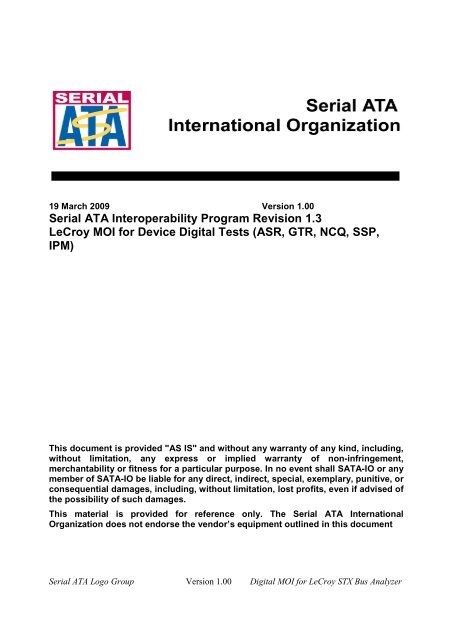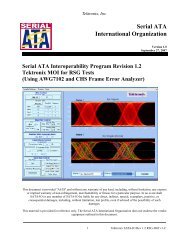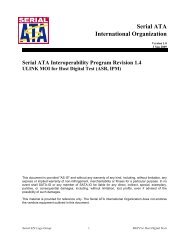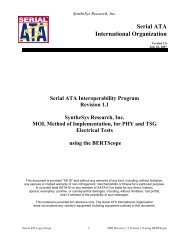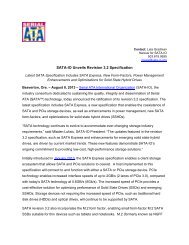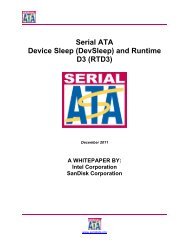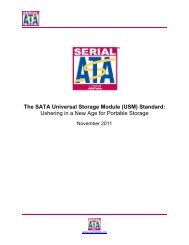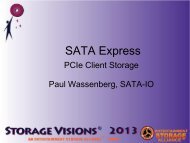1.0 - SATA-IO
1.0 - SATA-IO
1.0 - SATA-IO
- No tags were found...
You also want an ePaper? Increase the reach of your titles
YUMPU automatically turns print PDFs into web optimized ePapers that Google loves.
19 March 2009 Version <strong>1.0</strong>0Serial ATA Interoperability Program Revision 1.3LeCroy MOI for Device Digital Tests (ASR, GTR, NCQ, SSP,IPM)This document is provided "AS IS" and without any warranty of any kind, including,without limitation, any express or implied warranty of non-infringement,merchantability or fitness for a particular purpose. In no event shall <strong>SATA</strong>-<strong>IO</strong> or anymember of <strong>SATA</strong>-<strong>IO</strong> be liable for any direct, indirect, special, exemplary, punitive, orconsequential damages, including, without limitation, lost profits, even if advised ofthe possibility of such damages.This material is provided for reference only. The Serial ATA InternationalOrganization does not endorse the vendor’s equipment outlined in this documentSerial ATA Logo Group Version <strong>1.0</strong>0 Digital MOI for LeCroy STX Bus Analyzer
Microsoft and Windows XP are either registered trademarks or trademarks of MicrosoftCorporation.All other trademarks and registered trademarks are property of their respective owners.THE SPECIFICAT<strong>IO</strong>NS AND INFORMAT<strong>IO</strong>N REGARDING THE PRODUCTS IN THISMANUAL ARE SUBJECT TO CHANGE WITHOUT NOTICE. ALL INFORMAT<strong>IO</strong>N,EXAMPLES AND RECOMMENDAT<strong>IO</strong>NS IN THIS MANUAL ARE BELIEVED TO BEACCURATE BUT ARE REPRESENTED WITHOUT WARRANTY OF ANY KIND, EXPRESSOR IMPLIED. USERS ARE FULLY RESPONSIBLE FOR THEIR APPLICAT<strong>IO</strong>N OF ANYPRODUCTS.THE SOFTWARE LICENSE AND LIMITED WARRANTY FOR THE ACCOMPANYINGPRODUCT ARE SET FORTH IN INFORMAT<strong>IO</strong>N THAT SHIPPED WITH THE PRODUCTAND ARE INCORPORATED HEREIN BY THIS REFERENCE. IF YOU ARE UNABLE TOLOCATE THE SOFTWARE LICENSE OR LIMITED WARRANTY, CONTACT LECROY FORA COPY.Copyright © 2003-2009, LeCroy CorporationAll rights reserved.www.lecroy.comLeCroy Corporation3385 Scott BlvdSanta Clara, CA 95054(408) 727-6600Contact information for this MOI:psgsupport@lecroy.comSerial ATA Interoperability Programii Device Digital MOI for LeCroy STX Bus Analyzer
IPM-10: Slumber State exit latency (Device-Initiated) ................................................................ 88IPM-11: Speed matching upon resume (Device-Initiated) .......................................................... 90Appendix A....................................................................................................................................... 93Test Selection................................................................................................................................ 93Appendix B....................................................................................................................................... 93<strong>SATA</strong> I/O Digital Compliance Test Setup & Procedure.............................................................. 93Test Setup: .................................................................................................................................... 93Test Procedure: ............................................................................................................................. 93Appendix C ………………………………………………………………………………………..94GTR-01: False Failure Verification for Software Release 2.81: .................................................. 94SSP-02: Manual Test Procedure for Software Release 2.81 ........................................................ 94iv Device Digital MOI for LeCroy STX Bus Analyzer
RECORD of CHANGESRevision Date Comments0.1 02/08/2006 Initial draft0.9 RC1 07/31/2006 Added IPM-01,-02,-03.Reformatted cover.Merged two MOI in to one0.9 RC2 8/3/2006 All test procedures have beenupdated.0.9 RC3 8/14/2006 • Removed OOB tests.• Updated the Purpose,Discussion and Procedure• Added actual measurementnumbers to the report• Changed PHY reset toCOMRESET• Added clarification inseveral places0.9 RC4 9/5/2006 • Changed “WakeupRequest” to COMWAKE• Removed CHECK POWERMODE command fromIPM tests• Restructured IPM tests0.9 RC5 11/5/2006 • Reviewed with JeffWolford• Restructured GTR-03 toreflect implementation inUTD v.93• Removed “MeasurementTolerance” from GTR,NCQ, and SSP tests.• Clarified “MeasurementTolerance” for IPM tests0.9 RC5 1/25/07 • Reviewed during <strong>SATA</strong>-<strong>IO</strong>conference call• Changed ATAPI testingprocedures for relevant SSP5 Digital MOI for LeCroy STX Bus Analyzer
tests• Changed wording on IPM-01, 02• Changed ATAPI testingprocedure for GTR-03• Changed0.9 RC6 05/02/07 • Change GTR-03 procedure• Some changes on NCQ_03and NCQ_03 and NCQ_04• Add IPM_09, IPM10 andIPM110.96 06/28/07 • Changed version number ofthis document to 0.96• Multiple changes per LogoWG review0.97 07/16/07 • Multiple changes perinternal review0.98 09/10/07 • Incorporated committeereview changes throughout0.99A 11/09/07 • Moved to version 0.99A0.99B 11/27/07 • Grammatical changes to testflow• Changed GDR to GTR0.99C 01/24/2008 • Added clarification onmedia requirements fortesting ODD• Major and minorgrammatical changes weremade to all tests for clarity• Added testing bothPMREQ_S and PMREQ_Pto IPM-03, IPM-11• Read Sectors command isspecified for GTR-01• Qualified bits checked inGTR-026 Device Digital MOI for LeCroy STX Bus Analyzer
• Specified UDMA Mode 0 inGTR-03, also MultiwordDMA from Mode 0 to Mode2• Confirmed receipt of datafrom Log 10h in NCQ-02• Changed test flow in NCQ-04 to verify maximumqueue depth• Identified specific bits thatare being checked for allSSP tests• Changed test flow in SSP-03 to check for SecurityMode and unlock deviceafter test is run• Changed SSP-04 test flowto show both testing 48 andnon-48bit addressing• ClarifiedPASS/FAIL/ERRORresults for IPM tests• Clarified number ofPMNAKs to be seen fromPUT for a PASS/FAIL onIPM-05/06• Changed IPM-08 where aSTANDBY IMMEDIATEwill also be issued to anATAPI drive, previously itwas only for HDDs.• Changed iterations ofIPM-11 from 5 to 100.99D 9/25/2008 • Removed all references toCatalyst Enterprises andchanged to LeCroy• Changed test procedures forSSP-02 as recommended byreview• Changed GTR-02 to remove7 Digital MOI for LeCroy STX Bus Analyzer
checking specified bits• Added additional supportedtest tools (Sierra M6-4, andSTX-131) for compliancetesting0.99E 01/30/2009 • Title page revisions - dates,revision level changes from1.2 to 1.3; version from<strong>1.0</strong>RC back to 0.99E• Changed zip code, supportemail, phone number• Changed UTD1.2 to UTD1.3 throughout document• Made changes to resourcerequirements• GTR-01 removed checkingspecified bits (upon failuresee Appendix C)• GTR-02 removed checkingspecified bits from MOI1. GTR-03 changed transferlength sizes from logicalblock sizes to KB for easierunderstanding for ATAPIdrives2. NCQ-02 changed so thatthe MOI matched with testshowing successful dataread and confirmation fromlog page 0h3. IPM-11 added to Table ofContents (already in theMOI and software);renumbered pages in MOIas required4. IPM-03 and IPM-11 Pass,Fail, and “NA” postprocessing critieria wordingwas made simpler andsimilar5. IPM-08 MOI updated to8 Device Digital MOI for LeCroy STX Bus Analyzer
match tests with 2STANDBY-IMMEDIATES instead of1; added note that a testcould take longer than 400seconds6. Appendix A: changed textto reflect mandatory versusfeature dependent tests7. Appendix B: changed UTDversion to 1.3; change 2.8xto 2.81• Added Appendix C forGTR-01 true failureverification and manual testprocedure for SSP-02 bothfor software release 2.81• In transistioning fromUTD1.2 to UTD 1.3 atApril 2008 Plugfest thefollowing tests werechanges needed to be orhave been done to the MOIfor UTD1.3 - GTR-01,GTR-02, GTR-03, NCQ-02, SSP-06, IPM-03 (twoareas), IPM-04, IPM-08,IPM-11.In Release .99C of the MOIthe following tests had beenchnaged prior to IW#5 GTRtests 1-3 were changed forRead Sector, qualified bits andDMA modes, NCQ-02 hadconfirmed changes ; IPM-03and 11 and loop changes;Pass/Fail clarification andtesting for PM Partial andSlumber; IPM-04 had Pass/Failclarification; IPM-08 requiredputting a drive into STANDBYIMMEDIATE for ATAPI driveas well as HDDs.Lastly SSP-06involved testing for both9 Digital MOI for LeCroy STX Bus Analyzer
UDMA and MWDMA ifsupported. Note that theInterworkshop in 04/2008 wasthe major transistion from 1.2to 1.3; Most of the majorchanges have been in place fortwo (2) workshops, IW#5 andIW# 6.<strong>1.0</strong>0RC 02/12/200903/12/200903/19/2009• Approved to submit for 30day GMR• RC1 Review1 - 3/12/09• fixed table of contents pagenumbers• Removed STX460 Testsystem from Resourcerequirements• Changed page referencetypograpical error of page111 to page 11 for the first12 tests• Corrected math calculationfor LBS in GTR-03.Correct value for ATAPIdrive is 8KB• RC1 Review2 3/19/2009• For IPM-05 and IPM-06Note: If a “FAIL” isreported for a Device notComing Out of PowerManagement then thedevice can be reported“PASSED”• SSP-06 is not a candidateapproval for this document10 Device Digital MOI for LeCroy STX Bus Analyzer
ACKNOWLEDGMENTSThe <strong>SATA</strong>-<strong>IO</strong> would like to acknowledge the efforts of the following individuals in thedevelopment of this test suite.Yun Wang, ULinkJeff Wolford, Hewlett-PackardBrian Dees, IntelINTRODUCT<strong>IO</strong>NThe test definitions themselves are intended to provide a high-level description of the motivation,resources, procedures, and methodologies specific to each test. Formally, each test descriptioncontains the following sections:PurposeTo verify that a Vendor’s HDD <strong>SATA</strong> Gen 1 or Gen 2 device meets the Digital test requirementsdescribed in Serial ATA Interoperability Program Rev 1.3 Version <strong>1.0</strong> Unified Test Document forboth Mandatory and Optional testing.Each specific test will include a brief statement outlining what the test written at a functional levelattempts to achieve.ReferencesFor each test this section may specify any additional reference material external to the test suite,including the specific sub clauses references for the test in question, and any other references thatmight be helpful in understanding the test methodology and/or test results. External sources arealways referenced by a bracketed number (e.g., [1]) when mentioned in the test description. Anyother references in the test description that are not indicated in this manner refer to elements withinthe test suite document itself (e.g., “Appendix A”, or “Table 5.1.1-1”)Resource RequirementsThe requirements section specifies the test hardware and/or software needed to perform the test.This is generally expressed in terms of minimum requirements, however in some cases specificequipment manufacturer/model information may be provided.Common requirements for all Tests are listed below, some tests may have additional requirementswhich will be listed within the specific test:Resource Requirements• Windows XP Operating System• LeCroy STX <strong>SATA</strong> Software Revision 2.81 or higher.• Windows based host system with an available USB/Ethernet port• 512MB RAM or higher• LeCroy Sierra M6-4, STX-431, STX-231 or STX-131 Protocol Bus Analyzer/Exerciser• LeCroy <strong>SATA</strong> External Power Cable or an external power supply11 Digital MOI for LeCroy STX Bus Analyzer
• Serial ATA cables, e<strong>SATA</strong> to <strong>SATA</strong> cables if testing e<strong>SATA</strong> devices• Vendor supplied <strong>SATA</strong> HDD/ATAPI Product Under Test (P.U.T.)• Proper media compatible with ATAPI drives: Compatible blank RW media for read-writedrives, or a known Data Disc (Read(10) compatible) for read-only drivesLast ModificationThis specifies the date of the last modification to this test.Test SetupThe setup section describes the initial configuration of the test environment. Small changes in theconfiguration are not included, and are generally presented in the test procedure section.Since the main test setup for all the tests are the same therefore this setup is listed in Appendix BProcedureThe procedure section of the test description contains the systematic instructions for carrying outthe test. It provides a systematic approach to testing, and may be interspersed with observableresults.Since the main test procedure for all the tests are the same therefore this procedure is listed inAppendix BObservable ResultsThis section lists the specific observables that can be examined by the tester in order to verify thatthe P.U.T. is operating properly. When multiple values for an observable are possible, this sectionprovides a short discussion on how to interpret them. The determination of a pass or fail outcomefor a particular test is generally based on the successful (or unsuccessful) detection of a specificobservable resultGenerally, four result categories exist:1. “PASSED”: means the P.U.T. has fulfilled the required criteria via LeCroy TestProcedure.2. “FAILED”: means at least one compliance criterion is not met.3. “N/A”: means the test is not applicable to the P.U.T. and is generally derived from thelist of supported features of P.U.T. in Identify Page data.12 Device Digital MOI for LeCroy STX Bus Analyzer
4. BLANK: means a severe error is happened during the execution of test project onLeCroy Host Emulator. This may be caused by a loose connection, power failure orsimilar problems. In this case, test procedure shall be repeated to obtain a reliable result.It is highly recommended to check mechanical connections before re-running the test. Insome rare situations, an internal error in P.U.T. or Host Emulator Engine may lead tothis problem and causes the BLANK result to be repeated in next executions. The bestand most reliable solution to this problem is to switch off the P.U.T. and LeCroy HostEmulator and switch on back before retrying the test.Possible ProblemsThis section contains a description of known issues with the test procedure, which may affect testresults in certain situations. It may also refer the reader to test suite appendices and/or otherexternal sources that may provide more detail regarding these issues.ReferencesThe following documents are referenced in this text:1. Serial ATA Revision 2.62. <strong>SATA</strong>-<strong>IO</strong> Interoperability Rev 1.3 Program Policy Document3. <strong>SATA</strong>-<strong>IO</strong> Interoperability Rev 1.3 Version <strong>1.0</strong> Unified Test Document13 Digital MOI for LeCroy STX Bus Analyzer
Test Procedures14 Device Digital MOI for LeCroy STX Bus Analyzer
ASR-01 COMINIT Response IntervalPurposeTo verify that a device in quiescent interface state will respond to a host COMRESET signal with aCOMINIT signal within 10ms.Resource RequirementsAs listed in Resource Requirements on page 11.Last ModificationJune 28, 2007DiscussionAfter connecting the device, Host Emulator will issue a COMRESET to device. In the capturedtrace, the device response time is measured and verified.Test SetupPlease see Appendix BTest Procedure:Please see Appendix BA test project is executed via LeCroy Host emulator at the highest supported speed of device andthe resulting trace will be captured; then the trace is post-processed to verify the completeexecution of test project and to check the pass/fail criteria.• Test Project:o ASR01-01.stc1) COMRESET signal is issued2) An IDENTIFY/IDENTIFY PACKET DEVICE command is issued• Post process:o Existing of Host side COMRESET and Device side COMINIT in the trace ischecked to verify the proper execution of test project. “ERROR” result is reported ifany of the above is not executed properly.o COMINIT timing in response to COMRESET of host is verified to be within 10milliseconds.o This test is repeated 5 times for consistencyo If the above criterion is not fulfilled, “FAILED” result will be reported, otherwisethe test would be “PASSED” and a “PASSED” result will be reported by the tool.Observable Results1. Click the “View” button to see a report of the test. A failing test may be viewed by going tothe C:\Program Files\LeCroy\<strong>SATA</strong>2.xx\LOG directory and double clicking on theappropriate test for analysis.2. Results of all 5 test runs will be reported; the value used to determine pass/fail is the worstcasevalue out of the 5 (i.e.: largest value).15 Digital MOI for LeCroy STX Bus Analyzer
Measurement Tolerance: +/- 13.337 nsPossible ProblemsIt is advisable to set the Bus Analyzer to the same speed as the device, either 1.5G or 3G, ratherthan setting the Bus Analyzer to ‘Auto Detect’ speed. It has been observed that the tests can beperformed properly with the Bus Analyzer set to ‘Auto-Detect’ speed.16 Device Digital MOI for LeCroy STX Bus Analyzer
ASR-02 COMINIT OOB IntervalPurposeTo confirm when PHY communication is not established, the device does not initiate a new OOB(COMINIT) to the host faster than every 10 ms.Resource RequirementAs listed in Resource Requirements on page 11.Last ModificationJanuary 10, 2008DiscussionHost emulator is turned off and only the device activities are captured. In the trace, the timedistance between each two consecutive COMINIT signals, sent by device, are measured. The firstinvalid time-period is reported in the test result. This requirement is verified on 10 total sequences.Test SetupPlease see Appendix BTest Procedure:Please see Appendix BTwo test projects are executed via LeCroy Host emulator at the highest supported speed of deviceand an analyzer only project is run after that. The resulting trace of analyzer project will becaptured; then the trace is post-processed to verify the complete execution of test project and tocheck the pass/fail criteria.• Test Project:o ASR02-01.stc1) COMRESET signal is issued2) An IDENTIFY DEVICE command is issued3) Host interface is switched off and is retained in off state for the test timeo ASR02-02.stc1) An analyzer only project.• Post process:o Existing of two Device side COMINIT in the trace is checked to verify the properexecution of test project. “ERROR” result is reported if any of the above is notexecuted properly.o The time between device transmitted COMINIT signals is measured and verified tobe more than 10ms each.o This requirement is checked in 10 total runs.o If the above criterion is not fulfilled, “FAILED” result will be reported, otherwisethe test would be “PASSED” and a “PASSED” result will be reported by the tool17 Digital MOI for LeCroy STX Bus Analyzer
Observable Results1. Click the “View” button to see a report of the test. A failing test may be viewed by going tothe C:\Program Files\Catalyst\<strong>SATA</strong>2.xx\LOG directory and double clicking on theappropriate test for analysis.2. Results of all 10 test runs will be reported; the value used to determine pass/fail is theworst-case value out of the 10 (i.e.: smallest value).Measurement Tolerance: +/- 13.337 nsPossible ProblemsIt is advisable to set the Bus Analyzer to the same speed as the device, either 1.5G or 3G, ratherthan setting the Bus Analyzer to ‘Auto Detect’ speed. It has been observed that the tests can beperformed properly with the Bus Analyzer set to ‘Auto-Detect’ speed.18 Device Digital MOI for LeCroy STX Bus Analyzer
GTR-01 – Software ResetPurposeTo verify that a Device will successfully respond to the toggling of the SRST bit in the DeviceControl register and perform the software reset protocol.Resource RequirementAs listed in Resource Requirements on page 11.Last ModificationJanuary 22, 2009DiscussionHost Emulator issues a COMRESET to P.U.T. and after getting initial RD2H, it issues anIDENTIFY/IDENTIFY PACKET DEVICE command to be sure the interface works perfect.Afterwards a Soft Reset is issued and the device response is verified from captured trace. Deviceresponse time is also checked to be within 31 seconds. The process is repeated 5 times to be certainof result persistency.Test SetupPlease see Appendix BTest Procedure:Please see Appendix BA test project is executed via LeCroy Host emulator at the highest supported speed of device andthe resulting trace will be captured; then the trace is post-processed to verify the completeexecution of test project and to check the pass/fail criteria.• Test Project:o GTR01-05.stc1) COMRESET signal is issued2) An IDENTIFY DEVICE or IDENTIFY PACKET DEVICE command isissued.3) A READ SECTORS command (for ATA devices) or a READ CD command(for ATAPI devices) is issued.4) Soft reset is issued• Post process:o Existing of both Commands and Soft Reset FISs in the trace is checked to verify theproper execution of test project. “ERROR” result is reported if any of the above isnot executed properly.o The contents of device’s response to Soft reset (i.e. the first received FIS after SoftReset) is verified:1) Sector Count shall be ‘01’2) LBA Low shall be ‘01’3) LBA Mid + LBA Hi shall be (‘00’+’00’ or ‘14h’+’EBh’)19 Digital MOI for LeCroy STX Bus Analyzer
o Device latency is verified to be less than 31 secondso If any of the above criteria is not fulfilled, “FAILED” result will be reported,otherwise the test would be “PASSED”.o This test is repeated for 5 times.Observable Results1. Click the “View” button to see a report of the test. A failing test may be viewed by going tothe C:\Program Files\Catalyst\<strong>SATA</strong>2.xx\LOG directory and double clicking on theappropriate test for analysis.Possible ProblemsIt is advisable to set the Bus Analyzer to the same speed as the device, either 1.5G or 3G, ratherthan setting the Bus Analyzer to ‘Auto Detect’ speed. It has been observed that the tests can beperformed properly with the Bus Analyzer set to ‘Auto-Detect’ speed.20 Device Digital MOI for LeCroy STX Bus Analyzer
GTR-02 – 3Gbs/s Backward CompatibilityPurposeTo verify that a device which claims support for Serial ATA Gen-2 signaling speed (Word 76 bit 2set to one in IDENTIFY DEVICE or IDENTIFY PACKET DEVICE command data), also supportsSerial ATA Gen-1 signaling speed (Word 76 bit 1 set to one in IDENTIFY DEVICE or IDENTIFYPACKET DEVICE command data) and works in both speeds properly.Resource RequirementsAs listed in Resource Requirements on page 11.Last ModificationJanuary 22, 2009DiscussionAn IDENTIFY/IDENTIFY PACKET DEVICE command is issued to device and supporting forSerial ATA Gen-2 signaling is checked. Then Host Emulator tries to establish connection to P.U.T.and execute commands at all claimed speeds. Proper command execution in both speeds is verifiedand Word 76 bit 1 is checked as test criteria. The process is repeated 10 times to be certain of resultpersistency and signature contents are checked to be correct at every run.Test SetupPlease see Appendix BTest Procedure:Please see Appendix BA test project is executed via LeCroy Host emulator at both <strong>SATA</strong> speeds and the resulting tracewill be captured; then the trace is post-processed to verify the complete execution of test projectand to check the pass/fail criteria. To be sure of result persistency, the test is repeated for 10 timesand “PASSED” result is reported only when all results were “PASSED”.• Test Project:o GTR02-01.stc1) The Host first tries to initiate link (COMRESET signal) at 3G, and thenrepeats the test project at 1.5G2) This project is run for 10 times at both speeds and signature contents arechecked at each run. (See post process)3) An IDENTIFY DEVICE or IDENTIFY PACKET DEVICE command isissued• Post process:o Existence of IDENTIFY DEVICE / IDENTIFY PACKET DEVICE Command inthe trace is checked to verify the proper execution of test project. “ERROR” result isreported if the command was not executed properly.21 Digital MOI for LeCroy STX Bus Analyzer
o Supported speeds in Identify page data Word 76 bit 2 are checked and “N/A” isreported when 3.0G speed is not claimed to be supported.o When device sends and receives frames at 3.0G speed, it is expected to support 1.5Galso. If device could not send and receive frames at 1.5G, “FAILED” is returned.o Device is expected to report all of its supported speeds in Identify page data. Ifdevice works at 1.5G speed but does not report that speed as supported, “FAILED”result is reported.o The contents of device’s status FIS are verified as below and “FAILED” is returnedif these contents are not matched or the OOB sequence is failed for each iteration:1) Sector Count shall be ‘01’2) LBA Low shall be ‘01’3) LBA Mid + LBA Hi shall be (‘00’+’00’ or ‘14h’+’EBh’)o If Word 76 bit 2 of Identify page data is set to one, then Word 76 bit 1 is verifiedand “Fail” is returned if it is cleared to zero.o A “PASSED” result is reported when no problem is detected.Observable Results1. Click the “View” button to see a report of the test. A failing test may be viewed by going tothe C:\Program Files\Catalyst\<strong>SATA</strong>2.xx\LOG directory and double clicking on theappropriate test for analysis.Possible ProblemsIt is advisable to set the Bus Analyzer to the same speed as the device, either 1.5G or 3G, ratherthan setting the Bus Analyzer to ‘Auto Detect’ speed. It has been observed that the tests can beperformed properly with the Bus Analyzer set to ‘Auto-Detect’ speed.22 Device Digital MOI for LeCroy STX Bus Analyzer
GTR-03 DMA Protocol SupportPurposeTo verify that a device supports DMA and responds properly to DMA commands as well assupports DMA in Identify page data (Word 49 bit 8).Resource RequirementAs listed in Resource Requirements on page 11.Last ModificationApril 08, 2008DiscussionAfter establishing connection to P.U.T., Host Emulator enables DMA mode and issues anIDENTIFY DEVICE command to check device’s Identify Page data contents. Then it issuesRead/Write commands to device 5 times and checks the proper execution of all commands and thecontents of written/read payload.Test SetupPlease see Appendix BTest Procedure:Please see Appendix BFour test projects are executed via LeCroy Host emulator at both <strong>SATA</strong> speeds and the resultingtrace is captured; then the trace is post-processed to verify the complete execution of test projectand to check the pass/fail criteria. To be sure of result consistency, the test is repeated for 5 timesand “PASSED” result is reported only when all results were “PASSED”.• Test Project:1) For ATA devices (Identify.stc, GTR03-01.stc)2) Identify.stc• COMRESET signal is issued• An IDENTIFY PACKET command is issued to find out which DMAmode is supported by device.3) GTR03-01.stc• COMRESET signal is issued• A SET FEATURE command sets transfer mode to an Ultra DMAmode which supported by device (mode 0 to mode 6). If devicesupports none of Ultra DMA modes then transfer mode will be set toMultiword DMA (mode 0 to mode 2).Note: The highest supported transfer rate of the selected DMA type isselected.• An IDENTIFY DEVICE command is issued23 Digital MOI for LeCroy STX Bus Analyzer
• A Pair of WRITE/READ DMA commands with 4KB payload areissued for five iterations, incrementing the LBA by 4KB• A Pair of WRITE/READ DMA commands with 16KB payload areissued for five iterations, incrementing the LBA by 16KBo For ATAPI devices(GTR03-02.stc, GTR03-03.stc, GTR03-04.stc)1) GTR03-02.stc• In a loop, TEST UNIT READY and REQUEST SENSE commandsare sent until the device gets ready• An IDENTIFY PACKET DEVICE command is issuedNote: Project GTR03-02.stc is run to check whether a proper media isinserted into ATAPI device or not.2) For ATAPI devices with Read-only media inserted (GTR03-03.stc)• In a loop, TEST UNIT READY and REQUEST SENSE commandsare sent until the device gets ready• Specified number of READ(10) (or READ CD for media that doesnot support Read(10)) based on track size, logical block size andtransfer length are issued to read one track worth of data.• Another set of READ(10) (or READ CD for media that does notsupport Read(10)) command is issued to the same LBA as above.• Test is executed twice, first with minimum transfer length equal to2KB and again with transfer length equal to 8KB (16384/LogicalBlock Size).3) For ATAPI devices with Writable media inserted (GTR03-04.stc)• In a loop, TEST UNIT READY and REQUEST SENSE commandsare sent until the device gets ready• An IDENTIFY PACKET DEVICE command is issued• Media is erased via a BLANK command• Specified number of WRITE(10) based on track size, logical blocksize and transfer length are issued to write one track worth of data.• Media is finalized by issuing SYNCHRONIZE CACHE and CLOSETRACK/SESS<strong>IO</strong>N commands• TEST UNIT READY and REQUEST SENSE commands are sentuntil the device gets ready• Another set of READ(10) (or READ CD for media that does notsupport Read(10)) commands is issued to the same LBA as above.• Test is executed twice, first with minimum transfer length equal to2KB and again with transfer length equal to 8KB (16384/LogicalBlock Size).24 Device Digital MOI for LeCroy STX Bus Analyzer
• Post process:o All issued Commands in the trace are checked to verify the proper execution of thetest project. “ERROR” result is reported if one of the above commands was missedand/or not executed properly and/or device was not ready.o If bit 8 of WORD 49 is not set, that means the device does not support DMA, a“N/A” is reported.o Bits 0 to 3 of WORD 63 (Multiword DMA support) and bits 0 to 6 of WORD 88(Ultra DMA support) are checked and “FAILED” is reported if device supportsneither UDMA nor MDMA.o The payload of each pair of READ/WRITE DMA commands are compared and“FAILED” is reported when a mismatch is found.o For ATAPI devices that only support READ functions, the payload from eachsuccessive READ will be compared to the previous READ with the same LBAaddress. “FAILED” is reported when a mismatch is found.o If no problem is detected, “PASSED” result is reportedObservable Results1. Click the “View” button to see a report of the test. A failing test may be viewed by going tothe C:\Program Files\Catalyst\<strong>SATA</strong>2.xx\LOG directory and double clicking on theappropriate test for analysis.Possible ProblemsIt is advisable to set the Bus Analyzer to the same speed as the device, either 1.5G or 3G, ratherthan setting the Bus Analyzer to ‘Auto Detect’ speed. It has been observed that the tests can beperformed properly with the Bus Analyzer set to ‘Auto-Detect’ speed.25 Digital MOI for LeCroy STX Bus Analyzer
GTR-04 Word 93 contentsPurposeTo verify that the entire contents of word 93 in Identify Page data is cleared to zero.To verify that a Serial ATA device supports the 1.5Gb/s interface rate.Resource RequirementAs listed in Resource Requirements on page 11.Last ModificationJanuary 10, 2008DiscussionHost Emulator issues an IDENTIFY/IDENTIFY PACKET DEVICE command to P.U.T. andverifies the WORD 93 to be cleared zero and that Word 76 bit 1 is set to oneTest SetupPlease see Appendix BTest Procedure:Please see Appendix BA test project is executed via LeCroy Host emulator at the highest supported speed of device andthe resulting trace will be captured; then the trace is post-processed to verify the completeexecution of test project and to check the pass/fail criteria.• Test Project:o GTR04-01.stc1) COMRESET signal is issued2) An IDENTIFY DEVICE command for ATA devices and IDENTIFYPACKET DEVICE for ATAPI devices is issued• Post process:o Existing and complete execution of IDENTIFY/IDENTIFY PACKET DEVICECommand in the trace is checked to verify the proper execution of test project.“ERROR” result is reported if any of the above is not executed properly.o WORD 93 of Identify Page data is verified to be ‘0’.o Word 76 bit 1 is verified to be set to ‘1’.o If above criterion is not fulfilled, “FAILED” result will be reported, otherwise thetest would be “PASSED”.Observable Results1. Click the “View” button to see a report of the test. A failing test may be viewed by going tothe C:\Program Files\Catalyst\<strong>SATA</strong>2.xx\LOG directory and double clicking on theappropriate test for analysis.26 Device Digital MOI for LeCroy STX Bus Analyzer
Possible ProblemsIt is advisable to set the Bus Analyzer to the same speed as the device, either 1.5G or 3G, ratherthan setting the Bus Analyzer to ‘Auto Detect’ speed. It has been observed that the tests can beperformed properly with the Bus Analyzer set to ‘Auto-Detect’ speed.27 Digital MOI for LeCroy STX Bus Analyzer
GTR-05 Unrecognized FIS receiptPurposeTo verify that the receiver of an "unrecognized FIS" follows the link layer state machine definitionsin section 9.6 of the Serial ATA Revision 2.6 specification upon receipt of an "unrecognized FIS"(return status with an R_ERR).Resource RequirementAs listed in Resource Requirements on page 11.January 10, 2008DiscussionAccording to <strong>SATA</strong> spec, device shall respond to each received FIS with R_OK or R_ERR. Thenormal response to an “unrecognized FIS” is R_ERR. Host Emulator sends all possible“unrecognized FISs” to the P.U.T. and checks the device response to each one. Any FIS which isnot responded by R_ERR is listed in the final report. This test is considered ‘Informative’.Test SetupPlease see Appendix BTest Procedure:Please see Appendix BA test project is executed via LeCroy Host emulator at the highest supported speed of device andthe resulting trace will be captured; then the trace is post-processed to verify the completeexecution of test project and to check the pass/fail criteria.• Test Project:o GTR05-01.stc1) COMRESET signal is issued2) 242 FISs with un-defined types are issued to device. We consider allunrecognized FISs (242 FISs) and the rest are recognized for device.3) Each FIS contains 20 Bytes starting from 0x01 to 0xFF.• Post process:o Existing of all issued FISs in the trace is checked. “ERROR” result is reported if oneof the FISs was missed.o Device response to all FISs is verified. R_ERR response is assumed a normalresponse.o R_OK response to an undefined FIS type is not restricted in spec; so this kind ofreport is assumed as fine, but is reported in final report.o No response to a FIS is forbidden and causes a “FAILED” in final report.o If no failed FIS response is detected, “PASSED” is reported in final result. The listof all FISs which are acknowledged with R_OK will also be attached in result.28 Device Digital MOI for LeCroy STX Bus Analyzer
Observable Results1. Click the “View” button to see a report of the test. A failing test may be viewed by going tothe C:\Program Files\Catalyst\<strong>SATA</strong>2.xx\LOG directory and double clicking on theappropriate test for analysis.Possible ProblemsIt is advisable to set the Bus Analyzer to the same speed as the device, either 1.5G or 3G, ratherthan setting the Bus Analyzer to ‘Auto Detect’ speed. It has been observed that the tests can beperformed properly with the Bus Analyzer set to ‘Auto-Detect’ speed.29 Digital MOI for LeCroy STX Bus Analyzer
NCQ-01 Forced Unit AccessPurposeTo verify that the device supports the Force Unit Access (FUA) bit. For WRITE FPDMAQUEUED when the FUA bit is set to one, the data is written to the storage media beforecompleting the command.Resource RequirementAs listed in Resource Requirements on page 11.Last ModificationJanuary 10, 2008DiscussionHost Emulator issues an IDENTIFY DEVICE command to P.U.T. to check the support for NCQfeature. Then it issues a pair of WRITE/READ FPDMA QUEUED commands to device (with FUAbit set). In the captured trace, the Read and Write payloads are compared to be the same.Test SetupPlease see Appendix BTest Procedure:Please see Appendix BA test project is executed via LeCroy Host emulator at the highest supported speed of device andthe resulting trace will be captured; then the trace is post-processed to verify the completeexecution of test project and to check the support for NCQ feature and then the pass/fail criteria.• Test Project:o NCQ01-01.stc1) COMRESET signal is issued2) An IDENTIFY DEVICE command is issued3) A WRITE FPDMA QUEUED command with FUA bit set is issued4) A READ FPDMA QUEUED command to the same location is issued• Post process:o Existing and complete execution of all three Commands in the trace is checked toverify the proper execution of test project. “ERROR” result is reported if any of theabove commands is missed and/or not executed completely.o Bit 8 of WORD 76 of Identify Page data is checked and “N/A” result is reported ifdevice does not support NCQ feature.o The payloads of READ and WRITE commands are compared. “FAILED” result willbe reported if any mismatch is found in payloads; otherwise the test would be“PASSED”.30 Device Digital MOI for LeCroy STX Bus Analyzer
Observable Results1. Click the “View” button to see a report of the test. A failing test may be viewed by going tothe C:\Program Files\Catalyst\<strong>SATA</strong>2.xx\LOG directory and double clicking on theappropriate test for analysis.Possible ProblemsIt is advisable to set the Bus Analyzer to the same speed as the device, either 1.5G or 3G, ratherthan setting the Bus Analyzer to ‘Auto Detect’ speed. It has been observed that the tests can beperformed properly with the Bus Analyzer set to ‘Auto-Detect’ speed.31 Digital MOI for LeCroy STX Bus Analyzer
NCQ-02 Read Log Ext Log Page 10h SupportPurposeTo verify that a device supporting Native Command Queuing (Word 76 bit 8 set to one in IdentifyPage data) supports READ LOG EXT for log page 10h.Resource RequirementAs listed in Resource Requirements on page 11.Last ModificationJanuary 22, 2009DiscussionHost Emulator issues an IDENTIFY DEVICE command and a READ LOG EXT to P.U.T. (to getGeneral Purpose Log Directory page). The device which supports NCQ is verified to support logpage 10h in the returned General Purpose Log Directory page.Test SetupPlease see Appendix BTest ProcedurePlease see Appendix BA test project is executed via LeCroy Host emulator at the highest supported speed of device andthe resulting trace will be captured; then the trace is post-processed to verify the completeexecution of test project and to check the support for NCQ feature and then the pass/fail criteria.• Test Project:o NCQ02-01.stc1) COMRESET signal is issued2) An IDENTIFY DEVICE command is issued3) A READ LOG EXT command is issued to get the device log directory4) A READ LOG EXT for log page 10h is issued.• Post process:o Existing and complete execution of both Commands in the trace is checked to verifythe proper execution of test project. “ERROR” result is reported if any of the abovecommands is missed and/or not executed completely.o Bit 8 of WORD 76 of Identify Page data is checked and “N/A” result is reported ifdevice does not support NCQ feature.o Bit 5 of Word 87 of Identify Page data is checked and “Failed” is given is this bit isset to “0”o Receipt of data is confirmed from log page 0h.o The bytes at address 20h and 21h of first READ LOG EXT (log page 0h) payloadare checked to be 01h and 00h;o Receipt of data is confirmed from log page 10h.32 Device Digital MOI for LeCroy STX Bus Analyzer
o If all above criteria is fulfilled, “PASSED” result is reported, otherwise the testwould be “FAILED”.Observable ResultsClick the “View” button to see a report of the test. A failing test may be viewed by going to theC:\Program Files\Catalyst\<strong>SATA</strong>2.xx\LOG directory and double clicking on the appropriate test foranalysis.Possible ProblemsIt is advisable to set the Bus Analyzer to the same speed as the device, either 1.5G or 3G, ratherthan setting the Bus Analyzer to ‘Auto Detect’ speed. It has been observed that the tests can beperformed properly with the Bus Analyzer set to ‘Auto-Detect’ speed.33 Digital MOI for LeCroy STX Bus Analyzer
NCQ-03 Intermix of Legacy and NCQ CommandsPurposeTo verify that device stops the execution of its outstanding NCQ commands when it receives aLegacy ATA command. This test also verifies the state cleanup after issuing a READ LOG EXTwith log page 10h to the device.Resource RequirementAs listed in Resource Requirements on page 11.Last ModificationJanuary 10, 2008DiscussionHost Emulator establishes connection with P.U.T. and checks it support for NCQ. Then it issuesseveral READ FPDMA QUEUED commands to device until it gets sure device has an outstandingNCQ command in its queue. After then, the Host Emulator sends Legacy commands (IDENTIFYDEVICE command, a Read DMA and a P<strong>IO</strong> OUT for each test) to device and verifies the properdevice response in the captured trace. At last, Host Emulator issues a READ LOG Ext with logpage 10h, to check the device proper state clean up after error occurrence.Test SetupPlease see Appendix BTest Procedure:Please see Appendix BFour test projects are executed via LeCroy Host emulator at the highest supported speed of deviceand the resulting trace will be captured. Each trace is post-processed to verify of its completeexecution. Support for NCQ feature is checked in first project and the pass/fail criteria of deviceresponse to different Legacy commands is verified during the post-process of trace no 2 to 4.• Test Projects:o Identify.stc1) COMRESET signal is issued.2) An IDENTIFY DEVICE command is issued.o NCQ03-01.stc1) COMRESET signal is issued.2) An IDENTIFY DEVICE command is issued.3) Some READ FPDMA QUEUED commands are issued until more than onerunning command remains in Host’s Queue. This guarantees the existence ofat least one command in device’s queue.4) An IDENTIFY DEVICE command is issued.5) READ LOG EXT command is issued after device reports erroro NCQ03-02.stc1) COMRESET signal is issued.34 Device Digital MOI for LeCroy STX Bus Analyzer
2) An IDENTIFY DEVICE command is issued.3) Some READ FPDMA QUEUED commands are issued until more than onerunning command remains in Host’s Queue. This guarantees the existence ofat least one command in device’s queue.4) A READ DMA command is issued.5) READ LOG EXT command is issued after device reports erroro NCQ03-03.stc1) COMRESET signal is issued.2) An IDENTIFY DEVICE command is issued.3) Some READ FPDMA QUEUED commands are issued until more than onerunning command remains in Host’s Queue. This guarantees the existence ofat least one command in device’s queue.4) A WRITE SECTOR command is issued.5) READ LOG EXT command is issued after device reports error• Post processes:• Identify.sts:o Existing and complete execution of IDENTIFY DEVICE Commands in the trace arechecked to verify the proper execution of test project. “ERROR” result is reported ifthe above commands is missed and/or not executed completely.o Bit 8 of WORD 76 of Identify Page data is checked and “N/A” result is reported ifdevice does not support NCQ feature.• NCQ03-01.sts:o Existing and complete execution of IDENTIFY DEVICE and READ LOG EXTcommands in the trace are checked to verify the proper execution of test project.“ERROR” result is reported if one of the above commands is missed and/or notexecuted completely.o The device response to Legacy command is checked that should be a RD2H with:1) ERR bit in Status register set2) DRQ bit in status register is cleared3) DF bit in status register is cleared4) DRDY bit in status register is set5) BSY bit in Status register clearedo The existence of Set Device Bit FIS after issuance of READ LOG EXT command ischecked. Also its contents are checked to be:1) ERR bit in Status register cleared2) DRDY bit in Status register is set3) DF bit in Status register is cleared4) Interrupt bit (I) cleared5) SActive Register equals to ‘FFFFFFFFh’o NQ Bit in returned log page (payload of READ LOG EXT) is verified to be seto If any of the above criteria is not fulfilled, “FAILED” result is reported.• NCQ03-02.sts:o Existing and complete execution of READ DMA and READ LOG EXT commandsin the trace are checked to verify the proper execution of test project. “ERROR”35 Digital MOI for LeCroy STX Bus Analyzer
esult is reported if one of the above commands is missed and/or not executedcompletely.o The device response to Legacy command is checked that should be a RD2H with:1) ERR bit in Status register set2) DRQ bit in status register is cleared3) DF bit in status register is cleared4) DRDY bit in status register is set5) BSY bit in Status register clearedo The existence of Set Device Bit FIS after issuance of READ LOG EXT command ischecked. Also its contents are checked to be:1) ERR bit in Status register cleared2) DRDY bit in Status register is set3) DF bit in Status register is cleared4) Interrupt bit (I) cleared5) SActive Register equals to ‘FFFFFFFFh’o NQ Bit in returned log page (payload of READ LOG EXT) is verified to be seto If any of the above criteria is not fulfilled, “FAILED” result is reported.• NCQ03-03.sts:o Existing and complete execution of WRITE SECTOR and READ LOG EXTcommands in the trace are checked to verify the proper execution of test project.“ERROR” result is reported if one of the above commands is missed and/or notexecuted completely.o The device response to Legacy command is checked that should be a RD2H with:1) ERR bit in Status register set2) DRQ bit in status register is cleared3) DF bit in status register is cleared4) DRDY bit in status register is set5) BSY bit in Status register clearedo The existence of Set Device Bit FIS after issuance of READ LOG EXT command ischecked. Also its contents are checked to be:1) ERR bit in Status register cleared2) DRDY bit in Status register is set3) DF bit in Status register is cleared4) Interrupt bit (I) cleared5) SActive Register equals to ‘FFFFFFFFh’o NQ Bit in returned log page (payload of READ LOG EXT) is verified to be seto If any of the above criteria is not fulfilled, “FAILED” result is reported.o If all four post-process phases are completed without any problem, “PASSED”result is reported.Observable Results1. Click the “View” button to see a report of the test. A failing test may be viewed by going tothe C:\Program Files\Catalyst\<strong>SATA</strong>2.xx\LOG directory and double clicking on theappropriate test for analysis.36 Device Digital MOI for LeCroy STX Bus Analyzer
Possible ProblemsIt is advisable to set the Bus Analyzer to the same speed as the device, either 1.5G or 3G, ratherthan setting the Bus Analyzer to ‘Auto Detect’ speed. It has been observed that the tests can beperformed properly with the Bus Analyzer set to ‘Auto-Detect’ speed.37 Digital MOI for LeCroy STX Bus Analyzer
NCQ-04 Device Response to Malformed NCQ CommandPurposeTo verify that when a NCQ supported device receives a malformed NCQ command, it transmits aRegister FIS to the host with the ERR bit set to one, and the BSY bit cleared to zero in the Statusregister, and the ‘I’ bit is set to one and the ABRT or IDNF bits is set in the Error field. The stateclean up is also checked to be done after transmission of READ LOG EXT to device.Resource RequirementAs listed in Resource Requirements on page 11Last ModificationJanuary 10, 2008DiscussionHost emulator establishes connection with P.U.T. and issues IDENTIFY DEVICE command todevice. Then the device support for NCQ feature, Max LBA and Queue depth are read. HostEmulator issues 3 READ FPDMA QUEUED commands to device with out of range LBA, out ofrange tag and duplicated tag in three separate tests. Device response to this commands are verifiedto be as expected. Also the device state clean up after issuing a READ LOG EXT command ischecked.Test SetupPlease see Appendix BTest Procedure:Please see Appendix BFour test projects are executed via LeCroy Host emulator at the highest supported speed of deviceand the resulting trace will be captured. Each trace is post-processed to verify of its completeexecution. Support for NCQ feature is checked in first project and the pass/fail criteria of deviceresponse to different malformed NCQ commands is verified during the post-process of trace no 2 to4.• Test Projects:o Identify.stc1) COMRESET signal is issued.2) An IDENTIFY DEVICE command is issued.o NCQ04-01.stc1) COMRESET signal is issued.2) An IDENTIFY DEVICE command is issued.3) A READ FPDMA QUEUED commands from a LBA beyond the maximumLBA number is issued.4) READ LOG EXT command is issued after device reports erroro NCQ04-02.stc1) COMRESET signal is issued.38 Device Digital MOI for LeCroy STX Bus Analyzer
2) An IDENTIFY DEVICE command is issued.3) Two READ FPDMA QUEUED commands with same tag (equal to 00h) areissued.4) READ LOG EXT command is issued after device reports erroro NCQ04-03.stc1) COMRESET signal is issued.2) An IDENTIFY DEVICE command is issued.3) If the maximum queue depth of the device is reported to be the maximumvalue of 32, then the test project exits without failure.4) A READ FPDMA QUEUED command with an invalid tag (a tag value morethan the reported maximum queue depth) is issued5) READ LOG EXT command is issued after device reports error• Post processes:• Identify.sts:o Existing and complete execution of IDENTIFY DEVICE Commands in the trace arechecked to verify the proper execution of test project. “ERROR” result is reported ifthe above commands is missed and/or not executed completely.o Bit 8 of WORD 76 of Identify Page data is checked and “N/A” result is reported ifdevice does not support NCQ feature.• NCQ04-01.sts:o Existing of READ FPDMA QUEUED and READ LOG EXT commands in the traceare checked to verify the proper execution of test project. “ERROR” result isreported if one of the above commands is missed and/or not executed completely.o The device response to malformed command (out of range LBA) is checked thatshould be one of these cases:1) A RD2H with ERR bit set, DRDY bit set and DF bit cleared in Statusregister, ABRT bit or IDNF set in Error register and Interrupt bit (I) set2) A RD2H with ERR bit cleared followed by a Set Device Bit FIS containingERR bit set, BSY bit cleared, DF bit cleared and DRDY bit set in Statusregister, ABRT or IDNF bit set in Error field and Interrupt bit (I) seto The existence of Set Device Bit FIS after issuance of READ LOG EXT command ischecked. Also its content is verified to be: ERR bit in Status register cleared Interrupt bit (I) cleared SActive Register equals to ‘FFFFFFFFh’o NQ Bit in returned log page (payload of READ LOG EXT) is verified to be clearedand the Tag of erring command is verified to be 00h.o If any of the above criteria is not fulfilled, “FAILED” result is reported.• NCQ04-02.sts:o Existing and complete execution of READ DMA and READ LOG EXT commandsin the trace are checked to verify the proper execution of test project. “ERROR”result is reported if one of the above commands is missed and/or not executedcompletely.o The device response to malformed command (duplicated tag) is checked that shouldbe a RD2H with:39 Digital MOI for LeCroy STX Bus Analyzer
ERR bit in Status register set DF bit in Status register cleared DRDY in Status register set BSY bit in Status register cleared ABRT bit in Error register set Interrupt bit (I) seto The existence of Set Device Bit FIS after issuance of READ LOG EXT command ischecked. Also its contents are checked to be: ERR bit in Status register cleared Interrupt bit (I) cleared SActive Register equals to ‘FFFFFFFFh’o NQ Bit in returned log page (payload of READ LOG EXT) is verified to be clearedand the Tag of erring command is verified to be 00h.o If any of the above criteria is not fulfilled, “FAILED” result is reported.• NCQ04-03.sts:o Existing and complete execution of READ DMA and READ LOG EXT commandsin the trace are checked to verify the proper execution of test project. “ERROR”result is reported if one of the above commands is missed and/or not executedcompletely.o The device response to malformed command (invalid tag) is checked that should bea RD2H with: ERR bit in Status register set DF bit in Status register cleared DRDY in Status register set BSY bit in Status register cleared ABRT bit in Error register set Interrupt bit (I) seto The existence of Set Device Bit FIS after issuance of READ LOG EXT command ischecked. Also its contents are checked to be: ERR bit in Status register cleared Interrupt bit (I) cleared SActive Register equals to ‘FFFFFFFFh’o NQ Bit in returned log page (payload of READ LOG EXT) is verified to be clearedand the Tag of erring command is verifiedo If any of the above criteria is not fulfilled, “FAILED” result is reported.o If all four post-process phases are completed without any problem, “PASSED”result is reported.Observable Results1. Click the “View” button to see a report of the test. A failing test may be viewed by going tothe C:\Program Files\Catalyst\<strong>SATA</strong>2.xx\LOG directory and double clicking on theappropriate test for analysis.40 Device Digital MOI for LeCroy STX Bus Analyzer
Possible ProblemsIt is advisable to set the Bus Analyzer to the same speed as the device, either 1.5G or 3G, ratherthan setting the Bus Analyzer to ‘Auto Detect’ speed. It has been observed that the tests can beperformed properly with the Bus Analyzer set to ‘Auto-Detect’ speed.41 Digital MOI for LeCroy STX Bus Analyzer
NCQ-05 DMA Setup Auto-activatePurposeTo verify that the device does not transmit a DMA Activate FIS to trigger transmission of the firstData FIS from the host, if it had previously sent a DMA Setup FIS with the Auto-Activate bit (‘A’)set to one.Resource RequirementAs listed in Resource Requirements on page 11.Last ModificationJanuary 10, 2008DiscussionHost Emulator Enables AUTO-ACTIVATE feature of the P.U.T. and issues WRITE DMAQUEUED command to it. Device response is verified from captured trace. It shall not send DMAActivate FIS for the first Data FIS if it supports and enables the Auto Activate Feature.Test SetupPlease see Appendix BTest Procedure:Please see Appendix BA test project is executed via LeCroy Host emulator at the highest supported speed of device andthe resulting trace will be captured; then the trace is post-processed to verify the completeexecution of test project and to check the pass/fail criteria.• Test Project:o NCQ05-01.stc1) COMRESET signal is issued.2) An IDENTIFY DEVICE command is issued.3) A SET FEATURE command is issued to enable using Auto Activate feature.4) Another IDENTIFY DEVICE command is issued.5) A WRITE FPDMA QUEUED command is issued• Post process:o Existing and complete execution of IDENTIFY DEVICE COMMAND and Identifydata Word 78 Bit 2 set to one and WRITE DMA QUEUED commands in the traceare checked to verify the proper execution of test project. Also the enabling of AutoActivation feature is verified (Word 79 Bit 2 set to one). “ERROR” result is reportedif one of the above commands is missed and/or not executed completely.o Bit 8 of WORD 76 of Identify Page data is checked and “N/A” result is reported ifdevice does not support NCQ feature.o The existing of DMA SETUP FIS and the value of “A” bit in it is verified. “A” bit isexpected to be set.42 Device Digital MOI for LeCroy STX Bus Analyzer
o Suppression of transmitting the first DMA Activate FIS is verified in WRITE DMAQUEUED command.o If any of the above criteria is not fulfilled, “FAILED” result is reported; otherwisethe test result would be “PASSED”.Observable Results1. Click the “View” button to see a report of the test. A failing test may be viewed by going tothe C:\Program Files\Catalyst\<strong>SATA</strong>2.xx\LOG directory and double clicking on theappropriate test for analysis.Possible ProblemsIt is advisable to set the Bus Analyzer to the same speed as the device, either 1.5G or 3G, ratherthan setting the Bus Analyzer to ‘Auto Detect’ speed. It has been observed that the tests can beperformed properly with the Bus Analyzer set to ‘Auto-Detect’ speed.43 Digital MOI for LeCroy STX Bus Analyzer
SSP-01 Initialize Device ParametersPurposeTo verify that, upon receipt of a COMRESET, the device maintains its settings established by theINITIALIZE DEVICE PARAMETERS command. Specifically, to verify that the values containedwithin Words 58:54 and Word 53 bit 0 in IDENTIFY DEVICE are maintained after aCOMRESET.Note:a. This test is not applicable to ATAPI devices.b. We will attempt to vary the values in the INITIALIZE DEVICE PARAMETERS until avalue other then the default value works.c. These are in increments of binary values.d. N/A should be returned if we can not find any other value then default that worksResource RequirementAs listed in Resource Requirements on page 11.Last ModificationJanuary 10, 2008DiscussionHost Emulator issues IDENTIFY DEVICE command to P.U.T. to check the support of SSP feature.Then it changes the Device Parameters by issuing INITIALIZE DEVICE PARAMETERScommand with non-default settings and afterwards it issues a COMRESET. Then, from thecaptured trace, it verifies that the settings are preserved after issuing the COMRESET.Test SetupPlease see Appendix BTest Procedure:Please see Appendix BA test project is executed via LeCroy Host emulator at the highest supported speed of device andthe resulting trace will be captured; then the trace is post-processed to verify the completeexecution of test project and to check the pass/fail criteria.• Test Project:o SSP01-01.stc1) The default values of Identify Data Page are saved after device Power on2) An INITIALIZE DEVICE PARAMETERS command and IDENTIFYDEVICE command is issued.3) A COMRESET is issued.4) Another IDENTIFY DEVICE is issued.44 Device Digital MOI for LeCroy STX Bus Analyzer
• Post process:o Existing and complete execution of all IDENTIFY DEVICE Commands in the traceis checked to verify the proper execution of test project. “ERROR” result is reportedif any of the above is not executed properly.o Bit 6 of WORD 78 of Identify Page data in first IDENTIFY DEVICE command ischecked and “N/A” result is reported if device does not support software settingspreservation.o The feature that is set by INITIALIZE DEVICE PARAMETER is checked afterCOMRESET to be the same as the previous value. Specifically, the values containedwithin WORDS 58:54 and word 53 BIT 0 in IDENTIFY DEVICE data shall bemaintained after a COMRESETo If any of the above criteria is not fulfilled, “FAILED” result will be reported,otherwise the test would be “PASSED”.Observable Results1. Click the “View” button to see a report of the test. A failing test may be viewed by going tothe C:\Program Files\Catalyst\<strong>SATA</strong>2.xx\LOG directory and double clicking on theappropriate test for analysis.Possible ProblemsIt is advisable to set the Bus Analyzer to the same speed as the device, either 1.5G or 3G, ratherthan setting the Bus Analyzer to ‘Auto Detect’ speed. It has been observed that the tests can beperformed properly with the Bus Analyzer set to ‘Auto-Detect’ speed.45 Digital MOI for LeCroy STX Bus Analyzer
SSP-02 Read/Write Stream Error LogPurposeTo verify that the device, upon receipt of a COMRESET, maintains the Read Stream Error Log andWrite Stream Error Log contents. Specifically, to verify that the values contained within logaddresses 22:21 are maintained after a COMRESET.Note: This test is not applicable to ATAPI devices.Resource RequirementAs listed in Resource Requirements on page 11.Last ModificationSeptember 25, 2008DiscussionHost Emulator gets the Identify Page data and then issues ATA compliant activity to cause aStream Error. After an error is created, the Read Log Ext Page is checked to verify error has beenlogged. Afterwards, preservation of this information is verified by processing of the captured trace.Test SetupPlease see Appendix BTest Procedure:Please see Appendix BA test project (IDENTIFY.stc) is executed via LeCroy Host emulator at the highest supported speedof device and the resulting trace is captured; then the trace is post-processed to get someinformation that is used in the next project. Then the main project (SSP02-01.stc) is executed in thesame condition and the resulting trace is captured. This trace is post-processed to verify thecomplete execution of the test project and to check the pass/fail criteria.• Test Project:o IDENTIFY.stc1) COMRESET signal is issued2) Soft reset is issued.3) An IDENTIFY DEVICE command is issued.o SSP02-01.stc1) COMRESET signal is issued2) An IDENTIFY DEVICE command is issued. WORD 78 bit 6 and WORD 84bit 4 are checked to verify SSP and Stream commands are supported3) A Read Log Ext to Read Stream Error Log page 22h is issued to verifydefault value.4) A Set Features command is sent to specify length = 04h of appended data onRead and Write Long commands5) A Set Features command is sent to enable ECC46 Device Digital MOI for LeCroy STX Bus Analyzer
6) A Read Long command is sent to device with Dev/Head = 40h, Sector Count= 01h7) A Write Long command is sent to device with Dev/Head = 40h, SectorCount = 01h. Data payload is 520 bytes.8) A Configure Stream command is sent9) A Read Stream command is sent with LBA address pointed at location ofECC error10) A Read Log Ext 22h is sent.• Verify contents of Log page that error has occurred11) A Configure Stream command is sent12) A Read Stream command is sent with LBA address pointed at location ofECC error13) A COMRESET is sent14) A Read Log Ext 22h is sento SSP02-02.stc1) COMRESET signal is issued2) An IDENTIFY DEVICE command is issued. WORD 78 bit 6, WORD 84 bit4, WORD 82 bit 0, and word 84 bit 0 are checked to verify SSP, Stream,SMART, and SMART error logging commands are supported and/orenabled.3) A Read Log Ext to Read Stream Error Log page 22h is issued to verifydefault value.4) A SMART Enable Operations command is sent5) A SMART Write Log with Log Address = E0h with payload configured forWrite Long command is sent6) A SMART Read Log with Log Address = E0h command is sent to verifySMART Write Log was successful.7) A SMART Write Log with Log Address= E1h (SCT Data Transfer) andpayload are sent8) A Configure Stream command is sent9) A Read Stream command is sent with LBA address pointed at location ofECC error10) A Read Log Ext 22h is sent.• Verify contents of Log page that error has occurred11) A Configure Stream command is sent12) A Read Stream command is sent with LBA address pointed at location ofECC error13) A COMRESET is sent14) A Read Log Ext 22h is sento SSP02-03.stc1) COMRESET signal is issued2) An IDENTIFY DEVICE command is issued. WORD 78 bit 6, WORD 84bit 4, and WORD 120 bit 2 are checked to verify SSP, Stream, and WriteUncorrectable commands are supported3) A Read Log Ext to Read Stream Error Log page 22h is issued to verifydefault value.47 Digital MOI for LeCroy STX Bus Analyzer
4) A Write Uncorrectable EXT with Uncorrectable options = 55h command issent5) A Configure Stream command is sent6) A Read Stream command is sent with LBA address pointed at location ofuncorrectable error7) A Read Log Ext 22h is sent.• Verify contents of Log page that error has occurred8) A Configure Stream command is sent9) A Read Stream command is sent with LBA address pointed at location ofECC error10) A COMRESET is sent11) A Read Log Ext 22h is sent• Post process:o Existing and complete execution of IDENTIFY DEVICE Command and existenceof READ LOG EXT commands in the trace is checked to verify the properexecution of test project. “ERROR” result is reported if any of the above is notexecuted properly.o Bit 6 of WORD 78 of Identify Page data is checked and “N/A” result is reported ifdevice does not support software settings preservation.o Bit 4 of WORD 84 of Identify Page data is checked and “N/A” result is reported ifdevice does not support streaming.o For SSP02-01, if READ LONG and WRITE LONG commands are aborted bydevice, test is skipped.o For SSP02-02, Bit 0 of WORD 82 and bit 0 of WORD 84 of Identify Page data arechecked and test is skipped if device does not support SMART commands andSMART error loggingo For SSP02-03, Bit 2 of WORD 120 of Identify Page data is checked and test isskipped if device does not support WRITE UNCORRECTABLE EXT command.o Complete execution of CONFIGURE STREAM, READ STREAM DMA, and allREAD LOG EXT commands are checked to verify the proper execution of testproject.o The payloads of the second and third READ LOG EXT are compared to be thesame.( log page 22h)o If all 3 projects are skipped, “N/A” test result is reported.o If any of the above criteria is not fulfilled, “FAILED” result will be reported,otherwise the test would be “PASSED”.Observable Results1. Click the “View” button to see a report of the test. A failing test may be viewed by going tothe C:\Program Files\Catalyst\<strong>SATA</strong>2.xx\LOG directory and double clicking on theappropriate test for analysis.48 Device Digital MOI for LeCroy STX Bus Analyzer
Possible ProblemsIt is advisable to set the Bus Analyzer to the same speed as the device, either 1.5G or 3G, ratherthan setting the Bus Analyzer to ‘Auto Detect’ speed. It has been observed that the tests can beperformed properly with the Bus Analyzer set to ‘Auto-Detect’ speed.49 Digital MOI for LeCroy STX Bus Analyzer
SSP-03 Security Mode StatePurposeTo verify that, upon receipt of a COMRESET, the device maintains the value of Security Mode.Specifically, if Security Mode is enabled (Word 85 bit 1 set to one in IDENTIFY DEVICE orIDENTIFY PACKET DEVICE data) upon receipt of a COMRESET, then the mode value (Word128 bits 3:1 in IDENTIFY DEVICE or IDENTIFY PACKET DEVICE data) is maintained after aCOMRESET.Resource RequirementAs listed in Resource Requirements on page 11.Last ModificationJanuary 10, 2008DiscussionHost Emulator issues IDENTIFY DEVICE command to P.U.T. to check the support of SSP feature.Then it changes the device Security Mode by issuing SECURITY SET PASSWORD commandwith non-default settings and afterwards it issues a COMRESET. Then, from the captured trace, itverifies the settings to be preserved after issuing the COMRESET.Test SetupPlease see Appendix BTest Procedure:Please see Appendix BA test project is executed via LeCroy Host emulator at the highest supported speed of device andthe resulting trace is captured; then the trace is post-processed to verify the complete execution oftest project and to check the pass/fail criteria.• Test Project:o SSP03-01.stc1) COMRESET signal is issued2) An IDENTIFY DEVICE/IDENTIFY PACKET DEVICE command isissued.3) For ATA devices:• A SECURITY SET PASSWORD command is issued if SecurityMode is not enabled.• An IDENTIFY DEVICE command is issued.• A COMRESET is issued.• Another set of IDENTIFY DEVICE, and SECURITY DISABLEPASSWORD commands is issued.• IDENTIFY DEVICE command is issued to verify that device is nolonger in Security mode.4) For ATAPI devices:50 Device Digital MOI for LeCroy STX Bus Analyzer
• A SECURITY SET PASSWORD is issued if Security Mode is notenabled.• An IDENTIFY PACKET DEVICE command is issued.• A COMRESET is issued.• Another set of IDENTIFY PACKET DEVICE and SECURITYDISABLE PASSWORD commands are issued.• IDENTIFY PACKET DEVICE command is issued to verify thatdevice is no longer in Security mode.• Post process:o Existing and complete executions of all IDENTIFY/IDENTIFY PACKET DEVUCECommands and entering the security mode by device in secondIDENTIFY/IDENTIFY PACKET DEVICE is checked to verify the properexecution of test project. “ERROR” result is reported if any of the above is notexecuted properly.o Bit 6 of WORD 78 of Identify Page data from the first IDENTIFY/IDENTIFYPACKET DEVICE is checked and “N/A” result is reported if device does notsupport software settings preservation.o Bit 1 of WORD 82 of Identify Page data from the first IDENTIFY/IDENTIFYPACKET DEVICE is checked and “N/A” result is reported if device does notsupport security Mode Feature set.o Bits 1 to 4 of WORD 128 of Identify Page data from the firstIDENTIFY/IDENTIFY PACKET DEVICE are set to zero to verify device is in“Security Disabled” mode. If these bits are already set, then the device is reported as“FAILED”.o Bits 1 of WORD 128 is verified to be set to 1 and Bits 2-4 of WORD 128 areverified to be 0 from the second IDENTIFY/IDENTIFY PACKET DEVICEcommand data.o Bit 1 of WORD 85 of Identify Page data in third IDENTIFY/IDENTIFY PACKETDEVICE is checked to be ‘1’.o Bits 1 to 4 of WORD 128 of Identify Page data in the second and thirdIDENTIFY/IDENTIFY PACKET DEVICE are compared to be the same,o Bits 1 to 4 of WORD 128 of Identify Page data in the fourth IDENTIFY/IDENTIFYPACKET DEVICE are set to zero to verify device is in “Security Disabled” mode.If these bits are set to “1”, then the device is reported as “FAILED”.o If any of the above criteria is not fulfilled, “FAILED” result will be reported,otherwise the test would be “PASSED”.Observable Results1. Click the “View” button to see a report of the test. A failing test may be viewed by going tothe C:\Program Files\Catalyst\<strong>SATA</strong>2.xx\LOG directory and double clicking on theappropriate test for analysis.51 Digital MOI for LeCroy STX Bus Analyzer
Possible ProblemsIt is advisable to set the Bus Analyzer to the same speed as the device, either 1.5G or 3G, ratherthan setting the Bus Analyzer to ‘Auto Detect’ speed. It has been observed that the tests can beperformed properly with the Bus Analyzer set to ‘Auto-Detect’ speed.52 Device Digital MOI for LeCroy STX Bus Analyzer
SSP-04 Set Address MaxPurposeTo verify that the device, upon receipt of a COMRESET, maintains the max address established bythe SET MAX ADDRESS or SET MAX ADDRESS EXT commands. Specifically, that the valuescontained within Words 61:60 in Identify data and Words 103:100 (if 48-bit addressing issupported) are maintained after a COMRESET.Note: This test is not applicable to ATAPI devices.Resource RequirementAs listed in Resource Requirements on page 11.Last ModificationJanuary 10, 2008DiscussionHost Emulator issues IDENTIFY DEVICE command to P.U.T. to check the support of SSP feature.Then it changes the device Max Address by issuing SET MAX ADDRESS/EXT command withnon-default settings and afterwards it issues a COMRESET. Then, from the captured trace, itverifies the settings to be preserved after issuing the COMRESET.Test SetupPlease see Appendix BTest Procedure:Please see Appendix BThree test projects are executed via LeCroy Host emulator at the highest supported speed of deviceand the resulting trace will be captured; then the trace is post-processed to verify the completeexecution of test project and to check the pass/fail criteria.• Test Project:o Identify.stc1) An IDENTIFY DEVICE command is issued to check 48-bit supporting bydevice.(Word 83 bit 10 set to one)o SSP04-01.stc (For non 48-bit address devices)1) The default values of Identify Data Page are saved after device Power on2) An IDENTIFY DEVICE command is issued.3) READ NATIVE MAX ADDRESS, SET MAX ADDRESS and IDENTIFYDEVICE commands are issued. In SET MAX ADDRESS, the max addressis set to be half of the default value.4) A COMRESET is issued.5) Another IDENTIFY DEVICE is issued.6) Issue SET MAX ADDRESS with address set back to native max capacity.53 Digital MOI for LeCroy STX Bus Analyzer
o SSP04-02.stc (For 48-bit address devices)1) The default values of Identify Data Page are saved after device Power on2) An IDENTIFY DEVICE command is issued.3) READ NATIVE MAX ADDRESS EXT, SET MAX ADDRESS EXT andIDENTIFY DEVICE commands are issued. In SET MAX ADDRESS EXT,the max address is set to be half of the default value.4) A COMRESET is issued.5) Another IDENTIFY DEVICE is issued.6) Issue SET MAX ADDRESS EXT with address set back to native maxcapacity.• Post process:o Existing and complete execution of all IDENTIFY DEVICE Commands is checkedto verify the proper execution of test project. Setting the value of SET MAXADDRESS (EXT) properly is checked by comparing the Identify page data of thefirst and second IDENTIFIES command. “ERROR” result is reported if any of theabove is not executed properly.o Bit 6 of WORD 78 of Identify Page data from the first IDENTIFY COMMAND ischecked and “N/A” result is reported if device does not support software settingspreservation.o Bit 10 of WORD 82 of Identify Page data from the first IDENTIFY COMMAND ischecked and “N/A” result is reported if device does not support host protected area.o The value that is set by SET MAX ADDRESS (EXT) is checked in Identify Pagedata before and after the COMRESET to be the same. (Words 61:60 contain thesame value additionally if Word 83 bit 10 is set to one, Words 103:100 contain thesame value too)o If any of the above criteria is not fulfilled, “FAILED” result will be reported,otherwise the test would be “PASSED”.Observable ResultsClick the “View” button to see a report of the test. A failing test may be viewed by going to theC:\Program Files\Catalyst\<strong>SATA</strong>2.xx\LOG directory and double clicking on the appropriate test foranalysis.Possible ProblemsIt is advisable to set the Bus Analyzer to the same speed as the device, either 1.5G or 3G, ratherthan setting the Bus Analyzer to ‘Auto Detect’ speed. It has been observed that the tests can beperformed properly with the Bus Analyzer set to ‘Auto-Detect’ speed.54 Device Digital MOI for LeCroy STX Bus Analyzer
SSP-05 Set Features – Write Cache Enable/DisablePurposeTo verify that upon receipt of a COMRESET, the device maintains the value of write cacheenable/disable. Specifically to verify that if the write cache is enabled (Word 85 bit 5 set to one inIDENTIFY DEVICE or IDENTIFY PACKET DEVICE data) upon receipt of a COMRESET, thefeature is still enabled after the COMRESET.Resource RequirementAs listed in Resource Requirements on page 11.Last ModificationJanuary 10, 2008DiscussionHost Emulator issues IDENTIFY DEVICE command to P.U.T. to check the support of SSP feature.Then it changes the device Write Cache State by issuing SET FEATURES command with nondefaultsettings and afterwards it issues a COMRESET. Then from the captured trace, it verifies thesettings to be preserved after issuing the COMRESET.Test SetupPlease see Appendix BTest Procedure:Please see Appendix BA test project is executed via LeCroy Host emulator at the highest supported speed of device andthe resulting trace will be captured; then, the trace is post-processed to verify the completeexecution of test project and to check the pass/fail criteria.• Test Project:o SSP05-01.stc1) The default values of Identify Data Page are saved after device Power on2) An IDENTIFY DEVICE command is issued.3) For ATA devices:• A SET FEATURES command with the sub command code equal to“Enable/Disable Write Cache” (opposite to the default value) and anIDENTIFY DEVICE command are issued.• A COMRESET is issued.• Another IDENTIFY DEVICE command is issued.• Issue SET FEATURES command to restore device to default value4) For ATAPI devices:• An IDENTIFY PACKET DEVICE is issued.• A SET FEATURES command with the sub command code equal to“Enable/Disable Write Cache” (opposite to the default value) and anIDENTIFY PACKET DEVICE command are issued.55 Digital MOI for LeCroy STX Bus Analyzer
• A COMRESET is issued.• Another IDENTIFY PACKET DEVICE command is issued.• Issue SET FEATURES command to restore device to default value• Post process:o Existing and complete execution of all IDENTIFY/ IDENTIFY PACKET DEVICECommands is checked to verify the proper execution of test project. Enabling writecache is checked after executing the enable SET FEATURES command too.“ERROR” result is reported if any of the above is not executed properly.o Bit 6 of WORD 78 of Identify Page data from the first IDENTIFY/IDENTIFYPACKET DEVICE data is checked and “N/A” result is reported if device does notsupport software settings preservation.o Bit 5 of WORD 82 of Identify Page data from the first IDENTIFY/IDENTIFYPACKET DEVICE data is checked and “N/A” result is reported if device does notsupport write cache.o Bit 5 of WORD 85 of Identify Page data from the second and thirdIDENTIFY/IDENTIFY PACKET COMMAND are compared to be the same.o If any of the above criteria is not fulfilled, “FAILED” result will be reported,otherwise the test would be “PASSED”.Observable Results1. Click the “View” button to see a report of the test. A failing test may be viewed by going tothe C:\Program Files\Catalyst\<strong>SATA</strong>2.xx\LOG directory and double clicking on theappropriate test for analysis.Possible ProblemsIt is advisable to set the Bus Analyzer to the same speed as the device, either 1.5G or 3G, ratherthan setting the Bus Analyzer to ‘Auto Detect’ speed. It has been observed that the tests can beperformed properly with the Bus Analyzer set to ‘Auto-Detect’ speed.56 Device Digital MOI for LeCroy STX Bus Analyzer
SSP-06 Set features – Set Transfer ModeNote: Not an Approved test for UTD Release 1.3 Version <strong>1.0</strong>PurposeTo verify that the device, upon receipt of a COMRESET, maintains the P<strong>IO</strong>, Multi word DMA andUltra DMA mode settings. Specifically, to verify that the values contained within Word 63 bits10:8 (MWDMA) and Word 88 bits 14:8 (UDMA) in IDENTIFY DEVICE or IDENTIFY PACKETDEVICE are maintained after a COMRESET.Resource RequirementAs listed in Resource Requirements on page 11.Last ModificationJanuary 10, 2008DiscussionHost Emulator issues IDENTIFY DEVICE command to P.U.T. to check the support of SSP feature.Then it changes the device Transfer by issuing SET FEATURES command with non-defaultsettings and afterwards it issues a COMRESET. Then, from the captured trace, it verifies thesettings to be preserved after issuing the COMRESET. All possible Transfer Modes are changedand verified in several steps.Test SetupPlease see Appendix BTest Procedure:Please see Appendix BA test project is executed via LeCroy Host emulator at the highest supported speed of device andthe resulting trace will be captured; then, the trace is post-processed to verify the completeexecution of test project and to check the pass/fail criteria.• Test Project:o SSP06-01.stc1) The default values of Identify Data Page are saved after device Power on2) An IDENTIFY DEVICE command is issued.3) For ATA devices:• A SET FEATURES command with the sub command code equal to“Set Transfer mode based on value in sector count” and anIDENTIFY DEVICE command are issued. The transfer mode wouldbe selected different than default values (within supported modes),once in MWDMA and again in UDMA range.• A COMRESET is issued.• Another IDENTIFY DEVICE command is issued.• A READ DMA is issued to device• Issue a SET FEATURES command to restore default values57 Digital MOI for LeCroy STX Bus Analyzer
4) For ATAPI devices:• An IDENTIFY PACKET DEVICE is issued.• A SET FEATURES command with the sub command code equal to“Set Transfer mode based on value in sector count” and anIDENTIFY PACKET DEVICE command are issued. The transfermode would be selected different than default values (withinsupported modes), once in MWDMA and again in UDMA range ifanyone supported.• A COMRESET is issued.• Another IDENTIFY PACKET DEVICE command is issued.• In a loop, TEST UNIT READY and REQUEST SENSE are issueduntil device has finished its reset conditions.• A READ(10) with DMA option set is issued• Issue a SET FEATURES command to restore default values• Post process:o Bit 6 of WORD 78 of Identify Page data in first IDENTIFY/IDENTIFY PACKETDEVICE is checked and “N/A” result is reported if device does not support softwaresettings preservation.o Existing and complete execution of all IDENTIFY/ IDENTIFY PACKET DEVICECommands is checked to verify the proper execution of test project. Changingtransfer mode is checked after executing the SET FEATURES command too.“ERROR” result is reported if any of the above is not executed properly.o Word 63 bits 10:8, Word 88 bits 14:8 from the second IDENTIFY/IDENTIFYPACKET DEVICE command data are checked to match what was commanded bythe SET FEATURES command. If device values do not change after Set Features,results will “N/A”o Word 63, bits 10:8 and Word 88 bits 14:8 from the 2nd and 3rdIDENTIFY/IDENTIFY PACKET DEVICE command data are compared to be thesame for Transfer mode.o READ command is verified to be completed successfully.o If any of the above criteria is not fulfilled, “FAILED” result will be reported,otherwise the test would be “PASSED”.Observable Results1. Click the “View” button to see a report of the test. A failing test may be viewed by going tothe C:\Program Files\Catalyst\<strong>SATA</strong>2.xx\LOG directory and double clicking on theappropriate test for analysis.Possible ProblemsIt is advisable to set the Bus Analyzer to the same speed as the device, either 1.5G or 3G, ratherthan setting the Bus Analyzer to ‘Auto Detect’ speed. It has been observed that the tests can beperformed properly with the Bus Analyzer set to ‘Auto-Detect’ speed.58 Device Digital MOI for LeCroy STX Bus Analyzer
SSP-07 Set features – Advanced Power Management Enable/DisablePurposeTo verify that, upon receipt of a COMRESET, the device maintains the value and state ofAdvanced Power Management in IDENTIFY DEVICE or IDENTIFY PACKET DEVICEcommand data.Note: This test is not applicable to ATAPI devices.Resource RequirementAs listed in Resource Requirements on page 11.Last ModificationJanuary 10, 2008DiscussionHost Emulator issues IDENTIFY DEVICE command to P.U.T. to check the support of SSP feature.Then it changes the device Advanced Power Management value and state by issuing SETFEATURES command with non-default settings and afterwards it issues a COMRESET. Then,from the captured trace, it verifies the settings to be preserved after issuing the COMRESET.Test SetupPlease see Appendix BTest Procedure:Please see Appendix BA test project is executed via LeCroy Host emulator at the highest supported speed of device andthe resulting trace will be captured; then, the trace is post-processed to verify the completeexecution of test project and to check the pass/fail criteria.• Test Project:o SSP07-01.stc1) The default values of Identify Data Page are saved after device Power on2) An IDENTIFY DEVICE command is issued.3) For ATA devices: A SET FEATURES command with the sub command code equal to“Enable/Disable advanced power management” (opposite to the defaultvalue) and an IDENTIFY DEVICE command are issued. A COMRESET is issued. Another IDENTIFY DEVICE command is issued. Issue a SET FEATURES command to restore default values• Post process:59 Digital MOI for LeCroy STX Bus Analyzer
o Existing and complete execution of all IDENTIFY/ IDENTIFY PACKETCommands is checked to verify the proper execution of test project. Changing thestate of advanced power management Enable/Disable is checked after executing theSET FEATURES command. “ERROR” result is reported if any of the above is notexecuted properly.o Bit 6 of WORD 78 of Identify Page data in first IDENTIFY/IDENTIFY PACKETDEVICE command data is checked and “N/A” result is reported if device does notsupport software settings preservation.o Bit 3 of WORD 83 of Identify Page data in first IDENTIFY/IDENTIFY PACKETDEVICE command data is checked and “N/A” result is reported if device does notsupport Advanced Power Management.o Word 83 - bit 3, Word 86 - bit 3 and word 91 bits 7:0 in the 2nd and 3rdIDENTIFY/IDENTIFY PACKET DEVICE command data are compared to be thesame for Advanced Power management.o If any of the above criteria is not fulfilled, “FAILED” result will be reported,otherwise the test would be “PASSED”.Observable Results1. Click the “View” button to see a report of the test. A failing test may be viewed by going tothe C:\Program Files\Catalyst\<strong>SATA</strong>2.xx\LOG directory and double clicking on theappropriate test for analysis.Possible ProblemsIt is advisable to set the Bus Analyzer to the same speed as the device, either 1.5G or 3G, ratherthan setting the Bus Analyzer to ‘Auto Detect’ speed. It has been observed that the tests can beperformed properly with the Bus Analyzer set to ‘Auto-Detect’ speed.60 Device Digital MOI for LeCroy STX Bus Analyzer
SSP-08 Set features – Read Look-AheadPurposeTo verify that, upon receipt of a COMRESET, the device maintains the value of look-aheadenable/disable. Specifically, to verify that if support for look-ahead is enabled (Word 85 bit 6 set toone in IDENTIFY DEVICE or IDENTIFY PACKET DEVICE command data) upon receipt of aCOMRESET, that feature is still enabled after the COMRESET.Resource RequirementAs listed in Resource Requirements on page 11.Last ModificationJanuary 10, 2008DiscussionHost Emulator issues IDENTIFY DEVICE command to P.U.T. to check the support of SSP feature.Then, it changes the device Read look-ahead state by issuing SET FEATURES command with nondefaultsettings and afterwards it issues a COMRESET. Then, from the captured trace, it verifiesthe settings to be preserved after issuing the COMRESET.Test SetupPlease see Appendix BTest Procedure:Please see Appendix BA test project is executed via LeCroy Host emulator at the highest supported speed of device andthe resulting trace will be captured; then, the trace is post-processed to verify the completeexecution of test project and to check the pass/fail criteria.• Test Project:o SSP08-01.stc1) The default values of Identify Data Page are saved after device Power on2) An IDENTIFY DEVICE command is issued.3) For ATA devices:• A SET FEATURES command with the sub command code equal to“Enable/Disable read look ahead feature” (opposite to the defaultvalue) and an IDENTIFY DEVICE command are issued.• A COMRESET is issued.• Another IDENTIFY DEVICE command is issued.• Issue a SET FEATURES command to restore default values4) For ATAPI devices:• An IDENTIFY PACKET DEVICE command is issued.• A SET FEATURES command with the sub command code equal to“Enable/Disable read look ahead feature” (opposite to the defaultvalue) and an IDENTIFY PACKET DEVICE command are issued.61 Digital MOI for LeCroy STX Bus Analyzer
• A COMRESET is issued.• Another IDENTIFY PACKET DEVICE command is issued.• Issue a SET FEATURES command to restore default values• Post process:o Existing and complete execution of all IDENTIFY/ IDENTIFY PACKETCommands is checked to verify the proper execution of test project. Changing thestate of read look-ahead feature Enable/Disable is checked after executing the SETFEATURES command. “ERROR” result is reported if any of the above is notexecuted properly.o Bit 6 of WORD 78 of Identify Page data of the first IDENTIFY/IDENTIFYPACKET DEVICE command data is checked and “N/A” result is reported if devicedoes not support software settings preservation.o Bit 6 of WORD 82 of Identify Page data the first IDENTIFY/IDENTIFY PACKETDEVICE command data is checked and “N/A” result is reported if device does notsupport Read look-Ahead feature.o Word 85 - bit 6 in the 2nd and 3rd IDENTIFY/IDENTIFY PACKET DEVICEcommand data is compared to be the same.o If any of the above criteria is not fulfilled, “FAILED” result will be reported,otherwise the test would be “PASSED”.Observable Results1. Click the “View” button to see a report of the test. A failing test may be viewed by going tothe C:\Program Files\Catalyst\<strong>SATA</strong>2.xx\LOG directory and double clicking on theappropriate test for analysis.Possible ProblemsIt is advisable to set the Bus Analyzer to the same speed as the device, either 1.5G or 3G, ratherthan setting the Bus Analyzer to ‘Auto Detect’ speed. It has been observed that the tests can beperformed properly with the Bus Analyzer set to ‘Auto-Detect’ speed.62 Device Digital MOI for LeCroy STX Bus Analyzer
SSP-09 Set features –Release InterruptPurposeTo verify that the device, upon receipt of a COMRESET, maintains the value of Release InterruptEnable/Disable. Specifically, to verify that if support for Release Interrupt is enabled (Word 85 bit7 set to one in IDENTIFY DEVICE or IDENTIFY PACKET DEVICE command data) uponreceipt of a COMRESET, that feature is still enabled after the COMRESET.Resource RequirementAs listed in Resource Requirements on page 11.Last ModificationJanuary 10, 2008DiscussionHost Emulator issues IDENTIFY DEVICE command to P.U.T. to check the support of SSP feature.Then it changes the device Release Interrupt state by issuing SET FEATURES command with nondefaultsettings and afterwards it issues a COMRESET. Then, from the captured trace, it verifiesthe settings to be preserved after issuing the COMRESET.Test SetupPlease see Appendix BTest Procedure:Please see Appendix BA test project is executed via LeCroy Host emulator at the highest supported speed of device andthe resulting trace will be captured; then, the trace is post-processed to verify the completeexecution of test project and to check the pass/fail criteria.• Test Project:o SSP09-01.stc1) The default values of Identify Data Page are saved after device Power on.2) An IDENTIFY DEVICE command is issued.3) For ATA devices:• A SET FEATURES command with the sub command code equal to“Enable/Disable Release Interrupt” (opposite to the default value)and an IDENTIFY DEVICE command are issued.• A COMRESET is issued.• Another IDENTIFY DEVICE command is issued.• Issue a SET FEATURES command to restore default values4) For ATAPI devices:• An IDENTIFY PACKET DEVICE command is issued.63 Digital MOI for LeCroy STX Bus Analyzer
• A SET FEATURES command with the sub command code equal to“Enable/Disable Release Interrupt” (opposite to the default value)and an IDENTIFY PACKET DEVICE command are issued.• A COMRESET is issued.• Another IDENTIFY PACKET DEVICE command is issued.• Issue a SET FEATURES command to restore default values• Post process:o Existing and complete execution of all IDENTIFY/ IDENTIFY PACKETCommands are checked to verify the proper execution of test project. Changing thestate of release interrupt Enable/Disable feature is checked after executing the SETFEATURES command. “ERROR” result is reported if any of the above is notexecuted properly.o Bit 6 of WORD 78 of Identify Page data of the first IDENTIFY/IDENTIFYPACKET command data is checked and “N/A” result is reported if device does notsupport software settings preservation.o Bit 7 of WORD 82 of Identify Page data of the first IDENTIFY/IDENTIFYPACKET command data is checked and “N/A” result is reported if device does notsupport release interrupt feature.o Bit 7 of WORD 85 of Identify Page data of the second IDENTIFY/IDENTIFYPACKET DEVICE command data is checked to be opposite of the value obtained inthe first IDENTIFY/IDENTIFY PACKET DEVICE command data and "N/A" resultis reported if opposite not obtainedo Word 85 - bit 7 of the 2nd and 3rd IDENTIFY/IDENTIFY PACKET DEVICEcommand data is compared to be the sameo If any of the above criteria is not fulfilled, “FAILED” result will be reported,otherwise the test would be “PASSED”.Observable Results1. Click the “View” button to see a report of the test. A failing test may be viewed by going tothe C:\Program Files\Catalyst\<strong>SATA</strong>2.xx\LOG directory and double clicking on theappropriate test for analysis.Possible ProblemsIt is advisable to set the Bus Analyzer to the same speed as the device, either 1.5G or 3G, ratherthan setting the Bus Analyzer to ‘Auto Detect’ speed. It has been observed that the tests can beperformed properly with the Bus Analyzer set to ‘Auto-Detect’ speed.64 Device Digital MOI for LeCroy STX Bus Analyzer
SSP-10 Set features – Service InterruptPurposeTo verify that the device, upon receipt of a COMRESET, maintains the value of Service InterruptEnable/Disable. Specifically, to verify that if support for Service Interrupt is enabled (Word 85 bit8 set to one in IDENTIFY DEVICE or IDENTIFY PACKET DEVICE command data) uponreceipt of a COMRESET, that feature is still enabled after the COMRESET.Resource RequirementAs listed in Resource Requirements on page 11.Last ModificationJanuary 10, 2008DiscussionHost Emulator issues IDENTIFY DEVICE command to P.U.T. to check the support of SSP feature.Then it changes the device Service Interrupt state by issuing SET FEATURES command with nondefaultsettings and afterwards it issues a COMRESET. Then, from the captured trace, it verifiesthe settings to be preserved after issuing the COMRESET.Test SetupPlease see Appendix BTest Procedure:Please see Appendix BA test project is executed via LeCroy Host emulator at the highest supported speed of device andthe resulting trace will be captured; then, the trace is post-processed to verify the completeexecution of test project and to check the pass/fail criteria.• Test Project:o SSP10-01.stc1) An IDENTIFY DEVICE command is issued.2) The default values of Identify Data Page are saved after device Power on.3) For ATA devices:• A SET FEATURES command with the sub command code equal to“Enable/Disable Service Interrupt” (opposite to the default value) andan IDENTIFY command are issued.• A COMRESET is issued.• Another IDENTIFY DEVICE command is issued.• Issue a SET FEATURES command to restore default values4) For ATAPI devices:• An IDENTIFY PACKET DEVICE command is issued.• A SET FEATURES command with the sub command code equal to“Enable/Disable Service Interrupt” (opposite to the default value) andan IDENTIFY PACKET DEVICE command are issued.65 Digital MOI for LeCroy STX Bus Analyzer
• A COMRESET is issued.• Another IDENTIFY PACKET DEVICE command is issued.• Issue a SET FEATURES command to restore default values• Post process:o Existing and complete execution of all IDENTIFY/ IDENTIFY PACKET DEVICECommands are checked to verify the proper execution of test project. Changing thestate of Service Interrupt feature Enable/Disable is checked after executing the SETFEATURES command. “ERROR” result is reported if any of the above is notexecuted properly.o Bit 6 of WORD 78 of Identify Page data of the first IDENTIFY/IDENTIFYPACKET DEVICE command data is checked and “N/A” result is reported if devicedoes not support software settings preservation.o Bit 8 of WORD 82 of Identify Page data of the first IDENTIFY/IDENTIFYPACKET DEVICE command data is checked and “N/A” result is reported if devicedoes not support Service Interrupt feature.o Bit 8 of WORD 85 of Identify Page data of the second IDENTIFY/IDENTIFYPACKET DEVICE command data is checked to be opposite of the value obtained inthe first IDENTIFY/IDENTIFY PACKET DEVICE command data and "N/A" resultis reported if opposite not obtainedo Word 85 - bit 8 of the 2nd and 3rd IDENTIFY/IDENTIFY PACKET DEVICEcommand data is compared to be the sameo If any of the above criteria is not fulfilled, “FAILED” result will be reported,otherwise the test would be “PASSED”.Observable Results1. Click the “View” button to see a report of the test. A failing test may be viewed by going tothe C:\Program Files\Catalyst\<strong>SATA</strong>2.xx\LOG directory and double clicking on theappropriate test for analysis.Possible ProblemsIt is advisable to set the Bus Analyzer to the same speed as the device, either 1.5G or 3G, ratherthan setting the Bus Analyzer to ‘Auto Detect’ speed. It has been observed that the tests can beperformed properly with the Bus Analyzer set to ‘Auto-Detect’ speed.66 Device Digital MOI for LeCroy STX Bus Analyzer
SSP-11 Set Multiple ModePurposeTo verify that the device, upon receipt of a COMRESET, maintains the block size established bythe Set Multiple Mode command. Specifically, to verify that the value contained within Word 59bits 8:0 of the IDENTIFY DEVICE command data is maintained after a COMRESET.Note:a. This test is not applicable to ATAPI devices.b. We need to try all sector counts until a sector count other then the default value works.c. These are in increments of binary values.d. N/A should be returned if we can not find any other sector per blockResource RequirementAs listed in Resource Requirements on page 11.Last ModificationJanuary 10, 2008DiscussionHost Emulator issues IDENTIFY DEVICE command to P.U.T. to check the support of SSP feature.Then, it changes the device Multiple Mode Settings by issuing SET MULTIPLE MODE commandwith non-default settings and afterwards it issues a COMRESET. Then, from the captured trace, itverifies the settings to be preserved after issuing the COMRESET.Test SetupPlease see Appendix BTest Procedure:Please see Appendix BA test project is executed via LeCroy Host emulator at the highest supported speed of device andthe resulting trace will be captured; then, the trace is post-processed to verify the completeexecution of test project and to check the pass/fail criteria.• Test Project:o SSP11-01.stc1) The default values of Identify Data Page are saved after device Power on.2) An IDENTIFY DEVICE command is issued.3) A SET MULTIPLE MODE command with sector per block different thandefault value (Starting with the value listed in Word 47 bits 7:0 and usingdecreasing the value by half until 0 is reached) and an IDENTIFY commandare issued.4) A COMRESET is issued.67 Digital MOI for LeCroy STX Bus Analyzer
5) Another IDENTIFY DEVICE command is issued.6) Issue a SET FEATURES command to restore default values.• Post process:o Existing and complete execution of all the IDENTIFY DEVICE Commands ischecked to verify the proper execution of test project. Setting Multiple Mode ofdevice is checked after executing the SET MULTIPLE MODE command too.“ERROR” result is reported if any of the above is not executed properly.o Bit 6 of WORD 78 of Identify Page data from the first IDENTIFY DEVICEcommand data is checked and “N/A” result is reported if device does not supportsoftware settings preservation.o Bit 8 of WORD 59 of Identify Page data from the first IDENTIFY DEVICEcommand data is checked and “N/A” result is reported if device doesn’t claim thatthe multiple sector setting is valid.o Bit 7 to 0 of WORD 47 of Identify Page data from the first IDENTIFY DEVICEcommand data is checked and "N/A" result is reported if value is zero.o If no non-default sector per block values is found, “N/A” result is reported.o Word 59 - bits 8 to 0 of the 2nd and 3rd IDENTIFY DEVICE command data arecompared to be the sameo If any of the above criteria is not fulfilled, “FAILED” result will be reported,otherwise the test would be “PASSED”.Observable Results1. Click the “View” button to see a report of the test. A failing test may be viewed by going tothe C:\Program Files\Catalyst\<strong>SATA</strong>2.xx\LOG directory and double clicking on theappropriate test for analysis.Possible ProblemsIt is advisable to set the Bus Analyzer to the same speed as the device, either 1.5G or 3G, ratherthan setting the Bus Analyzer to ‘Auto Detect’ speed. It has been observed that the tests can beperformed properly with the Bus Analyzer set to ‘Auto-Detect’ speed.68 Device Digital MOI for LeCroy STX Bus Analyzer
IPM-01: Partial State exit latency (Host-Initiated)PurposeTo verify that the device exit latency (i.e. COMWAKE response) from the partial state starts within10 microseconds of COMWAKE receipt from the host.Resource RequirementAs listed in Resource Requirements on page 11.Last ModificationJanuary 10, 2008DiscussionHost Emulator establishes connection with P.U.T. and checks the proper interface functionality byissuing an IDENTIFY/IDENTIFY PACKET command. Then, if device supports HIPM, HostEmulator issues PMREQ_P to device and waits for PMACK response. After a while, Host issues aWake Up request and measures the response time from the captured trace.Test SetupPlease see Appendix BTest ProcedurePlease see Appendix BOne test project is executed via LeCroy Host emulator at the highest supported speed of device andthe resulting trace is captured; then, the trace is post-processed to verify the complete execution oftest project and to check the pass/fail criteria.• Test Project:o IPM01-01.stc(HIPM Support)1) COMRESET signal is issued.2) An IDENTIFY/IDENTIFY PACKET DEVICE command is issued to verifywhat IPM the device supports.3) If the device supports HIPM, Partial Power Management Request(PMREQ_P) is issued to the device.4) After 100ms, Host issues COMWAKE to device.5) Measure time between Host COMWAKE and Device COMWAKE6) The project is repeated 10 times.• Post processes:• IPM01-01.stso Existing and complete execution of IDENTIFY/IDENTIFY PACKET DEVICEcommand in the trace are checked to verify the proper execution of test project. Alsothe issuance of PMREQ_P primitive and COMWAKE is checked. “ERROR” resultis reported if one of the above command or requests is missed and/or not executedcompletely.69 Digital MOI for LeCroy STX Bus Analyzer
o Bit 9 of WORD 76 of Identify Page data is checked and “N/A” result is reported ifdevice does not support Host-Initiated Power Management.o In the case that no host initiated request was completed, the result will be “N/A”.o The time from the end of the Host COMWAKE request and the end of the deviceCOMWAKE response is verified to be within 10 milliseconds.o If the time from the end of the Host COMWAKE request and the end of the deviceCOMWAKE is greater then 10 milliseconds , “FAILED” result is reportedo If device does not respond to command in a non-error condition after coming out ofpower management state, the test result will be ‘FAILED’.Observable Result• Partial wake sequence completion and COMWAKE timing within 10 microseconds ofCOMWAKE receipt from host (use trace to analyze timing) on all 10 test iterations.Measurement Tolerance: +/- 13.337 ns70 Device Digital MOI for LeCroy STX Bus Analyzer
IPM-02: Slumber State exit latency (Host-Initiated)PurposeTo verify that the device exit latency (i.e. COMWAKE response) from the slumber state startswithin 10 milliseconds of COMWAKE receipt from the host.Resource RequirementAs listed in Resource Requirements on page 11.Last ModificationJanuary 10, 2008DiscussionHost Emulator establishes connection with P.U.T. and checks the proper interface functionality byissuing an IDENTIFY/IDENTIFY PACKET command. Then, if device supports HIPM, HostEmulator issues PMREQ_S to device and waits for PMACK response. After a while, Host issues aWake Up request and measures the response time from the captured trace.Test SetupPlease see Appendix BTest ProcedurePlease see Appendix BOne test project is executed via Catalyst Host emulator at the highest supported speed of device andthe resulting trace is captured; then, the trace is post-processed to verify the complete execution oftest project and to check the pass/fail criteria.• Test Project:o IPM02-01.stc(HIPM Support)1) COMRESET signal is issued.2) An IDENTIFY or IDENTIFY PACKET DEVICE command is issued toverify which IPM the device supports.3) If device supports HIPM, Host issues Slumber Power Management Request(PMREQ_S) to the device.4) After 100ms, COMWAKE is issued.5) Measure time between Host COMWAKE and Device COMWAKE6) The project is repeated 10 times.• Post processes:• IPM02-01.stso Existing and complete execution of IDENTIFY/IDENTIFY PACKET DEVICEcommand in the trace are checked to verify the proper execution of test project. Alsothe issuance of PMREQ_S primitive and COMWAKE is checked. “ERROR” resultis reported if one of the above command or requests is missed and/or not executedcompletely.71 Digital MOI for LeCroy STX Bus Analyzer
o Bit 9 of WORD 76 Identify Page data data is checked and “N/A” result is reported ifdevice does not support Host-Initiated Power Management.o In the case that no host initiated request was completed, the result will be “N/A”.o The time from the end of the Host COMWAKE request and the end of the deviceCOMWAKE response is verified to be within 10 milliseconds.o If the time from the end of the Host COMWAKE request and the end of the deviceCOMWAKE is greater then 10 milliseconds , “FAILED” result is reportedo If device does not respond to command in a non-error condition after coming out ofpower management state, the test result will be ‘FAILED’.Observable ResultSlumber wake sequence completion and COMWAKE timing within 10 milliseconds ofCOMWAKE receipt from host (use trace to analyze timings) on all 10 test iterations.Measurement Tolerance: +/- 13.337 ns72 Device Digital MOI for LeCroy STX Bus Analyzer
IPM-03: Speed matching upon resume (Host-Initiated)PurposeTo verify that the device signaling speed, upon returning from a partial or slumber state, matchesthe speed prior to entering the partial or slumber state.Resource RequirementAs listed in Resource Requirements on page 11.Last ModificationJanuary 22, 2009DiscussionHost Emulator establishes connection with P.U.T. and puts it in PM state. Then sends wake uprequest. Resumed interface speed is verified to be the same as initial connection speed. Capturedtrace is processed to verify this speed match and to be sure that no new Speed Negotiation phasewas executed after wake up. This test is repeated for 10 times.Test SetupPlease see Appendix BTest ProcedurePlease see Appendix BA test project is executed via LeCroy Host emulator at the highest supported speed of device andthe resulting trace is captured; then, the trace is post-processed to verify the complete execution oftest project and to check the pass/fail criteria. The final report is generated from the 10 iterations foreach project.• Test Project:o IPM03-01.stc (For testing Partial Power Management)1) Host power cycles the PUT and a COMRESET is issued2) Speed of response from Device is checked3) An IDENTIFY or IDENTIFY PACKET DEVICE command is issued toverify if the device supports HIPM.4) If the device supports HIPM, Host issues Partial Power ManagementRequest (PMREQ_P) to the device.5) After 100ms, Host issues COMWAKE6) Speed of response from device is checked.7) A IDENTIFY or IDENTIFY PACKET DEVICE command is issued again.o IPM03-02.stc (For testing Slumber Power Management)1) Host power cycles the PUT and a COMRESET is issued2) Speed of response from device is checked73 Digital MOI for LeCroy STX Bus Analyzer
3) An IDENTIFY or IDENTIFY PACKET DEVICE command is issued toverify if the device supports HIPM.4) If the device supports HIPM, Host issues Slumber Power ManagementRequest (PMREQ_S) to the device.5) After 100ms, Host issues COMWAKE6) Speed of response from device is checked.7) A IDENTIFY or IDENTIFY PACKET DEVICE command is issued again.• Post process:• IPM03-01.stso Existing and complete execution of IDENTIFY/IDENTIFY PACKET DEVICEcommand in the trace are checked to verify the proper execution of test project. Alsothe issuance of PMREQ_P primitive, PM acknowledgement and Wakeup request ischecked. “ERROR” result is reported if one of the above command or requests ismissed and/or not executed completely.o Bit 9 of WORD 76 of Identify Page data data is checked and “N/A” result isreported if device does not support any kind of Power Management.o Acknowledge to PM request is also verified to be positive, otherwise “N/A” result isreturned in final report.o In the case that no host initiated request was completed, the result will be “N/A”.o If during the wakeup process, COMINIT/COMRESET is found from the PUT or theSPD bits have changed from default value, the test iteration is considered asFAILED, else PASSED.o If, in 10 iterations, there are any FAILED, the final result “FAILED” is returned, ifthere are any PASSED and no FAILED then final result is “PASSED”. If in 10iterations the results are all NA then the final result “NA”is returned• IPM03-02.stso Existing and complete execution of IDENTIFY/IDENTIFY PACKET DEVICEcommand in the trace are checked to verify the proper execution of test project. Alsothe issuance of PMREQ_S primitive, PM acknowledgement and Wakeup request ischecked. “ERROR” result is reported if one of the above command or requests ismissed and/or not executed completely.o Bit 9 of WORD 76 of Identify Page data is checked and “N/A” result is reported ifdevice does not support any kind of Power Management.o Acknowledge to PM request is also verified to be positive, otherwise “N/A” result isreturned in final report.o In the case that no host initiated request was completed, the result will be “N/A”.o If during the wakeup process, COMINIT/COMRESET is found from the PUT, orthe SPD bits have changed from default value, the test iteration is considered asFAILED, else PASSED.o If, in 10 iterations, there are any FAILED, the final result “FAILED” is returned,otherwise if there are any PASSED and no FAILED then final result is “PASSED”.If in 10 iterations the results are all NA, then the final result “NA”is returned.74 Device Digital MOI for LeCroy STX Bus Analyzer
Observable ResultThe SPD field contains the same value before and after the power management sequence (HIPMsupport required)75 Digital MOI for LeCroy STX Bus Analyzer
IPM-04 : NAK of requests when support not indicatedPurposeTo verify that if a device does not support host interface power management (HIPM) (Word 76 bit9 cleared to zero in IDENTIFY DEVICE or IDENTIFY PACKET DEVICE command data), then,upon receipt of a PMREQ_P or PMREQ_S, the device responds with a PMNAK.Resource RequirementAs listed in Resource Requirements on page 11.Last ModificationOct 29, 2007DiscussionHost emulator issues an IDENTIFY/IDENTIFY PACKET DEVICE command to P.U.T. and ifdevice claims not to support Power Management, it issues both PM type requests and verifiesdevice response. Device is expected to send PMNAK for both and this is verified from the capturedtrace.Test SetupPlease see Appendix BTest Procedure:Please see Appendix BA test project is executed via LeCroy Host emulator at the highest supported speed of device andthe resulting trace is captured; then, the trace is post-processed to verify the complete execution oftest project and to check the pass/fail criteria. This test is repeated for 10 sequences.• Test Project:o IPM04-01.stc1) COMRESET signal is issued.2) An IDENTIFY or IDENTIFY PACKET DEVICE command is issued tovalidate if HIPM is supported.3) Partial Power Management Request (PMREQ_P) is issued to the device.4) If PMACK is received, a COMWAKE is issued from HOST.5) Slumber Power Management Request (PMREQ_S) is issued to the device.6) If PMACK is received, a COMWAKE is issued from HOST.• Post process:• IPM04-01.stso Existing and complete execution of IDENTIFY/IDENTIFY PACKET DEVICEcommand in the trace are checked to verify the proper execution of test project. Alsothe issuances of PMREQ primitives are checked. “ERROR” result is reported if oneof the above command or requests is missed and/or not executed completely.76 Device Digital MOI for LeCroy STX Bus Analyzer
o Bit 9 of WORD 76 of Identify Page data is checked and “N/A” result is reported ifdevice supports Power Management.o If device responds to PMREQ_P with PMNAK or no response received, the resultwould be “PASSED” else “FAILED” is returned.o If device responds to PMREQ_S with PMNAK or no response received, the resultwould be “PASSED” else “FAILED” is returned.Observable Results1. Click the “View” button to see a report of the test. A failing test may be viewed by going tothe C:\Program Files\Catalyst\<strong>SATA</strong>2.xx\LOG directory and double clicking on theappropriate test for analysis.Possible ProblemsIt is advisable to set the Bus Analyzer to the same speed as the device, either 1.5G or 3G, ratherthan setting the Bus Analyzer to ‘Auto Detect’ speed. It has been observed that the tests can beperformed properly with the Bus Analyzer set to ‘Auto-Detect’ speed.77 Digital MOI for LeCroy STX Bus Analyzer
IPM-05 Device Response to PMREQ_PPurposeTo verify that, if a device claims support for host interface Power Management (Word 76 bit 9 setto one in IDENTIFY DEVICE or IDENTIFY PACKET DEVICE command data), then, uponreceipt of a PMREQ_P, the device returns between 4 and 16 PMACK primitives and forces PHY toPartial or responds with PMNAK until host sends SYNC.Resource RequirementAs listed in Resource Requirements on page 11.Last ModificationOct 29, 2007DiscussionHost emulator issues an IDENTIFY/IDENTIFY PACKET DEVICE command to P.U.T. and ifdevice claims to support Power Management, it issues PMREQ_P request and verifies deviceresponse. Device is expected to send between 4 and 16 PMACK primitives, or send PMNAK untila SYNC is received from the Host. This is verified from the captured trace.Test SetupPlease see Appendix BTest Procedure:Please see Appendix BA test project is executed via LeCroy Host emulator at the highest supported speed of device andthe resulting trace will be captured; then, the trace is post-processed to verify the completeexecution of test project and to check the pass/fail criteria. This test is repeated for 10 sequences.• Test Project:o IPM05-01.stc1) COMRESET signal is issued.2) An IDENTIFY or IDENTIFY PACKET DEVICE command is issued toverify if the device supports HIPM.3) Partial Power Management Request (PMREQ_P) is issued to the device.• Post process:• IPM05-01.stso Existing and complete execution of IDENTIFY/IDENTIFY PACKET DEVICEcommand in the trace is checked to verify the proper execution of test project. Also,the issuance of PMREQ_P primitive is checked. “ERROR” result is reported if oneof the above commands or requests is missed and/or not executed completely.o Bit 9 of WORD 76 of Identify Page data is checked and “N/A” result is reported ifdevice does not support Power Management.78 Device Digital MOI for LeCroy STX Bus Analyzer
o Acknowledge to PM request is verified to be either PMACK or PMNAK. PMACKprimitive must to be repeated between 4 and 16 times. PMNAK occurs until aSYNC is received from the Host Emulatoro If greater than 16 PMACK or less than 4 PMACK primitives are sent, “FAILED” isreported.o If any of the above criteria is not fulfilled, “FAILED” is reported; otherwise theresult would be “PASSED” for all 10 sequences. Note: If a “FAIL” is reported for aDevice not Coming Out of Power Management then the device can be reported“PASSED”Observable Results1. Click the “View” button to see a report of the test. A failing test may be viewed by going tothe C:\Program Files\Catalyst\<strong>SATA</strong>2.xx\LOG directory and double clicking on theappropriate test for analysis.Possible ProblemsIt is advisable to set the Bus Analyzer to the same speed as the device, either 1.5G or 3G, ratherthan setting the Bus Analyzer to ‘Auto Detect’ speed. It has been observed that the tests can beperformed properly with the Bus Analyzer set to ‘Auto-Detect’ speed.79 Digital MOI for LeCroy STX Bus Analyzer
IPM-06 Device Response to PMREQ_SPurposeTo verify that, if a device claims support for host interface Power Management (Word 76 bit 9 setto one in IDENTIFY DEVICE or IDENTIFY PACKET DEVICE command data), then, uponreceipt of a PMREQ_S, the device returns between 4 and 16 PMACK primitives and forces PHY toSlumber or responds with PMNAK until host sends SYNC.Resource RequirementAs listed in Resource Requirements on page 11.Last ModificationJan 10, 2008DiscussionHost emulator issues an IDENTIFY/IDENTIFY PACKET DEVICE command to P.U.T. and, ifdevice claims to support Power Management, it issues PMREQ_S request and verifies deviceresponse. Device is expected to send between 4 and 16 PMACK primitives. This is verified fromthe captured trace.Test SetupPlease see Appendix BTest Procedure:Please see Appendix BA test project is executed via LeCroy Host emulator at the highest supported speed of device andthe resulting trace will be captured; then, the trace is post-processed to verify the completeexecution of test project and to check the pass/fail criteria. This test is repeated for 10 times.• Test Project:o IPM06-01.stc1) COMRESET signal is issued.2) An IDENTIFY or IDENTIFY PACKET DEVICE command is issued toverify if the device supports HIPM.3) Slumber Power Management Request (PMREQ_S) is issued to the device.• Post process:• IPM06-01.stso Existing and complete execution of IDENTIFY/IDENTIFY PACKET DEVICEcommand in the trace is checked to verify the proper execution of test project. Also,the issuance of PMREQ_S primitive is checked. “ERROR” result is reported if oneof the above command or request is missed and/or not executed completely.o Bit 9 of WORD 76 of Identify Page data is checked and “N/A” result is reported ifdevice does not support Power Management.80 Device Digital MOI for LeCroy STX Bus Analyzer
o Acknowledge to PM request is verified to be positive. PMACK primitive issupposed to be repeated between 4 and 16 times. PMNAK occurs until a SYNC isreceived from the Host Emulatoro If greater than 16 PMACK or less than 4 PMACK primitives are sent, “FAILED” isreported.o If any of the above criteria is not fulfilled, “FAILED” is reported; otherwise theresult would be “PASSED” for all 10 sequences. Note: If a “FAIL” is reported for aDevice not Coming Out of Power Management then the device can be reported“PASSED”oObservable Results1. Click the “View” button to see a report of the test. A failing test may be viewed by going tothe C:\Program Files\Catalyst\<strong>SATA</strong>2.xx\LOG directory and double clicking on theappropriate test for analysis.Possible ProblemsIt is advisable to set the Bus Analyzer to the same speed as the device, either 1.5G or 3G, ratherthan setting the Bus Analyzer to ‘Auto Detect’ speed. It has been observed that the tests can beperformed properly with the Bus Analyzer set to ‘Auto-Detect’ speed.81 Digital MOI for LeCroy STX Bus Analyzer
IPM-07 Default Setting for Device Initiated RequestsPurposeTo verify that support for device power management is disabled (Word 79 bit 3 cleared to zero inIDENTIFY DEVICE or IDENTIFY PACKET DEVICE command data) by default and the devicedoes not issue Partial/Slumber requests unless this feature has been enabled by the host as a resultof a SET FEATURES command.Resource RequirementAs listed in Resource Requirements on page 11.Last ModificationJanuary 10, 2008DiscussionHost emulator issues an IDENTIFY/IDENTIFY PACKET DEVICE command to P.U.T. and, ifdevice claims to support Power Management, it checks the state of DIPM. Host Emulator enablesthis feature and then issues COMRESET. The default state of DIPM is verified to be disabled afterCOMRESET.Test SetupPlease see Appendix BTest Procedure:Please see Appendix BA test project is executed via LeCroy Host emulator at the highest supported speed of device andthe resulting trace will be captured; then, the trace is post-processed to verify the completeexecution of test project and to check the pass/fail criteria. This test is repeated for 10 times.• Test Project:o IPM07-01.stc1) Power cycle the DUT.2) An IDENTIFY or IDENTIFY PACKET DEVICE command is issued toverify if device supports DIPM and is currently disabled.3) Device Initiated Power Management (DIPM) is enabled via a SETFEATURE command.4) An IDENTIFY or IDENTIFY PACKET DEVICE command is issued toverify if device has DIPM enabled.5) COMRESET is issued to device6) Another IDENTIFY or IDENTIFY PACKET DEVICE command is issuedto verify DIPM is disabled.• Post process:• IPM07-01.sts82 Device Digital MOI for LeCroy STX Bus Analyzer
o Existing and complete execution of all IDENTIFY/IDENTIFY PACKET DEVICEcommand in the trace are checked to verify the proper execution of test project.“ERROR” result is reported if any of the above commands is missed and/or notexecuted completely.o Bit 3 of WORD 78 of Identify Page data is checked and “N/A” result is reported ifdevice does not support Power Management.o “FAILED” is returned if the Device Initiated Power Management is enabled afterCOMRESET OR if the Device Initiated Power Management is enabled after initialpower cycle; otherwise the result would be “PASSED”Observable Results1. Click the “View” button to see a report of the test. A failing test may be viewed bygoing to the C:\Program Files\Catalyst\<strong>SATA</strong>2.xx\LOG directory and double clickingon the appropriate test for analysis.Possible ProblemsIt is advisable to set the Bus Analyzer to the same speed as the device, either 1.5G or 3G, ratherthan setting the Bus Analyzer to ‘Auto Detect’ speed. It has been observed that the tests can beperformed properly with the Bus Analyzer set to ‘Auto-Detect’ speed.83 Digital MOI for LeCroy STX Bus Analyzer
IPM-08 Device initiated power management Enable/DisablePurposeTo verify that support for device power management is disabled (Word 79 bit 3 cleared to zero inIDENTIFY DEVICE or IDENTIFY PACKET DEVICE command data) by default and the devicedoes not issue Partial/Slumber requests unless this feature has been enabled by the host as a resultof a SET FEATURES command.Resource RequirementAs listed in Resource Requirements on page 11.Last ModificationJanuary 29, 2009DiscussionHost emulator issues an IDENTIFY/IDENTIFY PACKET DEVICE command to P.U.T. and ifdevice claims to support Power Management, it checks the state of DIPM. Host Emulator enablesthis feature and then issues IDENTIFY/IDENTIFY PACKET DEVICE command to P.U.T. tocheck the state of DIPM be set and it is verified whether PMREQ_P/S is issued by device. ThenHOST Emulator disables the feature again and issues IDENTIFY/IDENTIFY PACKET DEVICEcommand. The state of DIPM is verified to be cleared after SET FEATURE and it is checkedPMREQ_P/S is not issued.Test SetupPlease see Appendix BTest Procedure:Please see Appendix BA test project is executed via LeCroy Host emulator at the highest supported speed of device andthe resulting trace will be captured; then, the trace is post-processed to verify the completeexecution of test project and to check the pass/fail criteria. This test is repeated for 10 times.Note: Due to the procedure of this test and the number of loops, the test time could exceed400 seconds• Test Project:o IPM08-01.stc1) Power cycle the DUT2) An IDENTIFY or IDENTIFY PACKET DEVICE command is issued toverify if device supports DIPM and is currently disabled.3) Device Initiated Power Management (DIPM) is enabled via a SETFEATURE command.4) An IDENTIFY or IDENTIFY PACKET DEVICE command is issued toverify if device DIPM is enabled now.5) Host waits for any kind of power management for 10 seconds.84 Device Digital MOI for LeCroy STX Bus Analyzer
6) If no Power management request has been issued, a STANDBYIMMEDIATE command is issued and host waits for 10 seconds again.7) Device Initiated Power Management (DIPM) is disabled via a SETFEATURE command.8) An IDENTIFY or IDENTIFY PACKET DEVICE command is issued toverify if device has DIPM disabled.9) Host waits for any kind of power management from the device for 10seconds.10) If no Power management request has been issued, a STANDBYIMMEDIATE command is issued and host waits for 10 seconds again.• Post process:• IPM08-01.stso Existing and complete execution of all IDENTIFY/IDENTIFY PACKET DEVICEcommand in the trace are checked to verify the proper execution of test project.“ERROR” result is reported if any of the above commands is missed and/or notexecuted completely.o Bit 3 of WORD 78 of Identify Page data is checked and “N/A” result is reported ifdevice does not support Power Management.o In the case that no device initiated request was completed for any of the testsequences when the feature is enabled, the result will be “N/A”.o “FAILED” is returned if:1) the Device Initiated Power Management is disabled after first SETFEATURE and PMREQ_P/S does not exist OR2) enabled after the disabling Set FEATURE OR3) PMREQ_P/S exists after DIPM has been disabled;o Otherwise the result would be “PASSED”.Observable Results1. Click the “View” button to see a report of the test. A failing test may be viewed by going tothe C:\Program Files\Catalyst\<strong>SATA</strong>2.xx\LOG directory and double clicking on theappropriate test for analysis.Possible ProblemsIt is advisable to set the Bus Analyzer to the same speed as the device, either 1.5G or 3G, ratherthan setting the Bus Analyzer to ‘Auto Detect’ speed. It has been observed that the tests can beperformed properly with the Bus Analyzer set to ‘Auto-Detect’ speed.85 Digital MOI for LeCroy STX Bus Analyzer
IPM-09: Partial State exit latency (Device-Initiated)PurposeTo verify that the device exit latency (i.e. COMWAKE response) from the partial state starts within10 microseconds of COMWAKE receipt from the host.Resource RequirementAs listed in Resource Requirements on page 11.Last ModificationJanuary 10, 2008DiscussionDevice is expected to request PM after issuing STANDBY IMMEDIATE and/or waiting 10seconds. Device response latencies will be shown in final report.Test SetupPlease see Appendix BTest ProcedurePlease see Appendix BOne test project is executed via LeCroy Host emulator at the highest supported speed of device andthe resulting trace will be captured; then, the traces are post-processed to verify the completeexecution of test project and to check the pass/fail criteria. This test is repeated for 10 times.• Test Project:o IPM09-01.stc(DIPM Support)1) COMRESET signal is issued.2) An IDENTIFY DEVICE/ IDENTIFY PACKET DEVICE command isissued.3) If the device supports DIPM, Device Initiated Power Management Feature isenabled via a SET FEATURE command.4) Wait for device to send PMREQ_P for up to 10 seconds5) If device has not yet sent any PMREQ_P packets, STANDBY IMMEDIATEcommand is issued.6) Wait for device to send PMREQ_P for up to 10 seconds7) If PMREQ_P is received from the Device, the following is issued• COMWAKE is issued• Measure time between Host COMWAKE and Device COMWAKE• A command is issued to assure the interface has waked up.• Post processes:• IPM09-01.sts86 Device Digital MOI for LeCroy STX Bus Analyzer
o Bit 3 of WORD 78 of Identify Page data is checked and “N/A” result is reported ifdevice does not support any kind of Power Management.o In the case that no device initiated partial request was completed for any of the testsequences, the result will be “N/A”.o The time from the end of the Host COMWAKE request and the end of the deviceCOMWAKE response is verified to be within 10 microseconds.o If the above criterion is not fulfilled, “FAILED” result is reported.o If all the criteria are met in all 10 sequences, the result would be “PASSED”.Observable ResultThe Partial wake sequence completion and COMWAKE timing within 10us of COMWAKEreceipt from host (use trace to analyze timing)Measurement Tolerance: +/- 13.337 ns87 Digital MOI for LeCroy STX Bus Analyzer
IPM-10: Slumber State exit latency (Device-Initiated)PurposeTo verify that the device exit latency (i.e. COMWAKE response) from the slumber state startswithin 10 milliseconds of COMWAKE receipt from the host.Resource RequirementAs listed in Resource Requirements on page 11.Last ModificationJan 10, 2008DiscussionDevice is expected to request PM after receiving a STANDBY IMMEDIATE command and/orwaiting 10 seconds. Host waits for device PM request by holding the interface idle for 10 seconds.Device response latencies will be shown in final report.Test SetupPlease see Appendix BTest ProcedurePlease see Appendix BOne test project is executed via Catalyst Host emulator at the highest supported speed of device andthe resulting trace will be captured; then, the traces are post-processed to verify the completeexecution of test project and to check the pass/fail criteria. This test is repeated for 10 times.• Test Project:o IPM10-01.stc (DIPM Support)1) COMRESET signal is issued.2) An IDENTIFY DEVICE/ IDENTIFY PACKET DEVICE command isissued.3) If the device supports DIPM, Device Initiated Power Management Feature isenabled via a SET FEATURE command.4) Wait for device to send PMREQ_S for up to 10 seconds5) If device has not yet sent any PMREQ_S packets, STANDBY IMMEDIATEcommand is issued6) Wait for device to send PMREQ_S for up to 10 seconds7) If PMREQ_S is received from the Device, the following is issued• COMWAKE is issued• Measure time between Host COMWAKE and Device COMWAKE8) A command is issued to assure the interface has woken up.• Post processes:• IPM10-01.sts88 Device Digital MOI for LeCroy STX Bus Analyzer
o Bit 3 of WORD 78 of Identify Page data is checked and “N/A” result is reported ifdevice does not support any kind of Power Management.o In the case that no device initiated slumber request was completed for any of the testsequences, the result will be “N/A”.o The time from the end of the Host COMWAKE request and the end of the deviceCOMWAKE response is verified to be within 10 milliseconds.o If the above criterion is not fulfilled, “FAILED” result is reported.o If all the criteria are met in all 10 sequences, the result would be “PASSED”.Observable ResultSlumber wake sequence completion and COMWAKE timing within 10ms of COMWAKE receiptfrom host (use trace to analyze timings)Measurement Tolerance: +/- 13.337 ns89 Digital MOI for LeCroy STX Bus Analyzer
IPM-11: Speed matching upon resume (Device-Initiated)PurposeTo verify that the device signaling speed upon returning from a partial or slumber state matches thespeed prior to entering the partial or slumber state.Resource RequirementAs listed in Resource Requirements on page 11.Last ModificationJanuary 10, 2008DiscussionHost Emulator establishes connection with P.U.T. and waits for it to request power management.Then the Host Emulator sends a wake up request. Resumed interface speed is verified to be thesame as initial connection speed. Captured trace is processed to verify this speed match and to besure that no new Speed Negotiation phase was executed after wake up.Test SetupPlease see Appendix BTest ProcedurePlease see Appendix BA test project is executed via LeCroy Host emulator at the highest supported speed of device andthe resulting trace will be captured; then, the trace is post-processed to verify the completeexecution of test project and to check the pass/fail criteria. The final report is generated from the 10iterations.(Worst value is reported)• Test Project:o IPM11-01.stc1) Power cycle the PUT2) Speed of response is checked3) An IDENTIFY or IDENTIFY PACKET DEVICE command is issued toverify if the device supports DIPM.4) If the device supports DIPM, Device Initiated Power Management isactivated by issuing a SET FEATURE command to the device.5) Wait for up to 10 seconds for device to initiate a PMREQ_P6) STANDBY IMMEDIATE command is issued to device7) Wait for up to 10 seconds for device to initiate a PMREQ_P8) If PMREQ_P is received from the Device, the following is done:• COMWAKE is issued• Speed of response from device is checked9) An IDENTIFY or IDENTIFY PACKET DEVICE command is issued again.o IPM11-2.stc90 Device Digital MOI for LeCroy STX Bus Analyzer
1) Power cycle the PUT2) Speed of response is checked3) An IDENTIFY or IDENTIFY PACKET DEVICE command is issued toverify if the device supports DIPM.4) If the device supports DIPM, Device Initiated Power Management isactivated by issuing a SET FEATURE command to the device.5) Wait for up to 10 seconds for device to initiate a PMREQ_S6) STANDBY IMMEDIATE command is issued to device7) Wait for up to 10 seconds for device to initiate a PMREQ_S8) If PMREQ_S is received from the Device, the following is done:• COMWAKE is issued• Speed of response from device is checked9) An IDENTIFY or IDENTIFY PACKET DEVICE command is issued again.• Post process:• IPM11-01.stso Bit 3 of WORD 78 of Identify Page data is checked and “N/A” result is reported ifdevice does not support any kind of Power Management.o Existing and complete execution of IDENTIFY/IDENTIFY PACKET DEVICEcommand in the trace are checked to verify the proper execution of test project.Also, the issuance of PMREQ_P primitive, and COMWAKE response is checked.“FAILED” result is reported if one of the above command or requests is missedand/or not executed completely.o If during the wakeup process, COMINIT is found, the test iterate is considered asFAILED.o If after the Wakeup process, the SPD field of the SStatus register has changed, thetest iterate is considered as FAILED, otherwise PASSED.o If, in 10 iterations, there are any FAILED, the final result “FAILED” is returned,otherwise if there are any PASSED and no FAILDED then final result is“PASSED”. In the case that no device initiated request was completed for any ofthe test sequences, the result will be “N/A”.• IPM11-02.stso Bit 3 of WORD 78 of Identify Page data is checked and “N/A” result is reported ifdevice does not support any kind of Power Management.o Existing and complete execution of IDENTIFY/IDENTIFY PACKET DEVICEcommand in the trace are checked to verify the proper execution of test project.Also, the issuance of PMREQ_S primitive, and COMWAKE response is checked.“FAILED” result is reported if one of the above command or requests is missedand/or not executed completely.o If during the wakeup process, COMINIT is found, the test iterate is considered asFAILED.o If after the Wakeup process, the SPD field of the SStatus register has changed, thetest iterate is considered as FAILED, otherwise PASSED.o If, in 10 iterations, there are any FAILED, the final result “FAILED” is returned,otherwise if there are any PASSED and no FAILDED then final result is91 Digital MOI for LeCroy STX Bus Analyzer
“PASSED”. In the case that no device initiated request was completed for any ofthe test sequences, the result will be “N/A”.Observable ResultThe SPD field contains the same value before and after the power management sequence (HIPMsupport required)NOTE – if the device does not support HIPM but does support DIPM and no request was issued bythe device, then the device shall not be failed for this test requirement.92 Device Digital MOI for LeCroy STX Bus Analyzer
Appendix ATest SelectionThe Interoperability Logo tests are categorized in two groups - the mandatory tests and the optionalor feature dependent tests.The mandatory tests are most GTR tests and most ASR tests, and the LeCroy <strong>SATA</strong> compliancetest suite uses its integrated host emulator and performs all the tests.The optional tests are the NCQ, IPM, and SSP tests and the LeCroy <strong>SATA</strong> compliance test suiteuses its integrated host emulator and performs all the tests.Appendix B<strong>SATA</strong> I/O Digital Compliance Test Setup & ProcedureLast ModificationJanuary 29, 2009DiscussionThe testing uses an on board host emulator and follows the Serial ATA Interoperability ProgramUnified Test Document Revision 1.3. A trace file of every test is captured so that any failures canbe analyzed.Test Setup:1. Prepare a host system with specified Windows OS.2. Connect the Sierra M6-4, STX-460/431/231/131 to the host system running LeCroy STXSoftware via either the USB or Ethernet interface.3. Connect the Vendor’s <strong>SATA</strong> HDD/ATAPI P.U.T. to the Sierra M6-4, STX-460/431/231/131 Device/Target Port1, using the serial ATA cable.4. Connect the P.U.T. power connector to external power supply or the STX power sourceusing Serial ATA power adapter cable or LeCroy External Power Cable.Test Procedure:1. Start LeCroy <strong>SATA</strong> Software Revision 2.81 (or later version) by double-clicking the<strong>SATA</strong>2.xx icon on the desktop, or by selecting from the Start Menu: Start / All Programs /Catalyst / <strong>SATA</strong> / <strong>SATA</strong>2.xx2. Wait for “Device Selection Dialog Box” window to pop up, and then click “USB” underlocal devices and click “OK”.If the host systems has previously made the same connection to the STX box it will use thesame settings and will not ask for any options.3. Wait for the “Select Device Dialog Box” to pop up and click “OK”.4. Under the ‘tools” menu, select the compliance test option under the drop down. Wait for the“Compliance Test” Dialog Box to pop up.93 Digital MOI for LeCroy STX Bus Analyzer
5. Select compliance type, Device compliance or Host compliance.6. Select the device type, ATA or ATAPI if you have selected Device compliance.7. Click the Compliance test group box and then click the “Add All” (or add your desired test)button. The selected tests may be saved and recalled for future tests.8. Select other options as desired, such as the folder location you like to save the test resultsand if you like to save all tests or just the failed tests, etc…9. Set the Device name text box. Given name is used in compliance report.10. Click the “Start” button to start the test suite. Please note that the display for the first resultwill be after the test has been completed, therefore it may take a few seconds before thescreen is updated.11. Wait for finishing of the test process. Please note that some tests require user interaction. Inthese cases follow the direction on the display as it appears.94 Device Digital MOI for LeCroy STX Bus Analyzer
12. Click the “View” button to see a report of the tests. A failing test may be viewed by goingto the C:\Program Files\Catalyst\<strong>SATA</strong>2.xx\USER directory and double clicking on theappropriate test for analysis. See “observable result” section on page 6 of this document formore details about used terminology in output compliance report.Test ReportTest results can be retrieved from C:\Program Files\Catalyst\<strong>SATA</strong>2.xx\User\Compliance Test.rtf.Individual failing test traces may be retrieved from C:\Program Files\Catalyst\<strong>SATA</strong>2.xx\USERand then viewed for analysis of the failure.Approximate Execution Time:15~25 minutesAppendix C: Tests Verified Manually1. GTR-01 (Software release 2.81) Verification of a “FAILED” Testa. The above software release had a signature value that was unintentionally not changedand could cause a false failure. If a device FAILED GTR-01, then one could open thetrace in the program’s User directory to see if the Register Device to Host contents hadDev= A0 or 10, Status =50, Error=01, LBA Low=01, Sec Count=01, LBA Hi + LBAMid = (00 +00) or (14h + EBh). If it had this contents, then the results are a PASS,anything else results in a FAIL.2. SSP-02 (Software Release 2.81) Manual Test of SSP-02a. The test is not applicable to ATAPI devices and the device must claim to supportstreaming, Word 78 bit 6 and Word 84 bit 4.b. The test for SSP-02 could not be incorporated into the software automatically prior tothe Interop Workshop therefore for software release 2.81 it needs to be createdmanually, the proper settings need to be adjusted, the project executed and the resultsanalyzed. On higher versions of software like 3.x this procedure has been automatedand already included. This procedure asssumes that the user can create and is familiarwith a Host Emulator / Analyzer Project as described in the User Manual.Screen-shotshave been provided to aid in quick development of the procedure.95 Digital MOI for LeCroy STX Bus Analyzer
Host and Capture Settings96 Device Digital MOI for LeCroy STX Bus Analyzer
Host Emulation Page 1 of 1 for manual test of SSP-0297 Digital MOI for LeCroy STX Bus Analyzer
Post ProcessingIf the device does not support streaming one will see an Error or Abort in the Read Log command.Expanding the ATA command will show something similar to the following:(partial representation.)For passing the SSP test, please refer to the post processing section for SSP-02. A quick summaryof the passing results are:Check the log page values for 22:21Perform an ATA CommandRead the new log values verify they changedPerform a reset and compare that the log values are the same.98 Device Digital MOI for LeCroy STX Bus Analyzer