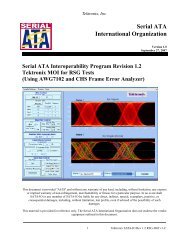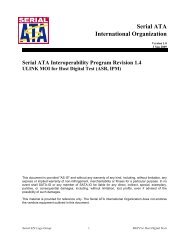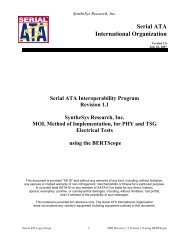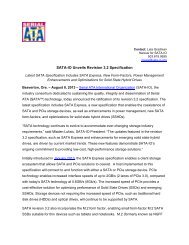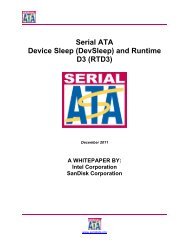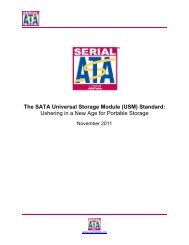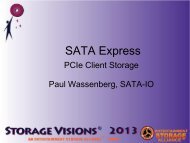1.0 - SATA-IO
1.0 - SATA-IO
1.0 - SATA-IO
- No tags were found...
You also want an ePaper? Increase the reach of your titles
YUMPU automatically turns print PDFs into web optimized ePapers that Google loves.
• Post process:o All issued Commands in the trace are checked to verify the proper execution of thetest project. “ERROR” result is reported if one of the above commands was missedand/or not executed properly and/or device was not ready.o If bit 8 of WORD 49 is not set, that means the device does not support DMA, a“N/A” is reported.o Bits 0 to 3 of WORD 63 (Multiword DMA support) and bits 0 to 6 of WORD 88(Ultra DMA support) are checked and “FAILED” is reported if device supportsneither UDMA nor MDMA.o The payload of each pair of READ/WRITE DMA commands are compared and“FAILED” is reported when a mismatch is found.o For ATAPI devices that only support READ functions, the payload from eachsuccessive READ will be compared to the previous READ with the same LBAaddress. “FAILED” is reported when a mismatch is found.o If no problem is detected, “PASSED” result is reportedObservable Results1. Click the “View” button to see a report of the test. A failing test may be viewed by going tothe C:\Program Files\Catalyst\<strong>SATA</strong>2.xx\LOG directory and double clicking on theappropriate test for analysis.Possible ProblemsIt is advisable to set the Bus Analyzer to the same speed as the device, either 1.5G or 3G, ratherthan setting the Bus Analyzer to ‘Auto Detect’ speed. It has been observed that the tests can beperformed properly with the Bus Analyzer set to ‘Auto-Detect’ speed.25 Digital MOI for LeCroy STX Bus Analyzer