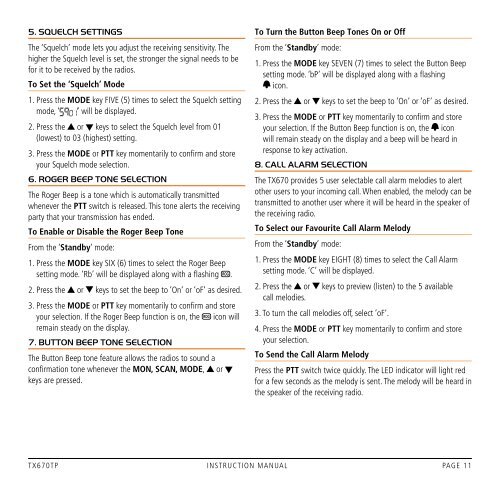2 watt handheld UHF CB radio INSTRUCTION MANUAL - GME
2 watt handheld UHF CB radio INSTRUCTION MANUAL - GME
2 watt handheld UHF CB radio INSTRUCTION MANUAL - GME
- No tags were found...
Create successful ePaper yourself
Turn your PDF publications into a flip-book with our unique Google optimized e-Paper software.
5. Squelch SettingsThe ‘Squelch’ mode lets you adjust the receiving sensitivity. Thehigher the Squelch level is set, the stronger the signal needs to befor it to be received by the <strong>radio</strong>s.To Set the ‘Squelch’ Mode1. Press the MODE key FIVE (5) times to select the Squelch settingmode, ‘ ’ will be displayed.2. Press the or keys to select the Squelch level from 01(lowest) to 03 (highest) setting.3. Press the MODE or PTT key momentarily to confirm and storeyour Squelch mode selection.6. Roger Beep Tone SelectionThe Roger Beep is a tone which is automatically transmittedwhenever the PTT switch is released. This tone alerts the receivingparty that your transmission has ended.To Enable or Disable the Roger Beep ToneFrom the ‘Standby’ mode:1. Press the MODE key SIX (6) times to select the Roger Beepsetting mode. ‘Rb’ will be displayed along with a flashing .2. Press the or keys to set the beep to ‘On‘ or ‘oF‘ as desired.3. Press the MODE or PTT key momentarily to confirm and storeyour selection. If the Roger Beep function is on, the icon willremain steady on the display.7. Button Beep Tone SelectionThe Button Beep tone feature allows the <strong>radio</strong>s to sound aconfirmation tone whenever the MON, SCAN, MODE, orkeys are pressed.To Turn the Button Beep Tones On or OffFrom the ‘Standby’ mode:1. Press the MODE key SEVEN (7) times to select the Button Beepsetting mode. ‘bP’ will be displayed along with a flashingicon.2. Press the or keys to set the beep to ‘On‘ or ‘oF‘ as desired.3. Press the MODE or PTT key momentarily to confirm and storeyour selection. If the Button Beep function is on, the iconwill remain steady on the display and a beep will be heard inresponse to key activation.8. Call Alarm SelectionThe TX670 provides 5 user selectable call alarm melodies to alertother users to your incoming call. When enabled, the melody can betransmitted to another user where it will be heard in the speaker ofthe receiving <strong>radio</strong>.To Select our Favourite Call Alarm MelodyFrom the ‘Standby’ mode:1. Press the MODE key EIGHT (8) times to select the Call Alarmsetting mode. ‘C’ will be displayed.2. Press the or keys to preview (listen) to the 5 availablecall melodies.3. To turn the call melodies off, select ‘oF‘.4. Press the MODE or PTT key momentarily to confirm and storeyour selection.To Send the Call Alarm MelodyPress the PTT switch twice quickly. The LED indicator will light redfor a few seconds as the melody is sent. The melody will be heard inthe speaker of the receiving <strong>radio</strong>.TX670TP <strong>INSTRUCTION</strong> <strong>MANUAL</strong> PAGE 11