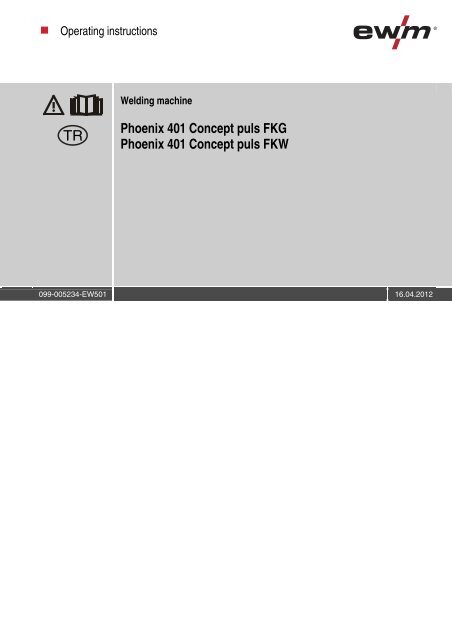Operating instructions - EWM Hightec Welding GmbH
Operating instructions - EWM Hightec Welding GmbH
Operating instructions - EWM Hightec Welding GmbH
You also want an ePaper? Increase the reach of your titles
YUMPU automatically turns print PDFs into web optimized ePapers that Google loves.
<strong>Operating</strong> <strong>instructions</strong><strong>Welding</strong> machineTRPhoenix 401 Concept puls FKGPhoenix 401 Concept puls FKW099-005234-EW501 16.04.2012
Genel BilgilerDİKKATKullanım kılavuzunu okuyun!Kullanım kılavuzu ürünlerin güvenli kullanımı konusunda bilgi verir.• Tüm sistem bile enlerinin kullanım kılavuzunu okuyun!• Kaza önleme talimatlarını dikkate alın!• Ülkelere özel artları dikkate alın!• Gerekirse imza yoluyla onaylatın.AÇIKLAMAKurulum, ilk çalı tırma, çalı tırma, kullanım alanındaki özellikler ve kullanım amacı ile ilgilisorularınız varsa yetkili satıcınıza ya da +49 2680 181-0 numaralı telefondanmü teri hizmetlerimize ba vurun.Yetkili satıcıların listesini www.ewm-group.com sitesinde bulabilirsiniz.Bu sistemin çalı tırılması ile ilgili sorumluluk, yalnızca sistemin fonksiyonu ile sınırlıdır. Hiçbir ekilde ba ka birsorumluluk kabul edilmez. Bu sorumluluk muafiyeti tesis ilk kez çalı tırıldı ında kullanıcı tarafından kabul edilmiolur.Bu kullanım talimatlarının yerine getirilip getirilmedi i ve aygıtın kurulum, çalı tırma, kullanım ve bakım i lemleriyleilgili ko ullar ve yöntemler üretici tarafından kontrol edilemez.Kurulumun usulüne uygun olarak yapılmaması, hasara yol açabilir ve bunun sonucunda insanlar için tehlikeolu turabilir. Bu nedenle, hatalı kurulum, usulüne uygun olmayan çalı tırma, yanlı kullanım ve bakım sonucundaveya bunlarla herhangi bir ekilde ilgili olarak ortaya çıkan kayıp, hasar veya masraflar için hiçbir sorumluluk kabuletmiyoruz.© <strong>EWM</strong> HIGHTEC WELDING <strong>GmbH</strong>, Dr. Günter-Henle-Straße 8, D-56271 MündersbachBu belgenin telif hakkı üreticide kalır.Kısmen de olsa ço altılması için mutlaka yazılı izin gereklidir.Teknik de i iklik yapma hakkı saklıdır.
ContentsNotes on the use of these operating <strong>instructions</strong>5.9 MIG/MAG welding ........................................................................................................................345.9.1 <strong>Welding</strong> torch and workpiece line connection ..............................................................345.9.1.1 MIG/MAG standard welding ..........................................................................355.9.1.2 MIG/MAG cored wire welding .......................................................................365.9.2 Removing the wire feed unit cover ...............................................................................375.9.3 Inserting the wire spool.................................................................................................375.9.4 Changing the wire feed rollers......................................................................................385.9.5 Inching the wire electrode.............................................................................................395.9.6 Spool brake setting .......................................................................................................405.9.7 Definition of MIG/MAG welding tasks ...........................................................................415.9.8 <strong>Welding</strong> task selection..................................................................................................415.9.8.1 Superpulses ..................................................................................................425.9.8.2 Burn-back ......................................................................................................425.9.9 MIG/MAG operating point.............................................................................................435.9.9.1 Selecting the display unit...............................................................................435.9.9.2 <strong>Operating</strong> point setting using material thickness, welding current, wirespeed.............................................................................................................445.9.9.3 Arc length correction setting..........................................................................445.9.9.4 Accessory components for operating point setting .......................................445.9.10 MIG/MAG welding data display ....................................................................................455.9.11 forceArc.........................................................................................................................465.9.12 rootArc ..........................................................................................................................475.9.13 MIG/MAG functional sequences / operating modes.....................................................485.9.13.1 Explanation of signs and functions................................................................485.9.14 MIG/MAG program sequence ("Program steps" mode) ...............................................615.9.14.1 Selection of the program sequence parameter.............................................615.9.14.2 MIG/MAG overview of parameters................................................................625.9.14.3 Example, tack welding (non-latched) ............................................................635.9.14.4 Example, aluminium tack welding (non-latched special) ..............................635.9.14.5 Example, aluminium welding (latched special) .............................................645.9.14.6 Example, visible seams (latched super pulse)..............................................655.9.15 Main program A mode ..................................................................................................665.9.15.1 Selecting parameters (program A) ................................................................675.9.16 Standard MIG/MAG torch .............................................................................................685.9.17 Remote control .............................................................................................................685.9.18 MIG/MAG automatic cut-out .........................................................................................685.9.19 Advanced settings ........................................................................................................695.9.19.1 Selecting, changing and saving parameters .................................................695.9.19.2 Reset to factory settings................................................................................715.9.19.3 The special parameters in detail ...................................................................715.10 TIG welding ..................................................................................................................................775.10.1 <strong>Welding</strong> torch and workpiece line connection ..............................................................775.10.2 <strong>Welding</strong> task selection..................................................................................................785.10.3 TIG arc ignition .............................................................................................................795.10.3.1 Liftarc ignition ................................................................................................795.10.4 Pulses, function sequences..........................................................................................795.10.4.1 Explanation of signs and functions................................................................795.10.5 TIG automatic cut-out ...................................................................................................825.10.6 TIG program sequence ("Program steps" mode) .........................................................835.10.6.1 TIG parameter overview................................................................................835.11 MMA welding................................................................................................................................845.11.1 Connecting the electrode holder and workpiece lead ..................................................845.11.2 <strong>Welding</strong> task selection..................................................................................................855.11.3 Hotstart .........................................................................................................................865.11.4 Antistick.........................................................................................................................865.11.5 Parameter overview......................................................................................................865.12 PC Interfaces ...............................................................................................................................874099-005234-EW50116.04.2012
ContentsNotes on the use of these operating <strong>instructions</strong>6 Maintenance, care and disposal.........................................................................................................886.1 General ........................................................................................................................................886.2 Maintenance work, intervals ........................................................................................................886.2.1 Daily maintenance tasks ..............................................................................................886.2.1.1 Visual inspection ...........................................................................................886.2.1.2 Functional test...............................................................................................886.2.2 Monthly maintenance tasks..........................................................................................886.2.2.1 Visual inspection ...........................................................................................886.2.2.2 Functional test...............................................................................................886.2.3 Annual test (inspection and testing during operation)..................................................896.3 Maintenance work........................................................................................................................896.4 Disposing of equipment ...............................................................................................................906.4.1 Manufacturer's declaration to the end user..................................................................906.5 Meeting the requirements of RoHS .............................................................................................907 Rectifying faults ...................................................................................................................................917.1 Checklist for rectifying faults ........................................................................................................917.2 Error messages (power source) ..................................................................................................927.3 Resetting JOBs (welding tasks) to the factory settings ...............................................................947.3.1 Resetting a single JOB.................................................................................................947.3.2 Resetting all JOBs........................................................................................................957.4 General operating problems ........................................................................................................957.4.1 Interface for mechanised welding.................................................................................957.5 Vent coolant circuit.......................................................................................................................968 Technical data ......................................................................................................................................978.1 Phoenix 401 Concept puls FKG ..................................................................................................978.2 Phoenix 401 Concept puls FKW..................................................................................................989 Accessories ..........................................................................................................................................999.1 General accessories ....................................................................................................................999.2 Remote control / connection cable ..............................................................................................999.3 Options.........................................................................................................................................999.4 Computer communication............................................................................................................9910 Replaceable parts ..............................................................................................................................10010.1 Wire feed rollers.........................................................................................................................10010.1.1 Wire feed rollers for steel wire....................................................................................10010.1.2 Wire feed rollers for aluminium wire...........................................................................10010.1.3 Wire feed rollers for cored wire ..................................................................................10010.1.4 Conversion sets..........................................................................................................10111 Appendix A .........................................................................................................................................10211.1 JOB-List .....................................................................................................................................10212 Appendix B .........................................................................................................................................10312.1 Overview of <strong>EWM</strong> branches ......................................................................................................103099-005234-EW50116.04.20125
ContentsNotes on the use of these operating <strong>instructions</strong>6099-005234-EW50116.04.2012
2 Safety <strong>instructions</strong>2.1 Notes on the use of these operating <strong>instructions</strong>DANGERSafety <strong>instructions</strong>Notes on the use of these operating <strong>instructions</strong>Working or operating procedures which must be closely observed to prevent imminentserious and even fatal injuries.• Safety notes include the "DANGER" keyword in the heading with a general warning symbol.• The hazard is also highlighted using a symbol on the edge of the page.WARNINGWorking or operating procedures which must be closely observed to prevent seriousand even fatal injuries.• Safety notes include the "WARNING" keyword in the heading with a general warningsymbol.• The hazard is also highlighted using a symbol in the page margin.CAUTIONWorking or operating procedures which must be closely observed to prevent possibleminor personal injury.• The safety information includes the "CAUTION" keyword in its heading with a generalwarning symbol.• The risk is explained using a symbol on the edge of the page.CAUTIONWorking and operating procedures which must be followed precisely to avoid damagingor destroying the product.• The safety information includes the "CAUTION" keyword in its heading without a generalwarning symbol.• The hazard is explained using a symbol at the edge of the page.NOTESpecial technical points which users must observe.• Notes include the "NOTE" keyword in the heading without a general warning symbol.Instructions and lists detailing step-by-step actions for given situations can be recognised via bulletpoints, e.g.:• Insert the welding current lead socket into the relevant socket and lock.099-005234-EW50116.04.20127
Safety <strong>instructions</strong>Explanation of icons2.2 Explanation of iconsSymbolDescriptionPressDo not pressTurnSwitch0lSwitch off machine0lSwitch on machineENTER (enter the menu)NAVIGATION (Navigating in the menu)EXIT (Exit the menu)Time display (example: wait 4s/press)Interruption in the menu display (other setting options possible)Tool not required/do not useTool required/use8099-005234-EW50116.04.2012
Safety <strong>instructions</strong>General2.3 GeneralDANGERElectric shock!<strong>Welding</strong> machines use high voltages which can result in potentially fatal electric shocksand burns on contact. Even low voltages can cause you to get a shock and lead toaccidents.• Do not touch any live parts in or on the machine!• Connection cables and leads must be free of faults!• Switching off alone is not sufficient!• Place welding torch and stick electrode holder on an insulated surface!• The unit should only be opened by specialist staff after the mains plug has been unplugged!• Only wear dry protective clothing!• Wait for 4 minutes until the capacitors have discharged!Electromagnetic fields!The power source may cause electrical or electromagnetic fields to be produced whichcould affect the correct functioning of electronic equipment such as IT or CNC devices,telecommunication lines, power cables, signal lines and pacemakers.• Observe the maintenance <strong>instructions</strong>! (see Maintenance and Testing chapter)• Unwind welding leads completely!• Shield devices or equipment sensitive to radiation accordingly!• The correct functioning of pacemakers may be affected (obtain advice from a doctor ifnecessary).Do not carry out any unauthorised repairs or modifications!To avoid injury and equipment damage, the unit must only be repaired or modified byspecialist, skilled persons!The warranty becomes null and void in the event of unauthorised interference.• Appoint only skilled persons for repair work (trained service personnel)!WARNINGRisk of accidents if these safety <strong>instructions</strong> are not observed!Non-observance of these safety <strong>instructions</strong> is potentially fatal!• Carefully read the safety information in this manual!• Observe the accident prevention regulations in your country.• Inform persons in the working area that they must observe the regulations!Risk of injury due to radiation or heat!Arc radiation results in injury to skin and eyes.Contact with hot workpieces and sparks results in burns.• Use welding shield or welding helmet with the appropriate safety level (depending on theapplication)!• Wear dry protective clothing (e.g. welding shield, gloves, etc.) according to the relevantregulations in the country in question!• Protect persons not involved in the work against arc beams and the risk of glare usingsafety curtains!099-005234-EW50116.04.20129
Safety <strong>instructions</strong>GeneralWARNINGExplosion risk!Apparently harmless substances in closed containers may generate excessive pressurewhen heated.• Move containers with inflammable or explosive liquids away from the working area!• Never heat explosive liquids, dusts or gases by welding or cutting!Smoke and gases!Smoke and gases can lead to breathing difficulties and poisoning. In addition, solventvapour (chlorinated hydrocarbon) may be converted into poisonous phosgene due tothe ultraviolet radiation of the arc!• Ensure that there is sufficient fresh air!• Keep solvent vapour away from the arc beam field!• Wear suitable breathing apparatus if appropriate!Fire hazard!Flames may arise as a result of the high temperatures, stray sparks, glowing-hot partsand hot slag produced during the welding process.Stray welding currents can also result in flames forming!• Check for fire hazards in the working area!• Do not carry any easily flammable objects such as matches or lighters.• Keep appropriate fire extinguishing equipment to hand in the working area!• Thoroughly remove any residue of flammable substances from the workpiece beforestarting welding.• Only continue work on welded workpieces once they have cooled down.Do not allow to come into contact with flammable material!• Connect welding leads correctly!CAUTIONNoise exposure!Noise exceeding 70 dBA can cause permanent hearing damage!• Wear suitable ear protection!• Persons located within the working area must wear suitable ear protection!CAUTIONObligations of the operator!The respective national directives and laws must be observed for operation of themachine!• National implementation of the framework directive (89/391/EWG), as well as theassociated individual directives.• In particular, directive (89/655/EWG), on the minimum regulations for safety and healthprotection when staff members use equipment during work.• The regulations regarding work safety and accident prevention for the respective country.• Setting up and operating the machine according to IEC 60974-9.• Check at regular intervals that users are working in a safety-conscious way.• Regular checks of the machine according to IEC 60974-4.10099-005234-EW50116.04.2012
Safety <strong>instructions</strong>GeneralCAUTIONDamage due to the use of non-genuine parts!The manufacturer's warranty becomes void if non-genuine parts are used!• Only use system components and options (power sources, welding torches, electrodeholders, remote controls, spare parts and replacement parts, etc.) from our range ofproducts!• Only insert and lock accessory components into the relevant connection socket when themachine is switched off.Damage to the machine due to stray welding currents!Stray welding currents can destroy protective earth conductors, damage equipment andelectronic devices and cause overheating of components leading to fire.• Make sure all welding leads are securely connected and check regularly.• Always ensure a proper and secure electrical connection to the workpiece!• Set up, attach or suspend all conductive power source components like casing, transportvehicle and crane frames so they are insulated!• Do not place any other electronic devices such as drillers or angle grinders, etc., on thepower source, transport vehicle or crane frames unless they are insulated!• Always put welding torches and electrode holders on an insulated surface when they arenot in use!Mains connectionRequirements for connection to the public mains networkHigh-performance machines can influence the mains quality by taking current from the mainsnetwork. For some types of machines, connection restrictions or requirements relating to themaximum possible line impedance or the necessary minimum supply capacity at the interfacewith the public network (Point of Common Coupling, PCC) can therefore apply. In this respect,attention is also drawn to the machines' technical data. In this case, it is the responsibility ofthe operator, where necessary in consultation with the mains network operator, to ensure thatthe machine can be connected.099-005234-EW50116.04.201211
Safety <strong>instructions</strong>GeneralCAUTIONEMC Machine ClassificationIn accordance with IEC 60974-10, welding machines are grouped in two electromagneticcompatibility classes (see technical data):Class A machines are not intended for use in residential areas where the power supply comesfrom the low-voltage public mains network. When ensuring the electromagnetic compatibility ofclass A machines, difficulties can arise in these areas due to interference not only in the supplylines but also in the form of radiated interference.Class B machines fulfil the EMC requirements in industrial as well as residential areas,including residential areas connected to the low-voltage public mains network.Setting up and operatingWhen operating arc welding systems, in some cases, electro-magnetic interference can occuralthough all of the welding machines comply with the emission limits specified in the standard.The user is responsible for any interference caused by welding.In order to evaluate any possible problems with electromagnetic compatibility in thesurrounding area, the user must consider the following: (see also EN 60974-10 Appendix A)• Mains, control, signal and telecommunication lines• Radios and televisions• Computers and other control systems• Safety equipment• The health of neighbouring persons, especially if they have a pacemaker or wear a hearingaid• Calibration and measuring equipment• The immunity to interference of other equipment in the surrounding area• The time of day at which the welding work must be carried outRecommendations for reducing interference emission• Mains connection, e.g. additional mains filter or shielding with a metal tube• Maintenance of the arc welding equipment• <strong>Welding</strong> leads should be as short as possible and run closely together along the ground• Potential equalization• Earthing of the workpiece. In cases where it is not possible to earth the workpiece directly,it should be connected by means of suitable capacitors.• Shielding from other equipment in the surrounding area or the entire welding system12099-005234-EW50116.04.2012
Safety <strong>instructions</strong>Transport and installation2.4 Transport and installationWARNINGIncorrect handling of shielding gas cylinders!Incorrect handling of shielding gas cylinders can result in serious and even fatal injury.• Observe the <strong>instructions</strong> from the gas manufacturer and in any relevant regulationsconcerning the use of compressed air!• Place shielding gas cylinders in the holders provided for them and secure with fixingdevices.• Avoid heating the shielding gas cylinder!CAUTIONRisk of tipping!There is a risk of the machine tipping over and injuring persons or being damaged itselfduring movement and set up. Tilt resistance is guaranteed up to an angle of 10°(according to EN 60974-A2).• Set up and transport the machine on level, solid ground!• Secure add-on parts using suitable equipment!• Replace damaged wheels and their fixing elements!• Fix external wire feed units during transport (avoid uncontrolled rotation)!Damage due to supply lines not being disconnected!During transport, supply lines which have not been disconnected (mains supply leads,control leads, etc.) may cause hazards such as connected equipment tipping over andinjuring persons!• Disconnect supply lines!CAUTIONEquipment damage when not operated in an upright position!The units are designed for operation in an upright position!Operation in non-permissible positions can cause equipment damage.• Only transport and operate in an upright position!099-005234-EW50116.04.201213
Safety <strong>instructions</strong>Transport and installation2.4.1 Lifting by craneDANGERRisk of injury during lifting by crane!When lifting the equipment by crane, serious injuries can be inflicted by fallingequipment or add-on units.• Transport on all lifting lugs at the same time(see Fig. Lifting principle)!• Ensure that there is an even load distribution! Onlyuse ring chains or suspension ropes of the samelength!• Observe the lifting principle (see Fig.)!• Remove all accessory components before lifting(e.g. shielding gas cylinders, tool boxes, wire feedunits, etc.)!• Avoid jerky movements when raising or lowering!• Use shackles and load hooks of the appropriate size!min. 1 m75 °Fig. Lifting principleRisk of injury due to unsuitable ring screws!In case of improper use of ring screws or the use of unsuitable ring screws, personscan be seriously damaged by falling equipment or add-on components!• The ring screw must be completely screwed in!• The ring screw must be positioned flat onto and in full contact with the supporting surfaces!• Check that the ring screws are securely fastened before use and check for any damage(corrosion, deformation)!• Do not use or screw in damaged ring screws!• Avoid lateral loading of the ring screws!14099-005234-EW50116.04.2012
Safety <strong>instructions</strong>Ambient conditions2.5 Ambient conditionsCAUTIONInstallation site!The machine must not be operated in the open air and must only be set up andoperated on a suitable, stable and level base!• The operator must ensure that the ground is non-slip and level, and provide sufficientlighting for the place of work.• Safe operation of the machine must be guaranteed at all times.CAUTIONEquipment damage due to dirt accumulation!Unusually high quantities of dust, acid, corrosive gases or substances may damage theequipment.• Avoid high volumes of smoke, vapour, oil vapour and grinding dust!• Avoid ambient air containing salt (sea air)!Non-permissible ambient conditions!Insufficient ventilation results in a reduction in performance and equipment damage.• Observe the ambient conditions!• Keep the cooling air inlet and outlet clear!• Observe the minimum distance of 0.5 m from obstacles!2.5.1 In operationTemperature range of the ambient air:• -20 °C to +40 °CRelative air humidity:• Up to 50% at 40 °C• Up to 90% at 20 °C2.5.2 Transport and storageStorage in an enclosed space, temperature range of the ambient air:• -25 °C to +55 °CRelative air humidity• Up to 90% at 20 °C099-005234-EW50116.04.201215
Intended useApplications3 Intended useThis machine has been manufactured according to the latest developments in technology and currentregulations and standards. It must only be operated in line with the <strong>instructions</strong> on correct usage.WARNINGHazards due to improper usage!Hazards may arise for persons, animals and material objects if the equipment is notused correctly. No liability is accepted for any damages arising from improper usage!• The equipment must only be used in line with proper usage and by trained or expert staff!• Do not modify or convert the equipment improperly!3.1 Applications3.1.1 MIG/MAG standard weldingMetal arc welding using a wire electrode whereby gas from an external source surrounds the arc and themolten pool to protect them from the atmosphere.3.1.2 rootArcStable, soft, short arc even with long welding leads; ideal for simple, reliable root welding without poolsupport, easy gap bridging.3.1.3 forceArc<strong>Welding</strong> with a powerful forced arc, deep fusion penetration and virtually spatter-free weld seams of thehighest quality.3.1.4 MIG/MAG pulse welding<strong>Welding</strong> process for optimum welding results when joining stainless steel and aluminium thanks tocontrolled drop transfer and targeted, adapted heat input.3.1.5 TIG (Liftarc) weldingTIG welding process with arc ignition by means of workpiece contact.3.1.6 MMA weldingManual arc welding or, for short, MMA welding. It is characterised by the fact that the arc burns betweena melting electrode and the molten pool. There is no external protection; any protection against theatmosphere comes from the electrode.3.1.7 Air arc gougingDuring air arc gouging, bad welding seams are heated with a carbon electrode and then removed withcompressed air. Special electrode holders and carbon electrodes are required for air arc gouging.16099-005234-EW50116.04.2012
Intended useDocuments which also apply3.2 Documents which also apply3.2.1 WarrantyNOTEFor further information, please see the accompanying supplementary sheets "Machineand Company Data, Maintenance and Testing, Warranty"!3.2.2 Declaration of ConformityThe designated machine conforms to EC Directives and standards in terms of its designand construction:• EC Low Voltage Directive (2006/95/EC),• EC EMC Directive (2004/108/EC),This declaration shall become null and void in the event of unauthorised modifications, improperlyconducted repairs, non-observance of the deadlines for the repetition test and / or non-permittedconversion work not specifically authorised by the manufacturer.The original copy of the declaration of conformity is enclosed with the unit.3.2.3 <strong>Welding</strong> in environments with increased electrical hazardsIn compliance with IEC / DIN EN 60974, VDE 0544 the machines can be used inenvironments with an increased electrical hazard.3.2.4 Service documents (spare parts and circuit diagrams)DANGERDo not carry out any unauthorised repairs or modifications!To avoid injury and equipment damage, the unit must only be repaired or modified byspecialist, skilled persons!The warranty becomes null and void in the event of unauthorised interference.• Appoint only skilled persons for repair work (trained service personnel)!Original copies of the circuit diagrams are enclosed with the unit.Spare parts can be obtained from the relevant authorised dealer.099-005234-EW50116.04.201217
Machine description – quick overviewFront view4 Machine description – quick overview4.1 Front viewNOTECoolant tank and quick connect coupling of coolant supply and return are only fitted inmachines with water cooling.Figure 4-118099-005234-EW50116.04.2012
Machine description – quick overviewFront viewItem Symbol Description 01 Lifting lug2 Ready for operation signal lightSignal light on when the machine is switched on and ready for operation30Main switch, machine on/offl4 Carrying handle5 Cooling air inlet6 Automatic cut-out of coolant pump key buttonpress to reset a triggered fuse7 Quick connect coupling (red)coolant return8 Quick connect coupling (blue)coolant supply9 Wheels, guide castors10 Coolant tank11 Coolant tank cap12"-" welding current connection socket• MIG/MAG welding: Workpiece connection• MIG/MAG cored wire welding: <strong>Welding</strong> current to central connection/torch• TIG welding: <strong>Welding</strong> current connection for welding torch• MMA welding: Workpiece or electrode holder connection13Connection socket, "+" welding current• MIG/MAG welding: <strong>Welding</strong> current to central connection/torch• MIG/MAG cored wire welding: Workpiece connection• TIG welding: Workpiece connection• MMA welding: Workpiece or electrode holder connection14 <strong>Welding</strong> current cable, polarity selection<strong>Welding</strong> current to the central connector/torch, enables polarity selection.• MIG/MAG: Connection socket for “+” welding current• Self-shielding cored wire/TIG: Connection socket for “-” welding current15 Central connection for welding torch (Euro)Integrated welding current, shielding gas and torch trigger16 19-pole connection socket (analogue)For connecting analogue remote controls17 Machine controlSee Machine control – operating elements chapter099-005234-EW50116.04.201219
Machine description – quick overviewRear view4.2 Rear viewFigure 4-220099-005234-EW50116.04.2012
Machine description – quick overviewRear viewItem Symbol Description 01 Wire feed unit cover lock2 Securing elements for shielding gas cylinder (strap/chain)3 Wire delivery unit cover4 Wire spool inspection windowCheck wire supply5 Cooling air outlet6 Bracket for shielding gas cylinder7 Wheels, fixed castors8PC interface, serial (D-Sub connection socket, 9-pole)COM9 Connecting nipple G¼, shielding gas connection10 Key button, automatic cutoutWire feed motor supply voltage fusepress to reset a triggered fuse11 Mains connection cable099-005234-EW50116.04.201221
Machine description – quick overviewMachine control – <strong>Operating</strong> elements4.3 Machine control – <strong>Operating</strong> elements1M 3.73MaterialGasWiresecsecDYNsecsecsecAMPSuperpulsJOB-LIST2sec39secsec10VOLTPROGHOLDConcept48S65m/minDYN- +7Figure 4-322099-005234-EW50116.04.2012
Machine description – quick overviewMachine control – <strong>Operating</strong> elementsItem Symbol Description 01 Lid (see chap. "Machine control – concealed operating elements")2 Button, Parameter selection leftAMP <strong>Welding</strong> currentHOLDMaterial thicknessWire speedAfter each completed welding process, the last parameter values used for thewelding process are shown on the display in the main program; the signallight is on3 Display, left<strong>Welding</strong> current, material thickness, wire speed, hold values4Rotary dial, welding parameters• Selecting the JOB (welding task)• Setting other welding parametersm/min5 <strong>Operating</strong> mode selection buttonNon-latchedLatchedSignal light lights up in green: special non-latchedSignal light lights up in red: MIG spotsSpecial latchedYou can preselect or change the operating mode at the wire feed unit (cf. "Advancedsettings > P18“).6Dynamics/choke effect buttonDYN+ Arc harder and narrower- Arc softer and wider7 <strong>Welding</strong> type buttonMIG/MAG standard weldingMIG/MAG pulse arc weldingYou can preselect or change the welding type at the wire feed unit (cf. "Advancedsettings > P18“).8 Selection of welding program, rotary dial• Selection of welding programs 0 to 15 (not possible if accessory components, suchas program torches, are connected).9 Display, right<strong>Welding</strong> voltage, program number10 Button, Parameter selection (right)VOLT <strong>Welding</strong> voltagePROG Program numberCoolant errorTemperature error099-005234-EW50116.04.201223
Machine description – quick overviewMachine control – <strong>Operating</strong> elements4.3.1 Covered operating elements4 31617M 3.73MaterialGasWiresec8sec5 7 6 10 9DYNsecsecsec11 1218SuperpulsJOB-LISTsec2 15 113sec14sec19Figure 4-4Item Symbol Description 01 Select welding parameters buttonThis button is used to select the welding parameters depending on the welding processand operating mode used.2 Signal light, gas pre-flow timeSetting range 0.0 s to 20.0 s3 Signal light, start program (P START)• Wire speed:1% to 200% of the main program P A• Correction of the arc length -9.9 V to +9.9 V4 sec Signal light, start timeSetting range, absolute 0.0 s to 20.0 s (0.1 s increments)5 sec Signal light, slope time program P STARTto main program P ASetting range 0.0 s to 20.0 s (0.1 s increments)6 Signal light, main program (P A)• Wire speed WF-min. to WF-max.• Correction of the arc length -9.9 V to +9.9 V7 DYN Signal light, dynamicsSetting range -40 to +408 sec Signal light, duration of main program P ASetting range 0.0 s to 20.0 s (0.1 s increments).Used e.g. in connection with the super pulse function9 Signal light, reduced main program (P B)• Wire speed:1% to 200% of the main program P A• Correction of the arc length -9.9 V to +9.9 V10 sec Signal light, duration reduced main program P BSetting range 0.0 s to 20.0 s (0.1 s increments).Used e.g. in connection with the super pulse function.11 sec Signal light, slope time program P A(or P B) to end program P ENDSetting range 0.0 s to 20.0 s (0.1 s increments)12 Signal light, end program (P END)• Wire speed:1% to 200% of the main program P A• Correction of the arc length -9.9 V to +9.9 V13 sec Signal light, duration of end program P ENDSetting range 0.0 s to 20.0 s (0.1 s increments)14 Signal light, gas post-flow timeSetting range 0.0 s to 20.0 s24099-005234-EW50116.04.2012
Machine description – quick overviewMachine control – <strong>Operating</strong> elementsItem Symbol Description 015 Superpuls16MaterialGasWire17JOB-LISTSignal lamp, super pulse functionLights up when the super pulse function is active.Signal light, JOB-ListIlluminates upon display or selection of the JOB numberKey button, JOB-ListSelection of the welding task (JOB) from the JOB list18 Wire inching buttonSee also “Inching the Wire Electrode” chapter19 Gas test / rinse button• Gas test: For setting the shielding gas quantity• Rinse: For rinsing longer tube packagesSee also "Shielding Gas Supply" chapter099-005234-EW50116.04.201225
Design and functionGeneral5 Design and function5.1 GeneralWARNINGRisk of injury from electric shock!Contact with live parts, e.g. welding current sockets, is potentially fatal!• Follow safety <strong>instructions</strong> on the opening pages of the operating <strong>instructions</strong>.• Commissioning may only be carried out by persons who have the relevant expertise ofworking with arc welding machines!• Connection and welding leads (e.g. electrode holder, welding torch, workpiece lead,interfaces) may only be connected when the machine is switched off!CAUTIONInsulate the arc welder from welding voltage!Not all active parts of the welding current circuit can be shielded from direct contact. Toavoid any associated risks it is vital for the welder to adhere to the relevant safetyregulations. Even low voltages can cause a shock and lead to accidents.• Wear dry and undamaged protective clothing (shoes with rubber soles/welder's glovesmade from leather without any studs or braces)!• Avoid direct contact with non-insulated connection sockets or connectors!• Always place torches and electrode holders on an insulated surface!Risk of burns on the welding current connection!If the welding current connections are not locked, connections and leads heat up andcan cause burns, if touched!• Check the welding current connections every day and lock by turning in clockwise direction,if necessary.Risk of injury due to moving parts!The wire feed units are equipped with moving parts, which can trap hands, hair,clothing or tools and thus injure persons!• Do not reach into rotating or moving parts or drive components!• Keep casing covers closed during operation!Risk of injury due to welding wire escaping in an unpredictable manner!<strong>Welding</strong> wire can be conveyed at very high speeds and, if conveyed incorrectly, mayescape in an uncontrolled manner and injure persons!• Before mains connection, set up the complete wire guide system from the wire spool to thewelding torch!• Remove the pressure rollers from the wire feed unit if no welding torch is fitted!• Check wire guide at regular intervals!• Keep all casing covers closed during operation!Risk from electrical current!If welding is carried out alternately using different methods and if a welding torch andan electrode holder remain connected to the machine, the open-circuit/welding voltageis applied simultaneously on all cables.• The torch and the electrode holder should therefore always be placed on an insulatedsurface before starting work and during breaks.26099-005234-EW50116.04.2012
Design and functionInstallationCAUTIONDamage due to incorrect connection!Accessory components and the power source itself can be damaged by incorrectconnection!• Only insert and lock accessory components into the relevant connection socket when themachine is switched off.• Comprehensive descriptions can be found in the operating <strong>instructions</strong> for the relevantaccessory components.• Accessory components are detected automatically after the power source is switched on.Using protective dust caps!Protective dust caps protect the connection sockets and therefore the machine againstdirt and damage.• The protective dust cap must be fitted if there is no accessory component being operatedon that connection.• The cap must be replaced if faulty or if lost!5.2 InstallationCAUTIONInstallation site!The machine must not be operated in the open air and must only be set up andoperated on a suitable, stable and level base!• The operator must ensure that the ground is non-slip and level, and provide sufficientlighting for the place of work.• Safe operation of the machine must be guaranteed at all times.5.3 Machine coolingTo obtain an optimal duty cycle from the power components, the following precautions should beobserved:• Ensure that the working area is adequately ventilated.• Do not obstruct the air inlets and outlets of the machine.• Do not allow metal parts, dust or other objects to get into the machine.5.4 Workpiece lead, generalCAUTIONRisk of burns due to incorrect connection of the workpiece lead!Paint, rust and dirt on the connection restrict the power flow and may lead to straywelding currents.Stray welding currents may cause fires and injuries!• Clean the connections!• Fix the workpiece lead securely!• Do not use structural parts of the workpiece as a return lead for the welding current!• Take care to ensure faultless power connections!099-005234-EW50116.04.201227
Design and function<strong>Welding</strong> torch cooling system5.5 <strong>Welding</strong> torch cooling systemNOTEOnly with water-cooled welding machines!5.5.1 GeneralCAUTIONCoolant mixtures!Mixtures with other liquids or the use of unsuitable coolants result in material damageand renders the manufacturer's warranty void!• Only use the coolant described in this manual (overview of coolants).• Do not mix different coolants.• When changing the coolant, the entire volume of liquid must be changed.Insufficient frost protection in the welding torch coolant!Depending on the ambient conditions, different liquids are used for cooling the weldingtorch (see overview of coolants).Coolants with frost protection (KF 37E or KF 23E) must be checked regularly to ensurethat the frost protection is adequate to prevent damage to the machine or the accessorycomponents.• The coolant must be checked for adequate frost protection with the TYP 1 frost protectiontester (see accessories).• Replace coolant as necessary if frost protection is inadequate!NOTEThe disposal of coolant must be carried out according to official regulations andobserving the relevant safety data sheets (German waste code number: 70104)!• Coolant must not be disposed of together with household waste.• Coolant must not be discharged into the sewerage system.• Recommended cleaning agent: water, if necessary with cleaning agent added.5.5.2 List of coolantsThe following coolants may be used (for item nos., please see the Accessories chapter):CoolantTemperature rangeKF 23E (Standard) -10 °C to +40 °CKF 37E -20 °C to +10 °CDKF 23E (for plasma machines) 0 °C to +40 °C28099-005234-EW50116.04.2012
Design and function<strong>Welding</strong> torch cooling system5.5.3 Adding coolantThe unit is supplied ex works with a minimum level of coolant.NOTEAfter the initial filling, wait for at least one minute when the machine is switched on sothat the tube package is filled with coolant completely and without bubbles.With frequent changes of torch and during the initial filling process, the cooling unittank should be topped up as necessary.Item Symbol Description 01 Coolant tank cap2 Coolant filter sieve3 Coolant tank4 "Min" markMinimum coolant levelFigure 5-1• Unscrew and remove the coolant tank sealing cover.• Check filter sieve insert for dirt, clean if necessary and reinsert into position.• Top up coolant to the filter sieve insert, close sealing cover again.NOTEThe level of coolant must never fall below the “min” mark.If there is less coolant in the coolant tank than the minimum required you may need tovent the coolant circuit. In this case the welding machine will automatically shut downthe coolant pump and signal an error, see chapter "Rectifying faults".099-005234-EW50116.04.201229
Design and functionMains connection5.6 Mains connectionDANGERHazard caused by improper mains connection!An improper mains connection can cause injuries or damage property!• Only use machine with a plug socket that has a correctly fitted protective conductor.• If a mains plug must be fitted, this may only be carried out by an electrician in accordancewith the relevant national provisions or regulations!• Mains plug, socket and lead must be checked regularly by an electrician!• When operating the generator always ensure it is earthed as stated in the operating<strong>instructions</strong>. The resulting network has to be suitable for operating devices according toprotection class 1.5.6.1 Mains configurationNOTEThe machine may be connected to:• a three-phase system with four conductors and an earthed neutral conductor• a three-phase system with three conductors of which any one can be earthed,e.g. the outer conductorFigure 5-2LegendItem Designation Colour codeL1 Outer conductor 1 brownL2 Outer conductor 2 blackL3 Outer conductor 3 greyN Neutral conductor bluePE Protective conductor green-yellowCAUTION<strong>Operating</strong> voltage - mains voltage!The operating voltage shown on the rating plate must be consistent with the mainsvoltage, in order to avoid damage to the machine!• For mains fuse protection, please refer to the “Technical data” chapter!• Insert mains plug of the switched-off machine into the appropriate socket.30099-005234-EW50116.04.2012
Design and functionShielding gas supply5.7 Shielding gas supply5.7.1 Connecting the shielding gas supplyWARNINGRisk of injury due to improper handling of shielding gas cylinders!Improper handling and insufficient securing of shielding gas cylinderscan cause serious injuries!• Secure shielding gas cylinders using the standard fastening elements onthe unit (chain/belt)!• The fastening elements must tightly enclose the shielding gas cylinder!• Attach the fastening elements within the upper half of the shielding gascylinder!• Do not attach any element to the shielding gas cylinder valve!• Observe the <strong>instructions</strong> from the gas manufacturer and any relevantregulations concerning the use of compressed air!• Avoid heating the shielding gas cylinder!CAUTIONFaults in the shielding gas supply.An unhindered shielding gas supply from the shielding gas cylinder to the weldingtorch is a fundamental requirement for optimum welding results. In addition, a blockedshielding gas supply may result in the welding torch being destroyed.• Always re-fit the yellow protective cap when not using the shielding gas connection.• All shielding gas connections must be gas tight.NOTEBefore connecting the pressure regulator to the gas cylinder, open the cylinder valvebriefly to expel any dirt.099-005234-EW50116.04.201231
Design and functionShielding gas supply• Place the shielding gas cylinder into the relevant cylinder bracket.• Secure the shielding gas cylinder using a securing chain.Figure 5-3Item Symbol Description 01 Pressure regulator2 Shielding gas cylinder3 Output side of the pressure regulator4 Cylinder valve• Tighten the pressure regulator screw connection on the gas bottle valve to be gas-tight.• Screw gas hose connection crown nut onto the output side of the pressure regulator.• Tighten gas hose on pressure regulator to be gas tight.• Fit the gas hose and G1/4" crown nut onto the relevant connection on the welding machine, and fit thewire feed unit (if present on this version).5.7.2 Gas test• Slowly open the gas cylinder valve.• Open the pressure regulator.• Switch on the power source at the main switch.• Initiate gas test function on the machine control.• Set the relevant gas quantity for the application on the pressure regulator.• The gas test is triggered on the machine control by pressing the button briefly.Shielding gas flows for around 25 seconds or until the button is pressed again.5.7.3 “Rinse hose package” function<strong>Operating</strong> Element Action Result5 sSelect rinse hose package.Shielding gas flows continuously until the Gas Test button is pressed again.32099-005234-EW50116.04.2012
Design and functionProtecting welding parameters from unauthorised access5.7.4 Setting the shielding gas quantity<strong>Welding</strong> processRecommended shielding gas quantityMAG weldingMIG brazingMIG welding (aluminium)Wire diameter x 11.5 = l/minWire diameter x 11.5 = l/minWire diameter x 13.5 = l/min (100 % argon)Helium-rich gas mixtures require a higher gas volume!The table below can be used to correct the gas volume calculated where necessary:Shielding gasFactor75% Ar/25% He 1.1450% Ar/50% He 1.3525% Ar/75% He 1.75100% He 3.16NOTEIncorrect shielding gas setting!If the shielding gas setting is too low or too high, this can introduce air to the weld pooland may cause pores to form.• Adjust the shielding gas quantity to suit the welding task!5.8 Protecting welding parameters from unauthorised accessTo protect against unauthorised or unintentional adjustment of the welding parameters on the machine,the control input can be locked with the aid of a key switch.In key switch position 1 all functions and parameters can be set without restriction.In key switch position 0 the following functions and parameters cannot be changed:• Job switching function, welding task selection(block job mode possible with Power-control torch)• Job Manager mode• Program Steps mode• Program A mode• Job Info mode• Super pulse functionNOTEThe function of the key switch is implemented with a special parameter. See chapter"Advanced Settings"099-005234-EW50116.04.201233
Design and functionMIG/MAG welding5.9 MIG/MAG welding5.9.1 <strong>Welding</strong> torch and workpiece line connectionNOTEFault with the wire guide!On delivery, the central connector (Euro) is fitted with a capillary tube for weldingtorches with spiral guides. Conversion is necessary if a welding torch with a plasticcore is used!<strong>Welding</strong> torch with plastic core:• use with guide tube!<strong>Welding</strong> torch with spiral guide:• use with capillary tube!Depending on the wire electrode diameter or type, either a spiral guide or plastic core with thecorrect inner diameter has to be inserted in the torch!Recommendation:• Use a spiral guide to weld hard, unalloyed wire electrodes (steel).• Use a plastic core to weld or braze soft, high-alloy wire electrodes or aluminium materials.Preparation for connecting welding torches with a plastic core:• Push forward the capillary tube on the wire feed side in the direction of the central connector andremove it there.• Slide plastic core guide tube off the central connector.• Carefully insert the central plug for the welding torch, with the still oversized plastic liner, into thecentral connector and screw together with crown nut.• Use a suitable tool to cut off the plastic liner just before the wire feed roller, making sure not to pinch it.• Unfasten and remove the central plug on the welding torch.• Cleanly remove the burr from the separated end of the plastic core!Preparation for connecting welding torches with a spiral guide:• Check that the capillary tube is correctly positioned in relation to the central connector!34099-005234-EW50116.04.2012
Design and functionMIG/MAG welding5.9.1.1 MIG/MAG standard weldingFigure 5-4Item Symbol Description 01 <strong>Welding</strong> torch2 <strong>Welding</strong> torch hose package3 19-pole connection socket (analogue)For connecting analogue accessory components (remote control, welding torch controllead, etc.)4 Central connection for welding torch (Euro)Integrated welding current, shielding gas and torch trigger5 Workpiece67"-" welding current connection socket• MIG/MAG welding: Workpiece connection<strong>Welding</strong> current cable, polarity selection<strong>Welding</strong> current to central connection/torch. Permits polarity selection for MIG/MAGwelding.• Standard applications: Connection for "+" welding current connectionsocket• Insert the central plug for the welding torch into the central connector and screw together with crownnut.• Insert the plug on the workpiece lead into the "-" welding current connection socket and lock.• <strong>Welding</strong> current lead, insert polarity selection into the "+" welding current connection socket and lock.Where applicable:• Lock connecting nipples of the cooling water tubes into the corresponding quick connect couplings:Return line red to quick connect coupling, red (coolant return) andsupply line blue to quick connect coupling, blue (coolant supply).Only MIG/MAG torches with special functions (additional control lead):• Insert the torch control lead plug into the 19-pole connection socket and lock in place.099-005234-EW50116.04.201235
Design and functionMIG/MAG welding5.9.1.2 MIG/MAG cored wire weldingFigure 5-5Item Symbol Description 01 <strong>Welding</strong> torch2 <strong>Welding</strong> torch hose package3 19-pole connection socket (analogue)For connecting analogue accessory components (remote control, welding torch controllead, etc.)4 Central connection for welding torch (Euro)Integrated welding current, shielding gas and torch trigger5 Workpiece67Connection socket, "+" welding current• MIG/MAG cored wire welding: Workpiece connection<strong>Welding</strong> current cable, polarity selection<strong>Welding</strong> current to central connection/torch. Permits polarity selection for MIG/MAGwelding.• Cored wire welding: Connection for "-" welding current connectionsocket• Insert the central plug for the welding torch into the central connector and screw together with crownnut.• Insert the plug on the workpiece lead into the "+" welding current connection socket and lock.• <strong>Welding</strong> current lead, insert polarity selection into the "-" welding current connection socket and lock.Where applicable:• Lock connecting nipples of the cooling water tubes into the corresponding quick connect couplings:Return line red to quick connect coupling, red (coolant return) andsupply line blue to quick connect coupling, blue (coolant supply).Only MIG/MAG torches with special functions (additional control lead):• Insert the torch control lead plug into the 19-pole connection socket and lock in place.36099-005234-EW50116.04.2012
Design and functionMIG/MAG welding5.9.2 Removing the wire feed unit coverCAUTIONFor the following processes the cover must be removed; to protect the machine it isessential that the cover is fitted back into position afterwards.• Unlock the right-hand cover on the machine.• Tilt the cover forwards, then remove upwards.5.9.3 Inserting the wire spoolNOTEStandard D300 wire spool holder can be used. Adapters (see accessories) are requiredwhen using standardised basket coils (DIN 8559).12Item Symbol Description 01 Carrier pinFor fixing the wire spool2 Knurled nutFor fixing the wire spoolFigure 5-6• Loosen knurled nut from spool holder.• Fix welding wire reel onto the spool holder so that the carrier pin locks into the spool bore.• Fasten wire spool using knurled nut.CAUTIONRisk of injury due to incorrectly secured wire spool.If the wire spool is not secured properly, it may come loose from the wire spool holderand fall to the ground, causing damage to the machine and injuries.• Securely fasten the wire spool to the wire spool holder using the knurled nut.• Before you start working, always check the wire spool is securely fastened.099-005234-EW50116.04.201237
Design and functionMIG/MAG welding5.9.4 Changing the wire feed rollersNOTEUnsatisfactory welding results due to faulty wire feeding!Wire feed rollers must be suitable for the diameter of the wire and the material.• Check the roller label to verify that the rollers are suitable for the wire diameter.Turn or change if necessary!• use V-groove rollers with for steel wires and other hard wires,• use U-groove rollers for aluminium wires and other soft, alloyed wires.• Slide new drive rollers into place so that the diameter of the wire used is visible on the drive roller.• Screw the drive rollers in place with knurled screws.Figure 5-738099-005234-EW50116.04.2012
Design and functionMIG/MAG welding5.9.5 Inching the wire electrodeCAUTIONRisk of injury due to welding wire escaping in an unpredictable manner!<strong>Welding</strong> wire can be conveyed at very high speeds and, if conveyed incorrectly, mayescape in an uncontrolled manner and injure persons!• Before mains connection, set up the complete wire guide system from the wire spool to thewelding torch!• Remove the pressure rollers from the wire feed unit if no welding torch is fitted!• Check wire guide at regular intervals!• Keep all casing covers closed during operation!123549678Figure 5-8NOTEDepending on the design of the machine, the design of the wire feed may be the reverseof that shown!Item Symbol Description 01 Pressure unit2 Clamping unit3 Knurled nut4 Pressure roller5 Wire holding nipple6 Guide tube7 Drive rollers8 "Undetachable" knurled screws9 Wire feed nipple with wire stabiliser099-005234-EW50116.04.201239
Design and functionMIG/MAG welding• Extend and lay out the torch hose package.• Unfasten pressure units and fold out (clamping units and pressure rollers will automatically flipupwards).• Unwind welding wire carefully from the wire spool and insert through the wire inlet nipple over the driveroller grooves and the guide pipe into the capillary tube and Teflon core using guide pipe.• Press the clamping element with the pressure roller back downwards and fold the wire units back upagain (wire electrode should be in the groove on the drive roller).• Set the contact pressure with the adjusting nuts of the pressure unit.• Press the wire inching button until the wire electrode projects out of the welding torch.CAUTIONExtensive wear due to incorrect contact pressure!Incorrect contact pressure will cause extensive wear of the wire feed rollers!• With the adjusting nuts of the pressure units set the contact pressure so that the wireelectrode is conveyed but will still slip through if the wire spool jams.• Set the contact pressure of the front rollers (in wire feed direction) to a higher value!5.9.6 Spool brake setting1Figure 5-9Item Symbol Description 01 Allen screwSecuring the wire spool retainer and adjustment of the spool brake• Tighten the Allen screw (8 mm) in the clockwise direction to increase the braking effect.NOTETighten the spool brake until the wire spool no longer turns when the wire feed motor stops butwithout it jamming during operation!40099-005234-EW50116.04.2012
Design and functionMIG/MAG welding5.9.7 Definition of MIG/MAG welding tasksThis range of machines feature simple operation with a very wide range of functions.• Various JOBs (i.e. welding tasks consisting of welding process, material type, wire diameter andshielding gas type) have been pre-defined (see appendix for a list of JOBs).• Simple JOB selection from a list of pre-defined JOBs (sticker on the machine).• The required process parameters are calculated by the system depending on the operating pointspecified (single-dial operation via wire speed rotary dial).• Additional parameters can be modified as required in the configuration menu on the control or usingthe PC300.NET welding parameter software.5.9.8 <strong>Welding</strong> task selection<strong>Operating</strong>elementAction ResultMaterialGasWireJOB-LIST1 xSelect JOB list(LEDMaterialGasWireis on)Set JOB number.Wait 3s until the setting has been adopted.099-005234-EW50116.04.2012m/min3,5 4 5 6 7 8 9 10 111213141532,5162181,5201220,524m/minn xn x<strong>Operating</strong> mode changeover switchNon-latched operationNon-latched, special non-latched and MIG spots can beselected using the welding machine control.Latched operationLatched and special latched can be selected using thewelding machine control.To change the factory settings, refer to the "Advanced settings> P18"section.<strong>Operating</strong> mode buttonThe signal light indicates the selected operating mode.Non-latched operation preselected at the wire feed unit:Non-latched operationGreen Special non-latched operationRed Spot operating modeLatched operation preselected at the wire feed unit:Latched operationSpecial latched operationTo change the factory settings, refer to the "Advanced settings> P18"section.<strong>Welding</strong> type changeover switchMIG/MAG standard weldingMIG/MAG pulse arc weldingTo change the factory settings, refer to the "Advanced settings> P18"section.<strong>Welding</strong> type buttonMIG/MAG standard weldingMIG/MAG pulse arc weldingTo change the factory settings, refer to the "Advanced settings> P18"section.Rotary dial, wire speedWire speed setting (welding performance, one-dial operation)0.5 to 24 m/min41
Design and functionMIG/MAG welding<strong>Operating</strong>element-1235710- V+0 1235710DYN- +m/min5.9.8.1 Superpulses+ActionResultArc length correction rotary dialArc length correction from -10 V to +10 V in 24 increments. Correctiondepends on the values preselected on the power source.Select dynamic setting.(Signal light DYN is on)Set dynamic. (Setting range 40 to -40)40: Arc hard and narrow.-40: Arc soft and wide.m/minFigure 5-10Display5.9.8.2 Burn-backSetting/selectionSelects super pulsesSwitches function on or off.Switch onSwitching on machine functionSwitch offSwitching off machine functionm/minFigure 5-11DisplaySetting/selectionmenu burn backSet burn backParameter setting (setting range 0 to 499)Back-burn set too high: large drops developing on the wire electrode result in poorignition properties or the wire electrode sticking to the welding nozzle.Back-burn set too low: Wire electrode sticks in the molten pool42099-005234-EW50116.04.2012
Design and functionMIG/MAG welding5.9.9 MIG/MAG operating pointThe operating point (welding output) is specified using the principle of MIG/MAG one-dial operation, i.e.the user need only specify the operating point by setting the required wire speed, for example, and thedigital system will calculate the optimum values for welding current and voltage (operating point).The operating point setting can also be specified using the accessory components such as the remotecontrol, welding torch, etc.5.9.9.1 Selecting the display unitAMPVOLTPROGHOLDConceptFigure 5-12The operating point (welding performance) can be displayed as the welding current, material thickness orwire speed.<strong>Operating</strong> Action ResultelementSwitching the display between:n xAMP <strong>Welding</strong> currentMaterial thicknessWire speed099-005234-EW50116.04.201243
Design and functionMIG/MAG weldingApplication exampleAluminium is to be welded.• Material = AlMg,• Gas = Ar 100%,• Wire diameter = 1.2 mmThe correct wire speed is not known and is to be determined.• Select the appropriate JOB (see "JOB list" sticker)• Switch to the material thickness display• Set the material thickness as appropriate (e.g. 5 mm)• Switch to the wire speed displayThe resulting wire speed will be shown (e.g. 8.4 m/min).5.9.9.2 <strong>Operating</strong> point setting using material thickness, welding current, wire speedGiven below is a description of the setting work via the wire speed parameters as an example ofoperating point setting.<strong>Operating</strong>elementAction Result DisplayIncrease or reduce welding performance via thewire speed parameter.Display example: 10.5 m/minm/min5.9.9.3 Arc length correction settingThe arc length can be corrected as follows.<strong>Operating</strong> Action Result Displayelement"Arc length correction" setting(Display example: -0.9V,setting range -9.9 V to +9.9 V)5.9.9.4 Accessory components for operating point settingThe operating point can also be set with various accessory components such as• remote controls• special torches• PC software44099-005234-EW50116.04.2012
Design and functionMIG/MAG welding5.9.10 MIG/MAG welding data displayTo the left and right of the control displays are the "Parameter selection" buttons ( ). They are used toselect welding parameters to be displayed.Each press of the button advances the display to the next parameter (LEDs next to the button indicate theselection). After the last parameter is reached, the system starts again from the beginning.AMPVOLTPROGHOLDConceptThe display shows:• Nominal values (before welding)• Actual values (during welding)• Hold values (after welding)Figure 5-13Parameter Nominal values Actual values Hold values<strong>Welding</strong> current Material thickness Wire speed <strong>Welding</strong> voltage When the settings are changed (e.g. wire speed), the system switches over immediately to thesetpoint setting.099-005234-EW50116.04.201245
Design and functionMIG/MAG welding5.9.11 forceArcHeat-reduced, directionally stable and powerful arc with deep penetration for the upper power range.Figure 5-14• Smaller included angle due to deep penetration and directionally stable arc• Excellent root and sidewall fusion• Secure welding also with very long stick-outs• Reduced undercuts• Un-, low- and high-alloyed steels as well as high-tensile fine-grained building steels• Manual and automated applicationsforceArc welding from:Wire Ø (mm)0.8 1 1.2 1.6Material Gas JOB JOB JOB JOBAr 91–99% 190 17.0 254 12.0 255 9.5 256 7.0SteelAr 80–90% 189 17.0 179 12.0 180 9.5 181 6.0CrNi Ar 91–99% x x 251 12.0 252 12.0 253 6.0You can make use of these properties after selecting the forceArc process (see the "Selecting aMIG/MAG welding task" chapter).As with pulse arc welding, it is important to make sure of a good welding current connection.• Keep welding current cables as short as possible and ensure that cable cross-sections are adequate!• Fully unroll welding current cables, torche tube packages and, if applicable, intermediate tubepackages. Avoid loops!• Use welding torches, preferably water-cooled, that are suitable for the higher power range.• Use welding wire with adequate copper coating when welding steel. The wire spool should have layerspooling.NOTEUnstable arc!<strong>Welding</strong> current cables that are not fully unrolled can cause faults in the arc (flickering).• Fully unroll welding current cables, torch tube packages and, if applicable, intermediatetube packages. Avoid loops!46099-005234-EW50116.04.2012
Design and functionMIG/MAG welding5.9.12 rootArcShort arc with easy weld modelling capabilities for effortless gap bridging and positional welding.• Reduced spatter compared to standard short arc• Good root formation and secure sidewall fusion• Un-alloyed and low-alloy steels• Manual and automated applicationsFigure 5-15rootArc welding up to:Wire Ø (mm)0.6 0.8 0.9 1 1.2 1.6Material Gas JOB JOB JOB JOB JOB JOBCO2 x x x x x x 204 6.0 205 5.0 x xSteel Ar 80–90%x x x x x x 206 6.0 207 5.0 x xNOTEUnstable arc!<strong>Welding</strong> current cables that are not fully unrolled can cause faults in the arc (flickering).• Fully unroll welding current cables, torch tube packages and, if applicable, intermediatetube packages. Avoid loops!099-005234-EW50116.04.201247
Design and functionMIG/MAG welding5.9.13 MIG/MAG functional sequences / operating modesNOTEThere are optimum pre-sets for welding parameters such as gas pre-flow and burnback, etc. for numerous applications (although these can also be changed if required).5.9.13.1 Explanation of signs and functionsSymbol MeaningPress torch triggerRelease torch triggerTap torch trigger (press briefly and release)Shielding gas flowingI<strong>Welding</strong> outputWire electrode is being conveyedWire creepWire burn-backGas pre-flowsGas post-flowsNon-latchedSpecial, non-latchedLatchedSpecial, latchedt TimePSTART Ignition programPA Main programPB Reduced main programPEND End programt2 Spot time48099-005234-EW50116.04.2012
Design and functionMIG/MAG weldingNon-latched modeFigure 5-16Step 1• Press and hold torch trigger.• Shielding gas is expelled (gas pre-flows).• Wire feed motor runs at “creep speed”.• Arc ignites after the wire electrode makes contact with the workpiece; welding current flows.• Change over to pre-selected wire speed.Step 2• Release torch trigger.• WF motor stops.• Arc is extinguished after the preselected wire burn-back time expires.• Gas post-flow time elapses.099-005234-EW50116.04.201249
Design and functionMIG/MAG weldingNon-latched operation with superpulse1. 2.IttP AP BFigure 5-17tStep 1• Press and hold torch trigger.• Shielding gas is expelled (gas pre-flows).• Wire feed motor runs at “creep speed”.• Arc ignites after the wire electrode makes contact with the workpiece; welding current flows.• Start the super pulse function beginning with main program P A:The welding parameters change at the specified times between main program P Aand the reducedmain program P B.Step 2• Release torch trigger.• Super pulse function is ended.• WF motor stops.• Arc is extinguished after the preselected wire burn-back time expires.• Gas post-flow time elapses.50099-005234-EW50116.04.2012
Design and functionMIG/MAG weldingSpecial, non-latched1. 2.P STARTFigure 5-18tIP AP ENDttStep 1• Press and hold torch trigger• Shielding gas is expelled (gas pre-flows)• Wire feed motor runs at “creep speed”.• Arc ignites after the wire electrode makes contact with the workpiece, welding current is flowing (startprogram P STARTfor the time t start)• Slope to main program P A.Step 2• Release torch trigger• Slope to end program P ENDfor the time t end.• WF motor stops.• Arc is extinguished after the preselected wire burn-back time expires.• Gas post-flow time elapses.099-005234-EW50116.04.201251
Design and functionMIG/MAG weldingSpot welding1. 2.tIP STARTFigure 5-19P AP ENDttNOTEThe ignition time t startmust be added to the spot time t 2.1st cycle• Press and hold torch trigger• Shielding gas is expelled (gas pre-flows)• Wire feed motor runs at "creep speed"• Arc ignites after the wire electrode makes contact with the workpiece,welding current is flowing (start program P START, spot time starts)• Slope to main program P A• After the set spot time elapses, slope goes to end program P END.• Wire feed motor stop welding.• Arc is extinguished after the pre-selected wire burn-back time elapses• Gas post-flow time elapses.2nd cycle• Release torch triggerReleasing the torch trigger (step 2) interrupts the welding process even if the spot time has notyet elapsed (slope to end program P END).52099-005234-EW50116.04.2012
Design and functionMIG/MAG weldingSpecial, non-latched with superpulse1. 2.tIP STARTFigure 5-20P AP BP ENDttStep 1• Press and hold torch trigger• Shielding gas is expelled (gas pre-flows)• Wire feed motor runs at “creep speed”.• Arc ignites after the wire electrode makes contact with the workpiece, welding current is flowing (startprogram P STARTfor the time t start).• Slope on main program P A.• Start the super pulse function beginning with main program P A:The welding parameters change at the specified times between main program P Aand the reducedmain program P B.Step 2• Release torch trigger• Super pulse function is ended.• Slope to end program P ENDfor the time t end.• WF motor stops.• Arc is extinguished after the preselected wire burn-back time expires.• Gas post-flow time elapses.099-005234-EW50116.04.201253
Design and functionMIG/MAG weldingLatched mode1. 2. 3. 4.ItttFigure 5-21Step 1• Press and hold torch trigger• Shielding gas is expelled (gas pre-flows)• Wire feed motor runs at “creep speed”.• Arc ignites after the wire electrode makes contact with the workpiece; welding current flows.• Change over to pre-selected WF speed (main program P A).Step 2• Release torch trigger (no effect)Step 3• Press torch trigger (no effect)Step 4• Release torch trigger• WF motor stops.• Arc is extinguished after the preselected wire burn-back time expires.• Gas post-flow time elapses.54099-005234-EW50116.04.2012
Design and functionMIG/MAG weldingLatched mode with superpulseFigure 5-22Step 1:• Press and hold torch trigger• Shielding gas is expelled (gas pre-flows)• Wire feed motor runs at “creep speed”.• Arc ignites after the wire electrode makes contact with the workpiece; welding current flows.• Start the super pulse function beginning with main program P A.The welding parameters change at the specified times between main program P Aand the reducedmain program P B.Step 2:• Release torch trigger (no effect)Step 3:• Press torch trigger (no effect)Step 4:• Release torch trigger• Super pulse function is ended.• WF motor stops.• Arc is extinguished after the preselected wire burn-back time expires.• Gas post-flow time elapses.099-005234-EW50116.04.201255
Design and functionMIG/MAG weldingLatched mode with alternating welding process1. 2. 3. 4.IttP AP BFigure 5-23t1st cycle:• Press and hold torch trigger• Shielding gas is expelled (gas pre-flows)• Wire feed motor runs at "creep speed"• Arc ignites after the wire electrode makes contact with the workpiece; welding current flows• Start the process alternation starting with process P A:The welding processes alternate between the process P Astored in the JOB and the opposite processP Bat the specified times (t 2and t 3)If a standard process is stored in the JOB, this means that there is a permanent alternationbetween the processes, starting with the standard process and followed by the pulse process.The same applies if the situation is reversed.2nd cycle:• Release torch trigger (no effect)3 rd cycle:• Press torch trigger (no effect)4 th cycle:• Release torch trigger• Super pulse function is ended• WF motor stops• Arc is extinguished after the pre-selected wire burn-back time elapses• Gas post-flow time elapsesNOTEThis function can be activated using the PC300.Net software.Refer to the software operating <strong>instructions</strong>.56099-005234-EW50116.04.2012
Design and functionMIG/MAG weldingLatched special1. 2. 3. 4.P STARTFigure 5-24tIP AP BP ENDttStep 1• Press and hold torch trigger• Shielding gas is expelled (gas pre-flows)• Wire feed motor runs at “creep speed”.• Arc ignites after the wire electrode makes contact with the workpiece, welding current is flowing (startprogram P START)Step 2• Release torch trigger• Slope to main program P A.The slope on main program P Ais given at the earliest after the set time t STARTelapses and at thelatest when the torch trigger is released.Tapping 1) can be used to change over to the reduced main program P B.Repeated tapping will switch back to the main program P A.Step 3• Press and hold torch trigger• Slope to end program P END.Step 4• Release torch trigger• WF motor stops.• Arc is extinguished after the preselected wire burn-back time expires.• Gas post-flow time elapses.NOTE1)Prevent tapping (brief press and release within 0.3 seconds)If the welding current is to be prevented from switching over to the reduced mainprogram P Bby tapping, the parameter value for WF3 needs to be set to 100% (P A= P B) inthe program sequence.099-005234-EW50116.04.201257
Design and functionMIG/MAG weldingLatched special with welding process alternationNOTEThis function can be activated using the PC300.NET software.• Refer to the software operating <strong>instructions</strong>.1. 2. 3. 4.IP BP ENDP STARTFigure 5-25ttt1st cycle• Press and hold torch trigger.• Shielding gas is expelled (gas pre-flows)• Wire feed motor runs at "creep speed"• Arc ignites after the wire electrode makes contact with the workpiece, welding current is flowing (startprogram P START)2nd cycle• Release torch trigger• Slope on main program P AThe slope on main program P Ais given at the earliest after the set time t STARTelapses and at thelatest when the torch trigger is released.Tapping (pressing the torch trigger for less than 0.3 sec.) changes over the welding process (P B).If a standard process has been defined in the main program, tapping changes to the pulseprocess, and tapping again will return to the standard process, etc.3 rd cycle• Press and hold torch trigger• Slope to end program P END4th cycle• Release torch trigger• WF motor stops• Arc is extinguished after the pre-selected wire burn-back time elapses• Gas post-flow time elapses58099-005234-EW50116.04.2012
Design and functionMIG/MAG weldingLatched special with alternating welding processNOTEThis function can be activated using the PC300.NET software.• Refer to the software operating <strong>instructions</strong>.1. 2. 3. 4.IPP AP BP ENDSTARTFigure 5-26ttt1st cycle• Press and hold torch trigger• Shielding gas is expelled (gas pre-flows)• Wire feed motor runs at "creep speed"• Arc ignites after the wire electrode makes contact with the workpiece, welding current is flowing (startprogram P STARTfor the time t start)2nd cycle• Release torch trigger• Slope on main program P A• Start the process alternation starting with process P A:The welding processes alternate between the process P Astored in the JOB and the opposite processP Bat the specified times (t 2and t 3)If a standard process is stored in the JOB, this means that there is a permanent alternationbetween the processes, starting with the standard process and followed by the pulse process.The same applies if the situation is reversed.3 rd cycle• Press the torch trigger• Super pulse function is ended• Slope in the end program P ENDfor the time t end4th cycle• Release torch trigger• WF motor stops• Arc is extinguished after the pre-selected wire burn-back time elapses• Gas post-flow time elapses099-005234-EW50116.04.201259
Design and functionMIG/MAG weldingSpecial, latched with superpulse1. 2. 3. 4.P STARTFigure 5-27tIP AP BP ENDttStep 1• Press and hold torch trigger• Shielding gas is expelled (gas pre-flows)• Wire feed motor runs at “creep speed”.• Arc ignites after the wire electrode makes contact with the workpiece, welding current is flowing (startprogram P STARTfor the time t start).Step 2• Release torch trigger• Slope on main program P A.• Start the super pulse function beginning with main program P A:The welding parameters change at the specified times between main program P Aand the reducedmain program P B.Step 3• Press the torch trigger.• Super pulse function is ended.• Slope in the end program P ENDfor the time t end.Step 4• Release torch trigger• WF motor stops.• Arc is extinguished after the preselected wire burn-back time expires.• Gas post-flow time elapses.60099-005234-EW50116.04.2012
Design and functionMIG/MAG welding5.9.14 MIG/MAG program sequence ("Program steps" mode)Certain materials, such as aluminium, require special functions in order to be able to weld them safelyand at high quality. The latched special operating mode is used here with the following programs:• Start program P START(reduction of cool points at the start of the seam)• Main program P A(continuous welding)• Reduced main program P B(targeted heat reduction)• End program P END)(minimisation of end craters via targeted heat reduction)The programs include the parameters wire speed (operating point), arc length correction, slope times,program duration, etc.I P STARTP AP BP AP ENDFigure 5-28tNOTEThis function can only be enabled with the PC300.NET software.• (See operating <strong>instructions</strong> for the software)5.9.14.1 Selection of the program sequence parameter<strong>Operating</strong> Action Result DisplayElementSelect parameter in the program sequencen xSetting welding parametersm/min099-005234-EW50116.04.201261
Design and functionMIG/MAG welding5.9.14.2 MIG/MAG overview of parameters124sec314secDYN57 sec6sec9810sec11secSuperpuls12secsec13Figure 5-29Basic ParametersItem Meaning / Explanation Setting Range1 Gas pre-flow time 0.0s to 20.0s2 P STARTWire speed, relativeArc length correction1% to 200%-9.9V to +9.9V3 Duration 0.0s to 20.0s4 Slope duration from P STARTto P A0.0s to 20.0s5 P A0.1 m/min to 40 m/minWire speed, absolute6 Dynamics -40 to +407 Duration (spot time and superpulse) 0.01s to 20.0s8 P BWire speed, relativeArc length correction, relative1% to 200%-9.9V to +9.9V9 Duration 0.01s to 20.0s10 Slope duration from P Ato P END0.0s to 20s11 P ENDWire speed, relativeArc length correction1% to 200%-9.9V to +9.9V12 Duration (superpulse) 0.0s to 20s13 Gas post-flow time 0.0s to 20s14 Superpulses On / OffNOTEIn the factory setting, P START, P B, and P ENDare "relative programs". They relate topercentages of the wire feed value from the main program P A.62099-005234-EW50116.04.2012
Design and functionMIG/MAG welding5.9.14.3 Example, tack welding (non-latched)IP AFigure 5-30tBasic parametersParameter Meaning / explanation Setting rangeGASstr Gas pre-flow time 0.0s to 20.0sGASend: Gas post-flow time 0.0s to 20sRUECK Wire burn-back length 2 to 500"P A" main programParameter Meaning / explanation Setting rangeSetting the wire speed5.9.14.4 Example, aluminium tack welding (non-latched special)IP STARTFigure 5-31P APENDtBasic parameters<strong>Welding</strong> parameter Meaning / explanationSetting rangeGASstr Gas pre-flow time 0.0s to 20.0sGASend: Gas post-flow time 0.0s to 20.0sRUECK Wire burn-back length 2 to 500"P START" start program<strong>Welding</strong> parameter Meaning / explanationSetting rangeDVstart Wire speed 0% to 200%Ustart Arc length correction -9.9V to +9.9Vtstart Duration 0.0s to 20s"P A" main program<strong>Welding</strong> parameter Meaning / explanationSetting the wire speed"P END" end-crater program<strong>Welding</strong> parameter Meaning / explanationSetting rangeSetting rangeDVend Wire speed 0% to 200%Uend Arc length correction -9.9V to +9.9Vtend Duration 0.0s to 20s099-005234-EW50116.04.201263
Design and functionMIG/MAG welding5.9.14.5 Example, aluminium welding (latched special)IP STARTP AP BP ENDFigure 5-32tBasic parameters<strong>Welding</strong> parameter Meaning / explanation Setting rangeGASstr Gas pre-flow time 0.0s to 20.0sGASend: Gas post-flow time 0.0s to 20.0sRUECK Wire burn-back length 2 to 500"P START" start program<strong>Welding</strong> parameter Meaning / explanation Setting rangeDVstart Wire speed 0% to 200%ustart Arc length correction -9.9V to +9.9Vtstart Duration 0.0s to 20s"P A" main program<strong>Welding</strong> parameter Meaning / explanation Setting rangeSetting the wire speed"P B" reduced main program<strong>Welding</strong> parameter Meaning / explanation Setting rangeDV3 Wire speed 0% to 200%U3 Arc length correction -9.9V to +9.9V"P END" end-crater program<strong>Welding</strong> parameter Meaning / explanation Setting rangetSend Slope duration from P Aor P Bto P END0.0s to 20sDVend Wire speed 0% to 200%Uend Arc length correction -9.9V to +9.9Vtend Duration 0.0s to 20s64099-005234-EW50116.04.2012
Design and functionMIG/MAG welding5.9.14.6 Example, visible seams (latched super pulse)IP STARTFigure 5-33P AP AP AP AP BP BP BP ENDtBasic parameters<strong>Welding</strong> parameter Meaning / explanation Setting rangeGASstr Gas pre-flow time 0.0s to 20.0sGASend: Gas post-flow time 0.0s to 20.0sRUECK Wire burn-back length 2 to 500PROC.SP. Travel speed to determine the a-measurement* 10cm to 200cm"P START" start program<strong>Welding</strong> parameter Meaning / explanation Setting rangeDVstart Wire speed 0% to 200%ustart Arc length correction -9.9V to +9.9Vtstart Duration 0.0s to 20s"P A" main program<strong>Welding</strong> parameter Meaning / explanation Setting rangetS1 Slope duration from P STARTto P A0.0s to 20sDV3 Setting the wire speed 0% to 200%t2 Duration 0.1s to 20stS3 Slope duration from P Bto P A0.0s to 20s"P B" reduced main program<strong>Welding</strong> parameter Meaning / explanation Setting rangetS2 Slope duration from P Ato P B0.0s to 20sDV3 Wire speed 0% to 200%U3 Arc length correction -9.9V to +9.9Vt3 Duration 0.1s to 20s"P END" end-crater program<strong>Welding</strong> parameter Meaning / explanation Setting rangetSend Slope duration from P Aor P Bto P END0.0s to 20sDVend Wire speed 0% to 200%Uend Arc length correction -9.9V to +9.9Vtend Duration 0.0s to 20s099-005234-EW50116.04.201265
Design and functionMIG/MAG welding5.9.15 Main program A modeDifferent welding tasks or positions on a workpiece demand various welding performances (operatingpoints) or welding programs. The following parameters are stored in each of the up to 16 programs:• <strong>Operating</strong> mode• <strong>Welding</strong> type• Superpulses (ON/OFF)• Wire feed speed (DV2)• Voltage correction (U2)• Dynamics (DYN2)Example 1: <strong>Welding</strong> workpieces with different sheet metal thicknesses (non-latched)IP A0P A1P A8P A9Figure 5-34Example 2: <strong>Welding</strong> different positions on a workpiece (latched)tIP A1P A2P A3 P A3P A4P A4P A0P A5Figure 5-35Example 3: Aluminium welding of different sheet metal thicknesses (non-latched or latchedspecial)ItP A0P A1P A8P A9tFigure 5-36NOTEUp to 16 programs (P A0to P A15) can be defined.An operating point (wire speed, arc length correction, dynamics/choke effect) can be definedpermanently in each program.Program P0 is an exception: the settings for operating points are made manually here.Changes to the welding parameters are saved immediately!66099-005234-EW50116.04.2012
Design and functionMIG/MAG welding5.9.15.1 Selecting parameters (program A)<strong>Operating</strong> Action Result Displayelementn xChange welding data display over to programdisplay.(LED PROG is on)Select program number.Display example: Program "1".n xSelect program sequence parameter"Main program (P A)".(LED is on)secDYNsecsecsecsecSet wire speed.(Absolute value)secSuperpulssecsecm/minSet arc length correction.Display example: "-0.8 V" correction(Setting range: -9.9 V to +9.9 V)1 xSelect "Dynamic" program sequence parameter.(LED DYN is on)secDYNsecsecsecsecSet dynamic. (Setting range 40 to -40)40: Arc hard and narrow.-40: Arc soft and wide.secSuperpulssecsecm/minNOTEChanges to the welding parameters can only be made when the key switch is inposition "1".099-005234-EW50116.04.201267
Design and functionMIG/MAG welding5.9.16 Standard MIG/MAG torchThe MIG welding torch trigger is essentially used to start and stop the welding process.<strong>Operating</strong> elementsFunctionsTorch trigger • Start/stop weldingOther functions are also possible by tapping the torch trigger, depending on the machine typeand control configuration:• Change over between welding programs (see "Program changeover with standard torches (P8)"chapter).• Program selection before starting welding (see chapter entitled "Selecting programs with the standardtorch trigger (P17)").5.9.17 Remote controlCAUTIONDamage to the machine due to improper connection!The remote controls have been developed to be connected to welding machines or wirefeed units only. Connecting them to other machines may cause damage to themachines!• Observe the operating <strong>instructions</strong> for the welding machine or wire feed unit!• Switch off the welding machine before connecting!The operation of the remote control and its settings are directly dependent on the configuration of therespective welding machine or wire feed unit. The settings are defined by changeover switches or bysetting special parameters (dependent on the control).• Infinitely adjust wire feed speed and arc length correction (welding voltage) (the function is onlyavailable in program 0). Switch the “welding torch function” changeover switch to the program position.Special functions• Adjust wire feed speed and arc length correction within defined limits.The function can only be enabled in connection with an M3.7x machine control.Special parameter P7 must be switched on (see corresponding documentation).The function can be used in all programs except program 0.5.9.18 MIG/MAG automatic cut-outNOTEThe welding machine ends the ignition process or the welding process with an• Ignition fault (no welding current flows within 5 s after the start signal).• Arc interruption (arc is intrerupted for longer than 3 s).68099-005234-EW50116.04.2012
Design and functionMIG/MAG welding5.9.19 Advanced settingsThe special parameters cannot be viewed directly since they are normally only set and stored once. Themachine control offers the following special functions:5.9.19.1 Selecting, changing and saving parameters0lAMPVOLTPROGHOLDm/minm/minFigure 5-37NOTEENTER (Enter the menu)• Switch off machine at the main switch.• Press and hold the "left parameter selection" button and switch the machine on again at thesame time.NAVIGATION (Navigate the menu)• Select parameters by turning the "welding parameter setting" rotary dial.• Set or change the parameters by turning the "arc length correction/select welding program"rotary dial.EXIT (Exit the menu)• Press the "right parameter selection" button (switch machine off and on again).099-005234-EW50116.04.201269
Design and functionMIG/MAG weldingDisplaySetting/selectionRamp time for wire inching0 = normal inching (10s ramp time)1 = fast inching (3s ramp time) (Ex works)Block program "0"0 = P0 enabled (Ex works)1 = P0 blockedProgram limitationPrograms 1 to max. 15Ex works: 15Special cycle in the special latched and non-latched operating modes0 = normal (previous) non-latched/latched (Ex works)1 = WF3 cycle for non-latched/latchedEnable special jobs SP1 to SP30 = no enabling (Ex works)1 = enabling of Sp1-3Correction operation, threshold value setting0 = correction operation switched off (Ex works)1 = correction operation on"Main program (PA)" flashingProgram changeover with standard torch0 = no program changeover (Ex works)1 = special latched2 = specific latched special (n cycle active)Lat. and sp. lat. tapping start0 = no latched tapping start (Ex works)1 = latched tapping start possibleSpecial latched tapping time0 = tapping function switched off1 = 300ms (Ex works)2 = 600msHOLD function0 = HOLD values are not displayed1 = HOLD values are displayed (Ex works)Program selection with standard torch trigger0 = no program selection (Ex works)1 = program selection possibleSwitching the operating mode and welding type using the wire feed control0 = Switching the operating mode and welding type using the wire feed control andprogram 0 (factory setting).1 = Switching the operating mode and welding type using the wire feed control andprograms 0-15.Alternative remote control coding (FRC)0 = no alternative remote control coding (works setting)1-15 = alternative remote control codingSoftware key switch0 = system complete1 = system not complete (Ex works)70099-005234-EW50116.04.2012
Design and functionMIG/MAG welding5.9.19.2 Reset to factory settingsNOTEAll customised welding parameters that are stored will be replaced by the factorysettings.<strong>Operating</strong>elementActionResultLeftDisplaysRight0lSwitch off welding machineVOLTPROGKeep the button pressed0lSwitch on welding machineVOLTPROGRelease the button,wait about 3 seconds0l0lSwitch off welding machine and restart in orderto put the changes into effect5.9.19.3 The special parameters in detailRamp time for wire inching (P1)The wire inching starts with a speed 1.0 m/min for 2 secs. It is subsequently increased to a ramp functionto 6.0 m/min. The ramp time can be set between two ranges.Program "0", releasing the program block (P2)In previous versions of the M3.70/M3.71 control system the block is dependent on the key switchsetting. With this version a block will only be effective when the locked status is active.The program P0 (manual setting) is blocked. Only operation with P1-P15 is possible, irrespective of thekey switch position.Program limit (P4)Program selection can be limited with the special parameter P4.• The setting is adopted for all JOBs.• Program selection depends on the position of the "welding torch function" changeover switch (see"Machine description"). Programs can only be switched when the changeover switch is in the"program" position.• Programs can be switched by means of a connected remote control or special welding torch.• If a special welding torch or a remote control is not connected, it is only possible to switch programs bymeans of the "arc length correction/select welding program" rotary dial (see "Machine description").Special cycle in the operating modes special latched and non-latched (P5)With the special sequence activated, the start of the welding process changes as follows:Sequence for special non-latched mode/special latched mode:• Start program "P START"• Main program "P A"Sequence for special non-latched mode/special latched mode with custom sequence activated:• Start program "P START"• Reduced main program "P B"• Main program "P A"099-005234-EW50116.04.201271
Design and functionMIG/MAG weldingEnabling special JOBs SP1 to SP3 (P6)The JOB changeover is blocked if the key switch is in the “0” position.This block can be cancelled for the special JOBs (SP1 - SP3).Correction operation, threshold value setting (P7)The correction operation is switched on and off for all JOBs and their programs at the same time. Acorrection operation is specified for wire speed (DV) and welding voltage correction (Ukorr) for each JOB.The correction value is saved separately for each program. The correction range can be maximum 30%of the wire speed and +/-9.9 V welding voltage.Figure 5-38Example for the operating point in correction mode:The wire speed in one program (1 to 15) is set on 10.0 m/min.This corresponds to a welding voltage (U) of 21,9 V. When the key switch is set to "0" position, welding inthis program can only be carried out with these values.To allow the welder also to perform wire and voltage correction in program mode, the correction modemust be switched on and limit values for wire and voltage must be specified.Setting of the correction limit value = WFlimit = 20% / Ulimit = 1.9 VNow the wire speed can be corrected by 20% (8.0 up to 12.0 m/min) and the welding voltage by +/-1.9 V(3.8 V).In the example the wire speed is set on 11.0 m/min. This corresponds to a welding voltage of 22 VNow the welding voltage can be corrected by further 1.9 V (20.1 V and 23.9 V).The values for voltage and wire-speed correction will be reset if the key switch is moved to the "1"setting.72099-005234-EW50116.04.2012
Design and functionMIG/MAG weldingSetting the correction range:• Switch on the "Correction operation" special parameter (P7=1) and save the setting.(See chapter entitled "Selecting, changing and saving parameters".)• Key switch to position "1".• Set correction range according to the following table:<strong>Operating</strong>elementActionResultDisplay (examples)Left RightVOLTPROGPress button until "PROG" LED comeson.xnLeft:Right:Wire feed speedProgram numberVOLTPROGPress button and hold down for approx.4 s4 sLeft:Current limit value of the wirefeed speed correctionRight:Current limit value of thevoltage correctionSet limit value for the wire feed speedcorrectionm/minSet limit value for voltage correctionAfter approx. 5 s without further user intervention, the set values areadopted and the display switches back to the program display,• Key switch back to position "0"!Switching programs with the standard torch trigger (P8)Special latched (latched absolute program sequence)• Cycle 1: absolute program 1 is run• Cycle 2: absolute program 2 is run after completion of "tstart".• Cycle 3: absolute program 3 is run until the "t3" time has elapsed. The program then switchesautomatically to absolute program 4.Accessory components such as remote controls or special torches may not be connected!Program switching at the wire feed unit control is disabled.Figure 5-39099-005234-EW50116.04.201273
Design and functionMIG/MAG weldingSpecific latched special (n cycle)In the n cycle program sequence, the unit starts in the 1st cycle with start program P startfrom P 1In the second cycle, the machine switches to absolute program 2, once the start time "tstart" has elapsed.Tapping switches to other programs (P A1to max. P A9).Figure 5-40The number of programs (P An) corresponds to the cycle number specified under N cycle.1st cycle• Press and hold torch trigger.• Shielding gas is expelled (gas pre-flows).• Wire feed motor runs at "creep speed".• Arc ignites after the wire electrode makes contact with the workpiece, welding current is flowing (startprogram P STARTfrom P A1)2nd cycle• Release torch trigger.• Slope to main program P A1.The slope to main program P A1is given at the earliest after the set time t STARTelapses and at thelatest when the torch trigger is released. Tapping (pressing briefly and releasing within 0.3 sec)can switch to other programs. Programs P A1to P A9are possible.3rd cycle• Press and hold torch trigger.• Slope to end program P ENDfrom P AN. The program can be stopped at any time by pressing the torchtrigger longer than 0.3 sec. P ENDfrom P ANis then executed.4th cycle• Release torch trigger.• WF motor stops.• Arc is extinguished after the pre-selected wire burn-back time elapses.• Gas post-flow time elapses.74099-005234-EW50116.04.2012
Design and functionMIG/MAG weldingN cycle settingNOTEThe n cycle function should always be activated before the n cycle setting (see"Program changeover with standard torch (P8)".m/minFigure 5-41Latched/special-latched tap start (P9)In latched – tap start – operating mode it is possible to switch straight to the second step by tapping thetorch trigger; it is not necessary for current to be flowing.The welding can be halted by pressing the torch trigger for a second time.Latched special tapping time setting (P11)The tapping time for changing over between the main program and reduced main program can be set inthree levels.0 = no tapping1 = 320ms (factory setting)2 = 640msHold function (P15)Hold function active (P15 = 1)• Mean values for the last main program parameters used for welding are displayed.Hold function not active (P15 = 0)• Setpoint values for the main program parameters are displayed.099-005234-EW50116.04.201275
Design and functionMIG/MAG weldingSelecting programs with the standard torch trigger (P17)Allows you to select a program or switch a program before starting welding.You switch to the next program by tapping the torch trigger. Once the last enabled program is reached,you start again at the beginning.• Program 0 is the first enabled program, provided that it is not blocked.(see also special parameter P2).• The last enabled program is P15.- If the programs are not limited by special parameter P4 (see special parameter P4).- Or if the programs are limited for the selected JOB by the n cycle setting (see parameter P8).• <strong>Welding</strong> starts when the torch trigger is held for longer than 0.64 s.You can select programs with the standard torch trigger in all operating modes (non-latched, special nonlatched.latched and special latched).Switching the operating mode and welding type using the wire feed control (P18)Selecting the operating mode (non-latched, latched, etc.) and welding type (MIG/MAG standardwelding/pulse arc welding) at the wire feed unit control or the welding machine control.• P18 = 0- Program 0: To select the operating mode and welding type at the wire feed unit.- Program 1-15: To select the operating mode and welding type at the welding machine.• P18 = 1- Program 0-15: To select the operating mode and welding type at the wire feed unit.Software key switch (SCH)The key switch function allows the welding machine to be locked using the software.76099-005234-EW50116.04.2012
Design and functionTIG welding5.10 TIG welding5.10.1 <strong>Welding</strong> torch and workpiece line connectionItem Symbol Description 01 <strong>Welding</strong> torchFigure 5-422 <strong>Welding</strong> torch hose package3 19-pole connection socket (analogue)For connecting analogue accessory components (remote control, welding torch controllead, etc.)4 Central connection for welding torch (Euro)Integrated welding current, shielding gas and torch trigger5 Workpiece67Connection socket, "+" welding current• TIG welding: Workpiece connection<strong>Welding</strong> current cable, polarity selection<strong>Welding</strong> current to the central connector/torch, enables polarity selection.• TIG: Connection socket for “-” welding current• Insert the central plug for the welding torch into the central connector and screw together with crownnut.• Insert the cable plug on the work piece lead into the "+" welding current connection socket and lock byturning to the right.• <strong>Welding</strong> current lead, insert polarity selection into the "-" welding current connection socket and lock.Where applicable:• Lock connecting nipples of the cooling water tubes into the corresponding quick connect couplings:Return line red to quick connect coupling, red (coolant return) andsupply line blue to quick connect coupling, blue (coolant supply).Only MIG/MAG torches with special functions (additional control lead):• Insert the torch control lead plug into the 19-pole connection socket and lock in place.099-005234-EW50116.04.201277
Design and functionTIG welding5.10.2 <strong>Welding</strong> task selection<strong>Operating</strong> Action Result DisplayelementMaterialSelect JOB listGasMaterialWire 1 x(LEDGasis on)JOB-LISTWireSet JOB number.Wait 3s until the setting has been adopted.m/min3,5 4 5 6 7 8 9 10 11 1213141532,5162181,5201220,524m/min<strong>Welding</strong> type changeover switchTIG standard weldingTIG super pulses<strong>Welding</strong> current is setSetpoint setting78099-005234-EW50116.04.2012
Design and functionTIG welding5.10.3 TIG arc ignition5.10.3.1 Liftarc ignitiona) b) c)Figure 5-43The arc is ignited on contact with the workpiece:a) Carefully place the torch gas nozzle and tungsten electrode tip onto the workpiece and press the torchtrigger (liftarc current flowing, regardless of the main current set).b) Incline the torch over the torch gas nozzle to produce a gap of approx. 2-3 mm between the electrodetip and the workpiece. The arc ignites and the welding current is increased, depending on theoperating mode set, to the ignition or main current set.c) Lift off the torch and swivel to the normal position.Ending the welding process: Release or press the torch trigger depending on the operating modeselected.5.10.4 Pulses, function sequences5.10.4.1 Explanation of signs and functionsSymbol MeaningPress torch triggerRelease torch triggerTap torch trigger (press briefly and release)Shielding gas flowingI<strong>Welding</strong> outputGas pre-flowsGas post-flowstP STARTP AP BP ENDtS1Non-latchedSpecial, non-latchedLatchedSpecial, latchedTimeIgnition programMain programReduced main programEnd programSlope duration from PSTART to PA099-005234-EW50116.04.201279
Design and functionTIG weldingNon-latched mode1. 2.IP AttFigure 5-44Selection• Select non-latched operating mode .Step 1• Press and hold torch trigger.• Shielding gas is expelled (gas pre-flows).The arc is ignited using liftarc.• <strong>Welding</strong> current flows with pre-selected setting.Step 2• Release torch trigger.• Arc is extinguished.• Gas post-flow time elapses.Special, non-latched1. 2.tP AP STARTFigure 5-45IP ENDtSelection• Select non-latched special mode .Step 1• Press and hold torch trigger• Shielding gas is expelled (gas pre-flows)The arc is ignited using liftarc.• <strong>Welding</strong> gas flows with pre-selected setting in start program “P START”.• After the “tstart” ignition current time elapses, the welding current rises with the set upslope time “tS1”to the main program “P A”.Step 2• Release torch trigger.• The welding current reduces with the downslope time “tSe” to the end program “P END”.• After the end current time “end” elapses, the arc will extinguish.• Gas post-flow time elapses.80099-005234-EW50116.04.2012
Design and functionTIG weldingLatched mode1. 2. 3. 4.IP AttSelectionFigure 5-46• Select latched operating mode .Step 1• Press and hold torch trigger• Shielding gas is expelled (gas pre-flows)The arc is ignited using liftarc.• <strong>Welding</strong> current flows with pre-selected setting.Step 2• Release torch trigger (no effect)Step 3• Press torch trigger (no effect)Step 4• Release torch trigger• Arc is extinguished.• Gas post-flow time elapses.099-005234-EW50116.04.201281
Design and functionTIG weldingLatched special1. 2. 3. 4.P AP BP ENDtP STARTFigure 5-47ItSelection• Select latched special mode .Step 1• Press and hold torch trigger.• Shielding gas is expelled (gas pre-flows).The arc is ignited using liftarc.• <strong>Welding</strong> gas flows at pre-selected setting in start program "P START".Step 2• Release torch trigger.• Slope on main program "P A".The slope on main program P Ais given at the earliest after the set time t STARTelapses and at thelatest when the torch trigger is released.Tapping can be used to switch to the reduced main program "P B". Repeated tapping will switchback to the main program "P A".Step 3• Press the torch trigger.• Slope to end program "P END".Step 4• Release torch trigger.• Arc is extinguished.• Gas post-flow time elapses.5.10.5 TIG automatic cut-outNOTEThe welding machine ends the ignition process or the welding process with an• ignition fault (no welding current flows within 5 s after the start signal)• arc interruption (arc is intrerupted for longer than 5 s)82099-005234-EW50116.04.2012
Design and functionTIG welding5.10.6 TIG program sequence ("Program steps" mode)5.10.6.1 TIG parameter overview2 481sec313sec56DYNsecsec79sec10secSuperpulssec sec11 12Figure 5-48Basic parametersItem Meaning/explanation Setting range1 Gas pre-flow time 0 s to 0.9 s2 P STARTIgnition current 0% to 200%3 Duration (start program) 0 s to 20 s4 Slope duration from P STARTto P A0 s to 20 s5 P A(main program)<strong>Welding</strong> current, absolute5 A to 550 A6 Duration (P A) 0.01 s to 20.0 s7 P B(reduced main program)<strong>Welding</strong> current 1% to 100%8 Duration (reduced main program) 0.01 s to 20.0 s9 Slope duration from P Ato P END0 s to 20 s10 P END(end program)<strong>Welding</strong> current 1% to 100%11 Duration (end program) 0 s to 20 s12 Gas post-flow time 0 s to 20 s13 Superpulsing on/offP START, P B, and P ENDare relative programs whose welding current settings are a percentage based on thegeneral welding current setting.099-005234-EW50116.04.201283
Design and functionMMA welding5.11 MMA weldingCAUTIONRisk of being crushed or burnt.When replacing spent or new stick electrodes• Switch off machine at the main switch• Wear appropriate safety gloves• Use insulated tongs to remove spent stick electrodes or to move welded workpieces and• Always put the electrode holder down on an insulated surface.5.11.1 Connecting the electrode holder and workpiece leadFigure 5-49Item Symbol Description 01 Workpiece2 Electrode holder3 Connection socket, “-” welding current4 Connection socket, “+” welding current• Insert cable plug of the electrode holder into either the "+" or "-" welding current connection socket andlock by turning to the right.• Insert cable plug of the workpiece lead into either the "+" or "-" welding current connection socket andlock by turning to the right.NOTEPolarity depends on the <strong>instructions</strong> from the electrode manufacturer given on theelectrode packaging.84099-005234-EW50116.04.2012
Design and functionMMA welding5.11.2 <strong>Welding</strong> task selection<strong>Operating</strong> Action Result DisplayelementMaterialSelect JOB listGasMaterialWire 1 x(LEDGasis on)JOB-LISTWireSet JOB number.Wait 3s until the setting has been adopted.m/min3,5 4 5 6 7 8 9 10 11 1213141532,5162181,5201220,524m/min<strong>Welding</strong> current is setSetpoint settingDYN- +m/minSelect arcforcing welding parameterLED for the button is on.Arcforcing setting for electrode types:(Setting range -40 to 40)Negative values: RutileValues around zero:BasicPositive values: Cellulose099-005234-EW50116.04.201285
Design and functionMMA welding5.11.3 HotstartThe hotstart device improves the ignition of the stick electrodes using an increased ignition current.a) = Hotstart timeb) = Hotstart currentI = <strong>Welding</strong> currentt = Time5.11.4 AntistickFigure 5-50Anti-stick prevents the electrode from annealing.If the electrode sticks in spite of the Arcforce device, themachine automatically switches over to the minimumcurrent within about 1 second to prevent the electrodefrom overheating. Check the welding current settingand correct according to the welding task!Figure 5-515.11.5 Parameter overview213sec4secDYNsecsecsecsecSuperpulssecsecFigure 5-52Basic parametersItem Meaning/explanation Setting range1 <strong>Welding</strong> current 5 A to maximum welding current2 Hotstart time 0 to 20 s3 Hotstart current 0 to 200 %4 Arcforce -40 to 40NOTEThe hotstart current is a percentage based on the welding current selected.86099-005234-EW50116.04.2012
Design and functionPC Interfaces5.12 PC InterfacesCAUTIONEquipment damage or faults may occur if the PC is connected incorrectly!Not using the SECINT X10USB interface results in equipment damage or faults in signaltransmission. The PC may be destroyed due to high frequency ignition pulses.• Interface SECINT X10USB must be connected between the PC and the welding machine!• The connection must only be made using the cables supplied (do not use any additionalextension cables)!NOTEPlease note the relevant documentation of the accessory components.PC 300 welding parameter softwareCreate all welding parameters quickly on the PC and easily transfer them to one or more weldingmachines (accessories: set consisting of software, interface, connection leads).099-005234-EW50116.04.201287
Maintenance, care and disposalGeneral6 Maintenance, care and disposalDANGERRisk of injury from electric shock!Cleaning machines that are not disconnected from the mains can lead to seriousinjuries!• Disconnect the machine completely from the mains.• Remove the mains plug!• Wait for 4 minutes until the capacitors have discharged!6.1 GeneralWhen used in the specified environmental conditions and under normal operating conditions, thismachine is largely maintenance-free and requires a minimum of care.There are some points, which should be observed, to guarantee fault-free operation of your weldingmachine. Among these are regular cleaning and checking as described below, depending on the pollutionlevel of the environment and the length of time the unit is in use.6.2 Maintenance work, intervals6.2.1 Daily maintenance tasks6.2.1.1 Visual inspection• Mains supply lead and its strain relief• Gas tubes and their switching equipment (solenoid valve)• Other, general condition6.2.1.2 Functional test• Check correct mounting of the wire spool.• <strong>Welding</strong> current cables (check that they are fitted correctly and secured)• Gas cylinder securing elements• <strong>Operating</strong>, message, safety and adjustment devices (Functional test)6.2.2 Monthly maintenance tasks6.2.2.1 Visual inspection• Casing damage (front, rear and side walls)• Wheels and their securing elements• Transport elements (strap, lifting lugs, handle)• Check coolant tubes and their connections for impurities6.2.2.2 Functional test• Selector switches, command devices, emergency stop devices, voltage reducing devices, messageand control lamps• Check that the wire guide elements (inlet nipple, wire guide tube) are fitted securely.88099-005234-EW50116.04.2012
Maintenance, care and disposalMaintenance work6.2.3 Annual test (inspection and testing during operation)NOTEThe welding machine may only be tested by competent, capable personsl.A capable person is one who, because of his training, knowledge and experience, isable to recognise the dangers that can occur while testing welding power sources aswell as possible subsequent damage and who is able to implement the required safetyprocedures.For further information, please see the accompanying supplementary sheets "Machineand Company Data, Maintenance and Testing, Warranty"!A periodic test according to IEC 60974-4 "Periodic inspection and test" has to be carried out. In additionto the regulations on testing given here, the relevant local laws and regulations must also be observed.6.3 Maintenance workDANGERDo not carry out any unauthorised repairs or modifications!To avoid injury and equipment damage, the unit must only be repaired or modified byspecialist, skilled persons!The warranty becomes null and void in the event of unauthorised interference.• Appoint only skilled persons for repair work (trained service personnel)!Repair and maintenance work may only be performed by qualified authorised personnel; otherwise theright to claim under warranty is void. In all service matters, always consult the dealer who supplied themachine. Return deliveries of defective equipment subject to warranty may only be made through yourdealer. When replacing parts, use only original spare parts. When ordering spare parts, please quote themachine type, serial number and item number of the machine, as well as the type designation and itemnumber of the spare part.099-005234-EW50116.04.201289
Maintenance, care and disposalDisposing of equipment6.4 Disposing of equipmentNOTEProper disposal!The machine contains valuable raw materials, which should be recycled, andelectronic components, which must be disposed of.• Do not dispose of in household waste!• Observe the local regulations regarding disposal!6.4.1 Manufacturer's declaration to the end user• According to European provisions (guideline 2002/96/EG of the European Parliament and the Councilof January, 27th 2003), used electric and electronic equipment may no longer be placed in unsortedmunicipal waste. It must be collected separately. The symbol depicting a waste container on wheelsindicates that the equipment must be collected separately.This machine is to be placed for disposal or recycling in the waste separation systems provided for thispurpose.• According to German law (law governing the distribution, taking back and environmentally correctdisposal of electric and electronic equipment (ElektroG) from 16.03.2005), used machines are to beplaced in a collection system separate from unsorted municipal waste. The public waste managementutilities (communities) have created collection points at which used equipment from private householdscan be disposed of free of charge.• Information about giving back used equipment or about collections can be obtained from therespective municipal administration office.• <strong>EWM</strong> participates in an approved waste disposal and recycling system and is registered in the UsedElectrical Equipment Register (EAR) under number WEEE DE 57686922.• In addition to this, returns are also possible throughout Europe via <strong>EWM</strong> sales partners.6.5 Meeting the requirements of RoHSWe, <strong>EWM</strong> HIGHTEC <strong>Welding</strong> <strong>GmbH</strong> Mündersbach, hereby confirm that all products supplied by us whichare affected by the RoHS Directive, meet the requirements of the RoHS (Directive 2002/95/EC).90099-005234-EW50116.04.2012
Rectifying faultsChecklist for rectifying faults7 Rectifying faultsAll products are subject to rigorous production checks and final checks. If, despite this, something fails towork at any time, please check the product using the following flowchart. If none of the fault rectificationprocedures described leads to the correct functioning of the product, please inform your authoriseddealer.7.1 Checklist for rectifying faultsNOTEThe correct machine equipment for the material and process gas in use is afundamental requirement for perfect operation!Legend Symbol DescriptionFault/CauseRemedyCoolant error/no coolant flowing Insufficient coolant flow Check coolant level and refill if necessary Air in the coolant circuit see chapter "Vent coolant circuit"Wire feed problems Contact tip blocked Clean, spray with anti-spatter spray and replace if necessary Setting the spool brake (see "Setting the spool brake" chapter) Check settings and correct if necessary Setting pressure units (see "Inching wire electrodes" chapter) Check settings and correct if necessary Worn wire rolls Check and replace if necessary Wire feed motor without supply voltage (automatic cutout triggered by overloading) Reset triggered fuse (rear of the power source) by pressing the key button Kinked hose packages Extend and lay out the torch hose package Wire guide core or spiral is dirty or worn Clean core or spiral; replace kinked or worn coresFunctional errors Machine control without displaying the signal lights after switching on Phase failure > check mains connection (fuses) No welding performance Phase failure > check mains connection (fuses) Various parameters cannot be set Entry level is blocked, disable access lock (see chapter entitled "Lock welding parametersagainst unauthorised access") Connection problems Make control lead connections and check that they are fitted correctly. Loose welding current connections Tighten power connections on the torch and/or on the workpiece Tighten contact tip correctly099-005234-EW50116.04.201291
Rectifying faultsError messages (power source)7.2 Error messages (power source)NOTEA welding machine error is indicated by an error code being displayed (see table) on thedisplay on the machine control.In the event of a machine error, the power unit is shut down.The display of possible error numbers depends on the machine version(interfaces/functions).• Document machine errors and inform service staff as necessary.• If multiple errors occur, these are displayed in succession.Error Category Possible causeRemedya) b) c)Error 1(Ov.Vol)Error 2(Un.Vol)Error 3(Temp)Error 4(Water)Error 5(Wi.Spe)Error 6(gas)Error 7(Se.Vol)Error 8(no PE)Error 9(fast stop)Error 10(no arc)Error 11(no ign)Error 14(no DV)Error 15(DV2?)Error 16(VRD)- - x Mains overvoltage- - x Mains undervoltagex - - <strong>Welding</strong> machine excesstemperatureCheck the mains voltages and compare withthe connection voltages of the weldingmachineAllow the machine to cool down (mainsswitch to "1")- - x Low coolant level Top off the coolantLeak in the coolant circuit >rectify the leak and top off the coolantCoolant pump is not working > check excesscurrent trigger on air cooling unitx - - Wire feeder, speedometererrorCheck the wire feederspeedometer is not issuing a signal,M3.00 defective > inform Servicex - - Shielding gas error Check shielding gas supply (for machineswith shielding gas monitoring)- - x Secondary excess voltage Inverter error > inform Service- - x Earth fault between weldingwire and earth line•(Phoenix 330 only)x - - Fast cut-outtriggered by BUSINT X11 orRINT X12- x - Arc breaktriggered by BUSINT X11 orRINT X12- x - Ignition fault after 5 striggered by BUSINT X11 orRINT X12- x - Wire feeder not detected.Control cable not connected.Incorrect ID numbersassigned during operationwith multiple wire feeders.- x - Wire feeder 2 not detected.Control cable not connected.- - x VRD (open circuit voltagereduction error)Separate the connection between thewelding wire and casing or an earthed objectRectify error on robotCheck wire feedingCheck wire feedingCheck cable connectionsCheck assignment of ID numbers (see the"Changing ID number of wire feeder"chapter)Check cable connectionsInform ServiceLegend for categories (error reset)a) The error message will disappear once the error has been rectified.92099-005234-EW50116.04.2012
Rectifying faultsError messages (power source)b) The error message can be reset by pressing a key button:<strong>Welding</strong> machine controlKey buttonRC1 / RC2ExpertCarExpert / Progress (M3.11)alpha Q / Concept / Basic / Basic S / Synergic / not possibleSynergic S / Progress (M3.71)c) The error message can only be reset by switching the machine off and on again.The shielding gas error (Err 6) can be reset by pressing the "<strong>Welding</strong> parameters" key button.099-005234-EW50116.04.201293
Rectifying faultsResetting JOBs (welding tasks) to the factory settings7.3 Resetting JOBs (welding tasks) to the factory settings7.3.1 Resetting a single JOBNOTEAll customised welding parameters that are stored will be replaced by the factorysettings.JOB-LISTJOB-LISTm/minFigure 7-1DisplaySetting/selectionReset to factory settingsThe RESET will be done after pressing the button.The menu will be ended when no changes are done after 3 sec.JOB-number (example)The shown JOB will be set to ex works.94099-005234-EW50116.04.2012
Rectifying faultsGeneral operating problems7.3.2 Resetting all JOBsJOBs 1–128 and 170–256 will be reset.Custom JOBs 129–169 are maintained.NOTEJOB-LISTJOB-LISTm/minDisplaySetting/selectionFigure 7-2Reset to factory settingsThe RESET will be done after pressing the button.The menu will be ended when no changes are done after 3 sec.7.4 General operating problems7.4.1 Interface for mechanised weldingWARNINGNo function of the external shut-down devices (emergency stop switch)!If the emergency stop circuit has been realised using an external shut-down device viathe interface for mechanised welding, the device must be set for this setup. If this is notobserved, the power source will ignore the external shut-down devices and will not shutdown!• Disconnect jumper 1 on PCB T320/1 (Tetrix) or M320/1 (Phoenix / alpha Q)!099-005234-EW50116.04.201295
Rectifying faultsVent coolant circuit7.5 Vent coolant circuitNOTECoolant tank and quick connect coupling of coolant supply and return are only fitted inmachines with water cooling.To vent the cooling system always use the blue coolant connection, which is located asdeep as possible inside the system (close to the coolant tank)!Figure 7-396099-005234-EW50116.04.2012
Technical dataPhoenix 401 Concept puls FKG8 Technical dataNOTEPerformance specifications and guarantee only in connection with original spare andreplacement parts!8.1 Phoenix 401 Concept puls FKGSetting range for welding current/voltage:TIG5 A/10.2 V to 400 A/26.0 VMMA5 A/20.2 V to 400 A/36.0 VMIG/MAG5 A/14.3 V to 400 A/34.0 VDuty cycle at 25 °C80% 400 A100% 390 ADuty cycle at 40 °C60% 400 A100% 360 ALoad alternation10 min. (60% DC ∧ 6 min. welding, 4 min. pause)Open circuit voltage79 VMains voltage (tolerances) 3 x 400 V (-25% to +20%)Frequency50/60 HzMains fuse (safety fuse, slow-blow)3 x 35 AMains connection leadH07RN-F4G4Maximum connected loadMIG/MAG17.2 kVATIG13.1 kVAMMA18.2 kVARecommended generator rating25.0 kVAcosϕ 0.99Insulation class/protection classification H/IP 23Ambient temperature -20 °C to +40 °CMachine/torch coolingFan/gas<strong>Welding</strong> lead70 mm²Dimensions L x W x H in mm 1100 x 455 x 950Weight105 kgWire feed speed0.5 m/min to 24 m/minStandard roller installation1.0 mm + 1.2 mm (for steel wire)Drive type4-roller (37 mm)<strong>Welding</strong> torch connectionEuro torch connectorEMC classAConstructed to standards IEC 60974-1, -5, -10/099-005234-EW50116.04.201297
Technical dataPhoenix 401 Concept puls FKW8.2 Phoenix 401 Concept puls FKWSetting range for welding current/voltage:TIG5 A/10.2 V to 400 A/26.0 VMMA5 A/20.2 V to 400 A/36.0 VMIG/MAG5 A/14.3 V to 400 A/34.0 VDuty cycle at 25 °C80% 400 A100% 390 ADuty cycle at 40 °C60% 400 A100% 360 ALoad alternation10 min. (60% DC ∧ 6 min. welding, 4 min. pause)Open circuit voltage79 VMains voltage (tolerances) 3 x 400 V (-25% to +20%)Frequency50/60 HzMains fuse (safety fuse, slow-blow)3 x 35 AMains connection leadH07RN-F4G4Maximum connected loadMIG/MAG17.2 kVATIG13.1 kVAMMA18.2 kVARecommended generator rating25.0 kVAcosϕ 0.99Insulation class/protection classification H/IP 23Ambient temperature -20 °C to +40 °CMachine/torch coolingFan/gas or waterCooling capacity at 1 l/min1500 WMax. flow rate5 l/minMax. coolant outlet pressure3.5 barMax. tank capacity12 lCoolantEx works: KF 23E (-10 °C to +40 °C) orKF 37E (-20 °C to +10 °C)<strong>Welding</strong> lead70 mm²Dimensions L x W x H in mm 1100 x 455 x 950Weight120 kgWire feed speed0.5 m/min to 24 m/minStandard roller installation1.0 mm + 1.2 mm (for steel wire)Drive type4-roller (37 mm)<strong>Welding</strong> torch connectionEuro torch connectorEMC classAConstructed to standards IEC 60974-1, -2, -5, -10/98099-005234-EW50116.04.2012
AccessoriesGeneral accessories9 AccessoriesNOTEPerformance-dependent accessories like torches, workpiece leads, electrode holders orintermediate hose packages are available from your authorised dealer.9.1 General accessoriesType Designation Item no.AK300 Adapter for K300 basket coil 094-001803-00001DM1 35L/MIN Manometer pressure regulator 094-000009-00000GH 2X1/4'' 2M Gas hose 094-000010-00001GS16L G1/4" SW 17 Pilot static tube 094-000914-00000GS25L G1/4" SW 17 Pilot static tube 094-001100-000005POLE/CEE/32A/M Machine plug 094-000207-00000HOSE BRIDGE Tube bridge 092-007843-00000TYP 1 Frost protection tester 094-014499-00000KF 23E-10 Coolant (-10 °C), 9.3 l 094-000530-00000KF 23E-200 Coolant (-10 °C), 200 litres 094-000530-00001KF 37E-10 Coolant (-20 °C), 9.3 l 094-006256-00000KF 37E-200 Coolant (-20 °C), 200 l 094-006256-000019.2 Remote control / connection cableType Designation Item no.R10 19POL Remote control 090-008087-00000RG10 19POL 5MRemote control to set the wire speed and welding 090-008108-00000voltage correctionRA5 19POL 5M Remote control e.g. connection cable 092-001470-00005RA10 19POL 10M Remote control e.g. connection cable 092-001470-00010RA20 19POL 20M Remote control e.g. connection cable 092-001470-000209.3 OptionsType Designation Item no.ON LB Wheels 160x40MM Retrofit option for locking brake for machine wheels 092-002110-00000ON Holder Gas Bottle
Replaceable partsWire feed rollers10 Replaceable partsCAUTIONDamage due to the use of non-genuine parts!The manufacturer's warranty becomes void if non-genuine parts are used!• Only use system components and options (power sources, welding torches, electrodeholders, remote controls, spare parts and replacement parts, etc.) from our range ofproducts!• Only insert and lock accessory components into the relevant connection socket when themachine is switched off.10.1 Wire feed rollers10.1.1 Wire feed rollers for steel wireType Designation Item no.FE 2DR4R 0,6+0,8 Drive rollers, 37 mm, steel 092-000839-00000FE 2DR4R 0,8+1,0 Drive rollers, 37 mm, steel 092-000840-00000FE 2DR4R 0,9+1,2 Drive rollers, 37 mm, steel 092-000841-00000FE 2DR4R 1,0+1,2 Drive rollers, 37 mm, steel 092-000842-00000FE 2DR4R 1,2+1,6 Drive rollers, 37 mm, steel 092-000843-00000FE/AL 2GR4R Pressure rollers, smooth, 37mm 092-000844-0000010.1.2 Wire feed rollers for aluminium wireType Designation Item no.AL 4ZR4R 0,8+1,0 Twin rollers, 37 mm, for aluminium 092-000869-00000AL 4ZR4R 1,0+1,2 Twin rollers, 37 mm, for aluminium 092-000848-00000AL 4ZR4R 1,2+1,6 Twin rollers, 37 mm, for aluminium 092-000849-00000AL 4ZR4R 2,4+3,2 Twin rollers, 37 mm, for aluminium 092-000870-0000010.1.3 Wire feed rollers for cored wireType Designation Item no.ROE 2DR4R 0,8/0,9+0,8/0,9 Drive rollers, 37 mm, cored wire 092-000834-00000ROE 2DR4R 1,0/1,2+1,4/1,6 Drive rollers, 37 mm, cored wire 092-000835-00000ROE 2DR4R 1,4/1,6+2,0/2,4 Drive rollers, 37 mm, cored wire 092-000836-00000ROE 2DR4R 2,8+3,2 Drive rollers, 37 mm, cored wire 092-000837-00000ROE 2GR4R Pressure rollers, knurled, 37mm 092-000838-00000100099-005234-EW50116.04.2012
Replaceable partsWire feed rollers10.1.4 Conversion setsType Designation Item no.URUE VERZ>UNVERZ FE/AL4RConversion kit, 37mm, 4-roller drive on non-toothedrollers (steel/aluminium)092-000845-00000URUE AL 4ZR4R 0,8+1,0 Conversion kit, 37mm, 4-roller drive for aluminium 092-000867-00000URUE AL 4ZR4R 1,0+1,2 Conversion kit, 37mm, 4-roller drive for aluminium 092-000846-00000URUE AL 4ZR4R 1,2+1,6 Conversion kit, 37mm, 4-roller drive for aluminium 092-000847-00000URUE AL 4ZR4R 2,4+3,2 Conversion kit, 37mm, 4-roller drive for aluminium 092-000868-00000URUE ROE 2DR4RConversion kit, 37mm, 4-roller drive for cored wire 092-000830-000000,8/0,9+0,8/0,9URUE ROE 2DR4RConversion kit, 37mm, 4-roller drive for cored wire 092-000831-000001,0/1,2+1,4/1,6URUE ROE 2DR4RConversion kit, 37mm, 4-roller drive for cored wire 092-000832-000001,4/1,6+2,0/2,4URUE ROE 2DR4R 2,8+3,2 Conversion kit, 37mm, 4-roller drive for cored wire 092-000833-00000Figure 10-1099-005234-EW50116.04.2012101
Fülldraht / Flux-CoredMassivdraht / Solid WireAppendix AJOB-List11 Appendix A11.1 JOB-ListNOTEWe recommend using the characteristics for 1.0-mm solid wire electrodes also for the0.9-mm solid wire electrodes.094-015122-00502094-015723-00500MaterialSG2/3G3/4 Si1CrNiGas2%CO 100 /C1Ar80-90 / M2/ M12-M13Ar91-99Ar/He / I3Wire0,8 1,0 1,2 1,6Job-Nr.1 3 4 56 8 9 1034 35 3642 43 443745rootArcMaterialSG2/3G3/4 Si1%GasCO2100 /C1Ar80-90 /M2Wire0,8 1,0 1,2Job-Nr.2042062052071,6CuSiAr100/ I19899100101CuAlAr100/ I1106107108109CuSiLöten /BrazingCuAlLöten /BrazingAlMgAr100Ar91-99Ar100/ I1/ M12-M13/ I1/ M12-M13Ar91-99Ar100 / I1Ar/He / I3114 115 116 117110 111 112 113122 123 124 125118 119 120 12174 75 76 7778 79 80 81AlSiAr100Ar/He/ I1/ I38286838784888589Al99Ar100Ar/He/ I1/ I39094919592969397MaterialGas%0,8Wire1,0 1,2Job-Nr.1,6SG2/3G3/4 Si1MetalAr80-90 / M2235237238239SG2/3G3/4 Si1Rutil / BasicAr80-90 / M2240242243244CrNiMetalAr91-99/ M12-M13227228229230CrNiRutil / BasicAr98/2Ar92/8/ M13/ M22231210232211233212234213MaterialGas%0,8Wire1,0 1,2Job-Nr.1,6SG2/3G3/4 Si1/ M12-M13Ar91-99Ar80-90 / M2190189254179255180256181CrNiAr91-99/ M12-M13251252253AlMgAr100/ I1247248AlSiAr100/ I1249250Al99Ar100/ I1245246SP1SP2SP3GMAW non synergic 8m / minFugen / gougingWIG / TIGE-Hand / MMA129130131188187126127128Figure 11-1102099-005234-EW50116.04.2012
Appendix BOverview of <strong>EWM</strong> branches12 Appendix B12.1 Overview of <strong>EWM</strong> branches099-005234-EW50116.04.2012103