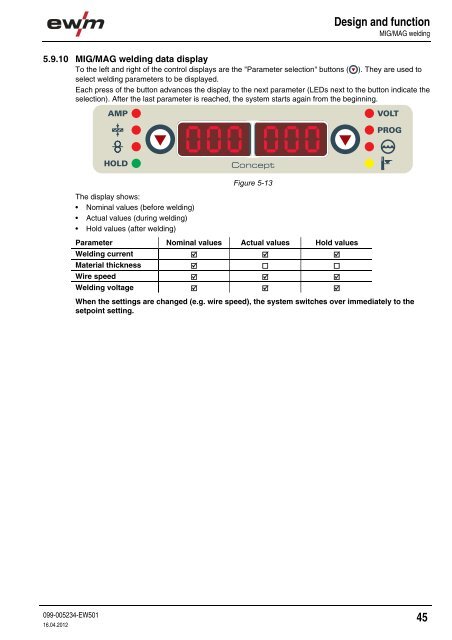Operating instructions - EWM Hightec Welding GmbH
Operating instructions - EWM Hightec Welding GmbH
Operating instructions - EWM Hightec Welding GmbH
You also want an ePaper? Increase the reach of your titles
YUMPU automatically turns print PDFs into web optimized ePapers that Google loves.
Design and functionMIG/MAG welding5.9.10 MIG/MAG welding data displayTo the left and right of the control displays are the "Parameter selection" buttons ( ). They are used toselect welding parameters to be displayed.Each press of the button advances the display to the next parameter (LEDs next to the button indicate theselection). After the last parameter is reached, the system starts again from the beginning.AMPVOLTPROGHOLDConceptThe display shows:• Nominal values (before welding)• Actual values (during welding)• Hold values (after welding)Figure 5-13Parameter Nominal values Actual values Hold values<strong>Welding</strong> current Material thickness Wire speed <strong>Welding</strong> voltage When the settings are changed (e.g. wire speed), the system switches over immediately to thesetpoint setting.099-005234-EW50116.04.201245