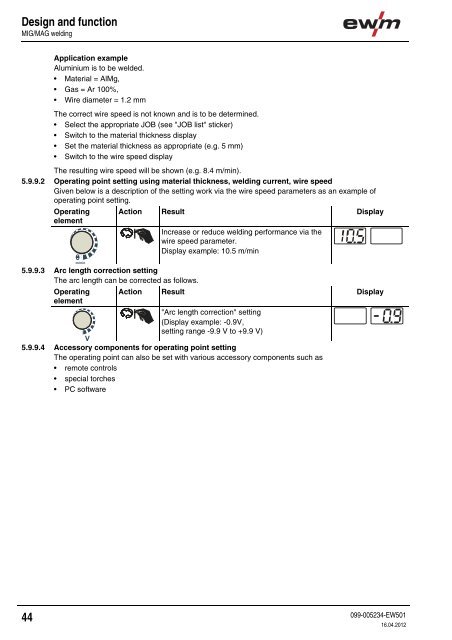Operating instructions - EWM Hightec Welding GmbH
Operating instructions - EWM Hightec Welding GmbH
Operating instructions - EWM Hightec Welding GmbH
Create successful ePaper yourself
Turn your PDF publications into a flip-book with our unique Google optimized e-Paper software.
Design and functionMIG/MAG weldingApplication exampleAluminium is to be welded.• Material = AlMg,• Gas = Ar 100%,• Wire diameter = 1.2 mmThe correct wire speed is not known and is to be determined.• Select the appropriate JOB (see "JOB list" sticker)• Switch to the material thickness display• Set the material thickness as appropriate (e.g. 5 mm)• Switch to the wire speed displayThe resulting wire speed will be shown (e.g. 8.4 m/min).5.9.9.2 <strong>Operating</strong> point setting using material thickness, welding current, wire speedGiven below is a description of the setting work via the wire speed parameters as an example ofoperating point setting.<strong>Operating</strong>elementAction Result DisplayIncrease or reduce welding performance via thewire speed parameter.Display example: 10.5 m/minm/min5.9.9.3 Arc length correction settingThe arc length can be corrected as follows.<strong>Operating</strong> Action Result Displayelement"Arc length correction" setting(Display example: -0.9V,setting range -9.9 V to +9.9 V)5.9.9.4 Accessory components for operating point settingThe operating point can also be set with various accessory components such as• remote controls• special torches• PC software44099-005234-EW50116.04.2012