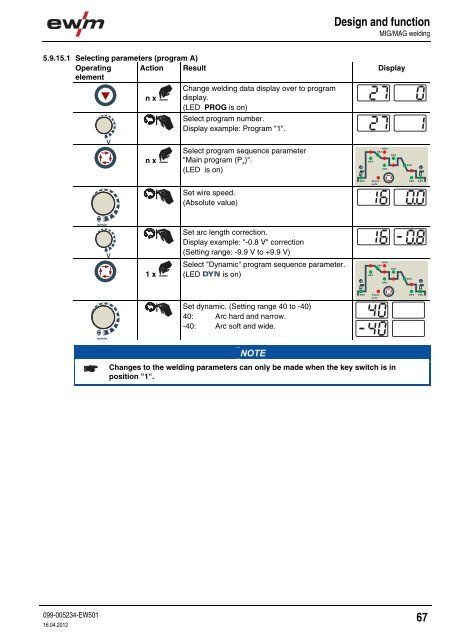Operating instructions - EWM Hightec Welding GmbH
Operating instructions - EWM Hightec Welding GmbH
Operating instructions - EWM Hightec Welding GmbH
Create successful ePaper yourself
Turn your PDF publications into a flip-book with our unique Google optimized e-Paper software.
Design and functionMIG/MAG welding5.9.15.1 Selecting parameters (program A)<strong>Operating</strong> Action Result Displayelementn xChange welding data display over to programdisplay.(LED PROG is on)Select program number.Display example: Program "1".n xSelect program sequence parameter"Main program (P A)".(LED is on)secDYNsecsecsecsecSet wire speed.(Absolute value)secSuperpulssecsecm/minSet arc length correction.Display example: "-0.8 V" correction(Setting range: -9.9 V to +9.9 V)1 xSelect "Dynamic" program sequence parameter.(LED DYN is on)secDYNsecsecsecsecSet dynamic. (Setting range 40 to -40)40: Arc hard and narrow.-40: Arc soft and wide.secSuperpulssecsecm/minNOTEChanges to the welding parameters can only be made when the key switch is inposition "1".099-005234-EW50116.04.201267