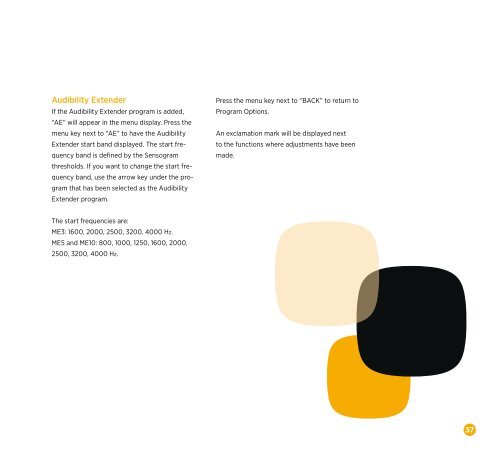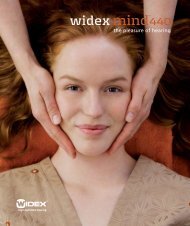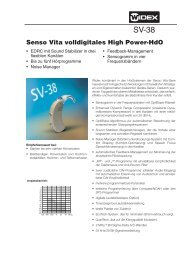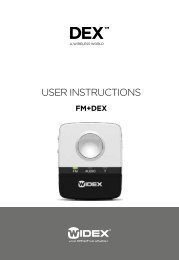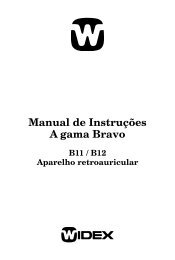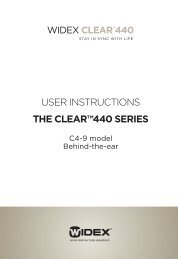Fitting MENU with the iP5 programmer - Widex for professionals
Fitting MENU with the iP5 programmer - Widex for professionals
Fitting MENU with the iP5 programmer - Widex for professionals
- No tags were found...
Create successful ePaper yourself
Turn your PDF publications into a flip-book with our unique Google optimized e-Paper software.
Audibility ExtenderIf <strong>the</strong> Audibility Extender program is added,“AE” will appear in <strong>the</strong> menu display. Press <strong>the</strong>menu key next to “AE” to have <strong>the</strong> AudibilityExtender start band displayed. The start frequencyband is defined by <strong>the</strong> Sensogramthresholds. If you want to change <strong>the</strong> start frequencyband, use <strong>the</strong> arrow key under <strong>the</strong> programthat has been selected as <strong>the</strong> AudibilityExtender program.Press <strong>the</strong> menu key next to “BACK” to return toProgram Options.An exclamation mark will be displayed nextto <strong>the</strong> functions where adjustments have beenmade.The start frequencies are:ME3: 1600, 2000, 2500, 3200, 4000 Hz.ME5 and ME10: 800, 1000, 1250, 1600, 2000,2500, 3200, 4000 Hz.37