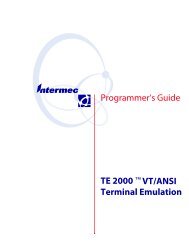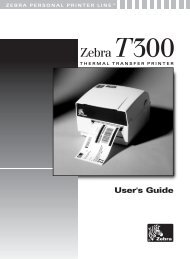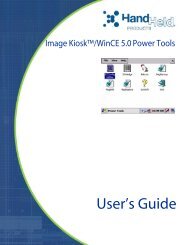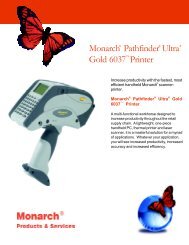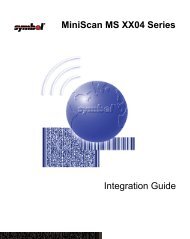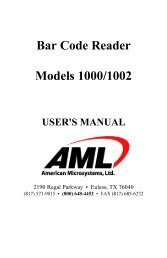Create successful ePaper yourself
Turn your PDF publications into a flip-book with our unique Google optimized e-Paper software.
ContentsDrive C....................................................................................................... 5-6Drive D ...................................................................................................... 5-6Additional Drives........................................................................................ 5-7Other System Software...................................................................................... 5-7BIOS and DOS .......................................................................................... 5-7PC Card and RF Networking Software....................................................... 5-8System Configurations ....................................................................................... 5-8Default Configuration ................................................................................ 5-8I/O PC Card Support Configuration .......................................................... 5-9Chapter 6: System Utilities .........................................................................................6-1Chapter Conventions......................................................................................... 6-2CFGDEV.SYS ................................................................................................... 6-3CFGIO.EXE...................................................................................................... 6-4COMIO.COM.................................................................................................. 6-5DECODE.SYS .................................................................................................. 6-6FLASHDSK.SYS ............................................................................................... 6-7FORMAT.COM ............................................................................................... 6-8LOCK.COM..................................................................................................... 6-9ORGANIZE.COM ......................................................................................... 6-10PM.COM........................................................................................................ 6-11VDISK.SYS ..................................................................................................... 6-13XFER.EXE....................................................................................................... 6-14Chapter 7: Resetting the Falcon ...............................................................................7-1Overview............................................................................................................ 7-2Warm Boot........................................................................................................ 7-2Cold Boot .......................................................................................................... 7-3Safe Boot............................................................................................................ 7-4Hardware Reset.................................................................................................. 7-5Chapter 8: Using PC Cards ..........................................................................................8-1Overview............................................................................................................ 8-2Uses of PC Cards........................................................................................ 8-2PC Card Drivers ................................................................................................ 8-3Appendix A: Connector Configurations .................................................................. A-1Overview............................................................................................................A-2Falcon Portable Terminals .................................................................................A-2Laser-Scanner Connector ............................................................................A-2Serial Port Jack............................................................................................A-3Advanced <strong>User</strong>’s Guideiii