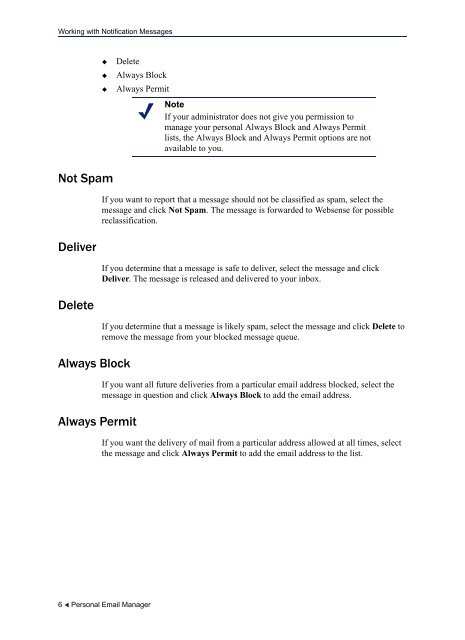PERSONAL EMAIL MANAGER USER HELP - Websense
PERSONAL EMAIL MANAGER USER HELP - Websense
PERSONAL EMAIL MANAGER USER HELP - Websense
You also want an ePaper? Increase the reach of your titles
YUMPU automatically turns print PDFs into web optimized ePapers that Google loves.
Working with Notification MessagesDeleteAlways BlockAlways PermitNoteIf your administrator does not give you permission tomanage your personal Always Block and Always Permitlists, the Always Block and Always Permit options are notavailable to you.Not SpamDeliverDeleteAlways BlockAlways PermitIf you want to report that a message should not be classified as spam, select themessage and click Not Spam. The message is forwarded to <strong>Websense</strong> for possiblereclassification.If you determine that a message is safe to deliver, select the message and clickDeliver. The message is released and delivered to your inbox.If you determine that a message is likely spam, select the message and click Delete toremove the message from your blocked message queue.If you want all future deliveries from a particular email address blocked, select themessage in question and click Always Block to add the email address.If you want the delivery of mail from a particular address allowed at all times, selectthe message and click Always Permit to add the email address to the list.6 Personal Email Manager