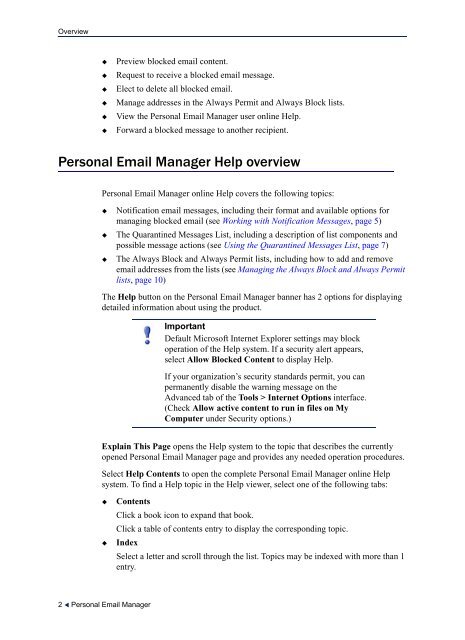PERSONAL EMAIL MANAGER USER HELP - Websense
PERSONAL EMAIL MANAGER USER HELP - Websense
PERSONAL EMAIL MANAGER USER HELP - Websense
You also want an ePaper? Increase the reach of your titles
YUMPU automatically turns print PDFs into web optimized ePapers that Google loves.
OverviewPreview blocked email content.Request to receive a blocked email message.Elect to delete all blocked email.Manage addresses in the Always Permit and Always Block lists.View the Personal Email Manager user online Help.Forward a blocked message to another recipient.Personal Email Manager Help overviewPersonal Email Manager online Help covers the following topics:Notification email messages, including their format and available options formanaging blocked email (see Working with Notification Messages, page 5)The Quarantined Messages List, including a description of list components andpossible message actions (see Using the Quarantined Messages List, page 7)The Always Block and Always Permit lists, including how to add and removeemail addresses from the lists (see Managing the Always Block and Always Permitlists, page 10)The Help button on the Personal Email Manager banner has 2 options for displayingdetailed information about using the product.ImportantDefault Microsoft Internet Explorer settings may blockoperation of the Help system. If a security alert appears,select Allow Blocked Content to display Help.If your organization’s security standards permit, you canpermanently disable the warning message on theAdvanced tab of the Tools > Internet Options interface.(Check Allow active content to run in files on MyComputer under Security options.)Explain This Page opens the Help system to the topic that describes the currentlyopened Personal Email Manager page and provides any needed operation procedures.Select Help Contents to open the complete Personal Email Manager online Helpsystem. To find a Help topic in the Help viewer, select one of the following tabs:ContentsClick a book icon to expand that book.Click a table of contents entry to display the corresponding topic.IndexSelect a letter and scroll through the list. Topics may be indexed with more than 1entry.2 Personal Email Manager