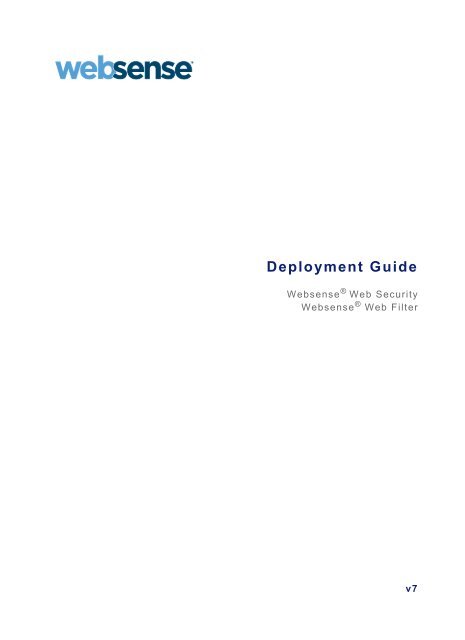Web Security Deployment Guide (PDF) - Websense
Web Security Deployment Guide (PDF) - Websense
Web Security Deployment Guide (PDF) - Websense
Create successful ePaper yourself
Turn your PDF publications into a flip-book with our unique Google optimized e-Paper software.
<strong>Deployment</strong> <strong>Guide</strong><strong>Web</strong>sense ® <strong>Web</strong> <strong>Security</strong><strong>Web</strong>sense ® <strong>Web</strong> Filterv7
©1996–2008, <strong>Web</strong>sense, Inc.All rights reserved.10240 Sorrento Valley Rd., San Diego, CA 92121, USAPublished 2008Printed in the United States of America and IrelandThe products and/or methods of use described in this document are covered by U.S. Patent Numbers 6,606,659 and 6,947,985 and other patentspending.This document may not, in whole or in part, be copied, photocopied, reproduced, translated, or reduced to any electronic medium or machinereadableform without prior consent in writing from <strong>Web</strong>sense Inc.Every effort has been made to ensure the accuracy of this manual. However, <strong>Web</strong>sense Inc., makes no warranties with respect to thisdocumentation and disclaims any implied warranties of merchantability and fitness for a particular purpose. <strong>Web</strong>sense Inc. shall not be liable forany error or for incidental or consequential damages in connection with the furnishing, performance, or use of this manual or the examples herein.The information in this documentation is subject to change without notice.Trademarks<strong>Web</strong>sense and <strong>Web</strong>sense Enterprise are registered trademarks of <strong>Web</strong>sense, Inc. in the United States and certain international markets. <strong>Web</strong>sensehas numerous other unregistered trademarks in the United States and internationally. All other trademarks are the property of their respectiveowners.Microsoft, Windows, Windows NT, Windows Server, Internet Explorer, and Active Directory are either registered trademarks or trademarks ofMicrosoft Corporation in the United States and/or other countries.Sun, Sun Java System, Sun ONE, and all Sun Java System based trademarks and logos are trademarks or registered trademarks of SunMicrosystems, Inc., in the United States and other countries.Mozilla and Firefox are registered trademarks of the Mozilla Foundation in the United States and/or other countries.eDirectory and Novell Directory Services are a registered trademarks of Novell, Inc., in the United States and other countries.Adobe, Acrobat, and Acrobat Reader are either registered trademarks or trademarks of Adobe Systems Incorporated in the United States and/orother countries.Pentium is a registered trademark of Intel Corporation.Red Hat is a registered trademark of Red Hat, Inc., in the United States and other countries. Linux is a trademark of Linus Torvalds, in the UnitedStates and other countries.Citrix, Citrix Presentation Server, and MetaFrame are trademarks or registered trademarks of Citrix Systems, Inc. and/or one or more of itssubsidiaries, and may be registered in the United States Patent and Trademark Office and in other countries.Cisco, Cisco Systems, Cisco PIX Firewall, Cisco IOS, Cisco Routers, and Cisco Content Engine are registered trademarks or trademarks of CiscoSystems, Inc., in the United States and certain other countries.Check Point, OPSEC, FireWall-1, VPN-1, SmartDashboard, and SmartCenter are trademarks or registered trademarks of Check Point SoftwareTechnologies Ltd. or its affiliates.Inktomi, the Inktomi logo, and Inktomi Traffic Server are registered trademarks of Inktomi Corporation.Network Appliance is a trademark and NetCache is a registered trademark of Network Appliance, Inc., in the U.S. and other countries.This product includes software distributed by the Apache Software Foundation (http://www.apache.org).Copyright (c) 2000. The Apache Software Foundation. All rights reserved.Other product names mentioned in this manual may be trademarks or registered trademarks of their respective companies and are the sole propertyof their respective manufacturers.
ContentsList of Figures . . . . . . . . . . . . . . . . . . . . . . . . . . . . . . . . . . . . . . . . . . . . . . . . . . . . . . . . . 5List of Tables . . . . . . . . . . . . . . . . . . . . . . . . . . . . . . . . . . . . . . . . . . . . . . . . . . . . . . . . . . 7Chapter 1 Introduction . . . . . . . . . . . . . . . . . . . . . . . . . . . . . . . . . . . . . . . . . . . . . . 9<strong>Web</strong>sense Components. . . . . . . . . . . . . . . . . . . . . . . . . . . . . . . . . . . . . . 11Reporting Components . . . . . . . . . . . . . . . . . . . . . . . . . . . . . . . . . . . 14Chapter 2 General <strong>Deployment</strong> Recommendations . . . . . . . . . . . . . . . . . . . . . . 17Operating system requirements . . . . . . . . . . . . . . . . . . . . . . . . . . . . . . . 18VMWare support . . . . . . . . . . . . . . . . . . . . . . . . . . . . . . . . . . . . . . . . . . 24Network considerations. . . . . . . . . . . . . . . . . . . . . . . . . . . . . . . . . . . 24System recommendations . . . . . . . . . . . . . . . . . . . . . . . . . . . . . . . . . 25<strong>Deployment</strong> configurations. . . . . . . . . . . . . . . . . . . . . . . . . . . . . . . . 25Component limits . . . . . . . . . . . . . . . . . . . . . . . . . . . . . . . . . . . . . . . . . 26Component suggestions . . . . . . . . . . . . . . . . . . . . . . . . . . . . . . . . . . . . . 27Network considerations. . . . . . . . . . . . . . . . . . . . . . . . . . . . . . . . . . . 27Network Agent suggestions . . . . . . . . . . . . . . . . . . . . . . . . . . . . . . . 28Number of Filtering Services allowed per Policy Server . . . . . . . . . 28Required external resources . . . . . . . . . . . . . . . . . . . . . . . . . . . . . . . . . . 30Supported directory services . . . . . . . . . . . . . . . . . . . . . . . . . . . . . . . 30Deploying transparent identification agents. . . . . . . . . . . . . . . . . . . . . . 31Combining transparent identification agents. . . . . . . . . . . . . . . . . . . 32Maximizing system performance . . . . . . . . . . . . . . . . . . . . . . . . . . . . . . 33Network Agent . . . . . . . . . . . . . . . . . . . . . . . . . . . . . . . . . . . . . . . . . 34HTTP reporting . . . . . . . . . . . . . . . . . . . . . . . . . . . . . . . . . . . . . . . . . 34Database Engine . . . . . . . . . . . . . . . . . . . . . . . . . . . . . . . . . . . . . . . . 35Log Database disk space recommendations . . . . . . . . . . . . . . . . . . . 36Stand-Alone Edition . . . . . . . . . . . . . . . . . . . . . . . . . . . . . . . . . . . . . . . . 39Remote Filtering. . . . . . . . . . . . . . . . . . . . . . . . . . . . . . . . . . . . . . . . . . . 42Supported integrations . . . . . . . . . . . . . . . . . . . . . . . . . . . . . . . . . . . . . . 44Chapter 3 Deploying Network Agent . . . . . . . . . . . . . . . . . . . . . . . . . . . . . . . . . . 47Network Agent . . . . . . . . . . . . . . . . . . . . . . . . . . . . . . . . . . . . . . . . . . . . 47Network Agent settings. . . . . . . . . . . . . . . . . . . . . . . . . . . . . . . . . . . 48Network Agent location . . . . . . . . . . . . . . . . . . . . . . . . . . . . . . . . . . . . . 49<strong>Deployment</strong> <strong>Guide</strong> 3
ContentsSingle segment network . . . . . . . . . . . . . . . . . . . . . . . . . . . . . . . . . . . . . 50Multiple segment network . . . . . . . . . . . . . . . . . . . . . . . . . . . . . . . . . . . 51Deploying multiple Network Agents . . . . . . . . . . . . . . . . . . . . . . . . 51Central Network Agent placement . . . . . . . . . . . . . . . . . . . . . . . . . . 52Distributed Network Agent placement . . . . . . . . . . . . . . . . . . . . . . . 53Hub configuration. . . . . . . . . . . . . . . . . . . . . . . . . . . . . . . . . . . . . . . . . . 54Switched networks with a single Network Agent . . . . . . . . . . . . . . . . . 55Switched networks with multiple Network Agents. . . . . . . . . . . . . . 58Gateway configuration . . . . . . . . . . . . . . . . . . . . . . . . . . . . . . . . . . . . . . 59Using multiple NICs. . . . . . . . . . . . . . . . . . . . . . . . . . . . . . . . . . . . . . . . 61NAT and Network Agent deployment . . . . . . . . . . . . . . . . . . . . . . . . . . 62Chapter 4 Integration <strong>Deployment</strong> . . . . . . . . . . . . . . . . . . . . . . . . . . . . . . . . . . . . 63<strong>Web</strong>sense Content Gateway. . . . . . . . . . . . . . . . . . . . . . . . . . . . . . . . . . 63Cisco deployment . . . . . . . . . . . . . . . . . . . . . . . . . . . . . . . . . . . . . . . . . . 65Cisco Content Engine . . . . . . . . . . . . . . . . . . . . . . . . . . . . . . . . . . . . 66Cisco IOS Routers. . . . . . . . . . . . . . . . . . . . . . . . . . . . . . . . . . . . . . . 67Check Point . . . . . . . . . . . . . . . . . . . . . . . . . . . . . . . . . . . . . . . . . . . . . . 68Simple . . . . . . . . . . . . . . . . . . . . . . . . . . . . . . . . . . . . . . . . . . . . . . . . 68Distributed. . . . . . . . . . . . . . . . . . . . . . . . . . . . . . . . . . . . . . . . . . . . . 69Microsoft ISA Server . . . . . . . . . . . . . . . . . . . . . . . . . . . . . . . . . . . . . . . 70Single Microsoft ISA Server configuration . . . . . . . . . . . . . . . . . . . 71Array configuration. . . . . . . . . . . . . . . . . . . . . . . . . . . . . . . . . . . . . . 73Squid <strong>Web</strong> Proxy Cache deployment. . . . . . . . . . . . . . . . . . . . . . . . . . . 75Single Squid <strong>Web</strong> Proxy Cache configuration . . . . . . . . . . . . . . . . . 75Array configuration. . . . . . . . . . . . . . . . . . . . . . . . . . . . . . . . . . . . . . 77NetCache integration . . . . . . . . . . . . . . . . . . . . . . . . . . . . . . . . . . . . . . . 79Universal integration . . . . . . . . . . . . . . . . . . . . . . . . . . . . . . . . . . . . . . . 80Citrix. . . . . . . . . . . . . . . . . . . . . . . . . . . . . . . . . . . . . . . . . . . . . . . . . . . . 81Index . . . . . . . . . . . . . . . . . . . . . . . . . . . . . . . . . . . . . . . . . . . . . . . . . . . . . . . . . . . . . . . . . 834 <strong>Web</strong>sense <strong>Web</strong> <strong>Security</strong> and <strong>Web</strong>sense <strong>Web</strong> Filter
List of FiguresFigure 1, Example of Remote Filtering <strong>Deployment</strong> . . . . . . . . . . . . . . . . . . . . . . 43Figure 2, <strong>Web</strong>sense software in a single-segment network . . . . . . . . . . . . . . . . . 50Figure 3, <strong>Web</strong>sense software in a multiple-segment network . . . . . . . . . . . . . . . 52Figure 4, Multiple Network Agents in a multiple-segment network . . . . . . . . . . 53Figure 5, Network Agent connected to a hub . . . . . . . . . . . . . . . . . . . . . . . . . . . . 54Figure 6, Simple deployment in a switched environment . . . . . . . . . . . . . . . . . . 55Figure 7, Multiple subnets in a switched environment. . . . . . . . . . . . . . . . . . . . . 56Figure 8, Switched environment with a remote office connection . . . . . . . . . . . . 57Figure 9, Multiple Network Agents in a switched environment. . . . . . . . . . . . . . 58Figure 10, Network Agent installed on the gateway . . . . . . . . . . . . . . . . . . . . . . 59Figure 11, Network Agent deployed with <strong>Web</strong>sense Content Gateway . . . . . . . 60Figure 12, Dual NIC configuration. . . . . . . . . . . . . . . . . . . . . . . . . . . . . . . . . . . . 62Figure 13, Integration with <strong>Web</strong>sense Content Gateway . . . . . . . . . . . . . . . . . . . 64Figure 14, Common Windows Network Configuration for Cisco PIX Firewall or ASA65Figure 15, Common Windows network configuration for Cisco Content Engine 66Figure 16, Common Windows network configuration for Cisco IOS Routers . . 67Figure 17, Simple network configuration . . . . . . . . . . . . . . . . . . . . . . . . . . . . . . . 68Figure 18, Multi-Segmented network configuration . . . . . . . . . . . . . . . . . . . . . . 69Figure 19, Filtering components installed with Microsoft ISA Server. . . . . . . . . 71Figure 20, Filtering components installed separately from Microsoft ISA Server72Figure 21, Microsoft ISA Server array configuration #1 . . . . . . . . . . . . . . . . . . . 73Figure 22, Microsoft ISA Server array configuration #2 . . . . . . . . . . . . . . . . . . . 74Figure 23, Filtering components installed with Squid <strong>Web</strong> Proxy Cache . . . . . . 75Figure 24, Filtering components and Squid <strong>Web</strong> Proxy Cache on separate machines76Figure 25, Squid <strong>Web</strong> Proxy Cache array configuration #1. . . . . . . . . . . . . . . . . 77Figure 26, Squid <strong>Web</strong> Proxy Cache array configuration #2. . . . . . . . . . . . . . . . . 78Figure 27, Common network configuration . . . . . . . . . . . . . . . . . . . . . . . . . . . . . 79Figure 28, Common network configuration . . . . . . . . . . . . . . . . . . . . . . . . . . . . . 80Figure 29, Citrix integration . . . . . . . . . . . . . . . . . . . . . . . . . . . . . . . . . . . . . . . . . 81<strong>Deployment</strong> <strong>Guide</strong> 5
List of TablesTable 1, <strong>Web</strong>sense Components...........................................................................11Table 2, Reporting Components ...........................................................................14Table 3, Components and Required Software ......................................................18Table 4, Operating Systems ..................................................................................23Table 5, Distributed Layout ..................................................................................26Table 6, Deploying Multiple Transparent ID Agents ...........................................32Table 7, Stand-Alone System Recommendations.................................................40Table 8, Remote Filtering Server System Recommendations ..............................42Table 9, Supported Integrations............................................................................44<strong>Deployment</strong> <strong>Guide</strong> 7
List of Tables8 <strong>Web</strong>sense <strong>Web</strong> <strong>Security</strong> and <strong>Web</strong>sense <strong>Web</strong> Filter
1IntroductionUse this guide to plan your <strong>Web</strong>sense software deployment before installation. Theguide provides an overview of how <strong>Web</strong>sense software can be deployed in a network,as well as operating system and hardware requirements.This guide applies to <strong>Web</strong>sense <strong>Web</strong> <strong>Security</strong> and <strong>Web</strong>sense <strong>Web</strong> Filter, Version 7.References to <strong>Web</strong>sense software or <strong>Web</strong>sense <strong>Web</strong> <strong>Security</strong> include both products,unless otherwise indicated.NoteThe technical papers and other documents mentioned inthis guide are available from the Documentation >Planning, Installation, and Upgrade folder in the <strong>Web</strong>senseKnowledge Base (www.websense.com/docs).<strong>Web</strong>sense software consists of components which work together to monitor Internetrequests, log activity, apply Internet usage filters, and report on activity. <strong>Web</strong>sensecomponents can be installed together on one machine, or distributed across multiplemachines. The appropriate deployment is determined by the network size andconfiguration, Internet request volume, hardware available, and filtering needs.This manual provides system recommendations to optimize <strong>Web</strong>sense componentperformance. Performance can also be improved by using more powerful machinesfor resource-intensive components.This chapter introduces the <strong>Web</strong>sense filtering and reporting components. See also:Chapter 2: General <strong>Deployment</strong> Recommendations—operating systemrequirements for running <strong>Web</strong>sense components, component limits, tips formaximizing performance, plus recommendations for deploying transparentidentification agents, Remote Filtering, and the Stand-Alone Edition. Versionrequirements are also included for various integrations.Chapter 3: Deploying Network Agent—information for deploying across singleand multiple segment networks. Also provides Network Agent placement details,settings, and relationship to hubs, switches and gateways.Chapter 4: Integration <strong>Deployment</strong>—overview of deploying <strong>Web</strong>sense softwarewith firewalls, proxy servers, caching applications, network appliances, or otherintegration products or devices.<strong>Deployment</strong> <strong>Guide</strong> 9
IntroductionA series of supplements to this document provide deployment and hardwarerecommendations based on network size:Small network: 1-500 users, or 1-25 requests per secondMedium network: 500 - 2,500 users, or 25-125 requests/secLarge network: 2,500 - 10,000 users, or 125 - 500 requests/secEnterprise network: 10,000 - 25,000 users, or 500 - 1250 requests/secVery large enterprise network: 25,000+ users, or more than 1250 requests/secRequests per second estimates are based on average usage with “medium”—neitherlight nor heavy—Internet access needs.Note<strong>Deployment</strong> recommendations allow for some networkgrowth and an increase in Internet requests.As your network reaches the upper limits of its sizeclassification (small, medium, and so on), review thedeployment documents to ensure an optimal systemconfiguration.A deployment supplement is also included for <strong>Web</strong>sense Content Gateway. Thegateway provides <strong>Web</strong> and proxy caching, dynamic classification of <strong>Web</strong> sites, <strong>Web</strong>2.0 categorization, and an optional SSL manager. See the <strong>Web</strong>sense Content Gatewaydocumentation for more information on this product.NotePlease contact <strong>Web</strong>sense Sales Engineering for assistancein designing your <strong>Web</strong>sense software deployment. A SalesEngineer can help you optimize <strong>Web</strong>sense componentdeployment and understand the associated hardware needs.10 <strong>Web</strong>sense <strong>Web</strong> <strong>Security</strong> and <strong>Web</strong>sense <strong>Web</strong> Filter
Introduction<strong>Web</strong>sense ComponentsTable 1 provides a brief description of the <strong>Web</strong>sense filtering components. Thistable groups the components into core (included in a standard deployment) andoptional.Table 2, on page 14, provides a brief description of the <strong>Web</strong>sense reportingcomponents.Review these descriptions to better understand the interaction between components.See Table 3, on page 18, and Table 4, on page 23, for information on the operatingsystem versions needed to run these components.NOTECertain integrations include <strong>Web</strong>sense plug-ins. These arediscussed in Table 9, on page 44.ComponentCore ComponentsPolicy DatabasePolicy BrokerTable 1 <strong>Web</strong>sense ComponentsDefinitionStores global <strong>Web</strong>sense software settings (configured in<strong>Web</strong>sense Manager) and policy information (including clients,filters, and filter components).• Is installed in the background with Policy Broker.• Settings specific to a single Policy Server instance are storedseparately.In multiple Policy Server environments, a single PolicyDatabase holds policy and general configuration data formultiple Policy Servers.Manages requests from <strong>Web</strong>sense components for policy andgeneral configuration information stored in the Policy Database.Policy Server • Identifies and tracks the location and status of other<strong>Web</strong>sense components.• Logs event messages for <strong>Web</strong>sense components.• Stores configuration information specific to a single PolicyServer instance.• Communicates configuration data to Filtering Service foruse in filtering Internet requests.Policy and most configuration settings are shared betweenPolicy Servers that share a Policy Database.Policy Server is typically installed on the same machine asFiltering Service. Large or distributed environments can includemultiple Policy Servers.<strong>Deployment</strong> <strong>Guide</strong> 11
IntroductionComponentTable 1 <strong>Web</strong>sense ComponentsDefinitionFiltering Service Works with Network Agent or an integration product to provideInternet filtering. When a user requests a site, Filtering Servicereceives the request and determines which policy applies.• Filtering Service must be running for Internet requests to befiltered and logged.• Each Filtering Service instance downloads its own copy ofthe <strong>Web</strong>sense Master Database.Filtering Service is typically installed on the same machine asPolicy Server. Large or distributed environments may includemultiple Filtering Service instances.Network Agent Enables protocol management, bandwidth-based filtering, andreporting on bytes transferred.• In a stand-alone deployment, enables HTTP and non-HTTPfiltering• In an integrated deployment, enables filtering for protocolsnot managed by your integration product and providesenhanced logging informationMaster Database • Includes millions of <strong>Web</strong> sites, sorted into more than 90categories and subcategories• Contains more than 100 protocol definitions for use infiltering protocolsDownload the <strong>Web</strong>sense Master Database to activate Internetfiltering, and make sure that the database is kept up to date. If theMaster Database is more than 2 weeks old, no filtering canoccur.A copy of the Master Database is downloaded by each FilteringService instance.<strong>Web</strong>sense Manager Serves as the configuration and management interface to<strong>Web</strong>sense software.Use <strong>Web</strong>sense Manager to define and customize Internet accesspolicies, add or remove filtering clients, configure <strong>Web</strong>sensesoftware components, and more.In a Windows installation, <strong>Web</strong>sense Manager also providesreporting functionality.Usage Monitor Enables alerting based on Internet usage.Usage Monitor tracks URL category and protocol access, andgenerates alert messages according to the alerting behavior youhave configured.Alerts can be sent via email or on-screen display, or an SNMPalert can be sent to an SNMP Trap Server.User ServiceCommunicates with an LDAP or NTLM-based directory serviceto apply filtering policies based on users, groups, domains andorganizational units.The directory service is not a <strong>Web</strong>sense product or component.12 <strong>Web</strong>sense <strong>Web</strong> <strong>Security</strong> and <strong>Web</strong>sense <strong>Web</strong> Filter
IntroductionComponentTable 1 <strong>Web</strong>sense ComponentsDefinitionOptional Components1 • Offers transparent user identification for users in aDC AgentWindows-based directory service.• Polls domain controllers in the network to transparentlyidentify users.• Communicates with User Service to provide up-to-date userlogon session information to <strong>Web</strong>sense software for use infiltering.1, 2 • Works with Novell® eDirectory to transparently identifyeDirectory Agentusers.• Gathers user logon session information from NovelleDirectory, which authenticates users logging on to thenetwork.• Associates each authenticated user with an IP address, andthen works with User Service to supply the information toFiltering Service.1 •Logon AgentProvides unsurpassed accuracy in transparent useridentification in Linux and Windows networks.• Does not rely on a directory service or other intermediarywhen capturing user logon sessions.• Detects user logon sessions as they occur.Logon Agent communicates with the logon application on clientmachines to ensure that individual user logon sessions arecaptured and processed directly by <strong>Web</strong>sense software.Logon Application Runs from a logon script on a domain controller to capture logonsessions as users log on to, or log off of, Windows domains inthe network. The application, LogonApp.exe, identifies theuser and sends the information to the Logon Agent.RADIUS Agent 1 Enables transparent identification of users who use a dial-up,Virtual Private Network (VPN), Digital Subscriber Line (DSL),or other remote connection to access the network.Remote Filtering Client • Resides on client machines outside the network firewall.• Identifies the machines as clients to be filtered.• Communicates with Remote Filtering Server, installedinside the organization’s firewall.Remote Filtering Server • Allows filtering of clients outside a network firewall.• Acts as a proxy that accepts requests from Remote FilteringClient and submits them for filtering.• Communicates with Filtering Service to provide Internetaccess management of remote machines.1. <strong>Web</strong>sense, Inc. supports certain combinations of transparent identification agents within thesame network, or on the same machine. For more information, see Deploying transparentidentification agents, page 31.2. Running eDirectory Agent and DC Agent in the same deployment is not currently supported.<strong>Deployment</strong> <strong>Guide</strong> 13
IntroductionReporting ComponentsAll reporting components rely on the <strong>Web</strong>sense filtering components. Install reportingcomponents after installing the filtering components.The filtering components (including Filtering Service, Policy Server, and UserService) must be running in order for complete log records to be generated.Installation instructions for <strong>Web</strong>sense reporting components can be found in theInstallation <strong>Guide</strong>. Consult the <strong>Web</strong>sense Manager Help for information about using<strong>Web</strong>sense reporting tools.Table 2 Reporting ComponentsComponentDefinitionDatabase ComponentsLog Database(requires a supporteddatabase engine)Log Server, orLinux Log ServerStores Internet request data collected by Log Server for use by<strong>Web</strong>sense reporting tools.The database is created when Log Server is installed.• In a Windows environments, reporting components requireeither Microsoft® SQL Server or MSDE. (MSDE can beinstalled from the <strong>Web</strong>sense <strong>Web</strong> site.)• MySQL is required for Explorer for Linux.Required for <strong>Web</strong>sense reporting.Logs Internet request data, including:• The request source• The category or protocol associated with the request• Whether the request was permitted or blocked• Whether keyword blocking, file type blocking, quotaallocations, bandwidth levels, or password protection wereappliedLog Server can log to only one Log Database at a time, and onlyone Log Server can be installed for each Policy Server.Log Server must be installed on a Windows machine to enableinvestigative and presentation reports, and Today and Historypage charts, in <strong>Web</strong>sense Manager.Environments with a high volume of Internet activity shouldplace Log Server on a separate machine. Log Server processingcan consume considerable system resources.Reporting applications<strong>Web</strong>sense ManagerWhen <strong>Web</strong>sense Manager and Log Server are installed onWindows machines, <strong>Web</strong>sense Manager includes multiple,graphical reporting options:• Charts on the Today and History pages show current andrecent Internet activity.• Investigative reports provide an interactive way to viewinformation in the Log Database.• Presentation reports include a series of templates that youcan use to generate graphical reports.14 <strong>Web</strong>sense <strong>Web</strong> <strong>Security</strong> and <strong>Web</strong>sense <strong>Web</strong> Filter
IntroductionTable 2 Reporting ComponentsComponentExplorer for LinuxDefinitionGenerates a variety of easy-to-understand detail and summaryreports using data from the Log Database. Explorer for Linuxrequires:• Apache 2.0.50 (<strong>Web</strong> server; included in the installationpackage)• Firefox 2.x. or later (<strong>Web</strong> browser)<strong>Deployment</strong> <strong>Guide</strong> 15
Introduction16 <strong>Web</strong>sense <strong>Web</strong> <strong>Security</strong> and <strong>Web</strong>sense <strong>Web</strong> Filter
2General <strong>Deployment</strong>RecommendationsBefore deploying <strong>Web</strong>sense software, ensure that your hardware and networkconfiguration meet the recommendations provided in this document. This chapterfocuses on:Operating system requirementsVMWare supportComponent limitsComponent suggestionsRequired external resourcesDeploying transparent identification agentsMaximizing system performanceStand-Alone EditionRemote FilteringSupported integrationsSee <strong>Web</strong>sense Components, page 11, for descriptions of the <strong>Web</strong>sense filtering andreporting components. Note that <strong>Web</strong>sense filtering is based on protocols (like HTTPand FTP), not on the operating system of the computer being filtered.Supplements to this document provide recommendations for deploying <strong>Web</strong>sensefiltering and reporting software in networks of different sizes, and also for deploying<strong>Web</strong>sense Content Gateway.Note<strong>Web</strong>sense software supports only TCP/IP-based networks.If your network uses both TCP/IP and non-IP basednetwork protocols, only users in the TCP/IP portion of thenetwork are filtered.<strong>Deployment</strong> <strong>Guide</strong> 17
General <strong>Deployment</strong> RecommendationsOperating system requirementsThe tables in this section list supported operating systems and required applicationsfor the <strong>Web</strong>sense components.Note<strong>Web</strong>sense components have been successfully tested onthe operating systems listed below. The components mayalso run on subsequent versions of these operatingsystems, but testing was not completed before publication.Table 3 lists each component and its supported operating systems, along with othersoftware required to run the component. Table 4, on page 23, organizes therequirements by operating system.Table 9, on page 44, lists the supported integration versions.Table 3 Components and Required SoftwareComponent Supported Operating Systems Other Required SoftwareDC Agent • Windows Server 2003, R2(Standard or Enterprise)• Windows Server 2003, SP1(Standard or Enterprise)• Windows Server 2003(Standard or Enterprise)One of these directoryservices:• Windows ActiveDirectory®• Windows NT DirectoryeDirectoryAgentExplorer forLinux(<strong>Web</strong> server)• Red Hat Enterprise Linux 5:Advanced Platform, base server,Desktop• Red Hat Enterprise Linux 3 or 4:AS, ES, and WS• Windows Server 2003, R2(Standard or Enterprise)• Windows Server 2003, SP1(Standard or Enterprise)• Windows Server 2003(Standard or Enterprise)• Red Hat Enterprise Linux 5:Advanced Platform, base server,Desktop• Red Hat Enterprise Linux 3 or 4:AS, ES, and WS• Novell eDirectory 8.51 orlater• NMAS authentication issupported.• Recommend NovellClient v4.83 or v4.9(v4.81 and later aresupported)• Firefox 2• Apache HTTP Server2.0.50 (Included with the<strong>Web</strong>sense softwareinstallation.)18 <strong>Web</strong>sense <strong>Web</strong> <strong>Security</strong> and <strong>Web</strong>sense <strong>Web</strong> Filter
General <strong>Deployment</strong> RecommendationsTable 3 Components and Required SoftwareComponent Supported Operating Systems Other Required SoftwareFiltering Service • Red Hat Enterprise Linux 5:Advanced Platform, base server,Desktop• Red Hat Enterprise Linux 3 or 4:AS, ES, and WS• Windows Server 2003, R2(Standard or Enterprise)• Windows Server 2003, SP1(Standard or Enterprise)• Windows Server 2003(Standard or Enterprise)If Network Agent is used forprotocol filtering and UserService is installed on aLinux machine, Samba client(v2.2.8a or later) is requiredon the User Service machineto allow Windows clients todisplay protocol blockmessages.Log Database(Windows)Log Database(Linux)Log Server(Windows)Log Server(Linux)• The Log Database is dependent onthe database engine (MicrosoftSQL Server or MSDE), and not theoperating system version.• When running Explorer for Linux,the Log Database depends onMySQL.• Windows Server 2003, R2(Standard or Enterprise)• Windows Server 2003, SP1(Standard or Enterprise)• Windows Server 2003(Standard or Enterprise)• Red Hat Enterprise Linux 5:Advanced Platform, base server,Desktop• Red Hat Enterprise Linux 3 or 4:AS, ES, and WSOne of these must beinstalled:• Microsoft SQL Server2005 SP2 (Workgroup,Standard, Enterprise, or64-bit edition)(recommended)• Microsoft SQL Server2000 SP4• MSDE 2000 SP4• MySQL 5.0• Internet Explorer 7One of these databases:• Microsoft SQL Server2005 SP2 (Workgroup,Standard or Enterprise, or64-bit edition)(recommended)• Microsoft SQL Server2000 SP4• MSDE 2000 SP4• MySQL 5.0<strong>Deployment</strong> <strong>Guide</strong> 19
General <strong>Deployment</strong> RecommendationsTable 3 Components and Required SoftwareComponent Supported Operating Systems Other Required SoftwareLogon Agent • Red Hat Enterprise Linux 5:Advanced Platform, base server,Desktop• Red Hat Enterprise Linux 3 or 4:AS, ES, and WS• Windows Server 2003, R2(Standard or Enterprise)• Windows Server 2003, SP1(Standard or Enterprise)• Windows Server 2003(Standard or Enterprise)Can be used with:• Windows NT Directory(NTLM)• Windows ActiveDirectory (native ormixed mode)• Other LDAP-baseddirectory servicesLogonApplication• Windows XP Professional, SP1 orSP2• Windows Vista Ultimate• Windows Vista Business• Windows Vista Enterprise• Windows Server 2003(Standard or Enterprise)• Windows Server 2003, R2(Standard or Enterprise)• Windows Server 2003, SP1(Standard or Enterprise)• Windows 2000, SP3 or later(Professional or Server)• Windows NT 4.0 SP 6a(Workstation or Server)Network Agent • Red Hat Enterprise Linux 5:Advanced Platform, base server,Desktop• Red Hat Enterprise Linux 3 or 4:AS, ES, and WS• Windows Server 2003, R2(Standard or Enterprise)(32 bitonly)• Windows Server 2003, SP1(Standard or Enterprise)(32 bitonly)• Windows Server 2003(Standard or Enterprise)(32 bitonly)Samba client (v2.2.8a orlater) is required on themachine running UserService to enable Windowsclients to display protocolblock messages, if NetworkAgent is used for protocolfiltering and User Service isinstalled on a Linux machine.20 <strong>Web</strong>sense <strong>Web</strong> <strong>Security</strong> and <strong>Web</strong>sense <strong>Web</strong> Filter
General <strong>Deployment</strong> RecommendationsPolicy Broker • Red Hat Enterprise Linux 5:Advanced Platform, base server,Desktop• Red Hat Enterprise Linux 3 or 4:AS, ES, and WS• Windows Server 2003, R2(Standard or Enterprise)• Windows Server 2003, SP1(Standard or Enterprise)• Windows Server 2003(Standard or Enterprise)Policy Server • Red Hat Enterprise Linux 5:Advanced Platform, base server,Desktop• Red Hat Enterprise Linux 3 or 4:AS, ES, and WS• Windows Server 2003, R2(Standard or Enterprise)• Windows Server 2003, SP1(Standard or Enterprise)• Windows Server 2003(Standard or Enterprise)RADIUS Agent • Red Hat Enterprise Linux 5:Advanced Platform, base server,Desktop• Red Hat Enterprise Linux 3 or 4:AS, ES, and WS• Windows Server 2003, R2(Standard or Enterprise)• Windows Server 2003 SP1 or SP2(Standard or Enterprise)RemoteFiltering ClientTable 3 Components and Required SoftwareComponent Supported Operating Systems Other Required Software• Windows XP Professional withSP1 or SP2• Windows Vista Ultimate• Windows Vista Business• Windows Vista Enterprise• Windows Server 2003, R2(Standard or Enterprise)• Windows Server 2003, SP1(Standard or Enterprise)• Windows Server 2003(Standard or Enterprise)• Windows 2000 with SP3 or later(Professional, Server, AdvancedServer)Most standard RADIUSservers are supported.The following servers havebeen tested:• Livingston (Lucent) 2.x• Cistron RADIUS server• Merit AAA• Microsoft IAS<strong>Deployment</strong> <strong>Guide</strong> 21
General <strong>Deployment</strong> RecommendationsTable 3 Components and Required SoftwareComponent Supported Operating Systems Other Required SoftwareRemoteFiltering Server• Red Hat Enterprise Linux 5:Advanced Platform, base server,Desktop• Red Hat Enterprise Linux 3 or 4:AS, ES, and WS• Windows Server 2003, R2(Standard or Enterprise)• Windows Server 2003, SP1(Standard or Enterprise)Usage Monitor • Red Hat Enterprise Linux 5:Advanced Platform, base server,Desktop• Red Hat Enterprise Linux 3 or 4:AS, ES, and WS• Windows Server 2003, R2(Standard or Enterprise)• Windows Server 2003, SP1(Standard or Enterprise)• Windows Server 2003(Standard or Enterprise)User Service • Red Hat Enterprise Linux 5:Advanced Platform, base server,Desktop• Red Hat Enterprise Linux 3 or 4:AS, ES, and WS• Windows Server 2003, R2(Standard or Enterprise)• Windows Server 2003, SP1(Standard or Enterprise)• Windows Server 2003(Standard or Enterprise)Supports:• NTLM-based directoryservices• Active Directory• Sun Java SystemDirectory Server, 4.2 and5.2• Novell DirectoryServices®/eDirectory,8.51 and laterSamba client (v2.2.8a orlater) is required to enableWindows clients to displayprotocol block messages, ifNetwork Agent is used forprotocol filtering and UserService is installed on aLinux machine.<strong>Web</strong>senseManager• Red Hat Enterprise Linux 5:Advanced Platform, base server,Desktop• Red Hat Enterprise Linux 3 or 4:AS, ES, and WS• Windows Server 2003, R2(Standard or Enterprise)• Windows Server 2003, SP1(Standard or Enterprise)• Windows Server 2003(Standard or Enterprise)• Internet Explorer 7 orFirefox 2• Common DesktopEnvironment (CDE)Windows only:• Apache Tomcat 6.0.13(installed automaticallywith <strong>Web</strong>sense Manager)22 <strong>Web</strong>sense <strong>Web</strong> <strong>Security</strong> and <strong>Web</strong>sense <strong>Web</strong> Filter
General <strong>Deployment</strong> RecommendationsTable 4 lists the operating systems on which the <strong>Web</strong>sense components run.Table 4 Operating SystemsOperating SystemComponentMicrosoft WindowsWindows Server 2003, R2Standard or Enterprise EditionsWindows Server 2003, SP1Standard and Enterprise Editions(SP1 is required for Remote FilteringServer)Windows Server 2003Standard and Enterprise EditionsWindows Vista Ultimate (32-bit only)Windows Vista Business (32-bit only)Windows Vista Enterprise (32-bit only)All <strong>Web</strong>sense components:• Log Database (Microsoft SQL Server orMSDE database engine)• DC Agent• eDirectory Agent• Explorer• Filtering Service• Log Server• Logon Agent• Logon Application• Network Agent• Policy Server• RADIUS Agent• Remote Filtering Client• Remote Filtering Server• Reporter• Usage Monitor• User Service• <strong>Web</strong>sense Manager• Logon Application• Remote Filtering ClientWindows XP Professional • Logon ApplicationWindows 2000 Professional, SP3 or later • Logon ApplicationWindows NT Server or Workstation, 4.0SP 6a• Logon Application<strong>Deployment</strong> <strong>Guide</strong> 23
General <strong>Deployment</strong> RecommendationsTable 4 Operating SystemsOperating SystemLinuxRed Hat Enterprise Linux 5: AdvancedPlatform, base server, DesktopRed Hat Enterprise Linux 3 or 4 AS(Advanced Server)Red Hat Enterprise Linux 3 or 4 ES(Enterprise Server)Red Hat Enterprise Linux 3 or 4 WS(Workstation)Component• Log Database (MySQL database engine)• eDirectory Agent• Explorer for Linux• Filtering Service• Logon Agent• Network Agent• Policy Server• RADIUS Agent• Remote Filtering Server• Unix Log Server• Usage Monitor• User Service• <strong>Web</strong>sense ManagerVMWare support<strong>Web</strong>sense <strong>Web</strong> <strong>Security</strong> and <strong>Web</strong>sense <strong>Web</strong> Filter are supported on VMWare ESXServer. Installation, filtering, and reporting have been tested in a Windows 2003Server environment, running on ESX Server versions 2.5.x and 3.x.This section discusses:Network considerations System recommendations, page 25 <strong>Deployment</strong> configurations, page 25Network considerations<strong>Web</strong>sense Network Agent requires that the network card (NIC) it uses for monitoringbe set to promiscuous mode to see network traffic. The VMWare virtual NIC must beconfigured for use by Network Agent.To use bridged networking, each virtual machine must have its own IP address. Inaddition, VMWare requires that if a virtual machine is configured to include multipleoperating systems, each OS must have a unique network address, even if only one OSruns at a time.Consult your VMWare documentation for more configuration information.24 <strong>Web</strong>sense <strong>Web</strong> <strong>Security</strong> and <strong>Web</strong>sense <strong>Web</strong> Filter
General <strong>Deployment</strong> RecommendationsSystem recommendationsThe <strong>Deployment</strong> <strong>Guide</strong> supplements provide hard disk space and RAMrecommendations for <strong>Web</strong>sense components in specific environments. The VMWaredocumentation provides recommendations for running VMWare.General recommendations for running <strong>Web</strong>sense software on VMWare include:RAID for fault toleranceQuad-Core Intel® Xeon® processor, 3.0 GHz or greater8 GB of RAM3 - 1 GB NICs are required; 4 - 1 GB NICs are recommended:• One NIC dedicated to the VMWare management console.• One NIC allocated for a virtual switch used to monitor traffic (stealth mode,without an IP address).• One NIC allocated for a virtual switch used for communication between<strong>Web</strong>sense components.• One NIC used by the VMWare host system for other communication.These recommendations can vary with a higher volume of Internet requests.No specific operating system is specified on which to run VMWare, although testingwith <strong>Web</strong>sense software was done on Windows Server 2003, SP2.<strong>Deployment</strong> configurationsIn VMWare environments, <strong>Web</strong>sense components can be installed on separate virtualmachines.The following tables provide possible deployments for <strong>Web</strong>sense software in adistributed environment.The recommendations in these tables are for small networks, with up to approximately2000 users. Hardware needs and component location may vary depending on thevolume of Internet requests. For larger networks, more system resources or more<strong>Deployment</strong> <strong>Guide</strong> 25
General <strong>Deployment</strong> Recommendationsdistribution of <strong>Web</strong>sense components may be needed. For specific componentdeployment recommendations, see the <strong>Deployment</strong> <strong>Guide</strong> supplements.IMPORTANTMicrosoft does not support running SQL Server or MSDEon VMWare.To install <strong>Web</strong>sense reporting components on a Windowsoperating system, the database engine must be installedand running on a separate machine.To install <strong>Web</strong>sense reporting components on a Linuxoperating system, refer to the <strong>Web</strong>sense Explorer for LinuxAdministrator’s <strong>Guide</strong> for system requirements.Table 5 Distributed LayoutVirtual Machine Allocated Hardware <strong>Web</strong>sense Components#1 • 2 GB RAM• 20 GB free disk space• 2 NICs#2 • 2 GB RAM• 20 GB free disk space#3 • 4 GB RAM• 100 GB free disk space• Policy Broker• Policy Server• Filtering Service– Master Database• Network Agent• User Service• Transparent identificationagent• Remote Filtering Server• <strong>Web</strong>sense Manager• Log ServerComponent limitsWhen deploying <strong>Web</strong>sense software, these component limits must be considered:1 Policy Broker per deployment1 Log Server per Policy Server1 User Service per Policy Server1 Usage Monitor per Policy Server1 Master Database for each Filtering Service1 primary Remote Filtering Server per Filtering Service26 <strong>Web</strong>sense <strong>Web</strong> <strong>Security</strong> and <strong>Web</strong>sense <strong>Web</strong> Filter
General <strong>Deployment</strong> RecommendationsComponent suggestionsThis section includes suggested component deployment ratios. The optimumdeployment may vary based on network configuration and Internet traffic volume.Larger systems (more than 1000 users) may require a more distributed deployment forload balancing and support of multiple languages.Multiple Network Agent instances may be required, for example, to detectoutbound traffic on individual network segments.It may be appropriate to install multiple Filtering Service instances for loadbalancing. Some load balancing configurations allow the same user to be filteredby different Filtering Service installations, depending on the current load.This section includes: Network Agent suggestions, page 28 Number of Filtering Services allowed per Policy Server, page 28For limits on transparent identification agents, see Deploying transparentidentification agents, page 31.For more information about the interaction of <strong>Web</strong>sense components, see theInstallation <strong>Guide</strong> Supplement for the integration used with your <strong>Web</strong>sense software,and the <strong>Web</strong>sense Manager Help.Network considerationsTo ensure effective filtering, <strong>Web</strong>sense software must be installed so that:Filtering Service can receive HTTP requests from an integrated firewall, proxyserver, or caching application, or Network Agent.In a multi-segmented network, Filtering Service must be installed in a locationwhere it can both receive and manage Internet requests from the integrationproduct and communicate with Network Agent.Network Agent:• Must be deployed where it can see all internal Internet traffic for the machinesthat it is assigned to monitor.• Can be installed on a dedicated machine to increase overall throughput.• Must have bidirectional visibility into Internet traffic to filter non-HTTPrequests (such as instant messaging, chat, streaming media, and other Internetapplications and protocols).• Multiple instances of Network Agent may be required in larger or distributednetworks. Each Network Agent monitors a specific IP address range ornetwork segment.Using multiple Network Agents ensures that all network traffic is monitored,and prevents server overload. The required number of Network Agentsdepends on network size and Internet request volume.<strong>Deployment</strong> <strong>Guide</strong> 27
General <strong>Deployment</strong> RecommendationsFor more information, see Chapter 3: Deploying Network Agent.As a network grows and the number of Internet requests increases, componentscan be deployed to additional, non-dedicated machines to improve processingperformance on the dedicated machines.• You can deploy multiple Filtering Service instances, connected to one PolicyServer. This is useful for remote or isolated sub-networks. For moreinformation, see Number of Filtering Services allowed per Policy Server.• Since a maximum of 5000 connections per Policy Server is recommended,multiple Policy Servers may be needed.IMPORTANT: To ensure the integrity of the firewall, do not install <strong>Web</strong>sensecomponents on the firewall machine.NoteNetwork Agent can be deployed with the filteringcomponents or on a separate machine. Network Agentshould not be deployed on the same machine as responsecriticalcomponents. For more information, see Chapter 3:Deploying Network Agent.Network Agent suggestionsUp to four Network Agents per Filtering ServiceOne Filtering Service may be able to handle more than four Network Agents.Network Agent can typically monitor 50 Mbits of traffic per second, or about 800requests per second. The number of users that Network Agent can monitor depends onthe volume of Internet requests from each user, the configuration of the network, andthe location of Network Agent in relation to the computers it is assigned to monitor.Network Agent functions best when it is close to those computers.If a component’s capacity is exceeded, filtering and logging inconsistencies mayoccur.Contact your <strong>Web</strong>sense software provider for technical assistance with specificNetwork Agent sizing guidelines.Number of Filtering Services allowed per Policy ServerUp to 10 Filtering Services per Policy Server is recommended. A Policy Servermay be able to handle more, depending on the load.Multiple Filtering Service instances are useful to manage remote or isolated subnetworks.The appropriate number of Filtering Service instances for a Policy Server depends on:The number of users per Filtering Service28 <strong>Web</strong>sense <strong>Web</strong> <strong>Security</strong> and <strong>Web</strong>sense <strong>Web</strong> Filter
General <strong>Deployment</strong> RecommendationsThe configuration of the Policy Server and Filtering Service machinesThe volume of Internet requestsThe quality of the network connection between the componentsIf a ping command sent from one machine to another receives a response in fewerthan 30 milliseconds (ms), the connection is considered high quality. See theTesting the connection, page 29 for more information.A Policy Server may be able to handle more than 10 Filtering Service instances. If thenumber of Filtering Service instances exceeds the Policy Server’s capacity, however,responses to Internet requests may be slow.If the connection between Filtering Service and Policy Server breaks, all Internetrequests are either blocked or permitted, depending on which option you have chosenin <strong>Web</strong>sense Manager. For more information, see the Getting Started topic in the<strong>Web</strong>sense Manager Help.Filtering Service machines running behind firewalls or remotely (at a great physicaldistance communicating through a series of routers) may need their own Policy Serverinstance. In a multiple Policy Server environment, a single <strong>Web</strong>sense Policy Databaseholds the policy settings for all Policy Server instances. See the <strong>Web</strong>sense ManagerHelp for more information.Testing the connectionRun a ping test to check the response time and connection between the Policy Serverand Filtering Service machines. A response time of fewer than 30 milliseconds isrecommended.1. Open a command prompt (Windows) or terminal session (Linux) on the PolicyServer machine.2. Enter the following command:ping Here, identifies the Filtering Service machine.Interpreting your resultsWhen you run the ping command on a Windows machines, the results resemble thefollowing:C:\>ping 11.22.33.254Pinging 11.22.33.254 with 32 bytes of data:Reply from 11.22.33.254: bytes=32 time=14ms TTL=63Reply from 11.22.33.254: bytes=32 time=15ms TTL=63Reply from 11.22.33.254: bytes=32 time=14ms TTL=63Reply from 11.22.33.254: bytes=32 time=15ms TTL=63Ping statistics for 11.22.33.254:Packets: Sent = 4, Received = 4, Lost = 0 (0% loss),Approximate round trip times in milli-seconds:Minimum = 14ms, Maximum = 15ms, Average = 14msIn a Linux environment, the results look like this:<strong>Deployment</strong> <strong>Guide</strong> 29
General <strong>Deployment</strong> Recommendations[root@localhost root]# ping 11.22.33.254PING 11.22.33.254 (11.22.33.254) 56(84) bytes of data.64 bytes from 11.22.33.254: icmp_seq=2 ttl=127 time=0.417 ms64 bytes from 11.22.33.254: icmp_seq=3 ttl=127 time=0.465 ms64 bytes from 11.22.33.254: icmp_seq=4 ttl=127 time=0.447 ms64 bytes from 11.22.33.254: icmp_seq=1 ttl=127 time=0.854 msEnsure that Maximum round trip time or the value of time=x.xxx ms is fewer than 30ms. If the time is greater than 30 ms, move one of the components to a differentnetwork location and run the ping test again. If the result is still greater than 30 ms,locate and eliminate the source of the slow response.Required external resources<strong>Web</strong>sense software relies on certain external resources to function properly in yournetwork.TCP/IP: <strong>Web</strong>sense software provides filtering in TCP/IP-based networks only. Ifyour network uses both TCP/IP and non-TCP protocols, only those users in theTCP/IP portion of your network are filtered.DNS server: A DNS server is used to resolve requested URLs to an IP address.<strong>Web</strong>sense software or your integration product requires efficient DNSperformance. DNS servers should be fast enough to support <strong>Web</strong>sense filteringwithout becoming overloaded.Directory services: If <strong>Web</strong>sense software is configured to apply user- and groupbasedpolicies, User Service queries the directory service for user information.Although these users and group relationships are cached by <strong>Web</strong>sense software,directory service machines must have the resources to rebuild the cache rapidly<strong>Web</strong>sense software requests user information. See Supported directory services.Network efficiency: The ability to connect to resources such as the DNS serverand directory services is critical to <strong>Web</strong>sense software. Network latency must beminimized if Filtering Service is to perform efficiently. Excessive delays underhigh load circumstances can impact the performance of Filtering Service and maycause lapses in filtering. See the Deploying in a Distributed Enterprisesupplement to this guide for tips on improving network communication.Supported directory servicesIf your environment includes a directory service, you can configure <strong>Web</strong>sensesoftware to filter Internet requests based on policies assigned to users, groups, anddomains (organizational units).<strong>Web</strong>sense software can work with the following directory services:Windows NT Directory and Windows Active Directory (Mixed Mode)Windows Active Directory (Native Mode)30 <strong>Web</strong>sense <strong>Web</strong> <strong>Security</strong> and <strong>Web</strong>sense <strong>Web</strong> Filter
General <strong>Deployment</strong> RecommendationsSun Java System Directory ServerNovell Directory Services/Novell eDirectoryFor information on configuring <strong>Web</strong>sense software to communicate with a supporteddirectory service, see the <strong>Web</strong>sense Manager Help. <strong>Web</strong>sense software does not needto run on the same operating system as the directory service.Deploying transparent identification agentsIf you are using <strong>Web</strong>sense software in stand-alone mode, or if your integrationproduct does not send user information to <strong>Web</strong>sense software, use <strong>Web</strong>sensetransparent identification agents to identify users without prompting them for a username and password.There are 4 optional transparent identification agents:DC AgenteDirectory AgentLogon AgentRADIUS AgentNoteDC Agent must have domain administrator privileges toretrieve user logon information from the domaincontroller.If you have deployed <strong>Web</strong>sense software in a single network location, a singletransparent identification agent instance is recommended.In deployments that cover multiple locations, you can install an agent instance inmultiple domains.For example:One DC Agent instance can handle multiple trusted domains. Add additionalinstances based on:• The load placed on DC Agent• Whether a DC Agent instance can see all the domains on the network,including remote officesLoad results from the number of user logon requests. If the network is large(10,000+ users, 30+ domains), having multiple DC Agent instances allows forfaster identification of users.If multiple Filtering Services are installed, each Filtering Service instance must beable to communicate with all DC Agent instances.One eDirectory Agent is required for each eDirectory Server.<strong>Deployment</strong> <strong>Guide</strong> 31
General <strong>Deployment</strong> RecommendationsOne Logon Agent is required for each Filtering Service instance.One RADIUS Agent instance is required for each RADIUS server.<strong>Web</strong>sense, Inc. recommends installing and running RADIUS Agent and theRADIUS server on separate machines. (The agent and server cannot have thesame IP address, and must use different ports.)In some environments, a combination of transparent identification agents may beappropriate within the same network, or on the same machine. See Combiningtransparent identification agents.Refer to the Installation <strong>Guide</strong> for transparent identification agent installationinstructions. See the <strong>Web</strong>sense Manager Help for detailed configuration information.More information is also available in the Transparent Identification of Users technicalwhite paper.Combining transparent identification agents<strong>Web</strong>sense software can be work with multiple transparent identification agents. Ifyour environment requires multiple agents, it is best to install them on separatemachines.eDirectory or RADIUS Agent can be installed on the same machine as FilteringService, or on a separate server on the same network.Running eDirectory Agent and DC Agent in the same deployment is notsupported.Table 6 lists supported combinations.CombinationTable 6 Deploying Multiple Transparent ID AgentsSamemachine?Samenetwork?Configuration requiredMultiple DC Agents No Yes Ensure that all instances of DCAgent can communicate withFiltering Service, and that theindividual DC Agents are notmonitoring the same domaincontrollers.Multiple RADIUSAgentsMultiple eDirectoryAgentsMultiple LogonAgentsNo Yes Configure each agent tocommunicate with Filtering Service.Multiple instances of the RADIUSAgent cannot be installed on thesame machine.No Yes Configure each instance tocommunicate with Filtering Service.No Yes Configure each instance tocommunicate with Filtering Service.32 <strong>Web</strong>sense <strong>Web</strong> <strong>Security</strong> and <strong>Web</strong>sense <strong>Web</strong> Filter
General <strong>Deployment</strong> RecommendationsTable 6 Deploying Multiple Transparent ID AgentsCombinationDC Agent +RADIUS AgentDC Agent +eDirectory AgentDC Agent + LogonAgentRADIUS Agent +Logon AgenteDirectory Agent +Logon AgentRADIUS Agent +eDirectory AgentDC Agent + LogonAgent + RADIUSAgentSamemachine?Samenetwork?Configuration requiredYes Yes Install these agents in separatedirectories. Use a different port forcommunication between DC Agentand Filtering Service than you usefor communication betweenRADIUS Agent and FilteringService. See the <strong>Web</strong>senseKnowledge Base for more details.No No <strong>Web</strong>sense does not supportcommunication with both Windowsand Novell Directory Services in thesame deployment. However, bothagents can be installed, with onlyone active agent.Yes Yes Configure both agents tocommunicate with Filtering Service.By default, each agent uses a uniqueport, so port conflicts are not an issueunless these ports are changed.Yes Yes Configure all agents to communicatewith Filtering Service.No No <strong>Web</strong>sense does not supportcommunication with both NovellDirectory Services and a Windowsor LDAP-based directory service inthe same deployment. However,both agents can be installed, withonly one active agent.Yes Yes Configure all agents to communicatewith Filtering Service. When addingagents to <strong>Web</strong>sense Manager, use anIP address to identify one, and amachine name to identify the other.See the Transparent Identification ofUsers white paper for details.Yes Yes This combination is rarely required.Install each agent in a separatedirectory. Configure all agents tocommunicate with Filtering Service.Use separate ports for thiscommunication.Maximizing system performanceAdjust <strong>Web</strong>sense components to improve filtering and logging response time, systemthroughput, and CPU performance. <strong>Web</strong>sense software can be optimized for:<strong>Deployment</strong> <strong>Guide</strong> 33
General <strong>Deployment</strong> RecommendationsNetwork AgentNetwork AgentLogging of bytes transferred Database engine (Microsoft SQL Server 2005/2000, MSDE 2000, MySQL 5.0).SQL Server 2005 is recommended.For enterprise networks, see Deploying in a Distributed Enterprise supplement to thisguide for more information.Network Agent can be installed on the same machine as other <strong>Web</strong>sense components,or on a separate machine.When a small or medium network, for example, exceeds 1000 users, or when NetworkAgent misses Internet requests, place Network Agent on a different machine thanFiltering Service and Policy Server.If <strong>Web</strong>sense software is running in a high load environment, or with a high capacity(T3) Internet connection, you can increase throughput and implement load sharing byinstalling multiple Network Agent instances. Install each agent on a different machine,and configure each agent to monitor a different portion of the network.ImportantNetwork Agent must have bidirectional visibility into thenetwork or network segment that it monitors.If multiple Network Agents are installed, each agent mustmonitor a different network segment (IP address range).If a Network Agent machine connects to a switch, themonitor NIC must plug into a port that mirrors, monitors,or spans the traffic of all other ports. Multiple segmentnetwork, page 51, and Network Agent location, page 49,discuss locating Network Agent in more detail.HTTP reportingYou can use Network Agent or an integration product to track HTTP requests and passthe information to <strong>Web</strong>sense software, which uses the data to filter and log requests.Network Agent and some integration products also track bandwidth activity (bytessent and received), and the duration of each permitted Internet request. This data isalso passed to <strong>Web</strong>sense software for logging.When both Network Agent and the integration partner provide logging data, theamount of processor time required by Filtering Service doubles.34 <strong>Web</strong>sense <strong>Web</strong> <strong>Security</strong> and <strong>Web</strong>sense <strong>Web</strong> Filter
General <strong>Deployment</strong> RecommendationsIf you are using both Network Agent and an integration product, you can avoid extraprocessing by configuring <strong>Web</strong>sense software to use Network Agent to log HTTPrequests (enhanced logging). When this feature is enabled:<strong>Web</strong>sense software does not log HTTP request data sent by the integrationproduct. Only the log data provided by Network Agent is recorded.As a best practice, Network Agent and Filtering Service should not run on thesame machine.Consult the <strong>Web</strong>sense Manager Help for configuration instructions.Database EngineIn Microsoft Windows environments, the <strong>Web</strong>sense Log Database can be createdusing any of the following database engines: Microsoft SQL Server 2005 (recommended) Microsoft SQL Server 2000 Microsoft Database Engine (MSDE) 2000<strong>Web</strong>sense Explorer for Linux and the Linux version of Log Server use MySQL 5.0.Log Server logs Internet activity information to only one Log Database at a time.Microsoft SQL ServerMicrosoft SQL Server works best for larger networks, or networks with a high volumeof Internet activity, because of its capacity for storing large amounts of data overlonger periods of time (several weeks or months). Microsoft SQL Server 2005 isrecommended.Under high load, Microsoft SQL Server operations are resource intensive, and can bea performance bottleneck for <strong>Web</strong>sense software reporting. You can tune the databaseto improve performance, and maximize the hardware on which the database runs:Improve CPU performance to alleviate resource conflicts between Log Server andMicrosoft SQL Server:• Increase the CPU speed, the number of CPUs, or both.• Consider providing a dedicated machine for Log Server.Provide adequate disk space to accommodate the growth of the Log Database.Microsoft SQL Client Tools can be used to check database size.Use a disk array controller with multiple drives to increase I/O bandwidth.Increase the RAM on the Microsoft SQL Server machine to reduce timeconsumingdisk I/O operations.NoteConsult the Microsoft <strong>Web</strong> site for detailed informationabout optimizing Microsoft SQL Server performance.<strong>Deployment</strong> <strong>Guide</strong> 35
General <strong>Deployment</strong> RecommendationsMSDEMicrosoft Database Engine (MSDE) is a free database engine best suited to smallernetworks, organizations with a low volume of Internet activity, or organizations planto generate reports on only short periods of time (for example, daily or weeklyarchived reports, rather than historical reports over longer time periods). MSDEcannot be optimized.With MSDE, the maximum size of the Log Database is about 1.5 GB. When theexisting database reaches this limit, it is saved (rolled over), and a new Log Databaseis created. Use the ODBC Data Source Administrator (accessed via the WindowsControl Panel) to see information about database that have been saved.If the is rolling over frequently, consider upgrading to Microsoft SQL Server 2005,SP2.NoteConsult the Installation <strong>Guide</strong> for detailed informationabout selecting the appropriate database engine for thedeployment.MySQLWhen using MSDE, make sure that the latest service packs have been applied.Microsoft SQL Server service packs can be applied to MSDE 2000. The service packupdates only those files relevant to MSDE.<strong>Web</strong>sense Explorer for Linux requires MySQL 5.0. Although MySQL is available forfree, a licensed version must be purchased for commercial use.For more information on MySQL, visit the MySQL <strong>Web</strong> site: www.mysql.com.Log Database disk space recommendationsLog Database requirements vary, based on the size of the network and the volume ofInternet activity. This guide uses the following baseline information to provide generalrecommendations:An average user requests 100 URLs (visits) per day.The Log Database creates a record for each visit.Each record is approximately 500 bytes.Each URL requires roughly 5 to 10 HTTP GETS (hits).If the Log Database is configured to write a record for each hit, the size of thedatabase may increase by a factor of five.During installation, you are provided options for minimizing the size of the LogDatabase.36 <strong>Web</strong>sense <strong>Web</strong> <strong>Security</strong> and <strong>Web</strong>sense <strong>Web</strong> Filter
General <strong>Deployment</strong> RecommendationsAfter installation, additional configuration options, including selective categorylogging, are available to help manage the size of the Log Database. Consult the<strong>Web</strong>sense Manager Help for details.Logging visits (default settings)If the Log Database is configured to record visits (the default), you can calculate thedisk space required for the database as follows:(# of URLs) x (# of bytes) x (# of users)If an average user generates 50 KB per day (100 visits x 500 bytes), and is logged onfor 20 work days per month, that user consumes 1 MB in the Log Database eachmonth (20 days x 50 KB/day). Extrapolating to 500 users, the database would use500 MB per month to record visits.Logging hitsIf the Log Database is configured to record each hit, you can calculate the disk spacerequired for the database as follows:[(avg. # of URLs) x (avg. # of hits) x (# of bytes)] x (# of users)If an average user generates 250 KB per day (100 URLs x 5 gets per URL x 500bytes), and is logged on for 20 work days per month, that user consumes 5 MB in theLog Database each month (20 days x 250 KB/day). Extrapolating to 500 users, thedatabase would use 2.5 GB per month.In this example, the Log Database would requires 30 GB of disk space for one year’sworth of data (500 users at 500 hits per day).Due to the large amount of disk space required, and due to the performance impact onreporting, <strong>Web</strong>sense, Inc., does not recommend keeping live data from large networksfor a year. When you break the database into smaller pieces, you can generate reportsmuch more quickly.Logging full URLsIf the Log Database is configured to log the full URLs, each URL recorded can be upto 1000 characters, or 2000 bytes (2 KB) in length. When full URL logging is turnedoff, a log entry requires only 500 bytes per URL.If the Log Database is growing too quickly, you can turn off full logging to decreasethe size of each entry and slow growth by a factor of 4.Configure URL logging options in <strong>Web</strong>sense Manager. Consult the <strong>Web</strong>senseManager Help for details.<strong>Deployment</strong> <strong>Guide</strong> 37
General <strong>Deployment</strong> RecommendationsConsolidationConsolidation helps to reduce the size of the database by recording a single entry formultiple visits to the same URL by the same user. Instead of recording each hit or visitby a user, the information is stored in a temporary file. At a specified interval, the fileis processed and the duplicate records are not written to the database.For example, the user visits www.cnn.com and receives multiple pop-ups during thesession. The visit is logged as a record.If consolidation is turned off (the default), and the user returns to the site later, asecond visit is logged.If consolidation is turned on, additional visits to the site within a specified periodare logged as a single record.Protocol loggingIn addition to logging HTTP and HTTPS traffic, if your deployment includes NetworkAgent, you have the option to log non-HTTP protocol traffic (for example, instantmessaging or streaming media traffic).The more protocols you choose to log, the greater the impact on the size of the LogDatabase. See the <strong>Web</strong>sense Manager Help for information about filtering and loggingnon-HTTP protocols.Log Database strategyUsing the hits and visits calculations provided under Logging hits, page 37, evenwithout logging full URLs, storing data for 1 year could require:600 GB for hits120 GB for visitsGenerating reports against such large amounts of data can significantly slow reportprocessing.Use database partitions to limit the scope of the data use to generate reports.A database rollover is triggered by a time or size limit.New data is collected in a new partition.Older data is preserved in other partitions.You configure which partition you want to use to generate reports.Adjust the partition or rollover limits to maximize reporting performance and ease themanagement of the data. Consult the <strong>Web</strong>sense Manager Help for details.38 <strong>Web</strong>sense <strong>Web</strong> <strong>Security</strong> and <strong>Web</strong>sense <strong>Web</strong> Filter
General <strong>Deployment</strong> RecommendationsStand-Alone EditionThe Stand-Alone Edition of <strong>Web</strong>sense <strong>Web</strong> <strong>Security</strong> or <strong>Web</strong>sense <strong>Web</strong> Filter usesNetwork Agent (rather than an integration product or device) to provide HTTP,HTTPS, FTP, and other protocol filtering. Network Agent:Detects all Internet requests (HTTP and non-HTTP)Communicates with Filtering Service to see if each request should be blockedCalculates the number of bytes transferredSends a request to Filtering Service to log request informationFor more information, see the Installation <strong>Guide</strong> or the <strong>Web</strong>sense Manager Help.The Stand-Alone Edition runs on the operating systems listed earlier in this chapter(see Table 3, on page 18, and Table 4, on page 23).Reporting is runs under <strong>Web</strong>sense Manager in the Stand-Alone Edition on Windows.<strong>Web</strong>sense Explorer for Linux must be installed for reporting in a Linux installation.As in any deployment, reporting components, including Log Server, should run on aseparate machine from the filtering components.NoteIf you are using Logon Agent in a Linux deployment, theLogon Application must be installed on Windows.The Stand-Alone Edition can be deployed in small, medium, and large networks.Components may need to be distributed over multiple machines for load balancingand improved performance in larger networks. For example, you could deploymultiple Network Agents (on Windows or Linux) to accommodate a high Internettraffic load.Table 7, on page 40, provides system recommendations for deploying the Stand-AloneEdition, based on network size. System needs vary, depending on the volume ofInternet traffic.The following baseline is used to create the recommendations:1 - 500 users = 1 - 100 requests per second500 - 2,500 users = 100 - 500 requests/sec2,500 - 10,000 users = 500 - 2,250 requests/secIf your network traffic exceeds these estimates, more powerful systems or greaterdistribution of components may be required.<strong>Deployment</strong> <strong>Guide</strong> 39
General <strong>Deployment</strong> RecommendationsImportantTo ensure the integrity of a firewall, do not install<strong>Web</strong>sense components on a firewall machine.Each Network Agent machine must be positioned tosee all Internet requests for the machines that it isassigned to monitor.eDirectory or RADIUS Agent can be installed on thesame machine as Filtering Service, or on a separatemachine in the same network, but not on the samemachine as Log Server.Table 7 Stand-Alone System RecommendationsNetworkSizeFiltering ComponentsReporting(Windows)—or—Reporting(Linux)1 - 500 users Windows or Linux• Quad-Core Intel Xeonprocessor, 2.5 GHz orgreater• 2 GB RAM• 10 GB free disk space(Free space must equalat least 20% of totaldisk space.)Windows• Quad-Core Intel Xeonprocessor, 2.5 GHz orgreater• 4GB RAM• 100 GB free disk space• Microsoft SQL Server2005 SP2, MicrosoftSQL Server 2000 SP4,or MSDE 2000Linux• Quad-Core Intel Xeonprocessor, 2.5 GHz orgreater• 2 GB RAM• 80 GB free disk space• MySQL 5.0500 -2,500 usersWindows or Linux• Quad-Core Intel Xeonprocessor, 2.5 GHz orgreater• 2 GB RAM• 10 GB free disk space(Free space must equalat least 20% of totaldisk space.)Windows• Quad-Core Intel Xeonprocessor, 2.5 GHz orgreater• 4GB RAM• 100 GB free disk space• Microsoft SQL Server2000 SP4, MicrosoftSQL Server 2005 SP2,or MSDE 2000Linux• Quad-Core Intel Xeonprocessor, 2.5 GHz orgreater• 2 GB RAM• 100 GB free disk space• MySQL 5.040 <strong>Web</strong>sense <strong>Web</strong> <strong>Security</strong> and <strong>Web</strong>sense <strong>Web</strong> Filter
General <strong>Deployment</strong> RecommendationsTable 7 Stand-Alone System RecommendationsNetworkSizeFiltering ComponentsReporting(Windows)—or—Reporting(Linux)2,500 -10,000 usersWindows or Linux• Load balancingrequired• Quad Xeon,3.0 GHz, or greater• 2 GB RAM• 10 GB free disk space(Free space must equalat least 20% of totaldisk space.)• See the Important notebelow.Windows• Quad-Core Intel Xeonprocessor, 2.5 GHz orgreater• 4GB RAM• 200 GB free disk spacewith a disk array(The Log Databaserequires a disk array toincrease I/O reliabilityand performance.)• High-speed disk access• Microsoft SQL Server2005 SP2, or MicrosoftSQL Server 2000 SP4Linux• Quad Xeon,2.5 GHz or greater• 2 GB RAM• 200 GB free disk space,with a disk array, RAIDlevel 10• High speed disk access• MySQL 5.0ImportantTwo Network Agent instances run on separate machinesare required for 2500-10000 user networks. The machinesshould have: Quad-Core Intel Xeon processor, 2.5 GHz or greater At least 1 GB of RAMMultiple Filtering Service machines may also be needed.Machine requirements depend on the number of usersbeing monitored and filtered.To run both filtering and reporting on the same machine in the two smaller networksizes, increase the RAM to 6 GB, and consider using a faster processor and hard driveto compensate for the increased load.<strong>Deployment</strong> <strong>Guide</strong> 41
General <strong>Deployment</strong> RecommendationsRemote FilteringThe Remote Filtering feature allows <strong>Web</strong>sense software to monitor computers outsidethe corporate network. A Remote Filtering Client must be installed on each remotemachine.The remote clients communicate with a Remote Filtering Server, which acts as aproxy to Filtering Service. This communication is authenticated and encrypted.When installing Remote Filtering:The Remote Filtering Server should be installed on a dedicated machine that cancommunicate with the Filtering Service machine. See Table 8, on page 42.Do not install Remote Filtering Server on the same machine as the FilteringService or Network Agent.Each Filtering Service instance has one Remote Filtering Server.As a best practice, the Remote Filtering Server should be installed inside theoutermost firewall, in the DMZ outside the firewall protecting the rest of thecorporate network. This is highly recommended.See Table 3, on page 18, for operating system requirements for the RemoteFiltering Server.Remote Filtering Client system recommendations:Pentium 4 or greaterFree disk space: 25 MB for installation; 15 MB to run the application512 MB RAMTable 8 Remote Filtering Server System RecommendationsNetwork SizeHardware Recommendations1-500 clients Windows or Linux500-2000 clients Windows or Linux2000-5000 clients Windows or Linux• Quad-Core Intel Xeon processor, 2.5 GHz or greater• 1GB RAM• 20 GB free disk space• Quad-Core Intel Xeon processor, 3.2 GHz or greater• 2GB RAM• 20 GB free disk space• Quad-Core Intel Xeon processor, 3.2 GHz or greater• 2GB RAM• 20 GB free disk space42 <strong>Web</strong>sense <strong>Web</strong> <strong>Security</strong> and <strong>Web</strong>sense <strong>Web</strong> Filter
General <strong>Deployment</strong> RecommendationsTable 8 Remote Filtering Server System RecommendationsNetwork SizeHardware Recommendations5000-10000 clients Windows or Linux10000+ clients Windows or Linux• Quad Xeon, 3.2 GHz or greater- or -Static load balancing with Dual Xeon,3.2 GHz or greater• 2GB RAM• 20 GB free disk space• Static load balancing with Quad Xeon,3.2 GHz or greater• 2GB RAM• 20 GB free disk spaceFigure 1 provides an example of a Remote Filtering deployment. The illustration doesnot include all <strong>Web</strong>sense components.Figure 1 Example of Remote Filtering <strong>Deployment</strong><strong>Deployment</strong> <strong>Guide</strong> 43
General <strong>Deployment</strong> RecommendationsSupported integrations<strong>Web</strong>sense software can be integrated with the following firewalls, proxy servers, andcaching applications (collectively referred to as integration products) to provideInternet filtering.Table 9 Supported IntegrationsIntegration Version Supported CommentsCisco® • Cisco PIX Firewall Softwarev5.0 or greater• Cisco Adaptive <strong>Security</strong>Appliances (ASA) Softwarev7.0 or greater• Cisco Content Engine ACNSv5.4 or greater• Cisco Routers with Cisco IOSSoftware Release 12.3 orgreaterCheck Point® • FireWall-1 FP1 or greater• FireWall-1 NG AI• FireWall-1 NGX• CheckPoint Edge• CheckPoint R61• Check Point R65Contact Check Point forassistance is determiningwhich FireWall-1 version isrunning.Network Agent can run onsame machine only if it andthe integration each has itsown processor.Citrix®– CitrixPresentationServer– MetaFrame®PresentationServerMicrosoft® Internet<strong>Security</strong> andAcceleration (ISA)ServerNetwork ApplianceNetCache®• MetaFrame PresentationServer 3.0• Citrix PresentationServer 4.0• Citrix PresentationServer 4.5Integrations:• Microsoft ISA Server 2004,Standard Edition andEnterprise Edition• Microsoft ISA Server 2006,Standard Edition andEnterprise EditionClients:• ISA Firewall Clients• Secure NAT Clients• NetCache OS v5.2.1 R1D4 orgreater.<strong>Web</strong>sense Plug-in:The Citrix plug-in is onlysupported on Windows.Requires either:• Microsoft WindowsServer 2003 (32 bit)• Microsoft Windows 2000Server (32 bit)<strong>Web</strong>sense Plug-in:The ISAPI Plug-in for theMicrosoft ISA Server issupported only on Windows.<strong>Web</strong>sense protocolmanagement requiresNetCache v5.5 or later.44 <strong>Web</strong>sense <strong>Web</strong> <strong>Security</strong> and <strong>Web</strong>sense <strong>Web</strong> Filter
General <strong>Deployment</strong> RecommendationsSquid <strong>Web</strong> ProxyCacheTable 9 Supported IntegrationsIntegration Version Supported Comments• Squid STABLE v2.5• Squid STABLE v2.6<strong>Web</strong>sense Plug-in:The Squid Plug-in for theSquid <strong>Web</strong> Proxy Cache issupported only on Linux.<strong>Deployment</strong> <strong>Guide</strong> 45
General <strong>Deployment</strong> Recommendations46 <strong>Web</strong>sense <strong>Web</strong> <strong>Security</strong> and <strong>Web</strong>sense <strong>Web</strong> Filter
3Deploying Network AgentWhen your <strong>Web</strong>sense software deployment includes Network Agent, the positioningof the agent and other <strong>Web</strong>sense filter components depends on the composition ofyour network.For the most part, Ethernet networks are built of segments. (Very simple networks arethe exception.) A segment is a sort of neighborhood for a group of machines, whichare connected to the rest of the network via a central connection point (router, bridge,switch, or smart hub). Most of these devices keep local traffic within a segment, whilepassing traffic intended for machines on other segments. This architecture reducesnetwork congestion by keeping unnecessary traffic from passing to the wholenetwork.A very simple network may require only a single Network Agent. A segmentednetwork may require (or benefit from) a separate Network Agent instance for eachsegment. Network Agent functions best when it is closest to the computers that it isassigned to monitor.This chapter provides configuration information and sample deployment diagrams tohelp you position Network Agent in your deployment.Network AgentNetwork Agent manages Internet protocols (including HTTP, HTTPS, and FTP), byexamining network packets and identifying the protocol.As with third-party integration products (like firewalls, routers, proxies, or networkappliances), Network Agent can be configured to route HTTP requests to FilteringService for filtering. In addition, when Network Agent detects a non-HTTP request, itqueries Filtering Service to determine whether the protocol should be blocked, andthen logs the results of the query.Network Agent must be installed on the internal side of the corporate firewall, in alocation where can it see all Internet requests for the machines it is assigned tomonitor. The agent then monitors HTTP and non-HTTP requests from thosemachines, and the response that they receive.Network Agent only monitors and manages traffic that passes through the networkdevice (switch, hub, or gateway) to which it is attached. Multiple Network Agent<strong>Deployment</strong> <strong>Guide</strong> 47
Deploying Network Agentinstances may be needed, depending on the size, volume of Internet requests and thenetwork configuration.The Network Agent machine can connect to the network via a switch or a hub. SeeHub configuration, page 54, and Switched networks with a single Network Agent, page55.Network Agent can be installed on the same machine as an integration product. SeeGateway configuration, page 59.WarningDo not install Network Agent on a machine running afirewall or Remote Filtering Server. On a firewall,Network Agent’s packet-capturing that may conflict withthe firewall software. On a Remote Filtering Server,machine resources may be too heavily taxed.There is one exception: A blade server or appliance withseparate processors or virtual processors may be able tosupport both Network Agent and firewall software orRemote Filtering Server.Network Agent settingsConfigure Network Agent global (applying to all agent instances) and local (specificto a single agent instance) settings in <strong>Web</strong>sense Manager. These settings tell NetworkAgent which machines to monitor and which to ignore.Global settings:• Specify which machines are part of your network.• Identify any machines in your network that Network Agent should monitorfor incoming requests (for example, internal <strong>Web</strong> servers).• Specify bandwidth calculation and protocol logging behavior.Local settings:• Specify which Filtering Service is associated with each Network Agent.• Identify proxies and caches used by the machines that this Network Agentmonitors.• Determine which network card (NIC) the Network Agent instance uses tomonitor requests and which it uses to send block pages.Configuration settings for the NIC used to monitor requests determine whichsegment of the network the agent instance monitors.48 <strong>Web</strong>sense <strong>Web</strong> <strong>Security</strong> and <strong>Web</strong>sense <strong>Web</strong> Filter
Deploying Network AgentNetwork Agent locationNetwork Agent must be able to see all outgoing and incoming Internet traffic on thenetwork segment that it is assigned to monitor. Multiple instances of Network Agentmay be needed to monitor an entire network.Multiple Network Agents may be needed for larger or high-traffic organizations.A Network Agent instance can be placed in each internal network segment.The Network Agent machine may be:Connected to a switch or router.• Configure the device to use a mirror or span port, and connect Network Agentto this port, to allow the agent to see Internet requests from all monitoredmachines. (On most switches, you can change a port mode to spanning,mirroring, or monitoring mode. The term varies by manufacturer; the functionis the same.)NoteNot all switches support port spanning or mirroring.Contact the switch vendor to verify that spanning ormirroring is available, and for configuration instructions.• <strong>Web</strong>sense, Inc., strongly recommends using a switch that supportsbidirectional spanning. This allows Network Agent to use a single networkcard (NIC) to both monitor traffic and send block pages.If the switch does not support bidirectional spanning, the Network Agentmachine must have at least 2 NICs: one for monitoring and one for blocking.See Using multiple NICs, page 61.On a dedicated machine, connected to an unmanaged, unswitched hub locatedbetween an external router and the network.To ensure that Network Agent is able to monitor the expected traffic, you must bothposition the Network Agent machine appropriately, and configure Network Agentsettings in <strong>Web</strong>sense Manager. Consult the <strong>Web</strong>sense Manager Help for instructions.The following sections illustrate possible single and multiple Network Agentconfigurations.<strong>Deployment</strong> <strong>Guide</strong> 49
Deploying Network AgentSingle segment networkA single segment network is a series of logically connected nodes (computers,printers, and so on) operating in the same portion of the network. In a single segmentnetwork, Filtering Service and Network Agent must be positioned to monitor Internettraffic across the entire network.Figure 2 shows the filtering components of the <strong>Web</strong>sense software Stand-AloneEdition installed in a central location to see both HTTP and non-HTTP traffic.Figure 2 <strong>Web</strong>sense software in a single-segment networkTo learn more about installing Network Agent in a network: With a hub, see Hub configuration, page 54. With a switch, see Switched networks with a single Network Agent, page 55. With a gateway, see Gateway configuration, page 59.50 <strong>Web</strong>sense <strong>Web</strong> <strong>Security</strong> and <strong>Web</strong>sense <strong>Web</strong> Filter
Deploying Network AgentMultiple segment networkDepending on the device used to connect network segments, some traffic may not besent to all segments. A router, bridge or smart hub serves as traffic control, preventingunneeded traffic from being sent to a segment. In this environment, the <strong>Web</strong>sensefiltering components must be deployed to see all network traffic.Filtering Service must be installed where it can receive and manage Internetrequests from the integration product, if any, and communicate with NetworkAgent.Each Network Agent instance must be able to see all Internet requests on thesegment or segments that it is configured to monitor.Deploying multiple Network AgentsMultiple Network Agent instances may be needed in a multiple segment network tocapture all Internet requests. A Network Agent can be installed on each segment tomonitor the Internet requests from that segment.NoteA limit of 4 Network Agents is suggested for eachFiltering Service. It may be possible to use more agentinstances, depending on system and network configurationand the volume of Internet requests.If multiple Network Agent instances are installed:Ensure that the instances are deployed to monitor the entire network. Partialdeployment results in incomplete filtering and loss of log data in networksegments not watched by the Network Agent.Network Agent instance must not be configured to monitor overlapping IPaddress ranges. An overlap can result in inaccurate logging and networkbandwidth measurements, and improper bandwidth-based filtering.The network segment or IP address range monitored by each Network Agent isdetermined by the NIC settings for the agent configured in <strong>Web</strong>sense Manager.See the <strong>Web</strong>sense Manager Help for instructions.Avoid deploying Network Agent across different LANs. If you install NetworkAgent on a machine in the 10.22.x.x network, and configure it to communicatewith a Filtering Service machine in the 10.30.x.x network, communication may beslow enough to prevent Network Agent from blocking an Internet request beforethe site is returned to the user.<strong>Deployment</strong> <strong>Guide</strong> 51
Deploying Network AgentFor examples of central and distributed Network Agent placement, see: Hub configuration, page 54 Switched networks with a single Network Agent, page 55. Gateway configuration, page 59Central Network Agent placementA network with multiple segments can be filtered from a single location. InstallFiltering Service where it can receive Internet requests from both the integrationproduct, if any, and each Network Agent.If the network contains multiple switches, Network Agent instances are inserted intothe network at the last switch in the series. This switch must be connected to thegateway that goes out to the Internet.In Figure 3: One Network Agent instance is installed with Filtering Service on Machine A.This machine is connected to the network via a switch that is configured to mirroror span the traffic of network Segment 1. A second Network Agent is installed on Machine B, which is connected to thesame switch as Machine A. Machine B is connected to a different port that isconfigured to mirror the traffic of Segments 2 and 3.Both Network Agents are positioned to see all traffic for the network segmentsthey monitor, and to communicate with other <strong>Web</strong>sense components.The switch is connected to the gateway, allowing the Network Agent instances tomonitor network traffic for all network segments.Figure 3 <strong>Web</strong>sense software in a multiple-segment network52 <strong>Web</strong>sense <strong>Web</strong> <strong>Security</strong> and <strong>Web</strong>sense <strong>Web</strong> Filter
Deploying Network AgentDistributed Network Agent placementThe network diagram below shows a single Filtering Service with 3 Network Agents,one for each network segment. A deployment like this might be useful inorganizations with satellite offices, for example.Filtering Service (Machine C) must be installed where it is able to receive andmanage Internet requests from both the integration product (if any) and each ofthe Network Agent instances in all network segments.Each Network Agent (machines A, B and C) is connected to the network segmentit monitors via the span or mirror port of a switch.See Deploying multiple Network Agents, page 51, for more information.In Figure 4, the switches are not connected in a series. However, each switch isconnected to the router, which is connected to the gateway.Figure 4 Multiple Network Agents in a multiple-segment network<strong>Deployment</strong> <strong>Guide</strong> 53
Deploying Network AgentHub configurationAt the simplest level, a network hub provides a central connection point for thesegments in a network and the devices in those segments. The port to which theNetwork Agent machine connects is dependent on the type of hub. Some hubsbroadcast traffic to all of their ports, while others do not.Network Agent must be able to see the traffic for the network segments it is assignedto monitor.Figure 5 Network Agent connected to a hub54 <strong>Web</strong>sense <strong>Web</strong> <strong>Security</strong> and <strong>Web</strong>sense <strong>Web</strong> Filter
Deploying Network AgentSwitched networks with a single Network AgentA switch is a bridge that routes traffic between network segments. It prevents alltraffic from going to all segments, reducing network congestion. Since not all trafficgoing through a switch is visible to all devices on the network, the machine runningNetwork Agent must be connected at a point where it can monitor all Internet trafficfor the network.Connect the Network Agent machine to the port on the switch that mirrors, monitors,or spans the traffic on the gateway or firewall port. The span or mirror port sees all thetraffic that leaves each network segment.NoteNot all switches support bidirectional port spanning ormirroring. Contact the switch vendor to verify thatspanning or mirroring is available, and for configurationinstructions.If bidirectional communication is not available, at least 2network cards (NICs) are needed to monitor traffic andcommunicate with other <strong>Web</strong>sense components.If port spanning is not available, Network Agent cannotproperly monitor the network.Figure 6 shows a network with a single switch. The Network Agent machine isattached to the port that mirrors all traffic from connected clients. Subsequentillustrations show multiple switch and multiple subnetwork configurations.Figure 6 Simple deployment in a switched environment<strong>Deployment</strong> <strong>Guide</strong> 55
Deploying Network AgentFigure 7 shows the use of additional switches to create 2 network segments. AllInternet traffic from these network segments must pass through Switch #3, to whichNetwork Agent is attached. In a multiple switch environment, failure to enable portspanning or mirroring could result in missed filtering and inaccurate reports.Figure 7 Multiple subnets in a switched environment56 <strong>Web</strong>sense <strong>Web</strong> <strong>Security</strong> and <strong>Web</strong>sense <strong>Web</strong> Filter
Deploying Network AgentFigure 8 also contains multiple network segments. This network adds a router forcommunication with a remote office. The machine running Network Agent isconnected to an additional switch.Figure 8 Switched environment with a remote office connectionNetwork Agent can also be positioned closer to the clients, as shown in Figure 9, page58.<strong>Deployment</strong> <strong>Guide</strong> 57
Deploying Network AgentSwitched networks with multiple Network AgentsA busy network may need multiple Network Agents to monitor different networksegments or IP address ranges. Network Agent operates best when it is closer to thecomputers it is assigned to monitor. Figure 9 shows a network in which multipleNetwork Agent instances monitor separate network segments.See Deploying multiple Network Agents, page 51, for more information.Figure 9 Multiple Network Agents in a switched environment58 <strong>Web</strong>sense <strong>Web</strong> <strong>Security</strong> and <strong>Web</strong>sense <strong>Web</strong> Filter
Deploying Network AgentGateway configurationA gateway provides a connection between two networks. The networks do not need touse the same network communication protocol. The gateway can also connect anetwork to the Internet.Network Agent can be installed on the gateway machine, allowing Network Agent tomanage and monitor all Internet traffic. The gateway can either be a third-party proxyserver or a network appliance. Do not install Network Agent on a firewall.ImportantThe gateway configuration shown here is best used insmall to medium networks.In larger networks, performance can suffer as a result ofresource competition between the gateway software andNetwork Agent.Figure 10 shows Network Agent monitoring the Internet traffic at the proxy gatewayor caching appliance directly attached to the firewall.Figure 10 Network Agent installed on the gateway<strong>Deployment</strong> <strong>Guide</strong> 59
Deploying Network AgentFigure 11 shows Network Agent deployed in a network that includes <strong>Web</strong>senseContent Gateway. Do not install Network Agent on the <strong>Web</strong>sense Content Gatewaymachine.Figure 11 Network Agent deployed with <strong>Web</strong>sense Content Gateway60 <strong>Web</strong>sense <strong>Web</strong> <strong>Security</strong> and <strong>Web</strong>sense <strong>Web</strong> Filter
Deploying Network AgentUsing multiple NICsNetwork Agent is capable of using more than one network card (NIC).Best practices suggest a maximum of 5 NICsThe NICs can be connected to ports on the same network device (switch orrouter), or to different network devices.If the machine running Network Agent has multiple NICs:Only one instance of Network Agent can be installed on the machine.The blocking or inject NIC (used to serve block pages) must have an IP address.Each NIC can be configured to monitor or block Internet requests, or both.Each NIC can be configured to monitor a different network segment.At least one NIC must be configured for blocking.When you configure separate network cards to monitor traffic and send blockmessages (shown in Figure 12, page 62):The monitoring and blocking NIC do not have to be assigned to the same networksegment.The monitoring NIC must be able to see all Internet traffic in the network segmentthat it is assigned to monitor.Multiple monitoring NICs can use the same blocking NIC.The blocking NIC must be able to send block messages to all machines assignedto the monitoring NICs, even if the machines are on another network segment.A monitoring NIC can be set for stealth mode (no IP address). For information onconfiguring stealth mode, see the <strong>Web</strong>sense <strong>Web</strong> <strong>Security</strong> and <strong>Web</strong>sense <strong>Web</strong>Filter Installation <strong>Guide</strong>.The blocking NIC must have an IP address (cannot be set to stealth mode).The installer requests the IP addresses for the NICs that <strong>Web</strong>sense software uses forcommunication, and for the NICs that Network Agent uses to monitor traffic. Formore information, see the <strong>Web</strong>sense <strong>Web</strong> <strong>Security</strong> and <strong>Web</strong>sense <strong>Web</strong> FilterInstallation <strong>Guide</strong>.<strong>Deployment</strong> <strong>Guide</strong> 61
Deploying Network AgentFor information on configuring multiple NICs, consult the <strong>Web</strong>sense Manager Help.Figure 12 Dual NIC configurationNAT and Network Agent deploymentIf you use Network Address Translation (NAT) on internal routers, Network Agentmay be unable to identify the source IP address of client machines. When NetworkAgent detects traffic after being passed through such a router, the agent sees the IPaddress of the router’s external interface as the source of the request, rather than the IPaddress of the client machine.To address this issue, either disable NAT, or install Network Agent on a machinelocated between the NAT router and the monitored clients.62 <strong>Web</strong>sense <strong>Web</strong> <strong>Security</strong> and <strong>Web</strong>sense <strong>Web</strong> Filter
4Integration <strong>Deployment</strong>This chapter addresses considerations for deploying <strong>Web</strong>sense components with anintegration product (such as a firewall, proxy, or caching application).Most of the network diagrams included in this chapter show a typical small networkinstallation (500 users or fewer). The diagrams show the recommended location of yourintegration product relative to <strong>Web</strong>sense components.The diagrams are intended to provide a general overview, and do not show all<strong>Web</strong>sense components.Larger networks require that <strong>Web</strong>sense components be distributed across severaldedicated machines. See the <strong>Deployment</strong> <strong>Guide</strong> Supplements for more information.NoteDC Agent is listed as the transparent identification agent inmany of the diagrams in this chapter. Logon Agent canalso be used.<strong>Web</strong>sense Content Gateway<strong>Web</strong>sense Content Gateway is a central gateway for controlling <strong>Web</strong> content thatoffers:The advantages of a proxy cache, improving bandwidth usage and networkperformance by storing requested <strong>Web</strong> pages and, if the page is still considered“fresh,” serving the <strong>Web</strong> page to the requesting client.Real-time content categorization. This feature examines the content ofuncategorized sites and sites that include rapidly changing content, and thenreturns a recommended category to Filtering Service.<strong>Web</strong>sense Content Gateway can run in explicit or transparent proxy mode.In explicit proxy mode, client browsers must be configured to point to the proxy.In transparent proxy mode, the client request is intercepted and redirected to theproxy. Traffic is redirected through a router or a Layer 4 switch and the ARM(Adaptive Redirection Module) feature of the proxy.<strong>Deployment</strong> <strong>Guide</strong> 63
Integration <strong>Deployment</strong><strong>Web</strong>sense Content Gateway can participate in flexible cache hierarchies, whereInternet requests not fulfilled in one cache can be routed to other regional caches. Thegateway also scales from a single node into multiple nodes that form a cluster, toimprove system performance and reliability.<strong>Web</strong>sense Content Gateway is installed on a Linux machine, separate from other<strong>Web</strong>sense components. See the <strong>Web</strong>sense Content Gateway Installation <strong>Guide</strong> formore information.Figure 13 shows <strong>Web</strong>sense Content Gateway and <strong>Web</strong>sense Data <strong>Security</strong> Suitedeployed with <strong>Web</strong>sense <strong>Web</strong> filtering components (including Policy Broker, PolicyServer, Filtering Service, User Service, and a transparent identification agent).The <strong>Web</strong>sense Data <strong>Security</strong> Suite, <strong>Web</strong>sense Content Gateway, and <strong>Web</strong>sensefiltering component machines access network traffic through a router.Network Agent is installed on a separate machine, attached to the span port on aswitch.Figure 13 Integration with <strong>Web</strong>sense Content Gateway64 <strong>Web</strong>sense <strong>Web</strong> <strong>Security</strong> and <strong>Web</strong>sense <strong>Web</strong> Filter
Integration <strong>Deployment</strong>Cisco deploymentA simple and common network topology places <strong>Web</strong>sense filtering components on asingle machine, or group of dedicated machines, communicating with the Cisco PIXFirewall or Cisco Adaptive <strong>Security</strong> Appliance (ASA) via TCP/IP.<strong>Web</strong>sense reporting components are installed on a separate machine.If you install Network Agent, it must be positioned to see all traffic on the internalnetwork.See the Installation <strong>Guide</strong> Supplement for use with Cisco Integrated Products forconfiguration instructions.Figure 14 Common Windows Network Configuration for Cisco PIX Firewall or ASAOther configurations are possible. Consult your Cisco PIX Firewall or ASAdocumentation and the information in this section to determine the best configurationfor your network.<strong>Deployment</strong> <strong>Guide</strong> 65
Integration <strong>Deployment</strong>Cisco Content EngineIn this common configuration, <strong>Web</strong>sense filtering components are installed on a singlemachine, communicating with the Cisco Content Engine through TCP/IP.<strong>Web</strong>sense reporting components are installed on a separate machine.If you install Network Agent, it must be positioned to see all traffic on the internalnetwork.Figure 15 Common Windows network configuration for Cisco Content EngineOther configurations are possible. Consult your Content Engine documentation andthe information in this chapter to determine the best configuration for your network.66 <strong>Web</strong>sense <strong>Web</strong> <strong>Security</strong> and <strong>Web</strong>sense <strong>Web</strong> Filter
Integration <strong>Deployment</strong>Cisco IOS RoutersIn this common configuration, <strong>Web</strong>sense filtering components are installed on a singlemachine, communicating with the Cisco IOS Router.<strong>Web</strong>sense reporting components are installed on a separate machine.If you install Network Agent, it must be positioned to see all traffic on the internalnetwork.The router has firewall functionality and can be used with or without anaccompanying firewall.If the Cisco IOS Router is used with a separate firewall, ensure that all Internet trafficis configured to pass through the router and is not set to bypass the router and godirectly to the firewall. Traffic filtered through the separate firewall cannot be filteredby the <strong>Web</strong>sense software.Figure 16 Common Windows network configuration for Cisco IOS RoutersOther configurations are possible. Consult your Cisco Router documentation and theinformation in this chapter to determine the best configuration for your network.<strong>Deployment</strong> <strong>Guide</strong> 67
Integration <strong>Deployment</strong>Check PointSimpleThis section includes a general discussion of 2 common Check Point integrationdeployment options: simple deployment with unified components, and distributeddeployment. See the Installation <strong>Guide</strong> Supplement for use with Check PointIntegrated Products for configuration instructions.In the simplest and most common network topology, an organization has one firewallthat resides on a dedicated server. All <strong>Web</strong>sense filtering components are installed ona separate machine on the internal network.<strong>Web</strong>sense reporting components are installed on a separate machine.If you install Network Agent, it must be positioned to see all traffic on the internalnetwork.Figure 17 Simple network configuration68 <strong>Web</strong>sense <strong>Web</strong> <strong>Security</strong> and <strong>Web</strong>sense <strong>Web</strong> Filter
Integration <strong>Deployment</strong>DistributedIn Figure 18, <strong>Web</strong>sense filtering software is installed on a single machine in a centrallocation where it can manage both protocol and HTTP traffic. HTTP requests arehandled by the Check Point appliance, and the non-HTTP traffic is managed byNetwork Agent, which is positioned to detect all outbound traffic.Figure 18 Multi-Segmented network configurationTo avoid performance and security issues, do not install <strong>Web</strong>sense components on amachine running Check Point software, unless the machine is a blade server that has<strong>Deployment</strong> <strong>Guide</strong> 69
Integration <strong>Deployment</strong>separate processors to accommodate each product. Network Agent will not functioncorrectly if installed on the Check Point machine.Warning<strong>Web</strong>sense, Inc., and Check Point do not recommendinstalling <strong>Web</strong>sense software and Check Point on the samemachine. Do not install Network Agent on the samemachine as Check Point software.Microsoft ISA ServerWhen you integrate <strong>Web</strong>sense software with Microsoft ISA Server, the <strong>Web</strong>senseISAPI plug-in must be installed on the ISA Server machine. The plug-in allowsMicrosoft ISA Server to communicate with Filtering Service, and must be installed onevery ISA Server machine that communicates with <strong>Web</strong>sense software.You can install Policy Broker, Policy Server, Filtering Service, and User Serviceon the same machine as Microsoft ISA Server.When <strong>Web</strong>sense filtering software is installed on the same machine as MicrosoftISA Server, the <strong>Web</strong>sense ISAPI Filtering plug-in must be installed at the sametime.If your environment includes an array of Microsoft ISA Server machines, install<strong>Web</strong>sense software on a machine outside the array.See the <strong>Web</strong>sense Installation <strong>Guide</strong> Supplement for use with Microsoft ISA Serverfor instructions and more information.ImportantInstall Filtering Service and the ISAPI Filter together ifyou are installing <strong>Web</strong>sense filtering components on theISA Server machine. You cannot add the plug-in onceFiltering Service has been installed.70 <strong>Web</strong>sense <strong>Web</strong> <strong>Security</strong> and <strong>Web</strong>sense <strong>Web</strong> Filter
Integration <strong>Deployment</strong>Single Microsoft ISA Server configurationFigure 19 shows all <strong>Web</strong>sense components, including the <strong>Web</strong>sense ISAPI Filter,running on the same machine as Microsoft ISA Server. Unless the Internet trafficvolume is light, this configuration requires a powerful machine.Figure 19 Filtering components installed with Microsoft ISA Server<strong>Deployment</strong> <strong>Guide</strong> 71
Integration <strong>Deployment</strong>An alternate setup, Figure 20, places <strong>Web</strong>sense filtering components on a Windowsmachine separate from the Microsoft ISA Server machine. This configuration easesthe load on the Microsoft ISA Server machine.The ISAPI Filter must be installed on the Microsoft ISA Server machine so thatInternet activity information can be communicated to Filtering Service.The Filtering Service and Microsoft ISA Server machines must be able tocommunicate over the network.Figure 20 Filtering components installed separately from Microsoft ISA Server72 <strong>Web</strong>sense <strong>Web</strong> <strong>Security</strong> and <strong>Web</strong>sense <strong>Web</strong> Filter
Integration <strong>Deployment</strong>Array configuration<strong>Web</strong>sense software is compatible with most array configurations, including CacheArray Routing Protocol (CARP) arrays. If the Microsoft ISA Server machines in thearray can run <strong>Web</strong>sense software without a performance impact, installing the<strong>Web</strong>sense components on one of the array machines is recommended. In thisconfiguration, the two applications do not have to communicate over the network.Install the <strong>Web</strong>sense ISAPI Filter on each Microsoft ISA Server machine in the array.Figure 21 shows <strong>Web</strong>sense filtering components running on a Microsoft ISA Servermachine, with <strong>Web</strong>sense Manager and Log Server installed on a computer that hasnetwork access to the <strong>Web</strong>sense filtering machine.Figure 21 Microsoft ISA Server array configuration #1<strong>Deployment</strong> <strong>Guide</strong> 73
Integration <strong>Deployment</strong>If installing <strong>Web</strong>sense filtering components on a Microsoft ISA Server machine islikely to have a performance impact, install <strong>Web</strong>sense software outside the array.Install the <strong>Web</strong>sense ISAPI Filter on each member of the array. See Figure 22.When <strong>Web</strong>sense software is deployed in this configuration, all array members sendInternet requests to Filtering Service outside the array.Figure 22 Microsoft ISA Server array configuration #2Other configurations are possible. Consult your Microsoft ISA Server documentationfor information about Microsoft ISA Server configurations.74 <strong>Web</strong>sense <strong>Web</strong> <strong>Security</strong> and <strong>Web</strong>sense <strong>Web</strong> Filter
Integration <strong>Deployment</strong>Squid <strong>Web</strong> Proxy Cache deployment<strong>Web</strong>sense filtering components can be installed on the same machine as Squid <strong>Web</strong>Proxy Cache, on a separate machine, or on multiple machines.Squid <strong>Web</strong> Proxy Cache machines may be deployed in an array to share the load in alarger network.A <strong>Web</strong>sense Squid plug-in must be installed on each machine running Squid <strong>Web</strong>Proxy Cache.The diagrams in this section assume a Linux installation.If <strong>Web</strong>sense filtering components are installed on a Windows machine, move<strong>Web</strong>sense Manager to another machine.If you are running <strong>Web</strong>sense Manager on Windows, do not install a secondinstance of <strong>Web</strong>sense Manager on a Linux machine.Single Squid <strong>Web</strong> Proxy Cache configurationFigure 23 shows the <strong>Web</strong>sense filtering components, the Squid plug-in, and the Squid<strong>Web</strong> Proxy Cache running on the same machine. In this configuration, the <strong>Web</strong>sensefiltering and components are installed on the Squid <strong>Web</strong> Proxy Cache machine. Youcan also install a <strong>Web</strong>sense transparent identification agent on the same machine, oron a separate machine.Figure 23 Filtering components installed with Squid <strong>Web</strong> Proxy Cache<strong>Deployment</strong> <strong>Guide</strong> 75
Integration <strong>Deployment</strong>An alternate deployment places all <strong>Web</strong>sense filtering components on a separatemachine from the Squid <strong>Web</strong> Proxy Cache. This configuration eases the load on theSquid <strong>Web</strong> Proxy machine.The <strong>Web</strong>sense Squid Plug-in must be installed on the Squid <strong>Web</strong> Proxy machineto enable communication with Filtering Service.The Filtering Service and Squid <strong>Web</strong> Proxy machines must be able tocommunicate over the network.Figure 24 Filtering components and Squid <strong>Web</strong> Proxy Cache on separate machines76 <strong>Web</strong>sense <strong>Web</strong> <strong>Security</strong> and <strong>Web</strong>sense <strong>Web</strong> Filter
Integration <strong>Deployment</strong>Array configuration<strong>Web</strong>sense software is compatible with most array configurations, including CacheArray Routing Protocol (CARP) arrays. If the Squid <strong>Web</strong> Proxy Cache machines in anarray can run <strong>Web</strong>sense software without a performance impact, install the main<strong>Web</strong>sense filtering components on one of the array machines. In this configuration,the two applications do not have to communicate over the network.Figure 25 shows the <strong>Web</strong>sense filtering components running on a Squid <strong>Web</strong> ProxyCache machine, with <strong>Web</strong>sense reporting components on a separate machine.Figure 25 Squid <strong>Web</strong> Proxy Cache array configuration #1<strong>Deployment</strong> <strong>Guide</strong> 77
Integration <strong>Deployment</strong>If installing the <strong>Web</strong>sense filtering components on the Squid <strong>Web</strong> Proxy Cachemachine is likely to have a performance impact, install <strong>Web</strong>sense software on aseparate machine outside the array, and then install the Squid plug-in on each memberof the array. See Figure 26.When <strong>Web</strong>sense software is installed in this configuration, all array members sendInternet requests to Filtering Service outside the array.Figure 26 Squid <strong>Web</strong> Proxy Cache array configuration #2Other configurations are possible. Consult your Squid <strong>Web</strong> Proxy Cachedocumentation for information about array configurations. See the Installation <strong>Guide</strong>Supplement for use with Squid <strong>Web</strong> Proxy Cache for <strong>Web</strong>sense software configurationinstructions.78 <strong>Web</strong>sense <strong>Web</strong> <strong>Security</strong> and <strong>Web</strong>sense <strong>Web</strong> Filter
Integration <strong>Deployment</strong>NetCache integrationNetCache has been specifically enhanced to integrate with <strong>Web</strong>sense software. WhenNetCache receives a client’s Internet request, it queries Filtering Service to find outwhether or not the site should be blocked. If the site is assigned to a permitted category,Filtering Service notifies NetCache that the site is not blocked, and the site is returned tothe user.Figure 29 shows <strong>Web</strong>sense filtering components installed together on a singlemachine. Remember that Network Agent must be able to monitor all Internet traffic.Figure 27 Common network configurationOther configurations are possible. Consult your NetCache documentation forinformation about array configurations. See the Installation <strong>Guide</strong> Supplement for usewith NetCache for <strong>Web</strong>sense software configuration instructions.<strong>Deployment</strong> <strong>Guide</strong> 79
Integration <strong>Deployment</strong>Universal integrationIf your firewall, proxy server, caching application, or network appliance is not one ofthe products listed in this chapter, you may still be able to integrate it with <strong>Web</strong>sensesoftware. Check the list of <strong>Web</strong>sense Technology Partners at www.websense.com/global/en/Partners/TAPartners/<strong>Security</strong>Ecosystem/ to see if <strong>Web</strong>sense software canbe integrated with the product. If your integration product is listed, that product hasbeen specifically enhanced to integrate with <strong>Web</strong>sense software.Typical configurations include networks with a single firewall, proxy server, orcaching application, and networks with an array of firewalls, proxy servers, or cachingappliances. A <strong>Web</strong>sense transparent identification agent (DC Agent, Logon Agent,eDirectory Agent, or RADIUS Agent) can be installed on the Filtering Servicemachine or on a separate machine.Figure 28 Common network configurationOther configurations are possible. Consult your integration product’s documentationfor other recommendations. See the Installation <strong>Guide</strong> Supplement for use withUniversal Integrations for <strong>Web</strong>sense software configuration instructions.80 <strong>Web</strong>sense <strong>Web</strong> <strong>Security</strong> and <strong>Web</strong>sense <strong>Web</strong> Filter
Integration <strong>Deployment</strong>Citrix<strong>Web</strong>sense software integrated with a Citrix server can monitor HTTP, FTP, and SSLrequests from individual Citrix users. Network Agent can be used to filter otherprotocols, if needed.Figure 29 shows a typical deployment used to filter both users who access the Internetthrough a Citrix server and users who access the Internet locally.The <strong>Web</strong>sense filtering components are installed on a dedicated machine that canfilter both the Citrix server clients and the non-Citrix clients. The <strong>Web</strong>sense Citrix Integration Service must be installed on each Citrix server toallow it to communicate with Filtering Service. No other <strong>Web</strong>sense components can be installed on the Citrix server.Separate Network Agent instances are needed for the Citrix and non-Citrix users.To simplify the diagram, not all individual <strong>Web</strong>sense components are shown.Figure 29 Citrix integrationOther integrations also can be used in the non-Citrix portion of the network. See theInstallation <strong>Guide</strong> Supplement for use with Integrated Citrix Servers for <strong>Web</strong>sensesoftware configuration instructions.<strong>Deployment</strong> <strong>Guide</strong> 81
Integration <strong>Deployment</strong>82 <strong>Web</strong>sense <strong>Web</strong> <strong>Security</strong> and <strong>Web</strong>sense <strong>Web</strong> Filter
IndexAActive Directory, 30DC Agent support, 18authenticationdirectory services, 30CCARP arraydeploying <strong>Web</strong>sense software in, 73Check Pointdeployment warning, 70integration, 68Check Point integrationdistributed, 69simple, 68Ciscointegration, 65Cisco Content Engineintegration deployment, 66Cisco Routersconfiguring for <strong>Web</strong>sense software, 67integration deployment, 67combining Transparent Identification Agents, 32componentsdefined, 11Filtering Service, 12Master Database, 12Network Agent, 12network considerations, 27OS requirements, 18, 23Policy Broker, 11Policy Database, 11Policy Server, 11relational limits, 26software required, 18suggested ratios, 27Usage Monitor, 12<strong>Web</strong>sense Manager, 12configurationContent Engine with <strong>Web</strong>sense software, 66IOS Routers with <strong>Web</strong>sense software, 67consolidation, Log Database, 38Content Engineconfiguringwith <strong>Web</strong>sense software, 66DDatabase Enginemaximizing system performance, 35Microsoft SQL Server, 35MSDE, 36DC AgentActive Directory, 18combined deploymenteDirectory Agent, 33Logon Agent, 33RADIUS Agent, 33RADIUS and Logon Agents, 33defined, 13multiple deployment, 32NTLM support, 18OS requirements, 18software requirements, 18deploymentfiltering components on the Squid machine, 75<strong>Web</strong>sense software a separate machine, 76directory servicesActive Directory, 30eDirectory, 31FIltering Service interaction, 30Novell Directory Services, 31NTLM, 30Sun Java System Directory, 31supported types, 30disk space recommendationsLog Database, 36DNS server, 30IP address resolution, 30EeDirectory, 18<strong>Deployment</strong> <strong>Guide</strong> 83
eDirectory Agent, 31combined deploymentDC Agent, 33Logon Agent, 33RADIUS Agent, 33defined, 13eDirectory Server limit, 31multiple deployment, 32Novell requirements, 18OS requirements, 18software requirements, 18Explorerdefined, 15OS requirements, 18software requirements, 18FFiltering Service, 12location, 51enterprise network, 27Logon Agent limit, 32multiple installations of, 27OS requirements, 19Remote Filtering Server limit, 26software requirements, 19suggested number per Policy Server, 28testing connections, 29Ggateway configuration, 59Global settingsNetwork Agent, 48HHTTP reporting, 34maximizing system performance, 34hub configurationNetwork Agent, 54IintegrationsCheck Point, 68Cisco, 65Content Engine, 66IOS Routers, 67Microsoft ISA, 70Squid <strong>Web</strong> Proxy Cache, 75Universal, 80<strong>Web</strong>sense Content Gateway, 63integrations, supported versions, 44IP addressesavoid overlapping coverage, 51DNS server resolution, 30ISA Serverarray configuration, 77Lload balancing, 27Local settingsNetwork Agent, 48locationFiltering Service, 51Network Agent, 49Log Databaseconsolidation, 38defined, 14disk space recommendations, 36strategy, 38LinuxOS requirements, 19software requirements, 19Log Server limit, 26logging full URLs, 37logging hits, 37logging visits, 37protocol logging, size impact, 38SolarisOS requirements, 19software requirements, 19WindowsOS requirements, 19software requirements, 19Log Servercomponent limits, 26defined, 14WindowsOS requirements, 19software requirements, 19logging full URLs, 37logging hits, 37Logging Visits, 37Logon Agentcombined deployment84 <strong>Web</strong>sense <strong>Web</strong> <strong>Security</strong> and <strong>Web</strong>sense <strong>Web</strong> Filter
DC Agent, 33eDirectory Agent, 33RADIUS Agent, 33RADIUS and DC Agents, 33defined, 13Filtering Service limit, 32multiple deployment, 32OS requirements, 20software requirements, 20Logon Applicationdefined, 13OS requirements, 20MMaster Database, 12maximizing system performance, 33Database Engine, 35HTTP Reporting, 34Microsoft SQL Server, 35MSDE, 36Network Agent, 34Microsoft ISA Serverarray configuration, 73integration, 70separate installation, 72single configuration, 71single machine install, 71Microsoft SQL Servermaximizing system performance, 35MSDEdefined, 36maximizing system performance, 36multiple NICsNetwork Agent, 61multiple segmentsdefined, Network Agentmultiple segment networks, 51MySQLmaximizing system performance, 36NNAT (Network Address Translation), 62Network Agent, 12deploying, 47Filtering Service suggestions, 28firewall recommendation, 48function, 47functions, 47gateway configuration, 59Global Settings, 48global settings, 48HTTP reporting, 34hub configuration, 54Local Settings, 48Local settings, 48location, 49maximizing system performance, 34maximum number, 51multiple, 51multiple agentsIP address range, 51switched configuration, 58multiple NICs, 61monitoring and blocking, 61multiple segments, 51central placement, 52distributed placement, 53Network Address Translation (NAT), 62network visibility, 34, 49number of users, 28OS requirements, 20Remote Filtering recommendation, 48settings, 48, 48single segment network, 50software requirements, 20Stand-Alone Edition, 39switched configuration, 55visibility, 27, 34<strong>Web</strong>sense Content Gateway deployment, 60network considerationscomponents, 27VMWare, 24network efficiency, 30network visibilityNetwork Agent, 34, 49Novell Directory Service, 31Novell requirementseDirectory, 18NTLMDC Agent Support, 18NTLM-based directories, 30<strong>Deployment</strong> <strong>Guide</strong> 85
Ooperating systemscomponent support, 23requirements, 18, 18, 23Stand-Alone System, 39Pper second, users and requests, 39Policy Broker, 11Policy Database, 11Policy Server, 11component limits, 26number of Filtering Services, 28OS requirements, 21testing connections, 29protocol loggingimpact on Log Database, 38RRADIUS Agentcombined deployment, 33DC Agent, 33DC and Logon Agents, 33eDirectory Agent, 33defined, 13multiple deployment, 32OS requirements, 21RADIUS Serverssupported, 21serverlimits, 32software requirements, 21supported servers, 21Real-Time AnalyzerPolicy Server limit, 26Remote Filtering, 42Clientdefined, 13OS requirements, 21system recommendations, 42Filtering Service limit, 26Serverdeployment recommendations, 42OS requirements, 22system recommendations10000+ clients, 431-500 clients, 422000-5000 clients, 425000-10000 clients, 43500-2000 client, 42Remote Filtering Serverdefined, 13Reporterdefined, 14Reportingcomponents defined, 14requests per second and users, 39requests per second averages, 39requirements, operating system, 18Ssingle segment network, 50software requirements, 18Squid <strong>Web</strong> Proxysingle configuration, 75Squid <strong>Web</strong> Proxy Cacheintegration, 75Stand-Alone Edition, 391 - 500 users, 402,500 - 10,000 users, 41500 - 2,500 users, 40Network Agent, 39operating systems, 39Sun Java System Directory Server, 31supportRADIUS Servers, 21TCP/IP, 17, 30switched configurationNetwork Agent, 55system performance, maximizingsee maximizing system performancesystem requirements, software, 18TTCP/IPsupport, 17Transparent Identification Agentscombining, 32deployingXIDsee Transparent Identification AgentsUUniversal integration, 8086 <strong>Web</strong>sense <strong>Web</strong> <strong>Security</strong> and <strong>Web</strong>sense <strong>Web</strong> Filter
Unix Log Serverdefined, 14Usage Monitor, 12OS requirements, 22Policy Server limit, 26user identificationdirectory services, 30User ServiceOS requirements, 22Policy Server limit, 26software requirements, 22users and requests per second, 39VvisibilityNetwork Agent, 27VMWarenetwork considerations, 24W<strong>Web</strong>sense components defined, 11<strong>Web</strong>sense Content Gatewayintegration, 63Network Agent deployment, 60<strong>Web</strong>sense Manager, 12OS requirements, 22software requirements, 22WindowsActive Directory, 30NTLM-based directories, 30<strong>Deployment</strong> <strong>Guide</strong> 87
88 <strong>Web</strong>sense <strong>Web</strong> <strong>Security</strong> and <strong>Web</strong>sense <strong>Web</strong> Filter