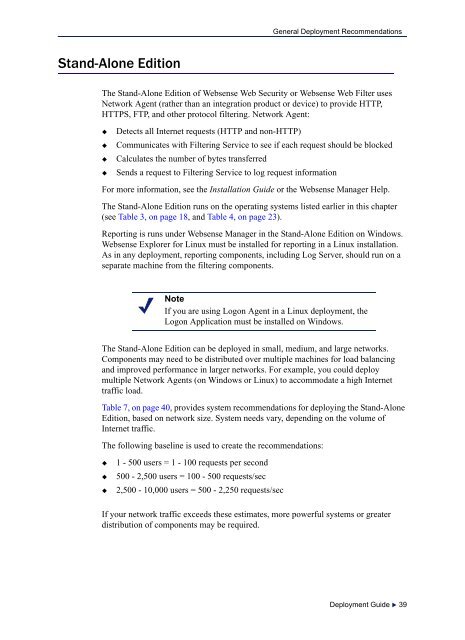Web Security Deployment Guide (PDF) - Websense
Web Security Deployment Guide (PDF) - Websense
Web Security Deployment Guide (PDF) - Websense
Create successful ePaper yourself
Turn your PDF publications into a flip-book with our unique Google optimized e-Paper software.
General <strong>Deployment</strong> RecommendationsStand-Alone EditionThe Stand-Alone Edition of <strong>Web</strong>sense <strong>Web</strong> <strong>Security</strong> or <strong>Web</strong>sense <strong>Web</strong> Filter usesNetwork Agent (rather than an integration product or device) to provide HTTP,HTTPS, FTP, and other protocol filtering. Network Agent:Detects all Internet requests (HTTP and non-HTTP)Communicates with Filtering Service to see if each request should be blockedCalculates the number of bytes transferredSends a request to Filtering Service to log request informationFor more information, see the Installation <strong>Guide</strong> or the <strong>Web</strong>sense Manager Help.The Stand-Alone Edition runs on the operating systems listed earlier in this chapter(see Table 3, on page 18, and Table 4, on page 23).Reporting is runs under <strong>Web</strong>sense Manager in the Stand-Alone Edition on Windows.<strong>Web</strong>sense Explorer for Linux must be installed for reporting in a Linux installation.As in any deployment, reporting components, including Log Server, should run on aseparate machine from the filtering components.NoteIf you are using Logon Agent in a Linux deployment, theLogon Application must be installed on Windows.The Stand-Alone Edition can be deployed in small, medium, and large networks.Components may need to be distributed over multiple machines for load balancingand improved performance in larger networks. For example, you could deploymultiple Network Agents (on Windows or Linux) to accommodate a high Internettraffic load.Table 7, on page 40, provides system recommendations for deploying the Stand-AloneEdition, based on network size. System needs vary, depending on the volume ofInternet traffic.The following baseline is used to create the recommendations:1 - 500 users = 1 - 100 requests per second500 - 2,500 users = 100 - 500 requests/sec2,500 - 10,000 users = 500 - 2,250 requests/secIf your network traffic exceeds these estimates, more powerful systems or greaterdistribution of components may be required.<strong>Deployment</strong> <strong>Guide</strong> 39