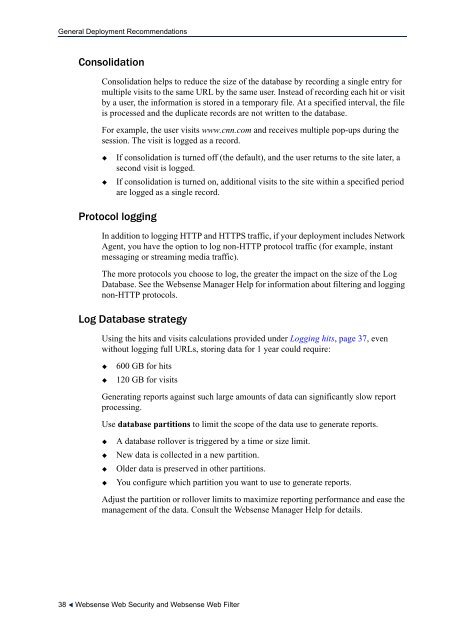Web Security Deployment Guide (PDF) - Websense
Web Security Deployment Guide (PDF) - Websense
Web Security Deployment Guide (PDF) - Websense
You also want an ePaper? Increase the reach of your titles
YUMPU automatically turns print PDFs into web optimized ePapers that Google loves.
General <strong>Deployment</strong> RecommendationsConsolidationConsolidation helps to reduce the size of the database by recording a single entry formultiple visits to the same URL by the same user. Instead of recording each hit or visitby a user, the information is stored in a temporary file. At a specified interval, the fileis processed and the duplicate records are not written to the database.For example, the user visits www.cnn.com and receives multiple pop-ups during thesession. The visit is logged as a record.If consolidation is turned off (the default), and the user returns to the site later, asecond visit is logged.If consolidation is turned on, additional visits to the site within a specified periodare logged as a single record.Protocol loggingIn addition to logging HTTP and HTTPS traffic, if your deployment includes NetworkAgent, you have the option to log non-HTTP protocol traffic (for example, instantmessaging or streaming media traffic).The more protocols you choose to log, the greater the impact on the size of the LogDatabase. See the <strong>Web</strong>sense Manager Help for information about filtering and loggingnon-HTTP protocols.Log Database strategyUsing the hits and visits calculations provided under Logging hits, page 37, evenwithout logging full URLs, storing data for 1 year could require:600 GB for hits120 GB for visitsGenerating reports against such large amounts of data can significantly slow reportprocessing.Use database partitions to limit the scope of the data use to generate reports.A database rollover is triggered by a time or size limit.New data is collected in a new partition.Older data is preserved in other partitions.You configure which partition you want to use to generate reports.Adjust the partition or rollover limits to maximize reporting performance and ease themanagement of the data. Consult the <strong>Web</strong>sense Manager Help for details.38 <strong>Web</strong>sense <strong>Web</strong> <strong>Security</strong> and <strong>Web</strong>sense <strong>Web</strong> Filter