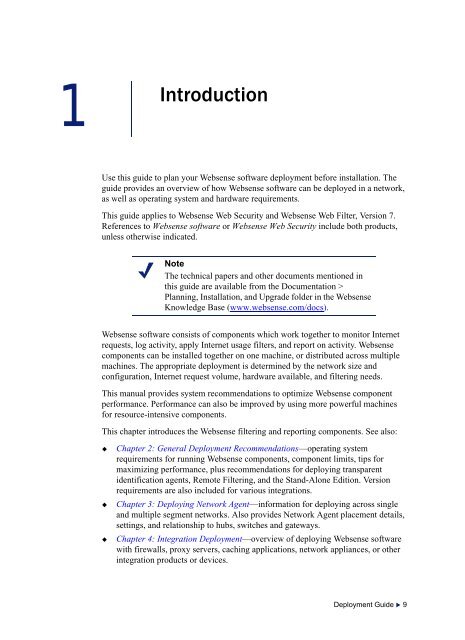Web Security Deployment Guide (PDF) - Websense
Web Security Deployment Guide (PDF) - Websense
Web Security Deployment Guide (PDF) - Websense
You also want an ePaper? Increase the reach of your titles
YUMPU automatically turns print PDFs into web optimized ePapers that Google loves.
1IntroductionUse this guide to plan your <strong>Web</strong>sense software deployment before installation. Theguide provides an overview of how <strong>Web</strong>sense software can be deployed in a network,as well as operating system and hardware requirements.This guide applies to <strong>Web</strong>sense <strong>Web</strong> <strong>Security</strong> and <strong>Web</strong>sense <strong>Web</strong> Filter, Version 7.References to <strong>Web</strong>sense software or <strong>Web</strong>sense <strong>Web</strong> <strong>Security</strong> include both products,unless otherwise indicated.NoteThe technical papers and other documents mentioned inthis guide are available from the Documentation >Planning, Installation, and Upgrade folder in the <strong>Web</strong>senseKnowledge Base (www.websense.com/docs).<strong>Web</strong>sense software consists of components which work together to monitor Internetrequests, log activity, apply Internet usage filters, and report on activity. <strong>Web</strong>sensecomponents can be installed together on one machine, or distributed across multiplemachines. The appropriate deployment is determined by the network size andconfiguration, Internet request volume, hardware available, and filtering needs.This manual provides system recommendations to optimize <strong>Web</strong>sense componentperformance. Performance can also be improved by using more powerful machinesfor resource-intensive components.This chapter introduces the <strong>Web</strong>sense filtering and reporting components. See also:Chapter 2: General <strong>Deployment</strong> Recommendations—operating systemrequirements for running <strong>Web</strong>sense components, component limits, tips formaximizing performance, plus recommendations for deploying transparentidentification agents, Remote Filtering, and the Stand-Alone Edition. Versionrequirements are also included for various integrations.Chapter 3: Deploying Network Agent—information for deploying across singleand multiple segment networks. Also provides Network Agent placement details,settings, and relationship to hubs, switches and gateways.Chapter 4: Integration <strong>Deployment</strong>—overview of deploying <strong>Web</strong>sense softwarewith firewalls, proxy servers, caching applications, network appliances, or otherintegration products or devices.<strong>Deployment</strong> <strong>Guide</strong> 9