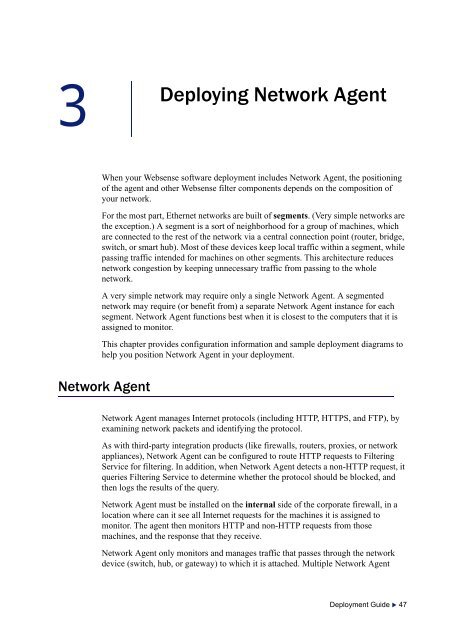Web Security Deployment Guide (PDF) - Websense
Web Security Deployment Guide (PDF) - Websense
Web Security Deployment Guide (PDF) - Websense
Create successful ePaper yourself
Turn your PDF publications into a flip-book with our unique Google optimized e-Paper software.
3Deploying Network AgentWhen your <strong>Web</strong>sense software deployment includes Network Agent, the positioningof the agent and other <strong>Web</strong>sense filter components depends on the composition ofyour network.For the most part, Ethernet networks are built of segments. (Very simple networks arethe exception.) A segment is a sort of neighborhood for a group of machines, whichare connected to the rest of the network via a central connection point (router, bridge,switch, or smart hub). Most of these devices keep local traffic within a segment, whilepassing traffic intended for machines on other segments. This architecture reducesnetwork congestion by keeping unnecessary traffic from passing to the wholenetwork.A very simple network may require only a single Network Agent. A segmentednetwork may require (or benefit from) a separate Network Agent instance for eachsegment. Network Agent functions best when it is closest to the computers that it isassigned to monitor.This chapter provides configuration information and sample deployment diagrams tohelp you position Network Agent in your deployment.Network AgentNetwork Agent manages Internet protocols (including HTTP, HTTPS, and FTP), byexamining network packets and identifying the protocol.As with third-party integration products (like firewalls, routers, proxies, or networkappliances), Network Agent can be configured to route HTTP requests to FilteringService for filtering. In addition, when Network Agent detects a non-HTTP request, itqueries Filtering Service to determine whether the protocol should be blocked, andthen logs the results of the query.Network Agent must be installed on the internal side of the corporate firewall, in alocation where can it see all Internet requests for the machines it is assigned tomonitor. The agent then monitors HTTP and non-HTTP requests from thosemachines, and the response that they receive.Network Agent only monitors and manages traffic that passes through the networkdevice (switch, hub, or gateway) to which it is attached. Multiple Network Agent<strong>Deployment</strong> <strong>Guide</strong> 47