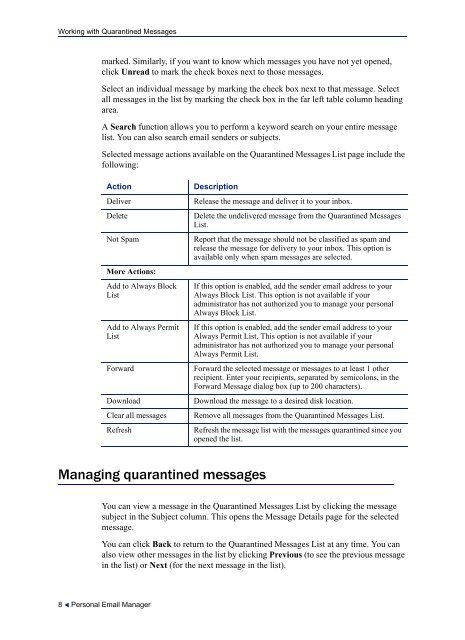PERSONAL EMAIL MANAGER USER HELP - Websense
PERSONAL EMAIL MANAGER USER HELP - Websense
PERSONAL EMAIL MANAGER USER HELP - Websense
You also want an ePaper? Increase the reach of your titles
YUMPU automatically turns print PDFs into web optimized ePapers that Google loves.
Working with Quarantined Messagesmarked. Similarly, if you want to know which messages you have not yet opened,click Unread to mark the check boxes next to those messages.Select an individual message by marking the check box next to that message. Selectall messages in the list by marking the check box in the far left table column headingarea.A Search function allows you to perform a keyword search on your entire messagelist. You can also search email senders or subjects.Selected message actions available on the Quarantined Messages List page include thefollowing:ActionDeliverDeleteNot SpamMore Actions:Add to Always BlockListAdd to Always PermitListForwardDownloadClear all messagesRefreshDescriptionRelease the message and deliver it to your inbox.Delete the undelivered message from the Quarantined MessagesList.Report that the message should not be classified as spam andrelease the message for delivery to your inbox. This option isavailable only when spam messages are selected.If this option is enabled, add the sender email address to yourAlways Block List. This option is not available if youradministrator has not authorized you to manage your personalAlways Block List.If this option is enabled, add the sender email address to yourAlways Permit List. This option is not available if youradministrator has not authorized you to manage your personalAlways Permit List.Forward the selected message or messages to at least 1 otherrecipient. Enter your recipients, separated by semicolons, in theForward Message dialog box (up to 200 characters).Download the message to a desired disk location.Remove all messages from the Quarantined Messages List.Refresh the message list with the messages quarantined since youopened the list.Managing quarantined messagesYou can view a message in the Quarantined Messages List by clicking the messagesubject in the Subject column. This opens the Message Details page for the selectedmessage.You can click Back to return to the Quarantined Messages List at any time. You canalso view other messages in the list by clicking Previous (to see the previous messagein the list) or Next (for the next message in the list).8 Personal Email Manager