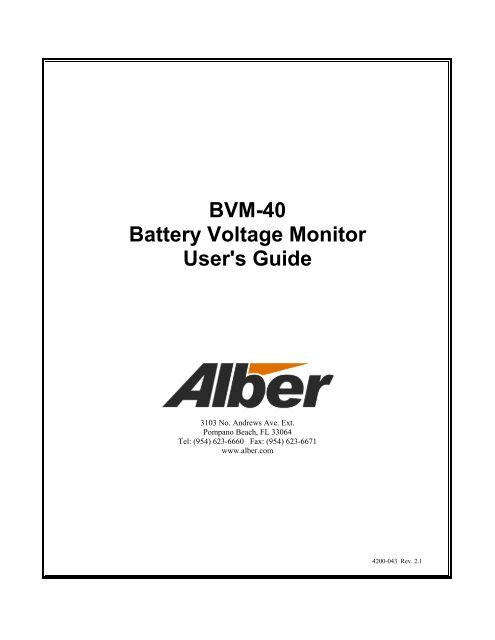BVM-40 Battery Voltage Monitor User's Guide - Alber
BVM-40 Battery Voltage Monitor User's Guide - Alber
BVM-40 Battery Voltage Monitor User's Guide - Alber
You also want an ePaper? Increase the reach of your titles
YUMPU automatically turns print PDFs into web optimized ePapers that Google loves.
1. WARRANTY AND LIMITATION OF LIABILITYLIMITED WARRANTY. Albércorp warrants that the software product will perform in accordance with theaccompanying written materials for a period of ninety (90) days from the date of receipt. Some states andjurisdictions do not allow limitations on duration of an implied warranty, so the above limitation may notapply to you. To the extent allowed by applicable law, implied warranties on the software product, if any,are limited to ninety (90) days.CUSTOMER REMEDIES. Albércorp's entire liability and your exclusive remedy shall be, at Albércorp'soption, either return of the price paid, or replacement of the software product that is returned to Albércorpwith proof of purchase. This Limited Warranty is void if failure of the software product has resulted fromaccident, abuse or misapplication. Any replacement software product will be warranted for the remainderof the original period or thirty (30) days, whichever is longer.Albércorp shall not be liable for any data or programs stored in or used in conjunction with this softwareproduct. Without prejudice to the foregoing generality, Albércorp shall not be liable for the loss orcorruption of data or programs stored in or used in conjunction with this or any other software product, norshall Albércorp be liable for the cost of retrieving or replacing lost or corrupted data.Albércorp's sole and exclusive liability, for any and all losses and damages arising out of any causewhatsoever, shall in no event exceed the purchase price of the software product purchased.NO LIABILITY FOR CONSEQUENTIAL DAMAGES. Albércorp shall not in any case be liable for anydamages, including special, incidental, indirect, exemplary, collateral or consequential, arising from breachof warranty, breach of contract, negligence or under any other legal theory arising from the warranty hereinstated or the purchase of product, including, without limitation, loss of profits, use or goodwill.Some states and countries do not allow the exclusion or limitation of incidental or consequential damages;therefore, the above exclusion or limitation may not apply to you. This warranty gives you specific legalrights, and you may also have other rights which vary state to state and country to country.2. SOFTWARE LICENSE AGREEMENTTHIS IS A LEGAL AGREEMENT. PLEASE READ BEFORE INSTALLING SOFTWARE.Any use of this media other than to review this Software License Agreement constitutes your acceptance ofand agreement with the terms of this Software License Agreement with respect to the Albércorp Software.If you do not accept and agree to these terms, you must return the full product with proof of purchase toAlbércorp within thirty (30) days for a full refund. Installation or use of this software product constitutesyour acceptance of and agreement with the terms of this Software License Agreement.LICENSORS. All software on this media is licensed to you by Albércorp.GRANT OF LICENSE. You are granted the right to use the Albércorp Software on a single personalcomputer. You may copy the software to use with this personal computer to any one hard disk drive of thispersonal computer and to the memory of this personal computer, provided that you reproduce all copyrightand trademark notices, restricted rights legends, and other proprietary markings.RESTRICTIONS. You may not sublicense, rent or lease the Albércorp Software. You may not reverseengineer, decompile, disassemble, modify, translate or create derivative works of the Software.LIMITED WARRANTIES AND LIMITATION OF LIABILITY. The limited warranties and limitation ofliability in Section 1 of this file apply to, are incorporated in, and are made a part of this Software LicenseAgreement.i
EXPORT LAW ASSURANCES. You acknowledge and agree that the Software is subject to restrictionsand controls imposed by the United States Export Administration Act (the "Act") and the regulationsthereunder. You agree and certify that neither the Software nor any direct product thereof is being or willbe acquired, shipped, transferred or exported, directly or indirectly, into any country, or used for anypurpose, except as authorized by the Act and the regulations.GOVERNMENT LICENSEE. If you are acquiring the software on behalf of any unit or agency of theUnited States Government, the provisions of Section 3 apply to, are incorporated in, and are made a part ofthis Software License Agreement.GENERAL. This Software License Agreement will be governed by the laws of the State of Florida, exceptfor that body of law dealing with conflicts of law. Should you have any questions concerning this SoftwareLicense Agreement, or if you desire to contact Albércorp for any reason, please contact:Albércorp, 3103 No. Andrews Ave. Ext., Pompano Beach, FL 330643. GOVERNMENT PROVISIONSThe Government acknowledges the representations of the Albércorp software as "Restricted ComputerSoftware" as the term is defined in Clause 52.227-19 of the Federal Acquisition Regulations (FAR) and is"Commercial Computer Software" as that term is defined in Clause 52.227-7013(a)(1) of the Department ofDefense Federal Acquisition Regulation Supplement (DFARS). The Government agrees that:(i) if the software is supplied to the Department of Defense (DOD), the software is classified as"Commercial Computer Software" and the Government is acquiring only "restricted rights" in the softwareand its documentation as that term is defined in Clause 252.227-7013(c)(1) of the DFARS, and(ii) if the software is supplied to any unit or agency of the United States Government other than DOD, theGovernment's rights in the software and its documentation will be as defined in Clause 51.227-19(c)(2) ofthe FAR.RESTRICTED RIGHTS LEGEND. Use, duplication, or disclosure by the Government is subject torestrictions as set forth in subparagraph (c)(1)(ii) of the Rights in Technical Data and Computer Softwareclause at DFARS 252.227-7013.Albércorp3103 No. Andrews Ave. Ext.Pompano Beach, FL 33064www.alber.comInformation in this document is subject to change without notice.<strong>BVM</strong>-<strong>40</strong> <strong>Battery</strong> <strong>Voltage</strong> <strong>Monitor</strong> <strong>User's</strong> <strong>Guide</strong>,Part Number 4200-043, Book Revision 2.1©2004, 2006 Albércorp, 3103 No. Andrews Ave. Ext., Pompano Beach, FL 33064This manual may not be copied in whole or in part without express written permission from Albércorp.Microsoft Windows is a registered trademark of Microsoft Corporation.Pentium is a registered trademark of Intel Corporation.Printed in the United States of America.ii
Table of Contents1. SAFETY INFORMATION ............................................................................................................................ 11.1. If You Have Questions ................................................................................................................... 12. SYSTEM REQUIREMENTS ......................................................................................................................... 22.1. Components .................................................................................................................................... 22.2. Wiring ............................................................................................................................................. 22.3. Disconnect Device .......................................................................................................................... 22.4. Ventilation ...................................................................................................................................... 23. GENERAL DESCRIPTION .......................................................................................................................... 33.1. Definitions ...................................................................................................................................... 34. PANEL CONTROLS AND INDICATORS ....................................................................................................... 44.1. Symbols .......................................................................................................................................... 45. INSTALLING THE <strong>BVM</strong> ............................................................................................................................ 55.1. Mounting the <strong>BVM</strong> ........................................................................................................................ 55.2. <strong>Voltage</strong> Sense Lead Harness Routing ............................................................................................. 65.3. <strong>Voltage</strong> Sense Lead Connections ................................................................................................... 66. USING THE <strong>BVM</strong> ..................................................................................................................................... 76.1. Viewing the Setup Menu ................................................................................................................ 76.2. Setting the Total Jar Number .......................................................................................................... 86.3. Viewing Jar <strong>Voltage</strong>s ...................................................................................................................... 87. CALIBRATING THE <strong>BVM</strong> ......................................................................................................................... 97.1. Selecting the Calibration Option .................................................................................................... 98. PREVENTIVE MAINTENANCE ..................................................................................................................109. <strong>BVM</strong>-<strong>40</strong> SPECIFICATIONS ......................................................................................................................1110. <strong>BVM</strong>-<strong>40</strong> PARTS LIST .........................................................................................................................12Table of FiguresDrawings in this manual may be for reference only or superseded by later drawings. For the latestinformation, refer to the drawings supplied with your system.Figure 1. Version Number Screen .................................................................................................................. 7Figure 2. Summary Screen ............................................................................................................................. 7Figure 3. Setup Menu Screen ......................................................................................................................... 7Figure 4. Total Jars Screen ............................................................................................................................. 8Figure 5. Jar <strong>Voltage</strong> Screen........................................................................................................................... 8Figure 6. Calibration Screen ........................................................................................................................... 9IMPORTANT NOTE: The following drawings are required for the <strong>BVM</strong>-<strong>40</strong>. The drawings inthis manual may not be of the latest revision and are included for reference only. Refer to theEngineering Drawing Package included with your system for drawings with the latest revisions.General Assembly, <strong>BVM</strong>-<strong>40</strong> .................................................................................................. BDS-362-B945General Assembly, Cabinet Mounting, <strong>BVM</strong>-<strong>40</strong> ................................................................... BDS-363-A572Wiring Schematic, <strong>BVM</strong>-<strong>40</strong> to <strong>40</strong> 12V Module <strong>Battery</strong> ...................................................... BDS-2268-B946Fabrication Detail, Flex Resistor Lead Assembly, BDS/<strong>BVM</strong> <strong>Monitor</strong>s ............................. BDS-1251-A6<strong>40</strong>Installation Details, Sense Lead Connection Options, <strong>BVM</strong>-<strong>40</strong> .......................................... BDS-1165-A568Subassembly, Module 1 - 15, Sense Lead Harness, <strong>BVM</strong>-<strong>40</strong> .............................................. BDS-1166-A569Subassembly, Module 16 - 24, Sense Lead Harness, <strong>BVM</strong>-<strong>40</strong> ............................................ BDS-1167-A570Subassembly, Module 25 - <strong>40</strong>, Sense Lead Harness, <strong>BVM</strong>-<strong>40</strong> ........................................... BDS-1168- A571Cabinet Mounting Template, <strong>BVM</strong>-<strong>40</strong>.......................................................................................................... –iii
Safety Information1. Safety Information• Except as explained in this manual, do not attempt to service Albér equipment yourself.Opening the equipment may expose you to dangerous voltages. Refer servicing beyond thatdescribed in this manual to authorized personnel.• Do not allow liquids or moisture to get into the equipment. If liquid does get into theequipment, unplug it immediately and contact your nearest authorized service center or Albérdirectly.• Ensure equipment is provided adequate ventilation. Do not block equipment ventilationopenings.• Do not exceed equipment voltage or power ratings and capabilities.• Make sure that equipment is properly grounded.• Do not let unauthorized persons operate the equipment.• Do not energize the system or any component with 115VAC or battery voltage until after theinstallation is complete.• Use of this product in a manner not specified could compromise the designed-in safety of thisproduct.• The <strong>BVM</strong>-<strong>40</strong> is designed to connect to systems with jars that have a nominal voltageof 12VDC.• High voltage or current may be present inside the equipment and on the equipment terminals.Only qualified personnel should perform the operations described in this manual. Calibrationmust be performed only by technically qualified persons. Observe electrical safetyprecautions when removing and installing equipment covers, and when connecting leads andmaking adjustments.• Proper installation is essential to the correct functioning of your system. If you have anyquestions about installation, please contact Albér for assistance.• This manual describes the general installation and use of the <strong>BVM</strong>-<strong>40</strong> <strong>Battery</strong> <strong>Voltage</strong><strong>Monitor</strong>. If your system has features or accessories not addressed in this manual, pleasecontact Albér.• Drawings in this manual may be for reference only or superseded by later drawings. For thelatest information, refer to the drawings supplied with your system.1.1. If You Have QuestionsProper installation and testing are essential to the correct functioning of your system. If youhave questions, contact Albér at (954) 623-6660 or fax (954) 623-6671. Request <strong>BVM</strong>-<strong>40</strong>assistance.1
System Requirements2. System RequirementsThe following are requirements for a typical <strong>BVM</strong>-<strong>40</strong> system.2.1. Components<strong>Alber</strong> <strong>BVM</strong>-<strong>40</strong> <strong>Battery</strong> <strong>Voltage</strong> <strong>Monitor</strong>.<strong>Voltage</strong> sense leads.<strong>Alber</strong> <strong>BVM</strong>-<strong>40</strong> <strong>Battery</strong> <strong>Voltage</strong> <strong>Monitor</strong> <strong>User's</strong> <strong>Guide</strong>, 4200-043 (this manual).Wiring diagrams for <strong>BVM</strong> to jar connection (as required).Tools for installing cabling and connecting the <strong>BVM</strong> to the jars.2.2. WiringThe <strong>BVM</strong>-<strong>40</strong> is designed to connect to jars that have a nominal voltage of 12VDC.The receptacle for the AC cord from the <strong>BVM</strong>-<strong>40</strong> must have protective earth connection(three prong). Do not defeat the use of the earth connection prong.Drawings in this manual may be for reference only or superseded by later drawings. For thelatest information, refer to the drawings supplied with your system.2.3. Disconnect DeviceThe three prong AC cord from the cabinet, which connects to the 115VAC receptacle, isconsidered the primary disconnect device.2.4. VentilationYou must provide adequate ventilation to prevent equipment overheating. Only the top of the<strong>BVM</strong> has ventilation holes. If mounting the <strong>BVM</strong> from the top, use the standoffs provided toensure adequate ventilation. Do not block the ventilation ports, and ensure the equipment isoperated within the temperature and humidity ranges described in this manual.2
General Description3. General DescriptionThe Albér <strong>BVM</strong>-<strong>40</strong> <strong>Battery</strong> <strong>Voltage</strong> <strong>Monitor</strong> helps ensure that jars used in battery backupsystems will perform when needed. The <strong>BVM</strong> continually reads the voltages of up to <strong>40</strong> jars thateach have a nominal voltage of 12VDC. An easily readable, backlit LCD (liquid crystal display)screen indicates each jar voltage, minimum, maximum and average jar voltage, and overall stringvoltage.Two front panel push buttons are used to light the LCD screen, view readings, set up the unit, andcalibrate the unit when necessary. The buttons are either pressed independently or together toenable the various functions. The light on the LCD goes off after about one minute. Pressing theup or down button turns the light back on.The power switch is on the rear panel. The <strong>BVM</strong> may be left powered on continuously with noadverse effects.3.1. DefinitionsJar – The container that holds a cell or group of cells. In this manual, the term jar refers toone 12 volt battery consisting of six cells.Cell – The basic electrochemical unit that delivers electrical energy. Common usage permitsthe use of the word battery when referring to a cell, although it is technically incorrect. Thenominal voltage of a cell is 2 volts.<strong>Battery</strong> – Two or more cells (or jars) connected together electrically.3
Panel Controls and Indicators4. Panel Controls and IndicatorsThis section describes the front and rear panels of the <strong>BVM</strong>-<strong>40</strong>. Additional descriptions mayappear elsewhere in this manual or related manuals.Front Panel IndicatorsLCD display screen ................... Displays all functions, including jar voltage, string voltage,setup, and calibration.Front Panel ConnectorsNone.Front Panel ControlsJar Select switches ..................... Two up/down push button switches for illuminating the LCDdisplay, stepping through readings, selecting screens and menuitems, and setting parameters.Rear Panel IndicatorsNone.Rear Panel ConnectorsDB-37 ........................................ Four DB-37 connectors for connecting the <strong>BVM</strong> to <strong>40</strong> jars orless for voltage monitoring.AC Power .................................. AC power cord receptacle with user-replaceable fuse.<strong>BVM</strong> Rear Panel ControlsPower switch ............................. Rocker switch for <strong>BVM</strong> AC power on and off.4.1. Symbols!This symbol, which may appear on equipment panels and cabinets, indicates:CAUTION. Refer to accompanying documents. Be sure to read and understand the documentsthat relate to the particular unit. If you do not understand the documentation, stop and contactAlbér or an authorized Albér representative.4
Installing the <strong>BVM</strong>5. Installing the <strong>BVM</strong>This section describes how to mount the <strong>BVM</strong>, install the voltage sense leads, and terminate thewires at the <strong>BVM</strong> and jar ends. The <strong>BVM</strong>-<strong>40</strong> system consists of the <strong>BVM</strong>-<strong>40</strong> unit and cables thatconnect the unit to the jars being monitored. Refer to the system drawings and verify allcomponents are available before starting installation.WARNING: Do not energize the <strong>BVM</strong> or any component with 115VAC or battery voltage untilafter the installation is complete.The maximum length for each voltage sense lead is 100 feet (≈30.5 meters) from <strong>BVM</strong> to jar.Consider this length and locate the <strong>BVM</strong> reasonably close to the jars (batteries). Mount the <strong>BVM</strong>to allow for front and rear panel access. You will need the following tools (or equivalents) tomount and connect the <strong>BVM</strong>:• Panduit CT-260 crimper for terminals.• Flat blade and Phillips screwdrivers for <strong>BVM</strong> connectors and mounting hardware.• Drill and 7/32" (0.218") drill bit.5.1. Mounting the <strong>BVM</strong>Normally, mount the <strong>BVM</strong> directly to the outside top or inside top of the battery cabinet.Four threaded mounting holes on the <strong>BVM</strong> top and bottom allow mounting from either side.Refer to drawing BDS-363-A572 for typical installation.If you are securing the <strong>BVM</strong> to the inside top of the cabinet, use the four standoffs providedto ensure adequate ventilation through the top cover. A template drawing (included) identifieswhere to drill the holes in the battery cabinet. Using the template, drill the holes using a 7/32"(0.218") drill bit, remove any burrs from the drilled holes, and mount the unit with thesupplied screws (and standoffs if required).WARNING: The four mounting screws must not hit the internal components in the <strong>BVM</strong>-<strong>40</strong>.Do not substitute the four screws supplied (#10-32x3/8"). The screws must not go more than3/8" into the unit. The supplied screws will provide sufficient holding strength for mountingthe <strong>BVM</strong>-<strong>40</strong> to surfaces up to 1/8" thick.After mounting, ensure the ventilation holes on the top of the <strong>BVM</strong> are not blocked.5
Installing the <strong>BVM</strong>5.2. <strong>Voltage</strong> Sense Lead Harness RoutingThe installer normally determines the wire routing. If the <strong>BVM</strong> is not located directly on or inthe battery cabinet, do not route the wires in the same conduit as other wires in the facility.Use a Panduit (or equivalent) insulated, slotted cable tray with cover to distribute wires to thejars. Suggested cable trays and covers are Panduit E1X1L66 with C1L66, or E5X5L66 withC5L66. When installing the tray along the length of each battery tier, make sure the tray doesnot interfere with jar replacement and the jars remain accessible for servicing afterinstallation.If the <strong>BVM</strong> is located on or in the battery cabinet, a cable tray is not needed. Neatly tie wrapthe wires in bundles, with appropriate service lengths available.5.3. <strong>Voltage</strong> Sense Lead ConnectionsThe supplied wiring harness is for batteries with up to <strong>40</strong> jars. Some batteries will have fewerthan <strong>40</strong> jars, and all the sense leads will not be needed. In this case, you should remove anddiscard the extra leads (see below).Route each sense lead from the <strong>BVM</strong> to the jar and cut to length. Before connecting to thejar, install a tab washer or "C" clamp on the battery for making connection; refer to drawingBDS-1165-A568 for details. Also, you must install a current limiting resistor (supplied) at theend of each lead nearest the battery; refer to BDS-120-A373. Use drawing BDS-2268-B946for identifying harness assemblies and locating sense leads.If the battery has fewer than <strong>40</strong> jars, connect the lead that would normally connect to thepositive post of the next jar to the negative post of the last jar. For example, if the battery has32 jars, connect the lead that normally connects to jar 33 positive to the negative post of jar32. Albér recommends you remove the connector cover and cut off and discard any unusedharness leads.6
Using the <strong>BVM</strong>6. Using the <strong>BVM</strong>After installation, connect the <strong>BVM</strong>-<strong>40</strong> AC cord to a 115VAC source. To power on the unit, setthe rear panel rocker switch to On. The front panel LCD screen lights up and the Version Numberand Summary screens appear.<strong>BVM</strong>-<strong>40</strong>VERSION – 1.03Figure 1. Version Number ScreenSTRING V AVG JAR V247.8V 12.39VMAX JAR V MIN JAR V29:12.41V 05:12.33VFigure 2. Summary ScreenThe light on the LCD goes off after about one minute. Pressing either Jar Select up or downbutton turns the light back on. The Summary screen displays the following parameters:String V – The overall voltage (OV) of the string.Avg Jar V – The average voltage of the jars in the string.Max Jar V – The maximum jar voltage, in the format: jar number: voltage.Min Jar V – The minimum jar voltage, in the format: jar number: voltage.6.1. Viewing the Setup MenuUse the Setup Menu to set the number of jars and select calibration. At the Summary screen,to display the Setup Menu, press both Jar Select up/down buttons at the same time. The SetupMenu appears.SETUP MENU>> TOTAL JARS ( 20 )CALIBRATIONEXITFigure 3. Setup Menu ScreenThe >> cursor points to the item ready to be selected. Press the up or down button to movethe cursor. To return to the Summary screen, position the cursor at Exit and press bothup/down buttons simultaneously.7
Using the <strong>BVM</strong>6.2. Setting the Total Jar NumberAt the Setup Menu screen, to select Total Jars, press the up or down button so the cursorpoints to Total Jars, then press both buttons simultaneously. The Total Jars screen displaysthe number of jars selected.TOTAL JARS( 20 )Figure 4. Total Jars ScreenTo change the number of jars, press the up or down button. To save and exit, press bothbuttons at the same time. At the message Save Setting? Yes No, to confirm save, point thecursor to Yes and press both buttons simultaneously. After the message Sending setup data.Please wait, the Summary screen appears.6.3. Viewing Jar <strong>Voltage</strong>sTo view voltage readings for each jar, at the Summary screen, press the Jar Select up or downbutton to display the Jar <strong>Voltage</strong> screen and step through the readings.JAR VOLTAGEJAR 01: 12.39VFigure 5. Jar <strong>Voltage</strong> ScreenTo advance rapidly through the readings, press and hold either button. To return to theSummary screen, press both buttons at the same time.8
Calibrating the <strong>BVM</strong>7. Calibrating the <strong>BVM</strong>Calibration of the <strong>BVM</strong>-<strong>40</strong> is done at the factory. This function is usually not accessed by theuser. If the <strong>BVM</strong> needs calibration, contact Albér.WARNING: High voltage or current may be present inside the equipment and on the equipmentterminals. Calibration must be performed only by technically qualified persons. Observeelectrical safety precautions when removing and installing equipment covers, and whenconnecting leads and making adjustments.WARNING: Dangerous voltages may be present in the jar/battery area. Only qualified personnelshould perform calibration or use the DVM to measure the voltage of Jar 1.7.1. Selecting the Calibration OptionTo calibrate the <strong>BVM</strong>-<strong>40</strong>, first use a calibrated DVM to measure the voltage of Jar 1. The<strong>BVM</strong> power may be on or off when you take the measurement. Write down the valuemeasured.At the Cell voltage display screen , press the up and down button simultaneously to get to theSetup menu, from there point move the cursor to Calibration, then press both Jar Selectbuttons simultaneously. The Calibration screen displays A/D Counts and <strong>Voltage</strong> for Jar 1.Adjust the cell voltage value displayed in this window to the previously measured value, TheA/D Counts value is used during manufacturing and is not user adjustable. The A/D Countswill be cycling on and off every 4 seconds, to send calibration, press the jar select up anddown buttons simultaneously at any time when the AD counts are displayed.ADJUST VOLTAGE TOMATCH JAR 1 VOLTAGEA/D CNTS VOLTAGE3963 12.392VFigure 6. Calibration ScreenTo change the <strong>BVM</strong> displayed voltage to match the measured reading, press the up or downbutton. To advance rapidly, press and hold the button. To save and exit, press both buttons atthe same time. At the message Save Setting? Yes No, to confirm save, point the cursor to Yesand press both buttons simultaneously. After the message Sending calibration data. Pleasewait, the Summary screen appears.9
Preventive Maintenance8. Preventive MaintenanceVisual Inspection - Visually inspect all <strong>BVM</strong> system components for damaged or frayed powercords and cables, and damaged panels, controls, and connectors. If you detect any damage,remove the equipment from service until the damage is repaired.WARNING: Before cleaning equipment, ensure the system is disconnected and power to the unithas been shut off. You must disconnect the <strong>BVM</strong> system components from any DC voltagesources and from any AC power sources.Cleaning System Components - When necessary, clean the exterior of the <strong>BVM</strong> using a softcloth, slightly moistened with water. Do not use commercial or industrial cleaners that may attackthe housing. Never expose any system component to water, high humidity or dampness.Vents - Remove dust from vents using a small brush or hand held vacuum. If vents have dustfilters, clean the filters according to manufacturer's instructions.Sense Leads - Clean the sense leads as required. The acid to which the sense lead clips areexposed during testing should be neutralized often, using a water and baking soda mixture. Brushthis mixture onto the sense lead clip, then rinse well with clean, cool tap water. Before cleaningthe sense lead clips, ensure the system is disconnected and power to the system has been shut off.Dry with a clean, soft cloth.Internal Components - The <strong>BVM</strong> system has no user-replaceable components. Because highvoltage exists in several areas in the unit, only knowledgeable users should remove the coverwhen required. Failure to comply with this restriction could pose a safety hazard and/or void thesystem warranty.WARNING: High voltages exist inside the <strong>BVM</strong> system components and on the terminals.Calibration must be performed only by technically qualified persons. Observe electrical safetyprecautions when removing and installing equipment covers and when connecting leads andmaking adjustments.Shipping - Protect the <strong>BVM</strong> system from bumps and bangs during normal use or storage, andprovide protection during shipment between test sites.10
Specifications9. <strong>BVM</strong>-<strong>40</strong> SpecificationsViewable Parameters• Maximum jar voltage.• Minimum jar voltage.• Selected jar voltage• Overall string voltage.Display• Backlit LCD, 4 x 20 characters.Power• 115VAC ±10% 60Hz, 200mA maximum.Fuses• One MDL 0.5A, located in the rear panel AC power block.Inputs• Up to <strong>40</strong> 12VDC jars.Outputs• LCD screen.Reading Accuracy• Cell voltage: ± 0.15% of reading ± 10mv• String voltage, 0 to 600V: 0.2% of reading, ±0.5VControl Switches• Power on/off: Main <strong>BVM</strong> rocker switch on rear panel.• Jar Select Two front panel momentary push button switches.Operating Environment• Temperature range: 5°C to <strong>40</strong>°C (41°F to 104°F)• Humidity range: 0% to 80% RH (non condensing) at 5°C to 31°C0% to 50% RH (non condensing) at 32°C to <strong>40</strong>°C• Indoor use only.• Installation category II• Pollution degree 2.Packaging• 7" width, 3.5" height, 14" depth.• Weight 7.3 lbs.11
Specifications10. <strong>BVM</strong>-<strong>40</strong> Parts ListQUANTITY PART NUMBERDESCRIPTION1 <strong>BVM</strong>-<strong>40</strong> <strong>Battery</strong> <strong>Voltage</strong> Module1 6003-001 Power cord4 2185-038 3/4" x 10-32 standoffs4 2825-117 1/2" x 10-32 PSS pan head screws42 1100-437 Sense resistor assemblies42 2120-030 <strong>Battery</strong> tab washers1 1101-190-18 Wire harness1 1101-191-18 Wire harness1 1101-192-18 Wire harness1 4200-043 <strong>BVM</strong>-<strong>40</strong> <strong>User's</strong> <strong>Guide</strong>12
IndexA/D counts ........................................................ 9AC power receptacle ....................................... 2average jar voltage .......................................... 7battery defined .................................................. 3cablecable tray ....................................................... 6maximum length ............................................. 5sense leads ................................................... 6calibration .......................................................... 9A/D counts .................................................... 9calibration screen ............................................. 9cell defined ........................................................ 3connectors described ...................................... 4controls described ............................................ 4current limiting resistor .................................... 6description .......................................................... 3disconnect device ............................................ 2earth ground ..................................................... 2flame proof resistor .......................................... 6grounding the equipment ................................ 2indicators described......................................... 4installation ......................................................... 5jar defined ......................................................... 3jar select buttons .............................................. 8jar voltage ......................................................... 7jar voltage screen ............................................ 8jarsselecting total number ................................. 8viewing voltages ........................................... 8LCD display described .................................... 4LCD light ........................................................... 7maintenance ...................................................10maximum jar voltage ...................................... 7minimum jar voltage ....................................... 7overall voltage ................................................. 7power switch .................................................... 7power switch described .................................. 4preventive maintenance ................................10resistor .............................................................. 6safety information ............................................. 1sense leadcleaning .......................................................10connection .................................................... 6connectors described ................................. 4length ............................................................. 5routing ........................................................... 6servicing equipment .......................................10setup menu ...................................................... 7specifications ....................................................11string voltage ................................................... 7summary screen .............................................. 7switches described ......................................... 4symbols described .......................................... 4system requirements .......................................... 2total jars screen ............................................... 8up/down switches described ......................... 4ventilation ......................................................... 2voltagesviewing .......................................................... 8wire tray ..................................... See cable tray13