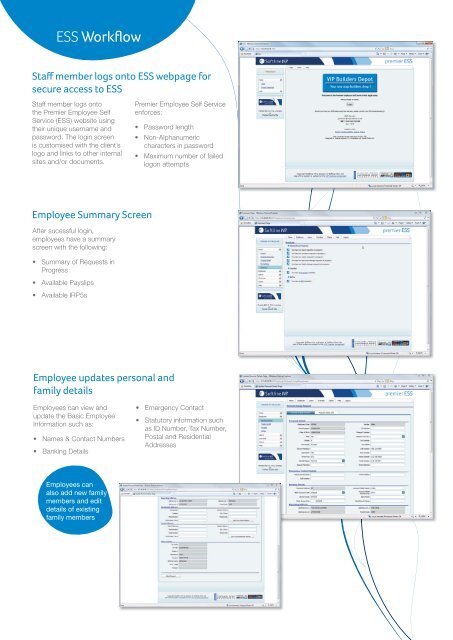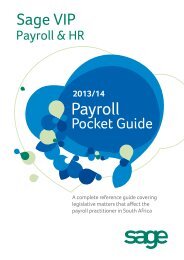Create successful ePaper yourself
Turn your PDF publications into a flip-book with our unique Google optimized e-Paper software.
<strong>ESS</strong> WorkflowStaff member logs onto <strong>ESS</strong> webpage forsecure access to <strong>ESS</strong>Staff member logs ontothe Premier Employee SelfService (<strong>ESS</strong>) website usingtheir unique username andpassword. The login screenis customised with the client’slogo and links to other internalsites and/or documents.Premier Employee Self Serviceenforces:• Password length• Non-Alphanumericcharacters in password• Maximum number of failedlogon attemptsEmployee Summary ScreenAfter sucessful login,employees have a summaryscreen with the following:• Summary of Requests inProgress• Available Payslips• Available IRP5sEmployee updates personal andfamily detailsEmployees can view andupdate the Basic EmployeeInformation such as:• Names & Contact Numbers• Banking Details• Emergency Contact• Statutory information suchas ID Number, Tax Number,Postal and ResidentialAddressesEmployees canalso add new familymembers and editdetails of existingfamily members