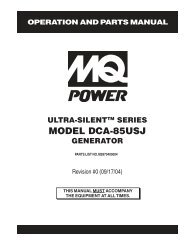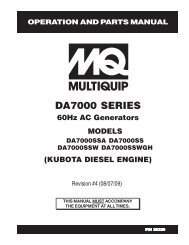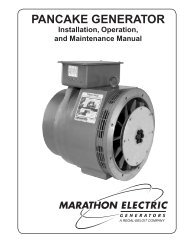Create successful ePaper yourself
Turn your PDF publications into a flip-book with our unique Google optimized e-Paper software.
<strong>DCA</strong>-<strong>600SSV</strong> — GENERATOR OUTPUTS/GAUGE READINGHow to Read the AC Ammeter and AC Voltage Gauges.The AC ammeter and AC voltmeter gauges are controlledby the Ac ammeter and AC voltmeter change-over switches.Both of these switches are located on the generator controlpanel and DO NOT effect the generator output. They areprovided to help observe how much power is being supplied,produced at the UVWO terminals lugs.Before taking a reading from either gauge, configure the voltagechange-over board which produces the desiredoutputvoltage. When the voltage change-over board isjumpered for 3Ø, 240V operation (See Figure 15).AC Ammeter Gauge ReadingPlace the AC Ammeter Change-Over Switch (Figure 18)in the U position and observe the current reading (load drain)on the U terminal as indicated in the AC Ammeter Gauge(Figure 19). This process can be repeated for terminals Vand W.02040A6075Figure 18. AC AmmeterChange-Over SwitchFigure 19. AC Ammeter(Amp reading on U lug)Figure 15. Voltage Change-Over Board240V/3Ø ConfigurationAC Voltmeter Gauge ReadingPlace the AC Voltmeter Change-Over Switch (Figure 16)in the W-U position and observe the phase to phase voltagereading between the W and U terminals as indicated in theAC Voltmeter Gauge (Figure 17).NOTEThe ammeter and voltmetergauges will only show a readingwhen the Output TerminalLugs are connected to a loadand in use.Figure 16. AC VoltmeterChange-Over SwitchFigure 17 AC VoltmeterGauge(Volt reading on W-U Lug)<strong>DCA</strong>-<strong>600SSV</strong> — OPERATION AND PARTS MANUAL — REV. #0 (07/13/09) — PAGE 31