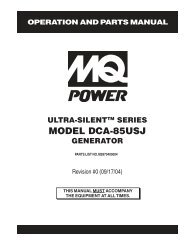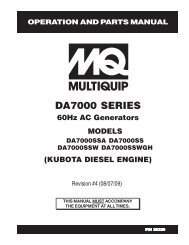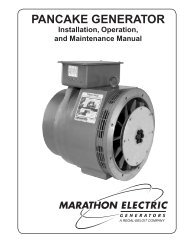You also want an ePaper? Increase the reach of your titles
YUMPU automatically turns print PDFs into web optimized ePapers that Google loves.
PARTS ORDERING PROCEDURESwww.mqpower.com❒❒❒❒❒Ordering parts has never been easier!Choose from three easy options:Order via Internet (Dealers Only):Order parts on-line using <strong>Multiquip</strong>’s SmartEquip website!■ View Parts Diagrams■ Order PartsGoto www.multiquip.com and click onOrder Parts to log in and save!Order via Fax (Dealers Only):All customers are welcome to order parts via Fax.Domestic (US) Customers dial:Non-Dealer Customers:Contact your local <strong>Multiquip</strong> Dealer forparts or call 800-427-1244 for help inDealer Account NumberDealer Name and AddressWhen ordering parts, please supply:Shipping Address (if different than billing address)Return Fax NumberApplicable Model NumberOrder via Phone:All orders are treated as Standard Ordersand will ship the same day if received priorWE ACCEPT ALL MAJOR CREDIT CARDS!❒If you have an MQ Account, to obtain aUsername and Password, E-mail us at:parts@multiquip.com.To obtain an MQ Account, contact yourUse the internet and qualify for a 5% Discounton Standard orders for all orders which includeFax your order in and qualify for a 2% Discounton Standard orders for all orders which includeDomestic (US) Dealers Call:Specify Preferred Method of Shipment:✓ UPS/Fed Ex ✓ DHL■ Priority One ✓ Truck■ Ground■ Next DayNote: Discounts Are Subject To ChangeInternational Customers should contacttheir local <strong>Multiquip</strong> Representatives forEffective:Note: Discounts Are Subject To Change<strong>DCA</strong>-<strong>600SSV</strong> — OPERATION AND PARTS MANUAL — REV. #0 (07/13/09) — PAGE 5