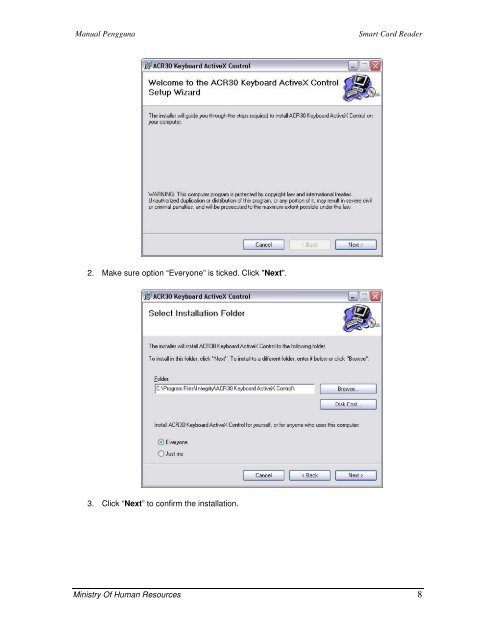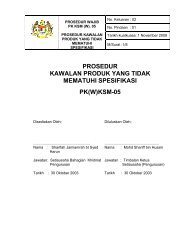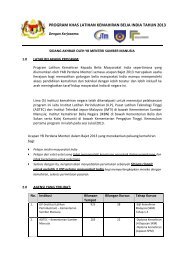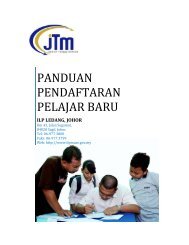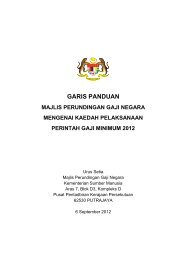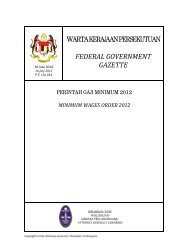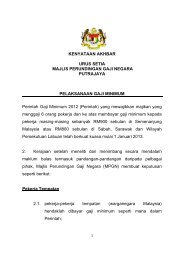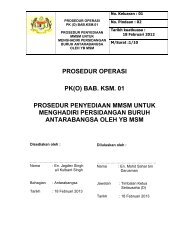SMART CARD READER INSTALLATION STEPS
SMART CARD READER INSTALLATION STEPS
SMART CARD READER INSTALLATION STEPS
SHOW LESS
Create successful ePaper yourself
Turn your PDF publications into a flip-book with our unique Google optimized e-Paper software.
Manual PenggunaSmart Card Reader2. Make sure option “Everyone” is ticked. Click "Next".3. Click “Next” to confirm the installation.Ministry Of Human Resources 8