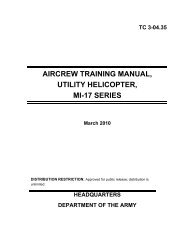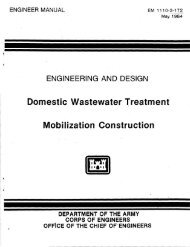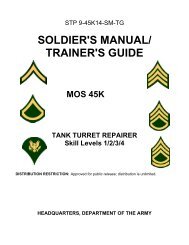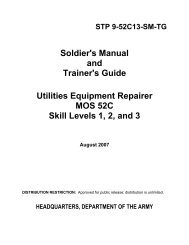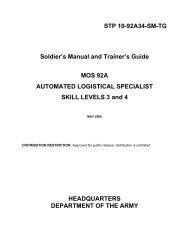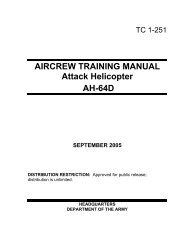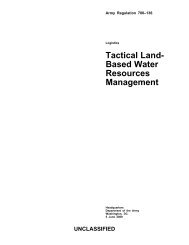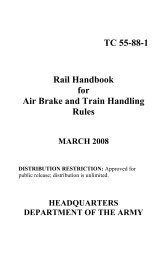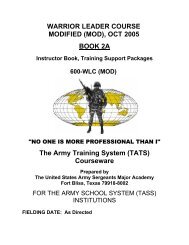(1) Scheduled drill attendance (col g) In the block at the top of column g, enter dates (by calendar day) of all unit training assemblies forthe calendar month. If the unit has scheduled one assembly for the calendar day concerned (i.e., UTA, <strong>Unit</strong> <strong>Training</strong> Assembly), enteronly the date. If the unit has scheduled two assemblies for the calendar day concerned (i.e., MUTA, Multiple <strong>Unit</strong> <strong>Training</strong> Assembly),enter the date <strong>and</strong> the letter “M” over the date. Do not record dates of RST, ATA, or ET in this block. In the sample shown, the unitscheduled a UTA on 11 January, a MUTA on 12 January, <strong>and</strong> a MUTA on 13 January. Note: If the unit has scheduled no assemblies forthe calendar month, leave these blocks blank.(2) Enter attendance <strong>and</strong> credit symbols for each soldier in proper drill assembly date columns. Record an attendance <strong>and</strong> credit symbolfor each UTA. For a list of attendance <strong>and</strong> credit symbols for assigned soldier <strong>and</strong> soldiers attached in a pay status, see Table D–4. Fora list of attendance <strong>and</strong> credit symbols for soldiers attached for retirement points only, see table D–5.a. For assemblies in a garrison environment, divide the total training time for the MUTA, excluding meals, by two to determine the lengthof each UTA. For example, if a unit schedules a MUTA from 0730 to 1630 with 1 hour for the noon meal, the first UTA would run from0730–1130 (4 hours) <strong>and</strong> the second UTA would run from 1230 to 1630 (4 hours) regardless of when the noon meal was scheduled.b. For assemblies in a field environment, divide the total training time, including meals served in the field, by two. For example, if a unitschedules a MUTA from 0001 to 2400 hours in a field environment, the first UTA would run from 0001 to 1200 (12 hours) <strong>and</strong> thesecond UTA would run from 1201 to 2400 (12 hours).c. Divide RST <strong>and</strong> ET performance in the same manner whenever two such assemblies are scheduled to be performed in one day. Aminimum of 4 hours of actual training time, including formations, roll call, <strong>and</strong> scheduled breaks, is required in order to have a valid paidassembly (AR 140–1).(3) CODE P—This code is used to report the UTA/MUTA status of soldiers who are physically present for the entire assembly, inprescribed uniform, <strong>and</strong> who perform all duties to the satisfaction of the comm<strong>and</strong>er.(4) CODE A—This code is used to report the UTA/MUTA status of a soldier who was granted an authorized absence by the comm<strong>and</strong>erwhen Equivalent <strong>Training</strong> is not authorized.a. The soldier was granted an authorized absence from the first assembly on 12 January <strong>and</strong> the second assembly on 13 January.b. The soldier was granted an authorized absence because he is receiving incapacitation pay due to injuries or disease incurred in line ofduty. Enter “Member on incapacitation pay status, current profile expires (date)” under the name line. This entry is required forsubsequent DA Form 1379s during which the soldier is in an incapacitation pay status. Note entry of performance of duties in column hfor retirement points only. A soldier on incapacitation pay status may drill for retirement points only provided he or she performs otherthan normal military duties. See figure D–8 for other entries relating to incapacitation pay. NOTE: An “A” given to a soldier onincapacitation pay status WILL be credited as constructive attendance. (See Figure D–11, item 8.)c. The soldier has been assigned from the Regular Army, but has not yet joined the unit. Enter “Assigned (date) but not yet joined” underthe name line. This entry is required on each subsequent DA Form 1379 until soldier either joins or is declared a “no show” by thecomm<strong>and</strong>er. NOTE: An “A” given to a soldier in transit status WILL be credited as constructive attendance.(5) CODE N—This code is used to report the attendance for retirement points only at a UTA/MUTA of soldiers ineligible to drill in a paystatus. Do NOT use this code to report the UTA/MUTA status of a soldier eligible to drill in a pay status. If the soldier has reached thelimit of drills or calendar days which he/she can perform while in <strong>Training</strong> Pay Category P (i.e., 36 drills or 270 days) prior to reporting toIADT due to either debilitating injury or disease, pregnancy, or other cogent reason, see AR 135–7, paragraph 1–7. A remark furtherexplaining the reasons for delay in reporting to IADT may be posted beneath the name line at the option of the preparer or unitcomm<strong>and</strong>er.(6) CODE M—This code is used to report the non-attendance at a UTA/MUTA of a soldier ineligible to drill in a pay status. DoNOT usethis code to report the UTA/MUTA status of a soldier eligible to drill in a pay status. NOTE: The attendance <strong>and</strong> non-attendance of unitsoldiers ineligible to drill for pay will NOT be included in computation of constructive attendance. When soldiers who were initially enteredin TPC “L” transfer to TPC P, enter “Vol trf to TPC P, DA Fm 4447–R eff (date).”(7) CODE W—This code is used to report the UTA/MUTA status of a soldier who was granted an authorized absence by the comm<strong>and</strong>er<strong>and</strong> Equivalent <strong>Training</strong> is authorized. In the sample shown, the soldier missed the entire MUTA–5 due to unforeseen personal reasons.ET is authorized. Note that since only four assemblies may be made up with ET in any fiscal year, only four assemblies for which trainingof the same type, quality, <strong>and</strong> minimum duration can be scheduled are coded“W”. For entries showing PERFORMANCE of ET, seeFigure D–5, item 1A.(8) CODE U—For instructions on posting code “U”, see Figure D–3.(9) CODE H—This code is used to show the UTA/MUTA status of a soldier who is attached to another unit for training purposes only.Payroll responsibility remains with the unit of assignment for all soldiers reported with this code.a. If the soldier is attached to another TPU for a period of 89 days or less, enter “Attached to (UIC or name of unit) (date).” Include acopy of the attachment orders in the 30-day plan. For instructions on how to post PERFORMANCE of duty while so attached, see FigureD–5, item 1G. NOTE: To show termination of attachment, enter “Attachment to (UIC or name of unit) terminated (date).”b. If the soldier is attached to a USARF School as a student in an IDT status, enter “Attached to (name of USARF School) (student)” asshown. Include a copy of the FORSCOM Form 232–R attaching the soldier in the 30-day plan. For instructions on how to postPERFORMANCE of duty while so attached, see Figure D–5, item 1E. NOTE: To show termination of attachment to a USARF School,enter “Attachment to (name of USARF School) terminated (date)”. Sample entry: “Attachment to 5042d USARF School terminated 14Jan 85”.c. If the soldier is attached to the Army National Guard or other branch of service in an IDT status, enter “Attached to (UIC or name ofunit) (ARNG or branch of service to which attached) (date)” as shown. Include a copy of the orders attaching the soldier in the 30-dayplan. For instructions on how to post PERFORMANCE of duty while so attached, see Figure D–5, item 1F. NOTE: To show terminationof attachment, enter“Attachment to (UIC or name of unit) (ARNG) terminated (date)” beneath the name line. Sample entry: “Attachmentto WI Mil Acad (ARNG) terminated 1 Jan 85”.Figure D–2. Sample entries of attendance <strong>and</strong> credit symbols, column G—Continued26 AR 140–185 • 15 May 1987
d. When a TPU unit other than a USARF School is authorized to conduct a TRADOC-approved course of instruction (examples: Methodsof Learning Course <strong>and</strong> Drill Sergeant School), non-assigned soldiers may be attached to the unit conducting the training in an attachedstatus for training purposes only, regardless of the length of attachment. Enter “Attached to (UIC or name of unit) (TNG ONLY) (date)”beneath the name line as shown. Include a copy of the orders attaching the soldier in the 30-day plan. For instructions on how to postPERFORMANCE of duty while so attached, see Figure D–5. NOTE: To show termination of attachment, enter “Attachment to (UIC orname of unit) terminated (date).” Sample entry: “Attachment to 84th Div Leadership Acad terminated 8 Jan 85”.(10) CODE B—This code is used to show the UTA/MUTA status of a soldier who is attached to another unit for pay <strong>and</strong> administration(normally from 90 to 179 days). For initial posting only, enter beneath the name line “Attached to (UIC) (date).” Prepare SIDPERS–USARtransaction <strong>and</strong> include copy of attachment order in the 30-day plan. For subsequent posting, enter only UIC of unit of attachment incolumn h. NOTE: To show termination of attachment, enter “Attachment to (UIC) terminated (date)”.(11) CODE T—This code is used to show the UTA/MUTA status of a non-prior service enlisted soldier who is performing Initial ActiveDuty for <strong>Training</strong>.a. To indicate entry of soldier on Basic <strong>Training</strong>, enter “Entered on IADT (date)”. To indicate entry of Split-Option soldier onto AIT, enter“Entered Phase 2 Split IADT (date)”. Prepare SIDPERS–USAR transaction <strong>and</strong> include copy of IADT orders in the 30-day plan. Noentries other than Code T in column g is required for subsequent postings.b. To indicate completion of Basic <strong>Training</strong>, enter “Completed IADT (date)” beneath the name line. To indicate completion of Basic<strong>Training</strong> for soldiers on split option, enter “Completed Phase 1 IADT (date)” beneath the name line.(12) For instructions on posting Code “S”, see Figure D–4.(13) CODE R—For instructions on posting code “R”, see Figure D–4.(14) CODE C—This code is used to show the UTA/MUTA status of a soldier who performs ADT rather than IDT for a UTA or MUTA, <strong>and</strong>the RST option is not elected or possible according to AR 140–1. For entries showing PERFORMANCE of ADT, see Figure D–6.(15) CODE G—This code is used to show the UTA/MUTA status of a soldier who is authorized a 90-day leave of absence due torelocation (see AR 135–91, para 4–16a). Enter “90-day letter issued (date) expires (date) change of residence” as shown. Post this entryfor each subsequent DA Form 1379. For soldiers unable to locate a unit within 95 days, enter code “Z” in column g <strong>and</strong> enter beneaththe name line “Pending trf to IRR. Unable to locate new unit. ” as shown.(16) CODE F—This code is only to be used for faculty members of USARF Schools. For instructions, see Figure D–12.(17) CODE Z—This code is used to show the UTA/MUTA status of a soldier who is pending transfer or reassignment. Except asindicated in Figure D–3, enter code “Z” in column g only when a request for orders has been submitted.a. To indicate soldiers being transferred to the IRR due to being declared unsatisfactory participants, see Figure D–3.b. To indicate soldiers requesting transfer or reassignment when such requests have been approved, enter “DA 4651–R submitted(date)” beneath the name line as shown. Prepare SIDPERS–USAR transaction <strong>and</strong> include copy of DA Form 4651–R in the 30-day plan.c. If soldier is pending discharge, enter “Pending discharge, request submitted (date)” beneath the name line as shown. PrepareSIDPERS–USAR transaction <strong>and</strong> place copy of request in 30-day plan.d. If soldier is declared “No show” by the comm<strong>and</strong>er, enter NO SHOW (date).(18) To indicate soldiers who have been reassigned or discharged, but who have not been deleted from DA Form 1379, draw or type afine line through the name <strong>and</strong> enter beneath the name line “Trf (or Disch) (date).” Post NO entries in columns g <strong>and</strong> h for unitassemblies scheduled after effective date of transfer or discharge.Figure D–2. Sample entries of attendance <strong>and</strong> credit symbols, column G—ContinuedAR 140–185 • 15 May 198727