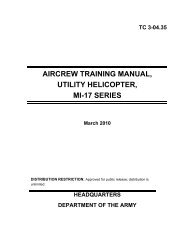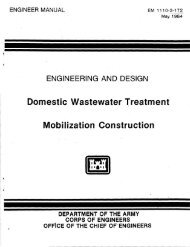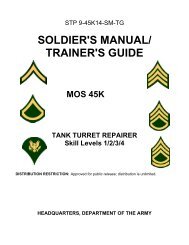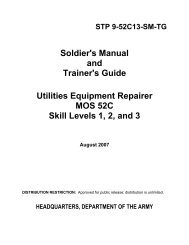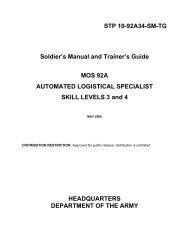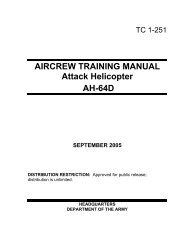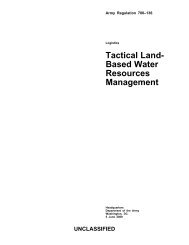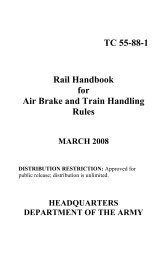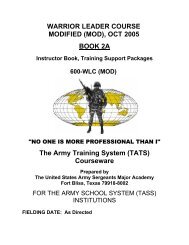Training and Retirement Point Credits and Unit Level ... - AskTOP
Training and Retirement Point Credits and Unit Level ... - AskTOP
Training and Retirement Point Credits and Unit Level ... - AskTOP
- No tags were found...
Create successful ePaper yourself
Turn your PDF publications into a flip-book with our unique Google optimized e-Paper software.
(2) <strong>Training</strong> specifications (Block 1) Enter specifications for staff only, as shown in figure D–9, item 1. Faculty assemblies will be shownin Block 3 (Remarks) as shown below.(3) <strong>Training</strong> authorization (Block 2) As shown in figure D–9, item 2.(4) Remarks (Block 3) Additional entries are as follows:a. Faculty training will be shown in this block. For IDT <strong>Training</strong>, enter all training sessions performed since submission of previousmonth’s DA Form 1379. Indicate type of class (i.e., NCOES, C&GS, OAC, etc.), locations, <strong>and</strong> training dates.b. Enter all incremental annual training as shown in figure D–10. For reporting purposes, define“increment” as six or more soldiersperforming annual training at the same dates <strong>and</strong> location for at least 12 consecutive days. Additional remarks are optional. A sampleentry is shown on opposite page.c. When neither space in column g or column h permit recording all individual assemblies, enter in Remarks “Name, rank, SSN,’Performed indiv assembly’, ’P’, (date), appropriate code from appendix E (’A’, ’B’, ’Q’, or ’Z’) <strong>and</strong> total retirement points earned (1 or 2).”(5) Signature (Block 4) Refer to figure D–9, item 4, for instructions on completing this section.Figure D–13. <strong>Training</strong> specifications <strong>and</strong> authorization, remarks, <strong>and</strong> signature (USARF school-unique instructions)AR 140–185 • 15 May 198749