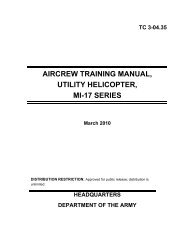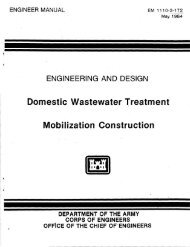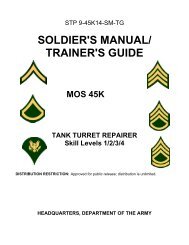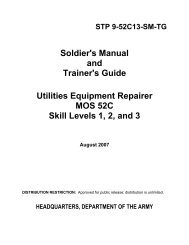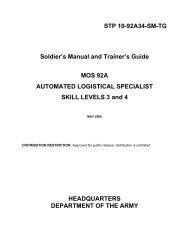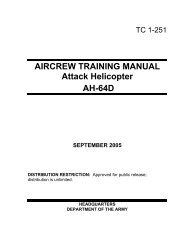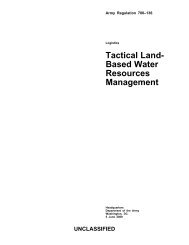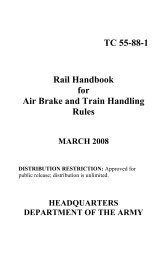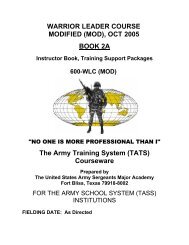Training and Retirement Point Credits and Unit Level ... - AskTOP
Training and Retirement Point Credits and Unit Level ... - AskTOP
Training and Retirement Point Credits and Unit Level ... - AskTOP
- No tags were found...
Create successful ePaper yourself
Turn your PDF publications into a flip-book with our unique Google optimized e-Paper software.
(3) Soldiers assigned to a control group but who are attached for retirement points only will be entered under “Attached”. Reportattendance as shown in Figure D–2, paragraphs 5 <strong>and</strong> 6. Report additional assemblies as shown in Figure D–5, paragraph 2. In columnh, enter “Not on RCMPF” <strong>and</strong> ASGD “ARPERCEN”.(4) Enter phrase “ADDITIONALLY ASSIGNED” manually centered on the name line beneath “Attached Personnel” as shown.(5) To indicate soldiers who are properly assigned <strong>and</strong> eligible to drill for pay, or are non-prior service soldiers initially enlisted in TPC L,<strong>and</strong> who have not been machine entered through SIDPERS–USAR, enter name (last, first, MI up to 18 spaces), rank, <strong>and</strong> SSN asshown. Beneath name line, enter “Assigned (date)”. If applicable, prepare accession input under SIDPERS–USAR. Entering a name onDA Form 1379 will NOT cause future entries to be machine entered. Post duty performance to columns g <strong>and</strong> h as appropriate.(6) To indicate soldiers erroneously dropped from DA Form 1379, re-enter name line as shown on previous DA Form 1379. Enter“Erroneously dropped from DA Form 1379 dtd (month <strong>and</strong> year member last appeared on)”. Post entry as shown. Reaccess soldiersthrough SIDPERS–USAR.(7) To indicate a soldier who was discharged as an enlisted soldier <strong>and</strong> reassigned as an officer, delete soldier from assigned section bydrawing or typing a fine line through member’s name <strong>and</strong> entering “Discharge (date)” beneath the name line. Re-enter soldier with newgrade under “Additionally Assigned” <strong>and</strong> post “Assigned as officer (date)” under the name line. Prepare input data as required bySIDPERS–USAR. Post duty performance to columns g <strong>and</strong> h as appropriate.(8) Enter “ ADDITIONALLY ATTACHED” centered on the name line as shown.(9) To indicate a soldier initially attached from a USAR unit for pay in excess of 90 days, <strong>and</strong> who have not been machine enteredthrough SIDPERS–USAR, enter name (last, first, MI up to 18 spaces), rank, <strong>and</strong> SSN as shown. Beneath name line, enter “Attached(date)”. Post duty performance to columns g <strong>and</strong> h as appropriate.(10) To indicate a soldier initially attached for retirement points only, enter “Atch fr USAR Control Gp (indicate proper group) ARPERCENOrders (number) dtd (date of orders) eff (effective date of orders).” In column h, enter “ASGD ARPERCEN” <strong>and</strong> “Not on RCMPF”. Postall entries as shown.(11) Enter “ANTICIPATED GAINS” centered on the name line as shown.(12) To indicate soldiers accepted for assignment from either enter name (last, first, MI up to 18 spaces), rank, <strong>and</strong> SSN as shown.Beneath name line, enter “Accepted for assignment (date).”(13) Compute constructive attendance for each 30-day plan completed since submission of the previous DA Form 1379 as shown (seeChapter 3, AR 140–1). For each completed 30-day plan, compute the total number of UTAs, RSTs, <strong>and</strong> ETs scheduled within that 30consecutive day window. From that figure, subtract all UTAs coded “S” (for scheduled RST) <strong>and</strong> “W” (for scheduled ET). This figure willbe used as the denominator when computing constructive attendance. From this figure, subtract all codes “U” <strong>and</strong> “A”, WITH THEEXCEPTION OF “As” entered for soldiers on incapacitation pay, or assigned but not joined (see Figure D–2). This smaller figure will beused as the numerator when computing constructive attendance. To arrive at the final percentage, divide the denominator (i.e., largerfigure) into the numerator (i.e., smaller figure). Post figure as shown.Figure D–11. Attached personnel, additionally assigned, additionally attached, anticipated gains, <strong>and</strong> constructive attendanceAR 140–185 • 15 May 198745