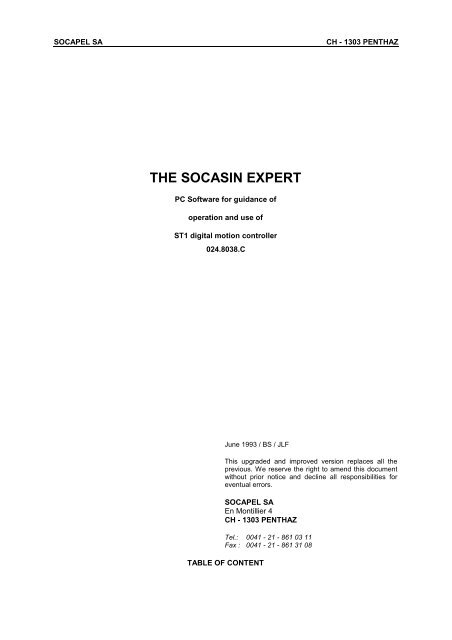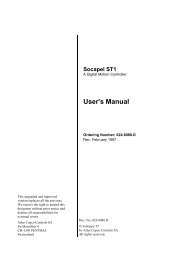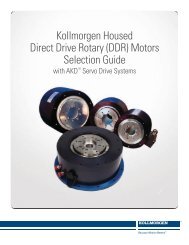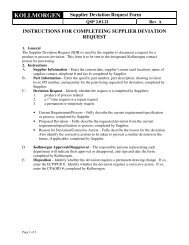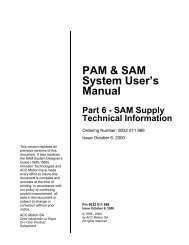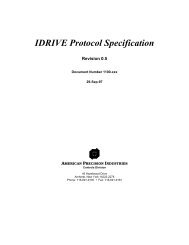the socasin expert - Kollmorgen
the socasin expert - Kollmorgen
the socasin expert - Kollmorgen
You also want an ePaper? Increase the reach of your titles
YUMPU automatically turns print PDFs into web optimized ePapers that Google loves.
SOCAPEL SAST1-EXPERT1. CONDITIONS OF SALE AND USE ............................................................................................... 41.1 Copyright ......................................................................................................................... 41.2 "A" License ...................................................................................................................... 41.3 "B" License ...................................................................................................................... 41.4 Warranty Restrictions ...................................................................................................... 42. HARDWARE.................................................................................................................................. 52.1 Required Computer ......................................................................................................... 52.2 Connection with <strong>the</strong> "ST1 DIGITAL MOTION CONTROLLER" ...................................... 52.2.1 Access via <strong>the</strong> test card ................................................................................... 52.2.2 Access via <strong>the</strong> LS interface board ................................................................... 62.2.3 Access via <strong>the</strong> LIO interface board .................................................................. 73. START-UP..................................................................................................................................... 83.1 Installation of <strong>the</strong> program............................................................................................... 83.2 Installation of motor libraries ........................................................................................... 93.3 Use of extended memory ................................................................................................ 93.4 Location of <strong>the</strong> files in <strong>the</strong> directories ............................................................................ 104. THE "EXPERT" part of PROGRAM............................................................................................. 114.1 Calling <strong>the</strong> program ....................................................................................................... 114.2 Main menu..................................................................................................................... 114.3 Assistance to <strong>the</strong> parametrization ................................................................................. 125. THE "ST1 ONLINE" PROGRAM ................................................................................................. 145.1 Calling <strong>the</strong> program ....................................................................................................... 145.2 First time use of <strong>the</strong> program ........................................................................................ 155.3 Introduction of <strong>the</strong> numerical values.............................................................................. 155.4 Parameters set up + direct commands ......................................................................... 165.4.1 Parameters set up.......................................................................................... 165.4.2 Direct commands........................................................................................... 185.4.3 Macro parameters and macro variables : ...................................................... 205.5 Transfer parameters ST1........................................................................................ 215.5.1 Load file parameters -> ST1 .......................................................................... 215.5.2 Load motor library file-> ST1.......................................................................... 215.5.3 Save ST1 parameters -> file *.PST................................................................ 225.6 Loading software file -> ST1.......................................................................................... 235.7 Transfer cam profil ST1 .......................................................................................... 245.8. Sequencer programming............................................................................................... 265.9 Configuration ................................................................................................................. 295.10 Quit................................................................................................................................ 306. CREATION OF A SEQUENCER PROGRAM ............................................................................. 31
SOCAPEL SAST1-EXPERT7. TROUBLE SHOOTING................................................................................................................ 337.1 Difficulties with <strong>the</strong> parametrization assistance............................................................. 337.2 Wiring difficulties ........................................................................................................... 337.3 Connection difficulties ................................................................................................... 347.4 File access difficulties.................................................................................................... 357.6 File printing difficulties ...................................................................................................367.7 Messages on <strong>the</strong> screen are not clearly visible............................................................. 36
SOCAPEL SAST1-EXPERT1. CONDITIONS OF SALE AND USE1.1 COPYRIGHTThe ST1-EXPERT software is <strong>the</strong> sole property of :SOCAPEL SAEn MontillierCH - 1303 PENTHAZSwitzerlandTel: 0041 - 21 - 861 03 11Fax: 0041 - 21 - 861 31 08Please read <strong>the</strong> following conditions carefully. In case <strong>the</strong>re is any disagreement with <strong>the</strong>seconditions, please return immediately <strong>the</strong> unopened envelope containing <strong>the</strong> program disks.Open this envelope only after fully accepting <strong>the</strong> following conditions.1.2 "A" LICENSESOCAPEL SA authorizes <strong>the</strong> buyer of an A license to make copies of <strong>the</strong>se original disks solelyfor <strong>the</strong> purpose of safekeeping. Reproduction for any o<strong>the</strong>r purpose is strictly forbidden. Underno circumstances may this software be used by more than one person at a time on separatecomputers or multi user stations. A preliminary written agreement from SOCAPEL SA isrequired for all specific applications such as multiple usage, copying, modification, or integrationfor <strong>the</strong> purpose of resale.1.3 "B" LICENSEWith <strong>the</strong> acquisition of a B License, <strong>the</strong> user has <strong>the</strong> same rights as with an A License. Inaddition, he is authorized to make several copies of <strong>the</strong> original disks. This software can <strong>the</strong>nbe used simultaneously by a number of people, as long as <strong>the</strong>y belong to <strong>the</strong> same company,even if <strong>the</strong>y work on separate computers. Under no circumstances can this B License or <strong>the</strong>disk copies be lent, transferred or sold to a third party or company.1.4 WARRANTY RESTRICTIONSSOCAPEL SA guarantees exclusively that <strong>the</strong>se disks are free from faults when shipped.SOCAPEL SA does not grant any explicit or absolute warranty regarding this software or its use.SOCAPEL SA cannot in any way be held responsible for losses or damages, direct or indirect,resulting from <strong>the</strong> use of this software.
SOCAPEL SAST1-EXPERT2. HARDWARE2.1 REQUIRED COMPUTERThis software can be run on a PC XT, AT or compatible computer, where <strong>the</strong> minimumconfiguration must be as follows :- Operation system MS-DOS , version 2.1 or later versions.- 640 kB of RAM memory, of which a minimum of 580 kB are free or a memoryextension. Use <strong>the</strong> DOS "CHKDSK" command to check <strong>the</strong> amount of freememory. If <strong>the</strong> free memory is insufficient, delete one or more of <strong>the</strong> o<strong>the</strong>r residentprograms.- Two disk drives 720 kB or more, or one hard disk and one 360 kB disk drive.- One RS232 serial communication port.2.2 CONNECTION WITH THE "ST1 DIGITAL MOTION CONTROLLER"2.2.1 Access via <strong>the</strong> test cardTo be able to use this program, it is important to correctly connect your PC to <strong>the</strong> ST1digital motion controller. The use of <strong>the</strong> connecting cable proposed by SOCAPEL SA,part no. 024.77842 is recommended. This part is delivered with a 9 to 25 pole adaptor for<strong>the</strong> PC XT.On <strong>the</strong> PC side, <strong>the</strong> cable should be connected to one of <strong>the</strong> serial ports COM1 or COM2.On <strong>the</strong> ST1 side, <strong>the</strong> cable should be connected to <strong>the</strong> D-sub connector on <strong>the</strong> test cardand <strong>the</strong> card shall be plugged on to <strong>the</strong> ST1 digital motion controller.(PC)D-sub female(ST1)D-sub m9/25 plugboxTXD 3/2RXD 2/3GND 5/7DTR 4/20DSR 6/6RTS 7/4CTS 8/5protective ground9 plugbox1 GND2 RXD3 TXD7 GNDFig. 1 : PC cable test card2.2.2 Access via <strong>the</strong> LS interface board
SOCAPEL SAST1-EXPERTRS232 Interface(PC)D-sub female(X41)D-sub mabox9/25 plugTXD 3/2RXD 2/3GND 5/7DTR 4/20DSR 6/6RTS 7/4CTS 8/5protective groundFig. 2 : PC cable LS-23215 plugbox1 GND3 RXD2 TXD7 GNDRS485 InterfaceThe connection via <strong>the</strong> LS-485 interface board requires a RS485 or RS422 serial port in<strong>the</strong> computer or an adequate interface in <strong>the</strong> connection.(PC) (X42) D-sub m15 plugboxRXD +RXD -GNDTXD +TXD -GNDprotective groundFig. 3 : PC cable LS-4851 GND9 TXD +2 TXD -10 GND11 RXD +3 RXD -7 GND20 mA current loop adaptation
SOCAPEL SAST1-EXPERTThe connection via <strong>the</strong> LS-BC interface board requires a serial port with a 20 mAcurrent loop interface in <strong>the</strong> computer or an adequate external serial interfaceboard.(PC or interface) (X42) connectorboxprotective groundTXD +TXD -RXD +RXD -2 RXD +3 RXD -6 TXD +7 TXD -Fig. 4 : PC cable LS-BC2.2.3 Access via <strong>the</strong> LIO interface boardThe connection via <strong>the</strong> LIO interface board requires a serial port with a 20 mAcurrent loop interface in <strong>the</strong> computer or an adequate external serial interfaceboard.(X42)6 plugconnectoboxprotective groundTXD +TXD -RXD +RXD -1 RXD +2 RXD -3 TXD +4 TXD -Fig. 5 : PC cable LIO
SOCAPEL SAST1-EXPERT3. START-UP3.1 INSTALLATION OF THE PROGRAMIt is recommended that working copies be made of <strong>the</strong> set of disks with <strong>the</strong> original disksremaining available as a safety precaution.In order to install <strong>the</strong> ST1-EXPERT software, place <strong>the</strong> INSTALLATION NO. 1 disk in disk drive"A" and type :INSTALLFollow <strong>the</strong> instructions appearing on <strong>the</strong> screen .If your choice is <strong>the</strong> complete installation. ("Install, EXPERT + MOTOR LIBRARY + ONLINE)",<strong>the</strong> program produces directories on <strong>the</strong> destination disk, unless <strong>the</strong>y already exist. These arearranged as bellow. Only <strong>the</strong> main directory can be define by <strong>the</strong> user, <strong>the</strong> default name is"SOCAEXP"( ROOT)SOCAEXPONLINE(Connection PC - ST1)RUNTIME(Expert system)MOTORLIBUSERetc...(Motor libFig. 6 : Directory ST1-EXPERTThe program also produces a batch file on <strong>the</strong> root of destination disk, with <strong>the</strong> name"SOCASIN. BAT", which allows <strong>the</strong> program to start. This file may be transferred to ano<strong>the</strong>rdirectory or placed on ano<strong>the</strong>r disk in order to adapt <strong>the</strong> program call to <strong>the</strong> computer fileorganization.
SOCAPEL SAST1-EXPERT3.2 INSTALLATION OF MOTOR LIBRARIESIf your choice includes <strong>the</strong> motor library ("Install ... + MOTOR LIBRARY "), <strong>the</strong>n <strong>the</strong> installationof libraries is automatique.It is possible to produce additional directories for <strong>the</strong> motor libraries by using <strong>the</strong> usual DOScommands.3.3 USE OF EXTENDED MEMORYIf <strong>the</strong> computer has an extended memory (1 MB or more), it is possible to modify <strong>the</strong>"SOCASIN.BAT" file in order to allow its use by <strong>the</strong> auxiliary programs to <strong>the</strong> parametrization. Itis sufficient to replace "pos" with "pcsext" in :pcs (runtime.app compiler.fsl pcpibm.xli runtime.fsl) motorst1pcs (runtime.app compiler.fsl pcpibm.xli runtime.fsl) paramst1The result is <strong>the</strong> following :pcsext (runtime.app compiler.fsl pcpibm.xli runtime.fsl) motorst1pcsext (runtime.app compiler.fsl pcpibm.xli runtime.fsl) paramst1In this case, <strong>the</strong> 580 kB active memory limit becomes obsolete.
SOCAPEL SAST1-EXPERT3.4 LOCATION OF THE FILES IN THE DIRECTORIESThe following diagram shows <strong>the</strong> various functions available as well as <strong>the</strong> files created or usedby ST1-EXPERT:Expert systemMOTOR Playback filesmotorsSOCAEXP\RUNTIME\(files)(typeParameter filesmotors(libraries)SOCAEXP\MOTORLIB\(mark)(type).MST Files of<strong>the</strong> conclusionsSOCAEXP\RUNTIME\(file)(type)Expert systemAPPLICATION Playback filesmotorsSOCAEXP\RUNTIME\(file)(type)Parameter filesof application(Current directory(1))\(file).PSTDIALOGPC - ST1ST1Sequencerprogram files(Current directory(1))\(file).AUT(1) The current directory can bewith <strong>the</strong> menu "CONFIGURATIOdescribed in section 4.4.8Fig. 7 : Disposition of <strong>the</strong> files
SOCAPEL SAST1-EXPERT4. THE "EXPERT" PART OF PROGRAM4.1 CALLING THE PROGRAMUsing <strong>the</strong> usual DOS commands, one obtains <strong>the</strong> desired working directory. In this way, <strong>the</strong> listof parameter and sequence files is provided.Then call <strong>the</strong> program with <strong>the</strong> C:\SOCASIN command4.2 MAIN MENUIf <strong>the</strong> "EXPERT" part has been installed, <strong>the</strong> following menu appears on <strong>the</strong> screen when <strong>the</strong>C:\SOCASIN command is called :There are two types of possible choices :Fig. 8 : The ST1-EXPERT menu- The auxiliary (bias) programs to <strong>the</strong> parametrization which use <strong>the</strong> artificial intelligenceand guide <strong>the</strong> user in <strong>the</strong> definition of <strong>the</strong> parameters and <strong>the</strong>ir application with <strong>the</strong>commands :< A > Allows <strong>the</strong> completion of <strong>the</strong> motor parameter library.< B > Allows <strong>the</strong> creation of a parameter file containing all <strong>the</strong> application characteristics.This file can be loaded later to he ST1 digital motion controller with <strong>the</strong> help of <strong>the</strong>choices below.- The interface board program which permits communication with <strong>the</strong> ST1 digital motioncontroller and loading <strong>the</strong> parameter files or sequence files.< C > Allows <strong>the</strong> establishment of <strong>the</strong> connection with <strong>the</strong> ST1 digital motion controller via<strong>the</strong> test card.The < Q > command returns to DOS.
SOCAPEL SAST1-EXPERT4.3 ASSISTANCE TO THE PARAMETRIZATIONFig. 9 : Current objectiveAfter having selected one of <strong>the</strong> auxiliary programs to <strong>the</strong> parametrization (choice or B >), itis possible to use <strong>the</strong> function keys :< CR > (or ENTER or RETURN key) to continue in <strong>the</strong> program.< F1 > To immediately obtain an explanation concerning <strong>the</strong> present question or< F2 > to immediately obtain different choices depending on <strong>the</strong> development of <strong>the</strong>program. The selection is made with <strong>the</strong> help of <strong>the</strong> cursor commands or by typing<strong>the</strong> first letter. The following choices are possible :CONTINUESelect CONTINUE to advance in <strong>the</strong> consultation. If <strong>the</strong> system has alreadydisplayed <strong>the</strong> conclusions, CONTINUE starts a new consultation.PLAYBACKSelect PLAYBACK to restart a consultation which has been saved with <strong>the</strong> help of<strong>the</strong> SAVE PLAYBACK command. After making your choice, it is possible to makeone or more responses with <strong>the</strong> cursor control keys, after entering new responseswhen it was consulted.COMMENTSelect COMMENT to find out how <strong>the</strong> system came to a conclusion. It is <strong>the</strong>npossible to select a parameter and obtain a list of rules which show <strong>the</strong> logic whichhas determined <strong>the</strong> value of this parameter.
SOCAPEL SAST1-EXPERTWHYSelect WHY to find out why <strong>the</strong> system wants a response to <strong>the</strong> present question.At <strong>the</strong> end of <strong>the</strong> message it is possible to ask for an explanation of <strong>the</strong> precedinglogical reasoning step by pressing <strong>the</strong> combination of keys ALT-W.NEW STARTSelect NOUVEAU DEPART to interrupt <strong>the</strong> present consultation and restart from<strong>the</strong> beginning.PRINT CONCLUSIONSSelect PRINT CONCLUSIONS to print a report of <strong>the</strong> consultation possible to sendthis report to a printer or save it as a file.REVIEWSelect REVIEW to obtain a list of <strong>the</strong> questions and responses of <strong>the</strong> consultation.Then mark <strong>the</strong> responses which are to be changed. Next, <strong>the</strong> system starts <strong>the</strong>consultation allowing <strong>the</strong> changing of <strong>the</strong> value of <strong>the</strong>se responses.SAVE PLAYBACKSelect SAVE PLAYBACK to save a consultation report in a file. This commandsaves <strong>the</strong> consultation up to <strong>the</strong> point when this command was selected. It is <strong>the</strong>npossible to start <strong>the</strong> consultation with <strong>the</strong> help of <strong>the</strong> PLAYBACK command.QUITReturn to <strong>the</strong> main menu.
SOCAPEL SAST1-EXPERT5. THE "ST1 ONLINE" PROGRAM5.1 CALLING THE PROGRAMUsing <strong>the</strong> usual DOS commands, one obtains <strong>the</strong> desired working directory. In this way, <strong>the</strong> listof parameter and sequence files is provided.Then call <strong>the</strong> program with <strong>the</strong> C:\SOCASIN commandIf <strong>the</strong> "EXPERT" part has been installed, <strong>the</strong>n chose"C - Establishment of <strong>the</strong> connection with <strong>the</strong> amplifier ST1" (section 4.2). O<strong>the</strong>rwise, <strong>the</strong>SOCASIN EXPERT menu does not appears and <strong>the</strong> ST1 ONLINE program starts immediately.By <strong>the</strong> first time use of this program, o<strong>the</strong>r menus appears as descripted in next paragraph(section 5.2).Fig. 10 : PC - ST1 dialog menuSelect your choice by moving <strong>the</strong> cursor high/low and <strong>the</strong>n press <strong>the</strong> < CR > key.
SOCAPEL SAST1-EXPERT5.2 FIRST TIME USE OF THE PROGRAMWhen <strong>the</strong> program is first started up, different menus appear at <strong>the</strong> screen :- Configuration connection (section .5.9). <strong>the</strong> type of ST1 interface board used. <strong>the</strong> PC communication port. <strong>the</strong> characteristics of <strong>the</strong> communication port- Configuration screen. <strong>the</strong> type of screen used- Configuration parameters' family. matching of parameters' windows to <strong>the</strong> ST1 software-type- Configuration directory. <strong>the</strong> working listThe configuration may be saved on a disk, and later on, it will be applied every time <strong>the</strong> ST1-EXPERT program is called. Please see section 5.9 for additional information.On <strong>the</strong> o<strong>the</strong>r hand, if <strong>the</strong> connection with <strong>the</strong> ST1 digital motion controller cannot be established,<strong>the</strong> "CONFIGURATION - CONNECTION" menu appears, allowing for necessary corrections.5.3 INTRODUCTION OF THE NUMERICAL VALUESIn contrast to artificial intelligence programs, only integer values can be entered. Fractions anddecimals are not allowed. Characters or spaces separating <strong>the</strong> thousands in higher values arealso not permitted.A negative value may be entered by preceding it with <strong>the</strong> usual symbol "-".In certain cases, <strong>the</strong> "NA" displayed value indicates that <strong>the</strong> parameter is not active, whichgenerally corresponds to a zero value. However, "NA" cannot be entered instead of <strong>the</strong> valuecorresponding to "not active".The numerical base is usually decimal. Hexadecimal form values may be entered if followed by":h" or preceded by ">".Examples: "347D5:h", ">347D5", "-347D5:h", "->347D5".When <strong>the</strong> hexadecimal base is chosen with <strong>the</strong> help of <strong>the</strong> "CONFIGURATION - CHOICE OFBASE" menu, a value in a decimal form may be entered followed by ":d" or preceded by a period".".Examples : "25345:d", ".25345", "-25345:d", "-.25345".Whatever <strong>the</strong> numerical base may be, a value can also be entered in binary form. This option isparticularly useful for <strong>the</strong> masks. To achieve this, <strong>the</strong> value must be followed by ":b" or eachgroup of 4 bits (from <strong>the</strong> right) must be separated with an apostrophe " ' ".Examples: "1011010:b", "101'1010".
SOCAPEL SAST1-EXPERT5.4 PARAMETERS SET UP + DIRECT COMMANDSThis menu is used to establish a direct connection with <strong>the</strong> ST1 digital motion controller.5.4.1 Parameters set upThis choice is used to establish a direct connection with <strong>the</strong> ST1 digital motion controllerand to adjust or correct <strong>the</strong> parameters. The following menu is obtained :Fig. 11 : Parameters set up menuThe upper left window indicates <strong>the</strong> software version which resides in <strong>the</strong> ST1 digitalmotion controller, as well as its address in <strong>the</strong> serial connection with <strong>the</strong> host command.The '*' on <strong>the</strong> right on <strong>the</strong> version means that <strong>the</strong> software is a downloading software.The two center windows allow one to continuously monitor two parameter groups. Thevalues displayed correspond to <strong>the</strong> current values, just as <strong>the</strong>y are memorized in <strong>the</strong> ST1digital motion controller.O<strong>the</strong>r parameter groups may be selected with <strong>the</strong> help of <strong>the</strong> function keys. The up/downkeys of <strong>the</strong> cursor allow <strong>the</strong> selection of a parameter in a window. The tabulation keyallows <strong>the</strong> cursor to move from one window to ano<strong>the</strong>r.The bottom window gives <strong>the</strong> definition of <strong>the</strong> parameter designated by <strong>the</strong> cursor, itsupper and lower limits, as well as its default value.The value of <strong>the</strong> parameter designated by <strong>the</strong> cursor can be changed by using <strong>the</strong>keyboard. After having pressed <strong>the</strong> < CR > key, <strong>the</strong> new value is sent to <strong>the</strong> ST1 digitalmotion controller where it is accepted as <strong>the</strong> current value. This value is <strong>the</strong>n read anddisplayed, verifying that <strong>the</strong> new value is actually stored.
SOCAPEL SAST1-EXPERTThe role of <strong>the</strong> function keys is as follows :< F1 > DIRECT COMMANDSAllows <strong>the</strong> exchange of <strong>the</strong> "PARAMETRIZATION" menu for <strong>the</strong> "DIRECTCOMMANDS" menu described in section 5.4.2.< F2 > to < F6 > and < ^F2 > to < ^F6 >These keys provide access to different parameter groups. The "^" symbolindicates that <strong>the</strong> < CTRL > key and <strong>the</strong> function key must be pressedtoge<strong>the</strong>r.< F7 > ETCAllows <strong>the</strong> display of <strong>the</strong> o<strong>the</strong>r possible choices for <strong>the</strong> menu.< F8 > SAVEAllows <strong>the</strong> transfer of <strong>the</strong> parameters' current values of <strong>the</strong> ST1 digitalmotion controller in its EEPROM parameter memory, <strong>the</strong>reby defining <strong>the</strong>new user's initial values which will be taken into consideration at each newstart-up.< F9 > CONNECTION or ADDRESSAllows <strong>the</strong> re-establishment of <strong>the</strong> communication with <strong>the</strong> ST1 digital motioncontroller (if communicating via <strong>the</strong> test card, or <strong>the</strong> changing of address ifcommunicating via <strong>the</strong> parallel LIO or LS card).< F10 > STOPSends a "STOP" command to <strong>the</strong> ST1 digital motion controller.< ^F10 > PWROFFSends a "PWROFF" command to <strong>the</strong> ST1 digital motion controller. The "^"symbol indicates that <strong>the</strong> < CTRL > key and <strong>the</strong> function key must bepressed toge<strong>the</strong>r.< ESC > Return to <strong>the</strong> preceding menu.
SOCAPEL SAST1-EXPERT5.4.2 Direct commandsThis program is accessed from <strong>the</strong> "PARAMETERS SET UP" or "SEQUENCERPROGRAMMING" menus by pressing <strong>the</strong> < F1 > function key.This choice is used to establish a direct connection with <strong>the</strong> ST1 digital motion controllerand send direct commands to <strong>the</strong> ST1 The following menu is obtained :Fig. 12 : Direct commandsThe role of <strong>the</strong> function keys is as follows :< F1 > READING STATUSDisplays <strong>the</strong> actual state of STATUS (and of <strong>the</strong> inputs and outputs of <strong>the</strong>parallel LIO interface card, if necessary).< F2 > SCANNING STATUSRequests and displays continuously <strong>the</strong> state of STATUS (and <strong>the</strong> inputsand outputs of <strong>the</strong> parallel LIO interface card, if necessary).< F3 > SCANNING VARIABLE(S)Requests and displays continuously <strong>the</strong> state of <strong>the</strong> parameters andvariables related to <strong>the</strong> instructions.< F4 > ANALYZE VARIABLEGraph on <strong>the</strong> displays <strong>the</strong> state of a variable.< F5 > ZOOM VARIABLEZoom <strong>the</strong> amplitude of <strong>the</strong> ANALYZED variable.< F9 > CONNECTION OR ADDRESS
SOCAPEL SAST1-EXPERTAllows <strong>the</strong> re-establishment of <strong>the</strong> communication with <strong>the</strong> ST1 digital motioncontroller if communication is via <strong>the</strong> test card, or <strong>the</strong> changing of <strong>the</strong>address if one communicates via <strong>the</strong> parallel LIO or LS interface card.< F10 > STOPSends <strong>the</strong> "STOP" command to <strong>the</strong> ST1 digital motion controller.< ^F10 > PWROFFSends "PWROFF" command to <strong>the</strong> ST1 digital motion controller. The " ^ "symbol indicates that <strong>the</strong> < CTRL > key and <strong>the</strong> function key should bepressed toge<strong>the</strong>r.< ESC > Return to <strong>the</strong> preceding menu.This program is used to give <strong>the</strong> direct commands to <strong>the</strong> ST1 digital motion controller. It isthus possible to enable <strong>the</strong> power bridge, to command various moves, to display <strong>the</strong> state ofseveral parameters or variables, etc. In addition, <strong>the</strong> status is displayed as well as <strong>the</strong> stateof <strong>the</strong> inputs and outputs of <strong>the</strong> parallel LIO card, if used.It is possible to send any values from this menu to <strong>the</strong> ST1 digital motion controller withoutcarrying out any test.One choice of commands is suggested. The up/down cursor allows <strong>the</strong> selection of ei<strong>the</strong>rline. The selected line can be modified using <strong>the</strong> keyboard.The commands are executed by editing or selecting an instruction and <strong>the</strong>n pressing <strong>the</strong> key. Each instruction includes a mnemonic code, possibly followed by data entered innumerical form. Please see <strong>the</strong> reference manual "Software for ST1 digital motion controller"doc. no. 024.8008 for <strong>the</strong> structure of <strong>the</strong>se instructions. All instructions describing a value toa data are entered under following form :INST address dataExample : SETPAR CVP 1000SETOUT >D000 10The variable and parameter addresses can also be entered by <strong>the</strong>ir mnemonic codes. All <strong>the</strong>mnemonic codes can be entered ei<strong>the</strong>r in upper or lower case characters.When <strong>the</strong> command corresponds to a numerical value question (variable or parameter) of<strong>the</strong> ST1 digital motion controller, <strong>the</strong> answer is fully displayed on <strong>the</strong> right.
SOCAPEL SAST1-EXPERT5.4.3 Macro parameters and macro variables :Certain values are processed by <strong>the</strong> ST1 digital motion controller in double precision. Forexample, <strong>the</strong> reference speed corresponds to <strong>the</strong> VIREFB (most significant) and VIREFA(least significant) variables. The direct command program allows in such cases <strong>the</strong> display orchange of a value by using one of <strong>the</strong> following mnemonic codes :Variable PHIMeasured angular position PHIB/PHIA.Variable PHIRE Measured angular speed position PHIREB/PHIREA.Variable PMASTMeasured master position PMASYTB/PMASTAVariable PMUS Measured converted position PMUSC/PMUSB.Variable PCOR Set position offset PCORC/PCORB.Variable INTVVariable VIRMeasured integral velocity INTVC/INTVB.Measured angular speed VIRB/VIRA.Variable VIREF Angular speed of <strong>the</strong> command VIREFB/VIREFA.Variable VGES Gesvit speed VGESB/VGESA.Variable VMUS Master converted speed VMUSB/VMUSA.Parameter CPL1HParameter CPL2HParameter PERIMParameter PERISLift position stop CPL1HB/CPL1HA.Right position stop CPL2HB/CPL2HA.Master perid PERIMC/PERIMB.Slave perid PERISC/PERISB.
SOCAPEL SAST1-EXPERT5.5 TRANSFER PARAMETERS ST1This menu allows <strong>the</strong> transfer of parameters files between <strong>the</strong> computer and <strong>the</strong> ST1 digitalmotion controller.5.5.1 Load file parameters -> ST1By default or choice This choice allows <strong>the</strong> downloading of parameter files from <strong>the</strong> computer to <strong>the</strong> ST1digital motion controller.Fig. 13 : Load file parameter -> ST1All files with <strong>the</strong> ".PST" extension can be downloaded as long as <strong>the</strong>y are part of <strong>the</strong>working DOS path. See sections 3. 2 and 5.9The list of all <strong>the</strong> available parameter files appears by merely pressing <strong>the</strong> < CR > key.The desired file can <strong>the</strong>n be selected with <strong>the</strong> help of <strong>the</strong> cursor commands and <strong>the</strong> < CR> key.The file name can also be entered by using <strong>the</strong> keyboard. The downloading is initiated bypressing <strong>the</strong> < CR > key once.5.5.2 Load motor library file-> ST1Proceed as described in section 5.5.1, but replace <strong>the</strong> ".PST" by an ".MST" extension toselect <strong>the</strong> proper library and <strong>the</strong>n <strong>the</strong> motor file.In that case, <strong>the</strong> parameter COUMA is set to nominal torque. The KPOS and KVITcontroller parameters are proposed taking only motor inertia into account.
SOCAPEL SAST1-EXPERT5.5.3 Save ST1 parameters -> file *.PSTChoice This choice allows <strong>the</strong> uploading of all <strong>the</strong> parameters of an ST1 digital motion controllerto <strong>the</strong> computer.Fig. 14 : Save ST1 parameters -> computer fileIt is possible to access all <strong>the</strong> files with <strong>the</strong> ".PST" extension as long as <strong>the</strong>y are part of<strong>the</strong> working list. See sections 3.2 and .5.9.The list of all <strong>the</strong> available parameter files appears by merely pressing <strong>the</strong> < CR> key.The desired file can <strong>the</strong>n be selected with <strong>the</strong> help of <strong>the</strong> cursor commands and <strong>the</strong> < CR> key.The file name can also be entered by using <strong>the</strong> keyboard. The uploading process startsby pressing <strong>the</strong> < CR > key once.When an already existent file is modified in this manner, all <strong>the</strong> old values are replacedwith <strong>the</strong> new ones. The old values are indicated within paren<strong>the</strong>ses.
SOCAPEL SAST1-EXPERT5.6 LOADING SOFTWARE FILE -> ST1This choice allows <strong>the</strong> downloading of software (ST1-firmware) files from <strong>the</strong> computer to <strong>the</strong>ST1 digital motion controller.Fig. 15 : Loading software file to ST1Such a transfer is possible as soon as all following conditions are met:- The ST1’s article number includes an up-grade index “B” or newer (example :024.7715.B)- The ST1 is fitted with <strong>the</strong> “software downloading” option (art. 024.7109). Thus, <strong>the</strong>parameter memory type is X2864 (and not X2804) and <strong>the</strong> tag of <strong>the</strong> program memoryshows VB001 .. VB005,..(and not V0001,V0002,..)- The software release which is to be downloaded supports this feature. Consult <strong>the</strong> latestlisting of available softwares (art. 024.8072)All files with <strong>the</strong> ".JED" extension can be downloaded.The list of all <strong>the</strong> available software files appears by merely pressing <strong>the</strong> < CR > key.The desired file can be selected with <strong>the</strong> help of <strong>the</strong> cursor commands and <strong>the</strong> < CR > key.The file name can also be entered by using <strong>the</strong> keyboard. The downloading is initiated bypressing <strong>the</strong> < CR > key once.Once <strong>the</strong> software has been loaded, it may be necessary to re-configure <strong>the</strong> PC to ST1communication (section 5.9).
SOCAPEL SAST1-EXPERT5.7 TRANSFER CAM PROFIL ST1This menu allows <strong>the</strong> transfer of cam profil files from <strong>the</strong> computer and <strong>the</strong> ST1 digital motioncontroller. It provides also for conversion of spreadsheet - standard *.CSV files into *.CAM files.Upon this selection <strong>the</strong> following appears:Fig. 16 : Load CAM file OFFSET CAMCompute <strong>the</strong> length of <strong>the</strong> CAM (in RU) with <strong>the</strong> cam parameters definition LOAD FILE CAMLoad cam file *.CAM from <strong>the</strong> computer to <strong>the</strong> ST1 digital motion controller.This choice isonly possible when <strong>the</strong> interface card is of type LIO. SAVE FILE CAMCopies <strong>the</strong> contents of <strong>the</strong> cam memory of <strong>the</strong> ST1 into <strong>the</strong> computer index.
SOCAPEL SAST1-EXPERT IMPORT *.CSVConvert *.CSV files (Standard spreadsheet as created by EXCEL, etc) to *.CAM files fordownloading into <strong>the</strong> ST1. Follow <strong>the</strong> instructions which appears on <strong>the</strong> screen.Fig. 17 : Convert *.CSV file to *.CAM file
SOCAPEL SAST1-EXPERT5.8. SEQUENCER PROGRAMMINGThis choice is only possible when <strong>the</strong> interface card is of type LIO. It is used for editing andadjusting a sequencer program.Fig. 18 : Sequencer programmingThe role of <strong>the</strong> function keys is as follows :< F1 > DIRECT COMMANDSAllows <strong>the</strong> exchange of <strong>the</strong> "PARAMETER SET UP" menu for <strong>the</strong>"DIRECTCOMMANDS" menu described in section 5.4.2.< F2 > LOAD FILE INDEXTransfers a sequencer file from <strong>the</strong> computer to <strong>the</strong> ST1 digital motion controller. Theprocedure is <strong>the</strong> same as for <strong>the</strong> parameter file ".AUT".< F3 > CREATE FILE INDEXCopies <strong>the</strong> contents of <strong>the</strong> sequencer memory of <strong>the</strong> ST1 digital motion controller into <strong>the</strong>computer file index. The procedure is <strong>the</strong> same as for <strong>the</strong> parameter file transferdescribed in section 5.4.1 However, <strong>the</strong> extension is ".AUT". Any existent files with <strong>the</strong>same name is destroyed.< F4 > EDITThis choice allows <strong>the</strong> editing or modifying of a sequencer file at <strong>the</strong> computer levelwithout affecting <strong>the</strong> ST1 digital motion controller. See section 5 for additional details.After having selected < F4 >, <strong>the</strong> file name should be entered using <strong>the</strong> keyboard. A newmenu appears <strong>the</strong>n :< F1 > HELPList of editing functions.< F2 > SAVING ON THE DISKSaves <strong>the</strong> edited file on <strong>the</strong> disk and exits <strong>the</strong> editor.
SOCAPEL SAST1-EXPERT< F3 > QUITAllows exit from <strong>the</strong> editor without transferring <strong>the</strong> changes to <strong>the</strong> disk. It still asks<strong>the</strong> question regarding saving if <strong>the</strong> file has been modified.< F5 > POINTER = ?Displays on <strong>the</strong> screen <strong>the</strong> instantaneous value of <strong>the</strong> ST1 digital motion controllerpointer, corresponding to <strong>the</strong> last executed sequence step.< F9 > CONNECTION OR ADDRESSAllows <strong>the</strong> reestablishment of <strong>the</strong> communication with <strong>the</strong> ST1 digital motion controller ifcommunication is via <strong>the</strong> test card, or <strong>the</strong> changing of <strong>the</strong> address if one communicatesvia <strong>the</strong> parallel LIO or LS interface card.< F10 > STOPSends <strong>the</strong> "STOP" command to <strong>the</strong> ST1 digital motion controller.< ^F10 > PWROFFSends "PWROFF" command to <strong>the</strong> ST1 digital motion controller. The " ^ " symbolindicates that <strong>the</strong> < CTRL > key and <strong>the</strong> function key should be pressed toge<strong>the</strong>r.< ESC > Return to <strong>the</strong> preceding menu.
SOCAPEL SAST1-EXPERTProgram steps:A number of program steps can be entered using <strong>the</strong> keyboard. After pressing <strong>the</strong> < CR > key,<strong>the</strong> "MODIFY SEQUENCE" window appears, showing <strong>the</strong> content of <strong>the</strong> step chosen, just as itis memorized in <strong>the</strong> ST1 digital motion controller. A new menu <strong>the</strong>n appears :Fig. 19 : Sequencer contentsThe up/down cursor keys allow movement from one program step to ano<strong>the</strong>r.By pressing <strong>the</strong> left/right cursor keys it is possible to change <strong>the</strong> selected program step.Changes entered in this manner is saved in <strong>the</strong> sequencer memory location in <strong>the</strong> ST1digital motion controller.< F1 > ERASE SCREENErases <strong>the</strong> window display.< F2 > ERASE SEQUENCERErases <strong>the</strong> sequencer memory in <strong>the</strong> ST1 digital motion controller.< F9 > CONNECTION OR ADDRESSAllows <strong>the</strong> reestablishment of <strong>the</strong> communication with <strong>the</strong> ST1 digital motion controller ifcommunication is via <strong>the</strong> test card, or <strong>the</strong> changing of <strong>the</strong> address if one communicatesvia <strong>the</strong> parallel LIO or LS interface card.< F10 > STOPSends <strong>the</strong> "STOP" command to <strong>the</strong> ST1 digital motion controller.< ^F10 > PWROFFSends "PWROFF" command to <strong>the</strong> ST1 digital motion controller. The " ^ " symbolindicates that <strong>the</strong> < CTRL > key and <strong>the</strong> function key should be pressed toge<strong>the</strong>r.< ESC > Return to <strong>the</strong> preceding menu.
SOCAPEL SAST1-EXPERT5.9 CONFIGURATIONThis choice permits <strong>the</strong> modification of <strong>the</strong> computer configuration for <strong>the</strong> use of <strong>the</strong> ST1-EXPERT program.The role of <strong>the</strong> function keys is as follows :< F1 > LINKAllow selection of <strong>the</strong> type of connection with <strong>the</strong> ST1 digital motion controller, as well as<strong>the</strong> characteristics of this connection. When <strong>the</strong> response has been given to all <strong>the</strong>questions, <strong>the</strong> program tries to establish <strong>the</strong> connection.A new menu appears <strong>the</strong>n :Fig. 20 : Configuration connection< F2 > DIRECTORYAllows one to change <strong>the</strong> choice of working list. This command also permits one tochange <strong>the</strong> disk drive in use.< F3 > SCREEN DEFINITIONAllows one to adjust <strong>the</strong> ST1-EXPERT program to different types of screens.< F4 > NUMERICAL BASEAllows one to modify <strong>the</strong> numerical base. The decimal base is <strong>the</strong> base by default.< F5 > LANGUAGE CHOICEAllows one to change <strong>the</strong> language of <strong>the</strong> text appearing on <strong>the</strong> screen (except whenassisting <strong>the</strong> parametrization through artificial intelligence) .
SOCAPEL SAST1-EXPERT< F6 > PARAMETERS' FAMILYAllows one to choose <strong>the</strong> DOS file which defines <strong>the</strong> parameters' windows. The twopossible choices are :< 1 > Automatic selectionThe best matching file will be selected at each new connection establishment,according to <strong>the</strong> actual ST1-configuration.< 2 > Forced selectionThe file is <strong>the</strong>n to be selected. It never takes <strong>the</strong> actual ST1-confirmation intoaccount.< F10 > SAVE TO DISKSaves <strong>the</strong> current configuration on <strong>the</strong> disk, so that it will again be valid at <strong>the</strong> next startupof <strong>the</strong> ST1-EXPERT program. The numerical base is not memorized. The decimalbase is chosen by default at each start-up.5.10 QUITThis choice allows <strong>the</strong> return to <strong>the</strong> preceding menu.
SOCAPEL SAST1-EXPERT6. CREATION OF A SEQUENCER PROGRAMThe sequencer program files should have a name ending with <strong>the</strong> extension ".AUT". The editorincluded in this software (command < F4 > EDIT, see section 5.9) generates this extensionautomatically.If <strong>the</strong> user so desires, he may use ano<strong>the</strong>r editor. However, he should be certain that this o<strong>the</strong>reditor does not add any cache character.The original disks of <strong>the</strong> ST1-EXPERT software include a test sequencer program with <strong>the</strong>name "EXEMPLE.AUT", listed in "SOCAEXP\ONLINE" (eventually defined in ano<strong>the</strong>r directoryat <strong>the</strong> installation).When creating a sequencer program, a few rules must be followed in order to allow <strong>the</strong>compilation and <strong>the</strong> transfer to <strong>the</strong> ST1 digital motion controller. These rules are as follows :- Each line should correspond to one program step of <strong>the</strong> sequencer or to onecommand (see below).- Each line of <strong>the</strong> sequencer program step is in <strong>the</strong> following form :(ppp =) instruction data INACTL INMASK comment.With:pppNumber of line steps, between 0 and 511, followed by <strong>the</strong> "=" symbol. Thisinstruction is optional. If it is not indicated, <strong>the</strong> line number is incremented by1 in comparison with <strong>the</strong> preceding step, defaulting for <strong>the</strong> 0 value.instructionMnemonic code of <strong>the</strong> instruction should be executed at this program step.All <strong>the</strong> usable instructions are described in <strong>the</strong> reference manual of <strong>the</strong>sequencer. The mnemonic codes may be entered ei<strong>the</strong>r in upper case orlower case characters.dataData(s) following certain instructions. For example: desired speed, waitingperiod, etc. When <strong>the</strong> instruction does not require any data, it is never<strong>the</strong>lessnecessary to enter a value, for example 0.Example : ERUN -1000 INACTL INMASKIf <strong>the</strong> instruction is requiring an address and a data, please refer to <strong>the</strong>"General description of <strong>the</strong> ST1 digital motion controller" doc. no. 024.8004in order to determinate <strong>the</strong> sequence of 3 data bytes and to enter <strong>the</strong>m incompact form. It is preferable to enter this value in hexadecimal form.Example :SETPAR >A603F8 equivalent to instruction SETPAR CA1 1000SETOUT >0AD000 equivalent to instruction SETOUT 10 >D000INACTLMask defining <strong>the</strong> active state of <strong>the</strong> 16 inputs IN15 . . . IN0. Forreasons of clarity, it is preferable to enter this value in binary form, or ifnecessary, in hexadecimal form.
SOCAPEL SAST1-EXPERTINMASKcommentValidation mask of <strong>the</strong> 16 inputs IN15 . . . IN0. For reasons of clarity,itis preferable to enter this value in binary form, or if necessary, inhexadecimal form.The rest of <strong>the</strong> line may be used for a comment; it is not necessary toinsert a " ; ".As a complement to <strong>the</strong> program steps of <strong>the</strong> sequencer, commands can also be enteredaffecting <strong>the</strong> compilation or causing <strong>the</strong> fur<strong>the</strong>r loading of parameters whose values are readto <strong>the</strong> sequencer. The commands available are as follows :ORG xxxxDetermines <strong>the</strong> origin of <strong>the</strong> program steps, with :xxxx = INO . IN15to define <strong>the</strong> origins of <strong>the</strong> inputs IN0 to IN15Example : ORG IN8 defines <strong>the</strong> instruction pointer at step 128xxxx = $E000 to define <strong>the</strong> exact address of <strong>the</strong> sequencer memoryBASE yyyyHas to be entered imperatively at <strong>the</strong> beginning of <strong>the</strong> sequencer program todetermine <strong>the</strong> numerical base in which <strong>the</strong> values appearing in <strong>the</strong> program aredefined by default.yyyy = DEC to define <strong>the</strong> decimal baseyyyy = HEXA to define <strong>the</strong> decimal baseExample : Base HEXA selects <strong>the</strong> hexadecimal baseSET mmmm vvvvExample : SET CINACL 1111'1111'1111'1100SET CINMAS 0000'0000'0000'0101Has to be used imperatively at <strong>the</strong> beginning of <strong>the</strong> sequencer program to define <strong>the</strong> initialvalues of <strong>the</strong> input masks (parameter CINACL and CINMAS). When transfered in <strong>the</strong> ST1digital motion controller <strong>the</strong>se values enter into <strong>the</strong> parameter memory.
SOCAPEL SAST1-EXPERT7. TROUBLE SHOOTING7.1 DIFFICULTIES WITH THE PARAMETRIZATION ASSISTANCEAfter having pressed <strong>the</strong> < CR > key, nothing happens :Certain calculations take a long time, especially when <strong>the</strong> computer is of a slow model. Theword "active" should appear occasionally in <strong>the</strong> upper right corner. When uncertain, press again<strong>the</strong> < CR > key and wait at least 10 seconds.The indication "Out of memory" appears superimposed :The available computer memory is insufficient. See section 2.1.Certain parameters are not calculated :The suitability of a software like ST1-EXPERT for a product like <strong>the</strong> ST1 digital motion controllerwhich is under constant development cannot always be guaranteed. It is never<strong>the</strong>less possiblethat a more recent version of this software is available from SOCAPEL SA.The parameters corresponding to new functions which may not be determined by <strong>the</strong>parametrization assistance programs can always be entered manually when <strong>the</strong>re is a dialogwith <strong>the</strong> ST1 digital motion controller.7.2 WIRING DIFFICULTIESThe cable plug cannot be connected to <strong>the</strong> computer :Check that <strong>the</strong> cable is of <strong>the</strong> correct type. See sections 2.2.1 and following.Note: <strong>the</strong> connectors at both ends are not identical.Check that <strong>the</strong> computer actually has an adequate serial connection port. If necessary, use <strong>the</strong>9 to 25 pole adaptor.The cable is too short :The RS232 connection cable may be extended, if necessary, with respect to <strong>the</strong> diagrams insections 2.2.1 and following, including shielding. Beyond 15 meters, <strong>the</strong> problems inherent in <strong>the</strong>standard RS232 may appear.
SOCAPEL SAST1-EXPERT7.3 CONNECTION DIFFICULTIESThe connection with <strong>the</strong> ST1 cannot be established :In certain cases, <strong>the</strong> computer displays an error message which is sufficiently explicit.Check that each response to <strong>the</strong> "CONFIGURATION-CONNECTION" menu is correct :- Is it <strong>the</strong> correct interface board ?- Does <strong>the</strong> dialog choice for <strong>the</strong> test card or for <strong>the</strong> interface board correspond to <strong>the</strong>ST1 side wiring ?- Do <strong>the</strong> transmission characteristics correspond to <strong>the</strong>se parameters of <strong>the</strong> ST1digital motion controller ? When <strong>the</strong> connection is established via <strong>the</strong> test card,<strong>the</strong>re are only two types of connection characteristics :- 9600 Baud, 8 bits + 1 stop bit, odd parity.(if <strong>the</strong> interface card is of type LIO).- 1200 Baud, 7 bits + 2 stop bits, odd parity.(if <strong>the</strong> interface card is of type LS, LR or LA).In certain cases, <strong>the</strong> connection via <strong>the</strong> LS or LIO interface card can be difficult to establish.This may be caused by <strong>the</strong> following :- Since <strong>the</strong> connections via <strong>the</strong> interface board are multiplexed, does <strong>the</strong> addressentered in <strong>the</strong> computer correspond to that of <strong>the</strong> ST1 digital motion controller ?- Is <strong>the</strong> serial interface of <strong>the</strong> computer adapted to <strong>the</strong> standard corresponding to<strong>the</strong> interface board (RS232, RS485 or <strong>the</strong> 20 mA current loop) ?- Are <strong>the</strong> intermediate adapters supplied correctly ?- If <strong>the</strong> connection parameters memorized in <strong>the</strong> ST1 digital motion controller arenot known with certainty, <strong>the</strong> recommendation is to first establish <strong>the</strong> connectionvia <strong>the</strong> test card, to ask <strong>the</strong>se parameters and to correct <strong>the</strong>m, if necessary.
SOCAPEL SAST1-EXPERTThe connection with <strong>the</strong> ST1 is disrupted :In spite of all <strong>the</strong> measures taken, <strong>the</strong> ST1 digital motion controller causes electromagneticdisturbances which may disrupt <strong>the</strong> serial transmission, especially if it is a RS232 connection.These disturbances appear essentially after <strong>the</strong> enabling of <strong>the</strong> power bridge (PWRONScommands, etc.). In that case :- Is <strong>the</strong> grounding of <strong>the</strong> installed equipment and <strong>the</strong> computer correct (is <strong>the</strong> groundactually connected between <strong>the</strong> various assemblies) ?- The shielding of <strong>the</strong> RS232 connection cable should be connected to ground atboth ends, producing a ground loop. Check <strong>the</strong> shielding.- The grounding of <strong>the</strong> test cards for <strong>the</strong> ST1 digital motion controller have recentlybeen improved. Is your test card actually <strong>the</strong> newer model, recognized by <strong>the</strong>yellowish color of its case and by its part number 024.7701.A or B ?- The cache command < CTRL > allows one to visualize from certain menusall <strong>the</strong> bytes sent and received by <strong>the</strong> computer, in <strong>the</strong> command.- After downloading a new ST1 software, <strong>the</strong> connection might have to be reconfigured.Some softwares implement indeed a "terminal emulation" instead of<strong>the</strong> "fixed frame" protocole.7.4 FILE ACCESS DIFFICULTIESThe parameter and sequencer files are unobtainable :The ST1-EXPERT software allows <strong>the</strong> placement of <strong>the</strong>se files in any directory, and even inano<strong>the</strong>r disk drive. Verify, using <strong>the</strong> "CONFIGURATION - LIST" menu, that <strong>the</strong> working directoryis indicated correctly.A computer maneuver error may be <strong>the</strong> cause of <strong>the</strong> problem. Verify by means of <strong>the</strong> usualDOS commands that <strong>the</strong> files are actually in <strong>the</strong> directory shown and that <strong>the</strong>y are nei<strong>the</strong>r"cached" nor write protected.
SOCAPEL SAST1-EXPERT7.5 UNKNOWN MNEMONIC CODESThe adequacy of a software like <strong>the</strong> ST1-EXPERT for a product like <strong>the</strong> ST1 digital motioncontroller which is under constant development cannot always be guaranteed. It is never<strong>the</strong>lesspossible that a more recent version of this software is available from SOCAPEL SA.The mnemonic codes of <strong>the</strong> instructions, parameters or variables may always be entered in anumerical form as follows :$ccdataWith :$ Signalises an input in numerical formccInstruction code in hexadecimal basedata See paragraph 5.Examples :$01 0 equivalent of instruction "NOOP"$3A 38060:h equivalent of instruction "SETPAR CURES 600:h" orCURES = 38:h.$09 -1000 equivalent of instruction "ERUN -1000", or - 1000is given in decimal base.The codes in use are defined in <strong>the</strong> various descriptions of <strong>the</strong> ST1 digital motion controller.They are also given in <strong>the</strong> document pertaining to each ST1 software version.7.6 FILE PRINTING DIFFICULTIESIn case of printing difficulties, <strong>the</strong> configuration of <strong>the</strong> computer and <strong>the</strong> printer should bechecked independent of <strong>the</strong> ST1-EXPERT software.If necessary, <strong>the</strong> printing of <strong>the</strong> file may be started with <strong>the</strong> DOS command.Example :PRINT C:\EXEMPLE.AUT7.7 MESSAGES ON THE SCREEN ARE NOT CLEARLY VISIBLEThe "CONFIGURATION - SCREEN" menu allows <strong>the</strong> modification of <strong>the</strong> adaptation of <strong>the</strong> ST1-EXPERT software to <strong>the</strong> screen type being used.