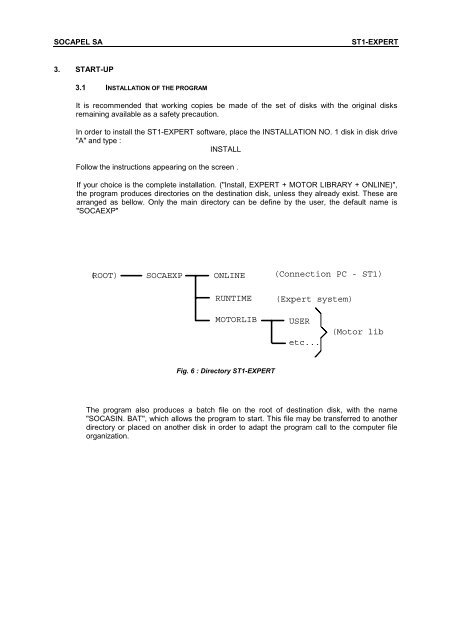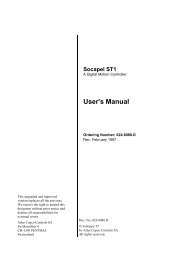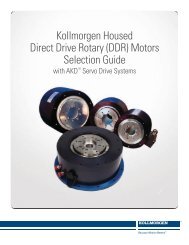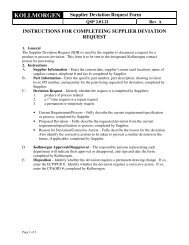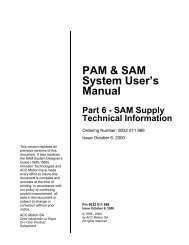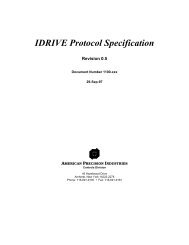the socasin expert - Kollmorgen
the socasin expert - Kollmorgen
the socasin expert - Kollmorgen
You also want an ePaper? Increase the reach of your titles
YUMPU automatically turns print PDFs into web optimized ePapers that Google loves.
SOCAPEL SAST1-EXPERT3. START-UP3.1 INSTALLATION OF THE PROGRAMIt is recommended that working copies be made of <strong>the</strong> set of disks with <strong>the</strong> original disksremaining available as a safety precaution.In order to install <strong>the</strong> ST1-EXPERT software, place <strong>the</strong> INSTALLATION NO. 1 disk in disk drive"A" and type :INSTALLFollow <strong>the</strong> instructions appearing on <strong>the</strong> screen .If your choice is <strong>the</strong> complete installation. ("Install, EXPERT + MOTOR LIBRARY + ONLINE)",<strong>the</strong> program produces directories on <strong>the</strong> destination disk, unless <strong>the</strong>y already exist. These arearranged as bellow. Only <strong>the</strong> main directory can be define by <strong>the</strong> user, <strong>the</strong> default name is"SOCAEXP"( ROOT)SOCAEXPONLINE(Connection PC - ST1)RUNTIME(Expert system)MOTORLIBUSERetc...(Motor libFig. 6 : Directory ST1-EXPERTThe program also produces a batch file on <strong>the</strong> root of destination disk, with <strong>the</strong> name"SOCASIN. BAT", which allows <strong>the</strong> program to start. This file may be transferred to ano<strong>the</strong>rdirectory or placed on ano<strong>the</strong>r disk in order to adapt <strong>the</strong> program call to <strong>the</strong> computer fileorganization.