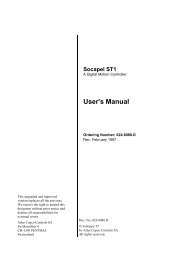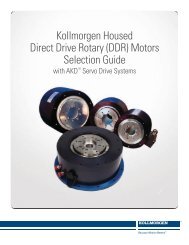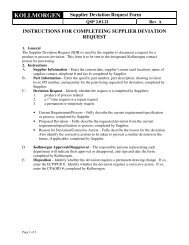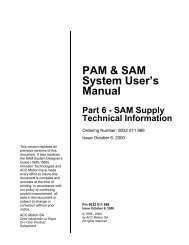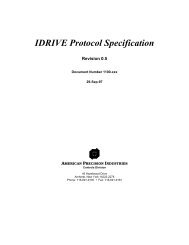the socasin expert - Kollmorgen
the socasin expert - Kollmorgen
the socasin expert - Kollmorgen
Create successful ePaper yourself
Turn your PDF publications into a flip-book with our unique Google optimized e-Paper software.
SOCAPEL SAST1-EXPERT< F3 > QUITAllows exit from <strong>the</strong> editor without transferring <strong>the</strong> changes to <strong>the</strong> disk. It still asks<strong>the</strong> question regarding saving if <strong>the</strong> file has been modified.< F5 > POINTER = ?Displays on <strong>the</strong> screen <strong>the</strong> instantaneous value of <strong>the</strong> ST1 digital motion controllerpointer, corresponding to <strong>the</strong> last executed sequence step.< F9 > CONNECTION OR ADDRESSAllows <strong>the</strong> reestablishment of <strong>the</strong> communication with <strong>the</strong> ST1 digital motion controller ifcommunication is via <strong>the</strong> test card, or <strong>the</strong> changing of <strong>the</strong> address if one communicatesvia <strong>the</strong> parallel LIO or LS interface card.< F10 > STOPSends <strong>the</strong> "STOP" command to <strong>the</strong> ST1 digital motion controller.< ^F10 > PWROFFSends "PWROFF" command to <strong>the</strong> ST1 digital motion controller. The " ^ " symbolindicates that <strong>the</strong> < CTRL > key and <strong>the</strong> function key should be pressed toge<strong>the</strong>r.< ESC > Return to <strong>the</strong> preceding menu.