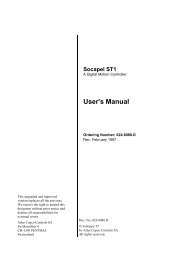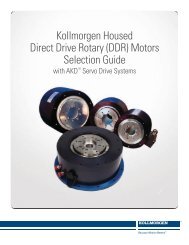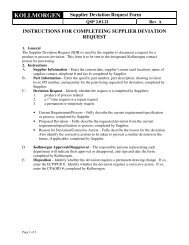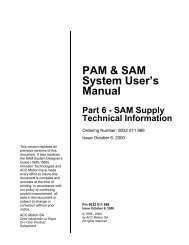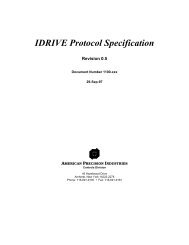the socasin expert - Kollmorgen
the socasin expert - Kollmorgen
the socasin expert - Kollmorgen
You also want an ePaper? Increase the reach of your titles
YUMPU automatically turns print PDFs into web optimized ePapers that Google loves.
SOCAPEL SAST1-EXPERT5.2 FIRST TIME USE OF THE PROGRAMWhen <strong>the</strong> program is first started up, different menus appear at <strong>the</strong> screen :- Configuration connection (section .5.9). <strong>the</strong> type of ST1 interface board used. <strong>the</strong> PC communication port. <strong>the</strong> characteristics of <strong>the</strong> communication port- Configuration screen. <strong>the</strong> type of screen used- Configuration parameters' family. matching of parameters' windows to <strong>the</strong> ST1 software-type- Configuration directory. <strong>the</strong> working listThe configuration may be saved on a disk, and later on, it will be applied every time <strong>the</strong> ST1-EXPERT program is called. Please see section 5.9 for additional information.On <strong>the</strong> o<strong>the</strong>r hand, if <strong>the</strong> connection with <strong>the</strong> ST1 digital motion controller cannot be established,<strong>the</strong> "CONFIGURATION - CONNECTION" menu appears, allowing for necessary corrections.5.3 INTRODUCTION OF THE NUMERICAL VALUESIn contrast to artificial intelligence programs, only integer values can be entered. Fractions anddecimals are not allowed. Characters or spaces separating <strong>the</strong> thousands in higher values arealso not permitted.A negative value may be entered by preceding it with <strong>the</strong> usual symbol "-".In certain cases, <strong>the</strong> "NA" displayed value indicates that <strong>the</strong> parameter is not active, whichgenerally corresponds to a zero value. However, "NA" cannot be entered instead of <strong>the</strong> valuecorresponding to "not active".The numerical base is usually decimal. Hexadecimal form values may be entered if followed by":h" or preceded by ">".Examples: "347D5:h", ">347D5", "-347D5:h", "->347D5".When <strong>the</strong> hexadecimal base is chosen with <strong>the</strong> help of <strong>the</strong> "CONFIGURATION - CHOICE OFBASE" menu, a value in a decimal form may be entered followed by ":d" or preceded by a period".".Examples : "25345:d", ".25345", "-25345:d", "-.25345".Whatever <strong>the</strong> numerical base may be, a value can also be entered in binary form. This option isparticularly useful for <strong>the</strong> masks. To achieve this, <strong>the</strong> value must be followed by ":b" or eachgroup of 4 bits (from <strong>the</strong> right) must be separated with an apostrophe " ' ".Examples: "1011010:b", "101'1010".