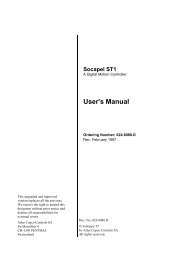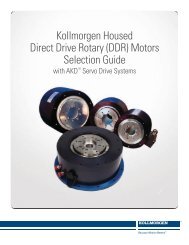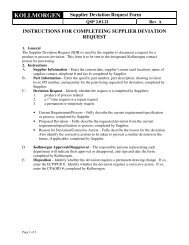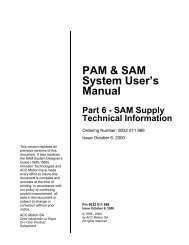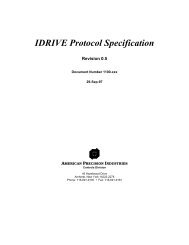the socasin expert - Kollmorgen
the socasin expert - Kollmorgen
the socasin expert - Kollmorgen
You also want an ePaper? Increase the reach of your titles
YUMPU automatically turns print PDFs into web optimized ePapers that Google loves.
SOCAPEL SAST1-EXPERT6. CREATION OF A SEQUENCER PROGRAMThe sequencer program files should have a name ending with <strong>the</strong> extension ".AUT". The editorincluded in this software (command < F4 > EDIT, see section 5.9) generates this extensionautomatically.If <strong>the</strong> user so desires, he may use ano<strong>the</strong>r editor. However, he should be certain that this o<strong>the</strong>reditor does not add any cache character.The original disks of <strong>the</strong> ST1-EXPERT software include a test sequencer program with <strong>the</strong>name "EXEMPLE.AUT", listed in "SOCAEXP\ONLINE" (eventually defined in ano<strong>the</strong>r directoryat <strong>the</strong> installation).When creating a sequencer program, a few rules must be followed in order to allow <strong>the</strong>compilation and <strong>the</strong> transfer to <strong>the</strong> ST1 digital motion controller. These rules are as follows :- Each line should correspond to one program step of <strong>the</strong> sequencer or to onecommand (see below).- Each line of <strong>the</strong> sequencer program step is in <strong>the</strong> following form :(ppp =) instruction data INACTL INMASK comment.With:pppNumber of line steps, between 0 and 511, followed by <strong>the</strong> "=" symbol. Thisinstruction is optional. If it is not indicated, <strong>the</strong> line number is incremented by1 in comparison with <strong>the</strong> preceding step, defaulting for <strong>the</strong> 0 value.instructionMnemonic code of <strong>the</strong> instruction should be executed at this program step.All <strong>the</strong> usable instructions are described in <strong>the</strong> reference manual of <strong>the</strong>sequencer. The mnemonic codes may be entered ei<strong>the</strong>r in upper case orlower case characters.dataData(s) following certain instructions. For example: desired speed, waitingperiod, etc. When <strong>the</strong> instruction does not require any data, it is never<strong>the</strong>lessnecessary to enter a value, for example 0.Example : ERUN -1000 INACTL INMASKIf <strong>the</strong> instruction is requiring an address and a data, please refer to <strong>the</strong>"General description of <strong>the</strong> ST1 digital motion controller" doc. no. 024.8004in order to determinate <strong>the</strong> sequence of 3 data bytes and to enter <strong>the</strong>m incompact form. It is preferable to enter this value in hexadecimal form.Example :SETPAR >A603F8 equivalent to instruction SETPAR CA1 1000SETOUT >0AD000 equivalent to instruction SETOUT 10 >D000INACTLMask defining <strong>the</strong> active state of <strong>the</strong> 16 inputs IN15 . . . IN0. Forreasons of clarity, it is preferable to enter this value in binary form, or ifnecessary, in hexadecimal form.