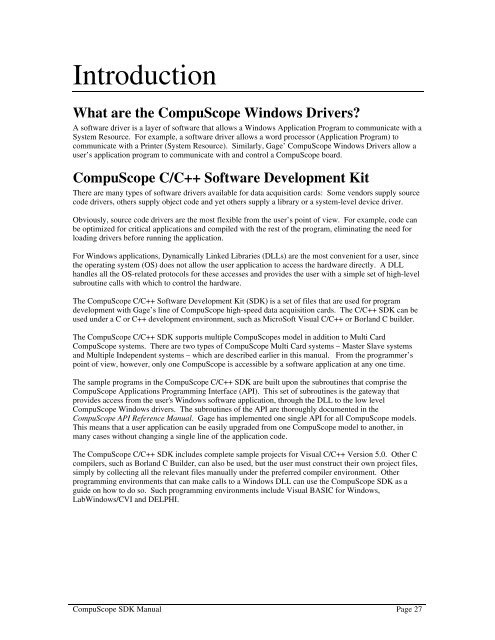CompuScope SDK Manua.. - Egmont Instruments
CompuScope SDK Manua.. - Egmont Instruments
CompuScope SDK Manua.. - Egmont Instruments
You also want an ePaper? Increase the reach of your titles
YUMPU automatically turns print PDFs into web optimized ePapers that Google loves.
IntroductionWhat are the <strong>CompuScope</strong> Windows Drivers?A software driver is a layer of software that allows a Windows Application Program to communicate with aSystem Resource. For example, a software driver allows a word processor (Application Program) tocommunicate with a Printer (System Resource). Similarly, Gage’ <strong>CompuScope</strong> Windows Drivers allow auser’s application program to communicate with and control a <strong>CompuScope</strong> board.<strong>CompuScope</strong> C/C++ Software Development KitThere are many types of software drivers available for data acquisition cards: Some vendors supply sourcecode drivers, others supply object code and yet others supply a library or a system-level device driver.Obviously, source code drivers are the most flexible from the user’s point of view. For example, code canbe optimized for critical applications and compiled with the rest of the program, eliminating the need forloading drivers before running the application.For Windows applications, Dynamically Linked Libraries (DLLs) are the most convenient for a user, sincethe operating system (OS) does not allow the user application to access the hardware directly. A DLLhandles all the OS-related protocols for these accesses and provides the user with a simple set of high-levelsubroutine calls with which to control the hardware.The <strong>CompuScope</strong> C/C++ Software Development Kit (<strong>SDK</strong>) is a set of files that are used for programdevelopment with Gage’s line of <strong>CompuScope</strong> high-speed data acquisition cards. The C/C++ <strong>SDK</strong> can beused under a C or C++ development environment, such as MicroSoft Visual C/C++ or Borland C builder.The <strong>CompuScope</strong> C/C++ <strong>SDK</strong> supports multiple <strong>CompuScope</strong>s model in addition to Multi Card<strong>CompuScope</strong> systems. There are two types of <strong>CompuScope</strong> Multi Card systems – Master Slave systemsand Multiple Independent systems – which are described earlier in this manual. From the programmer’spoint of view, however, only one <strong>CompuScope</strong> is accessible by a software application at any one time.The sample programs in the <strong>CompuScope</strong> C/C++ <strong>SDK</strong> are built upon the subroutines that comprise the<strong>CompuScope</strong> Applications Programming Interface (API). This set of subroutines is the gateway thatprovides access from the user's Windows software application, through the DLL to the low level<strong>CompuScope</strong> Windows drivers. The subroutines of the API are thoroughly documented in the<strong>CompuScope</strong> API Reference <strong>Manua</strong>l. Gage has implemented one single API for all <strong>CompuScope</strong> models.This means that a user application can be easily upgraded from one <strong>CompuScope</strong> model to another, inmany cases without changing a single line of the application code.The <strong>CompuScope</strong> C/C++ <strong>SDK</strong> includes complete sample projects for Visual C/C++ Version 5.0. Other Ccompilers, such as Borland C Builder, can also be used, but the user must construct their own project files,simply by collecting all the relevant files manually under the preferred compiler environment. Otherprogramming environments that can make calls to a Windows DLL can use the <strong>CompuScope</strong> <strong>SDK</strong> as aguide on how to do so. Such programming environments include Visual BASIC for Windows,LabWindows/CVI and DELPHI.<strong>CompuScope</strong> <strong>SDK</strong> <strong>Manua</strong>l Page 27