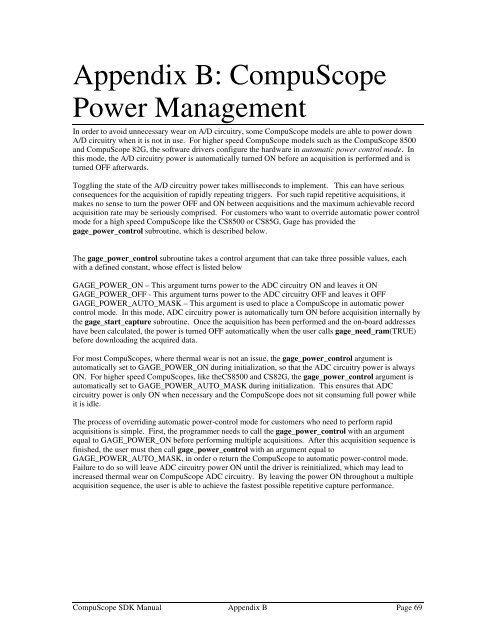CompuScope SDK Manua.. - Egmont Instruments
CompuScope SDK Manua.. - Egmont Instruments
CompuScope SDK Manua.. - Egmont Instruments
Create successful ePaper yourself
Turn your PDF publications into a flip-book with our unique Google optimized e-Paper software.
Appendix B: <strong>CompuScope</strong>Power ManagementIn order to avoid unnecessary wear on A/D circuitry, some <strong>CompuScope</strong> models are able to power downA/D circuitry when it is not in use. For higher speed <strong>CompuScope</strong> models such as the <strong>CompuScope</strong> 8500and <strong>CompuScope</strong> 82G, the software drivers configure the hardware in automatic power control mode. Inthis mode, the A/D circuitry power is automatically turned ON before an acquisition is performed and isturned OFF afterwards.Toggling the state of the A/D circuitry power takes milliseconds to implement. This can have seriousconsequences for the acquisition of rapidly repeating triggers. For such rapid repetitive acquisitions, itmakes no sense to turn the power OFF and ON between acquisitions and the maximum achievable recordacquisition rate may be seriously comprised. For customers who want to override automatic power controlmode for a high speed <strong>CompuScope</strong> like the CS8500 or CS85G, Gage has provided thegage_power_control subroutine, which is described below.The gage_power_control subroutine takes a control argument that can take three possible values, eachwith a defined constant, whose effect is listed belowGAGE_POWER_ON – This argument turns power to the ADC circuitry ON and leaves it ONGAGE_POWER_OFF - This argument turns power to the ADC circuitry OFF and leaves it OFFGAGE_POWER_AUTO_MASK – This argument is used to place a <strong>CompuScope</strong> in automatic powercontrol mode. In this mode, ADC circuitry power is automatically turn ON before acquisition internally bythe gage_start_capture subroutine. Once the acquisition has been performed and the on-board addresseshave been calculated, the power is turned OFF automatically when the user calls gage_need_ram(TRUE)before downloading the acquired data.For most <strong>CompuScope</strong>s, where thermal wear is not an issue, the gage_power_control argument isautomatically set to GAGE_POWER_ON during initialization, so that the ADC circuitry power is alwaysON. For higher speed <strong>CompuScope</strong>s, like theCS8500 and CS82G, the gage_power_control argument isautomatically set to GAGE_POWER_AUTO_MASK during initialization. This ensures that ADCcircuitry power is only ON when necessary and the <strong>CompuScope</strong> does not sit consuming full power whileit is idle.The process of overriding automatic power-control mode for customers who need to perform rapidacquisitions is simple. First, the programmer needs to call the gage_power_control with an argumentequal to GAGE_POWER_ON before performing multiple acquisitions. After this acquisition sequence isfinished, the user must then call gage_power_control with an argument equal toGAGE_POWER_AUTO_MASK, in order o return the <strong>CompuScope</strong> to automatic power-control mode.Failure to do so will leave ADC circuitry power ON until the driver is reinitialized, which may lead toincreased thermal wear on <strong>CompuScope</strong> ADC circuitry. By leaving the power ON throughout a multipleacquisition sequence, the user is able to achieve the fastest possible repetitive capture performance.<strong>CompuScope</strong> <strong>SDK</strong> <strong>Manua</strong>l Appendix B Page 69