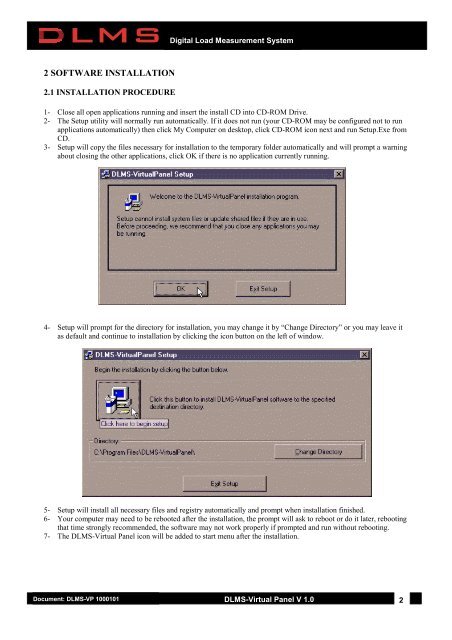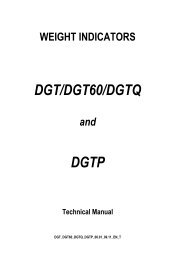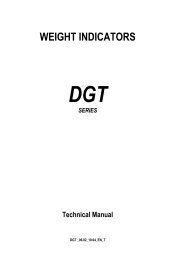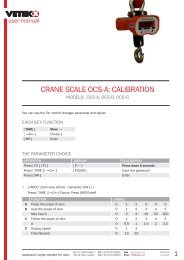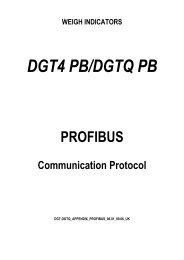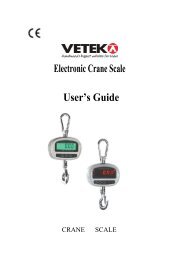Dlms vp user manual.pdf - Vetek Scales
Dlms vp user manual.pdf - Vetek Scales
Dlms vp user manual.pdf - Vetek Scales
You also want an ePaper? Increase the reach of your titles
YUMPU automatically turns print PDFs into web optimized ePapers that Google loves.
Digital Load Measurement System2 SOFTWARE INSTALLATION2.1 INSTALLATION PROCEDURE1- Close all open applications running and insert the install CD into CD-ROM Drive.2- The Setup utility will normally run automatically. If it does not run (your CD-ROM may be configured not to runapplications automatically) then click My Computer on desktop, click CD-ROM icon next and run Setup.Exe fromCD.3- Setup will copy the files necessary for installation to the temporary folder automatically and will prompt a warningabout closing the other applications, click OK if there is no application currently running.4- Setup will prompt for the directory for installation, you may change it by “Change Directory” or you may leave itas default and continue to installation by clicking the icon button on the left of window.5- Setup will install all necessary files and registry automatically and prompt when installation finished.6- Your computer may need to be rebooted after the installation, the prompt will ask to reboot or do it later, rebootingthat time strongly recommended, the software may not work properly if prompted and run without rebooting.7- The DLMS-Virtual Panel icon will be added to start menu after the installation.Document: DLMS-VP 1000101DLMS-Virtual Panel V 1.02