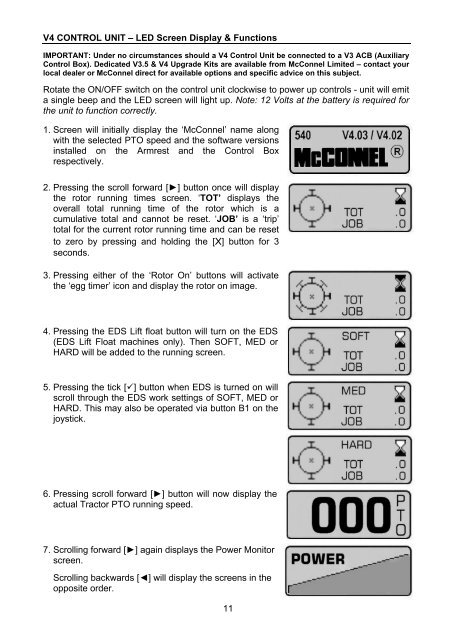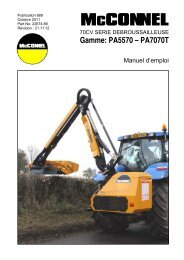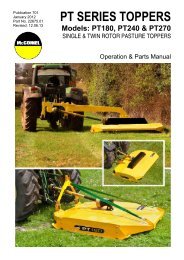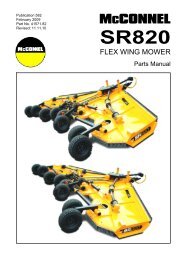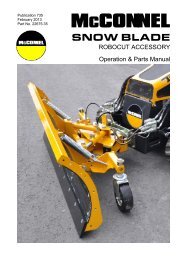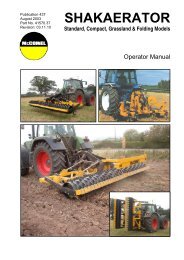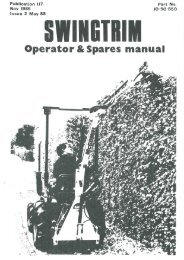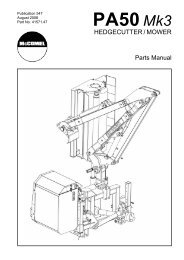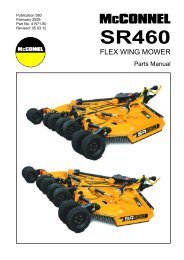v4 Proportional Controls - ECON VERSION - McConnel
v4 Proportional Controls - ECON VERSION - McConnel
v4 Proportional Controls - ECON VERSION - McConnel
- No tags were found...
You also want an ePaper? Increase the reach of your titles
YUMPU automatically turns print PDFs into web optimized ePapers that Google loves.
V4 CONTROL UNIT – LED Screen Display & FunctionsIMPORTANT: Under no circumstances should a V4 Control Unit be connected to a V3 ACB (AuxiliaryControl Box). Dedicated V3.5 & V4 Upgrade Kits are available from <strong>McConnel</strong> Limited – contact yourlocal dealer or <strong>McConnel</strong> direct for available options and specific advice on this subject.Rotate the ON/OFF switch on the control unit clockwise to power up controls - unit will emita single beep and the LED screen will light up. Note: 12 Volts at the battery is required forthe unit to function correctly.1. Screen will initially display the ‘<strong>McConnel</strong>’ name alongwith the selected PTO speed and the software versionsinstalled on the Armrest and the Control Boxrespectively.2. Pressing the scroll forward [►] button once will displaythe rotor running times screen. ‘TOT’ displays theoverall total running time of the rotor which is acumulative total and cannot be reset. ‘JOB’ is a ‘trip’total for the current rotor running time and can be resetto zero by pressing and holding the [X] button for 3seconds.3. Pressing either of the ‘Rotor On’ buttons will activatethe ‘egg timer’ icon and display the rotor on image.4. Pressing the EDS Lift float button will turn on the EDS(EDS Lift Float machines only). Then SOFT, MED orHARD will be added to the running screen.5. Pressing the tick [] button when EDS is turned on willscroll through the EDS work settings of SOFT, MED orHARD. This may also be operated via button B1 on thejoystick.6. Pressing scroll forward [►] button will now display theactual Tractor PTO running speed.7. Scrolling forward [►] again displays the Power Monitorscreen.Scrolling backwards [◄] will display the screens in theopposite order.11